Build-A-Rig Round 1: The $1500 PCs and Interviews from Corsair and Zotac
by Ian Cutress on July 8, 2015 5:15 PM EST- Posted in
- Build-A-Rig
- Corsair
- ZOTAC
- Interview
Corsair's 'The Accelerator'
When Dustin from Corsair sent me his build, it was clearly obvious where the focus was. While $1500 is a relatively large budget for a system, when you put in the high value components it starts to get tricky where the rest of the budget should be spent, and sometimes compromises have to be made. As Dustin says in his interview, the build is designed for 4K single monitor gaming, and it clearly shows.
| Corsair's 'The Accelerator' | |||
| Component | Selection | Price as Chosen |
90-Day Average |
| Processor (CPU) | Intel Core i5-4690K | $239.99 | $237.62 |
| Motherboard | GIGABYTE GA-Z97-HD3 | $89.99 | $97.99 |
| Graphics Cards (GPU) | Zotac GTX 980 Ti | $649.99 | $649.99 |
| Memory (DRAM) | Corsair Vengeance Pro 2x8GB DDR3-1866 C9 |
$104.99 | $118.36 |
| Storage (SSD/HDD) | Corsair Force LS 240 GB SSD | $94.99 | $99.51 |
| Power Supply (PSU) | Corsair CS650M Gold | $94.99 | $94.99 |
| Chassis | Corsair Carbide 200R | $59.99 | $59.99 |
| CPU Cooling | Corsair Hydro H60 | $64.99 | $64.33 |
| Operating System | Windows 8.1 64-bit OEM | $99.99 | $99.99 |
| Extras | None | ||
| Total | $1,499.91 | $1,522.77 | |
Processor (CPU) – Intel Core i5-4690K ($240)
In Intel’s processor line, the K branded models are those designed for overclocking. They cost a little bit extra, but with the right cooling can be pushed a few hundred MHz higher. The Core i5-4690K is the Devil’s Canyon quad core model without hyperthreading (the i7 has HT, but costs extra), but I often chosen as the processor that fits on the price/performance boundary for many Intel focused builds.
Motherboard – GIGABYTE GA-Z97-HD3 ($90, total so far $330)
The Z97-HD3 comprises of two factors here. The Z97 is the overclocking chipset, meaning that it fits in well with the overclocking processor. The HD3 is part of GIGABYTE’s channel range, aimed at bulk build systems but still aims to retain GIGABYTE’s level of options (such as Dual BIOS and Realtek ALC1150 audio) at a lower price point. Looking at the build as a whole, it is clear that this is an area where cost was perhaps saved in order to get the price down, otherwise one of GIGABYTE’s OC models might have been on the cards.
Graphics Cards – Zotac GTX 980 Ti ($650, total so far $980)
At almost half the cost of the whole machine, Dustin from Corsair has plumped straight for NVIDIA’s recently released high end performer aimed at 4K gaming. In an element of camaraderie, here we have Zotac’s base version of the card but it represents the core element of the system. Matched with an overclocked i5 and all in for a $1500 price point is perhaps a level of epic specification prodding, although only if the rest of the system can withstand it. The Zotac GTX 980 Ti sits with 2816 CUDA Cores on large Maxwell at 1000/1076 MHz on the core, 6GB of GDDR5 at 7010 (effective) MHz and the stock cooler.
Memory – Corsair Vengeance Pro 16GB (2x8GB) DDR3-1866 ($105, total so far $1085)
For a dual channel platform, Z97 needs at least two memory modules to achieve full memory bandwidth. The dual channel kit here is not the best and brightest, but it does represent a small increase over the base speed (1600 MHz) and for 99% of users, the 16GB amount should be more than enough.
Storage – Corsair Force LS 240GB ($95, total so far $1180)
The sole drive in the system is Corsair’s 240GB budget range drive, featuring the Phison PS3108 controller which Kristian reviewed here. In most cases, especially in 2015, one of the biggest upgrades a system could have is an SSD. Now we are over the initial entry period where some early models had performance issues, almost everything from the big brands should feel speedy. There is still a performance delta between the mid-range and the high-end, as well as some differentiation in utilities or specific features, but for a $1500 build, the SSD should still be a de-facto add.
Power Supply – Corsair CSM Series 650W CS650M 80PLUS Gold ($95, total so far $1275)
In most systems the big power sources are the CPU and the graphics card. For this build, the CPU sits at a TDP of 88W with the GPU at 250W. If we consider that the rest of the system adds on a small amount (~50W), and that we might use some extra power with an overclock (+25%), then 650W is well within the margin for the components used. As we’ll see in the interview in the next page, Corsair is very confident in their power supplies, even ones sitting in the mid-range of their product lines, to power 4K gaming builds.
Chassis – Corsair Carbide Series 200R ($60, total so far $1335)
You may be noticing a pattern here – in order to fit both the i5 and the GTX 980 Ti into the system, Corsair is having to use their entry and mid-range components in order to match the pricing. The 200R here is admittedly a low margin but higher volume product for Corsair, and at $60 we don’t see any aluminium for example. However, Corsair still retains that even their entry level components are suitable for gaming builds of this caliber.
CPU Cooling – Corsair Hydro Series H60 ($65, total so far $1400)
With CPU cooling there is obviously two ways where most companies will go: large air coolers or closed loop liquid coolers (CLLCs). There are a number of vocal detractors from CLLCs, focusing on their cost, design or even concept altogether. Corsair is head first into the CLLC market, meaning it was pretty obvious which direction they would choose. The H60 is another mid-range component, featuring a double-width 12cm single radiator with fans.
Operating System – Microsoft Windows 8.1 64-bit OEM ($100, total so far $1500)
Windows 10 is around the corner, so at this point Windows 8.1 is the defacto choice unless for some reason the builder went with a gaming system built on Linux. This is the OEM edition, meaning limited support, but it will still be viable for an upgrade to Windows 10 when the time comes.
| Corsair's 'The Accelerator' | |||
| Component | Selection | Price as Chosen |
90-Day Average |
| Processor (CPU) | Intel Core i5-4690K | $239.99 | $237.62 |
| Motherboard | GIGABYTE GA-Z97-HD3 | $89.99 | $97.99 |
| Graphics Cards (GPU) | Zotac GTX 980 Ti | $649.99 | $649.99 |
| Memory (DRAM) | Corsair Vengeance Pro 2x8GB DDR3-1866 C9 |
$104.99 | $118.36 |
| Storage (SSD/HDD) | Corsair Force LS 240 GB SSD | $94.99 | $99.51 |
| Power Supply (PSU) | Corsair CS650M Gold | $94.99 | $94.99 |
| Chassis | Corsair Carbide 200R | $59.99 | $59.99 |
| CPU Cooling | Corsair Hydro H60 | $64.99 | $64.33 |
| Operating System | Windows 8.1 64-bit OEM | $99.99 | $99.99 |
| Extras | None | ||
| Total | $1,499.91 | $1,522.77 | |
There are many philosophies regarding building a PC, particularly a gaming PC. Some say that focusing on one high profile component and building the system around it means that when it comes time for an upgrade the user can then spend on the lowest performing part each time before cycling around the system. Others suggest making the system a level playing field, so no one part is left behind acting as a severe bottleneck. With gaming, GPU performance matters, with CPU performance (particularly threads in newer titles) being a key aspect as well. This has perhaps left the rest of the system fighting over scraps, albeit with potential upgrade opportunities in the future. Though one might argue that aesthetics should also be an important aspect, especially on a $1500 build. Some will prefer the muted choice of parts, although others may want something a little more obvious. For that, it is clear that some performance sacrifices might have to be made.


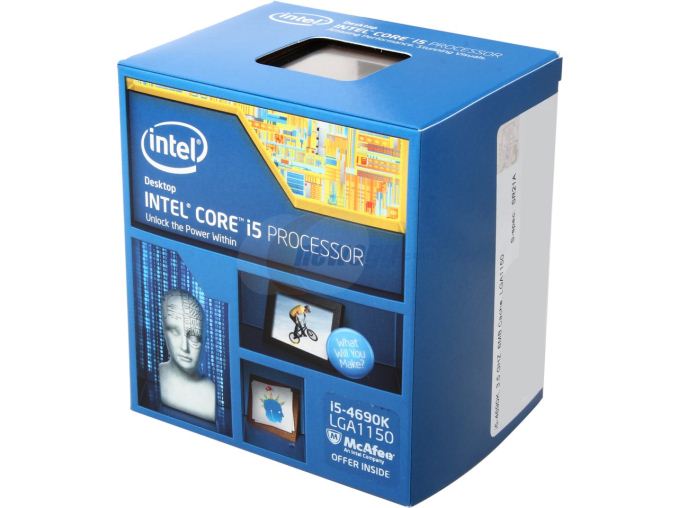


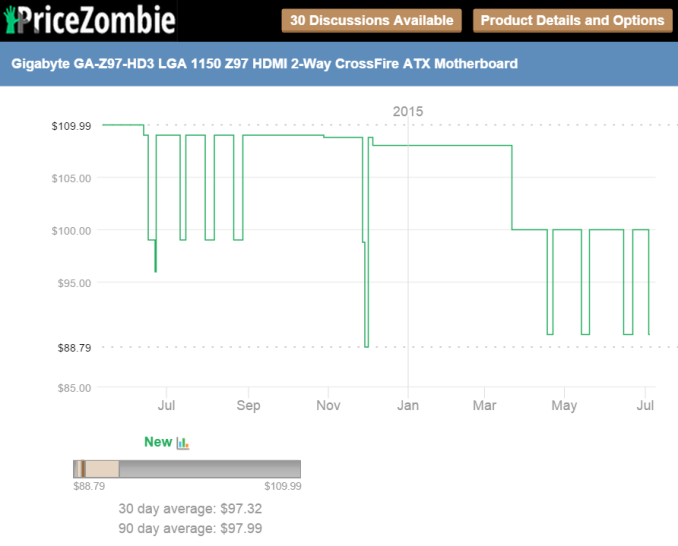

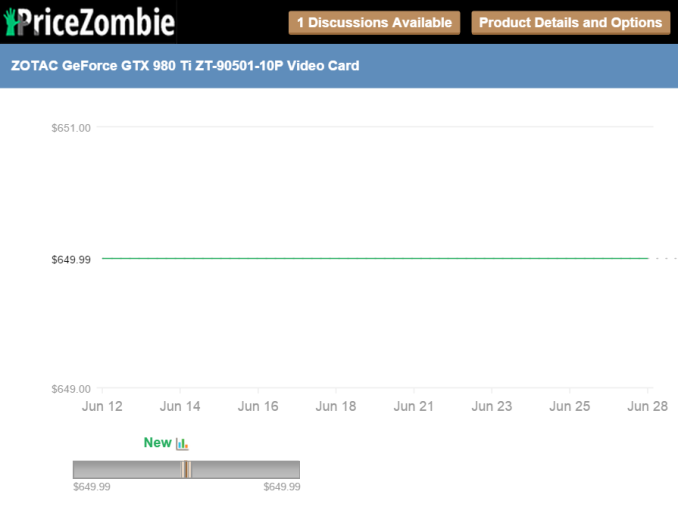



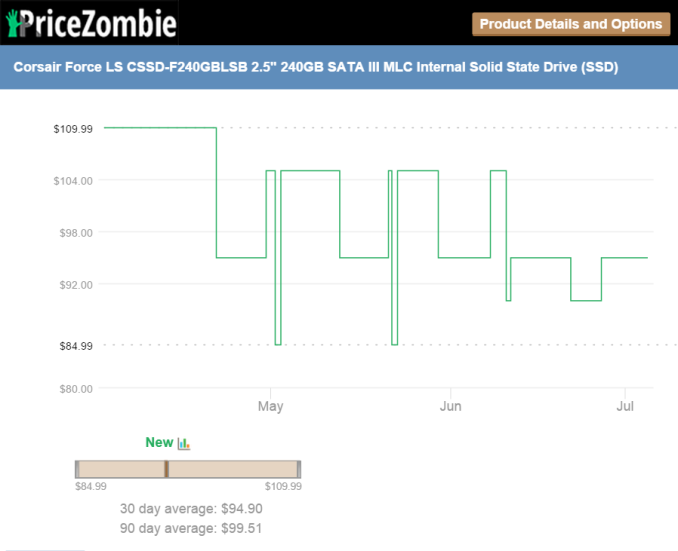



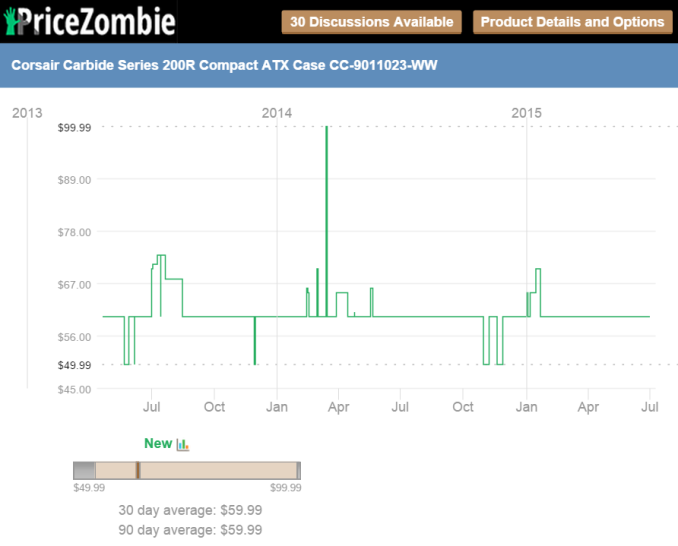

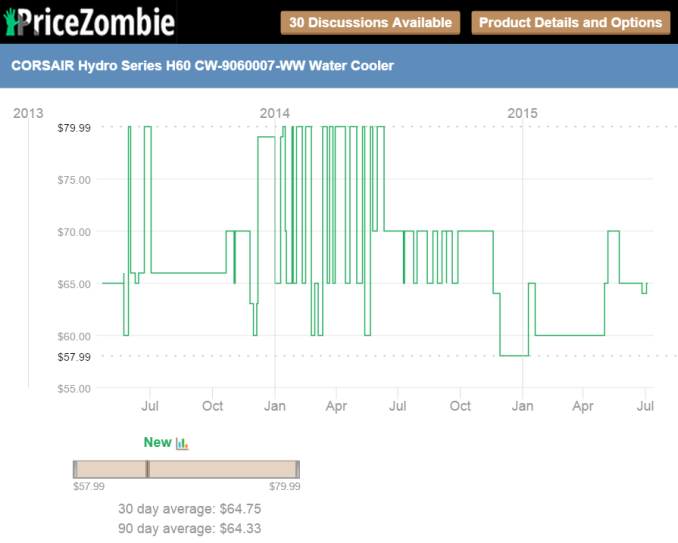
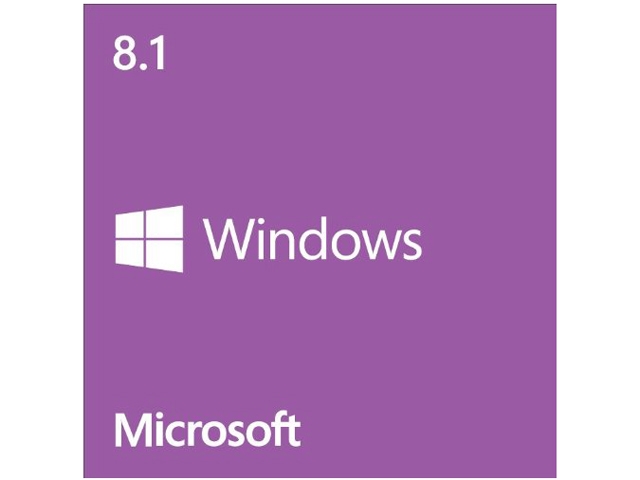
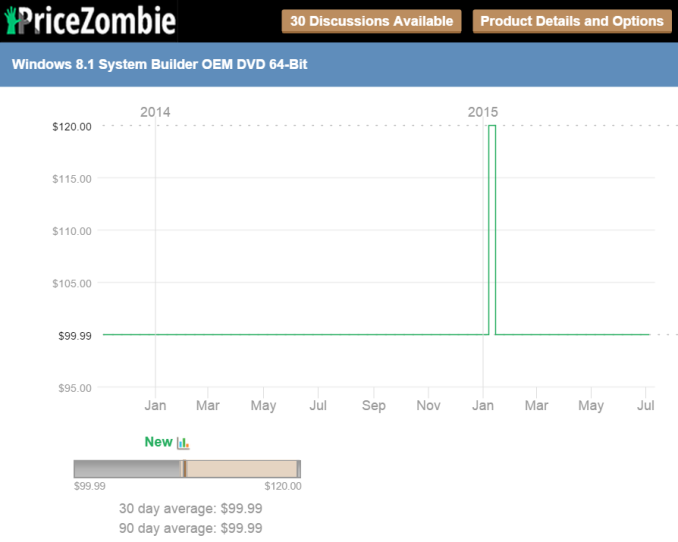














117 Comments
View All Comments
DanNeely - Wednesday, July 8, 2015 - link
He's talking about Dustin's personal rig (middle of page 2); which puts both of these systems to shame (and for what it cost should do so): I7-5960, SLI 980s (all 3 water cooled), 2.5 GB of SSDs, and a 34" 3440x1400 monitor.JBVertexx - Wednesday, July 8, 2015 - link
I mean his personal rig, as described on page 2.GeorgeH - Wednesday, July 8, 2015 - link
For those wondering where the extra money went:CPU/Motherboard - Wash
Extras + OS -> Zotac spent $100 more
Chassis, CPU Cooling, PSU -> Zotac spent $100 more
SSD -> Zotac spent $100 More
Corsair used that $300 to go from the $370 970 to the $640 980 Ti. Corsair also found 16GB of RAM for the same price as Zotac's 8GB.
gamer1000k - Wednesday, July 8, 2015 - link
Thanks for the shout out of my build that I posted on the previous thread.You're right, I did have to make some compromises on DRAM and storage to keep it under budget, but I'm trying to be realistic in terms of what current games actually need to maximize performance. Very few programs in general will use even 8GB and this is a focused gaming rig intended as a console replacement so it's not intended for heavy multitasking or virtual machines.
An alternate configuration that I toyed with would have used the Silverstone RVZ01B (which is $40 cheaper) and would free up enough budget for 16GB DRAM, but I figured that memory (and storage) is easy to upgrade later, whereas a nice case is something you'll likely keep for much longer.
atl - Wednesday, July 8, 2015 - link
Why overkill 750W on a system, which barely will go over 250, most games will drain under or around 200.100HI on non-K I5...
970 instead r9 290 - only way is to save power, which is not case when you have 750W PSU, also less memory on 970.
Corsair rig could use few fixes - for pure gaming, i would shave off from cpu and use more storage
Dustin Sklavos - Wednesday, July 8, 2015 - link
Well, I mean we're still Corsair. We want you to overclock your stuff and we want you to use our coolers to do it. ;)Bobberr - Thursday, July 9, 2015 - link
You guys should make something to compete with swiftech's AIO's. Would buy in a heartbeat if they were actually available, unlike the h220/220x.Akrovah - Thursday, July 9, 2015 - link
I second this. I love the look of the H100i (plus it matches my Graphite 600t), but if I went liquid cooling I would want to splice my GPU in without having to go DIY or having a separate radiator and fans for the GPU.Gigaplex - Wednesday, July 8, 2015 - link
The Zotac system is poorly balanced all round.Drumsticks - Wednesday, July 8, 2015 - link
I wouldn't call it poorly balanced. It maybe could be improved in some places, but by and large, I imagine a 4460 and a GTX 970 will keep each other well fed for what they do. You could certainly say some money could come off of the cooler and you could arguably still have a quiet system. The only thing that might have been over the top for the build is the power supply, which could stand to go down some. It's again though, possible that the low load is contributing to a quiet system, which was ofc the point of the build!