WD Red Pro 6 TB Review - High Performance NAS HDD Gets a Capacity Bump
by Ganesh T S on September 7, 2015 8:00 AM EST- Posted in
- NAS
- Storage
- HDDs
- Western Digital
RAID-5 Benchmarking - Miscellaneous Aspects
Consumers are rightly worried about RAID rebuilds and the scope for drive failures during that process. As one of our evaluation aspects, we randomly yanked out a disk during operation and cleaned it up for rebuild. We recorded the resync duration (time taken to rebuild a 3-disk RAID-5 volume when one of the disks needs to be replaced) as well as the average power consumption during that process. The two aspects, considered together, give an idea of the efficiency of the hard drive. The graph below presents the total energy consumption (Resync Power Consumption (W) X Resync Duration (s)) for the resync.
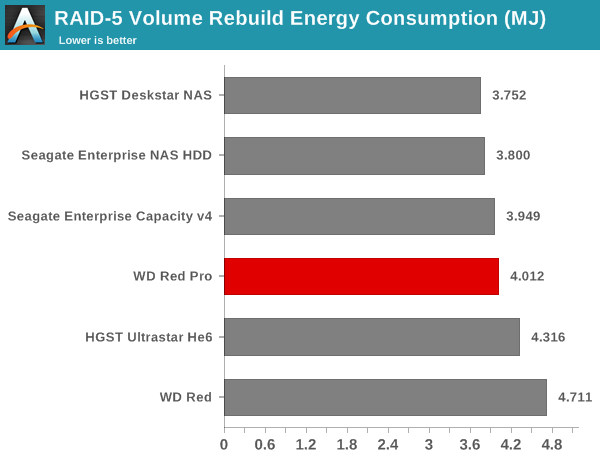
While the energy consumption aspect provides a consolidated view of the various factors, it is still worthwhile to look at the power consumption and resync duration numbers separately. The table below provides the raw information behind the above graph. While the resync duration for the Red Pro is the lowest, the power consumption during the process was also the highest amongst all the evaluated drives. The nett result is that the drive comes in the middle of the pack when it comes to energy efficiency.
| RAID-5 Resync Power Consumption & Duration | ||
| Drive | Power (W) | Duration (s) |
| WD Red Pro | 111.9 | 35850 |
| Seagate Enterprise Capacity v4 | 105.42 | 37462 |
| Seagate Enterprise NAS HDD | 101.91 | 37284 |
| HGST Deskstar NAS | 101.46 | 36981 |
| HGST Ultrastar He6 | 95.36 | 45260 |
| WD Red | 90.48 | 52072 |
We also measured power consumption during the last stage of our multi-client test. With 25 different clients simultaneously stressing the NAS with different types of workloads, we recorded the power consumption at the wall for the NAS as a whole. The various numbers are presented in the graphs below.
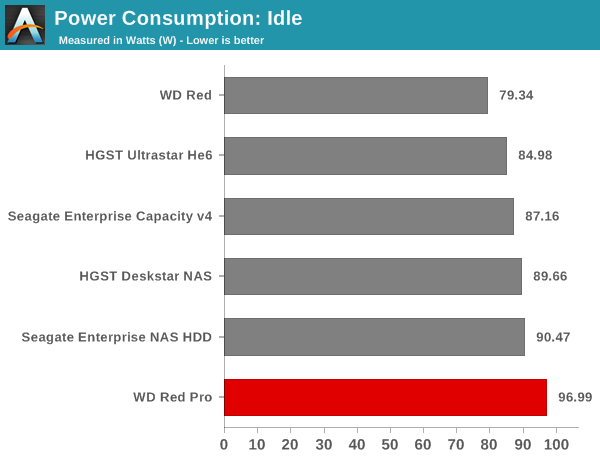
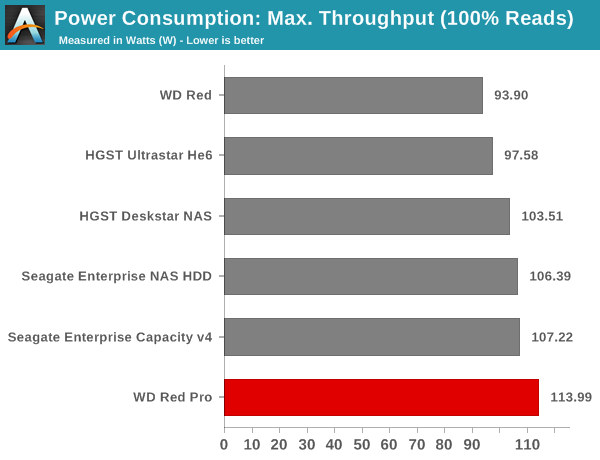
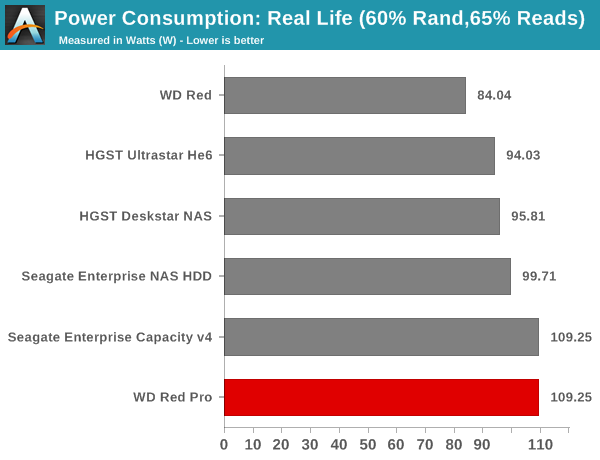
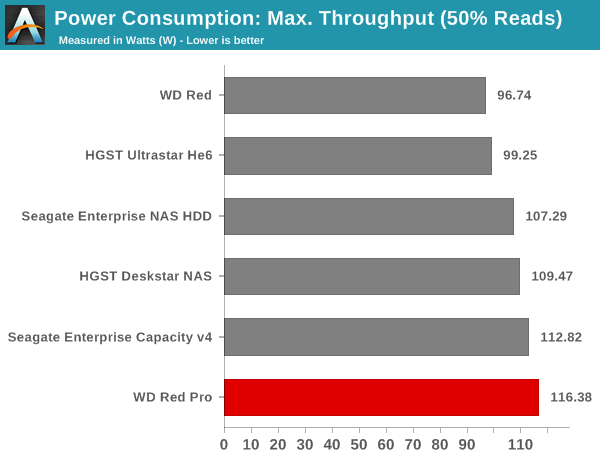
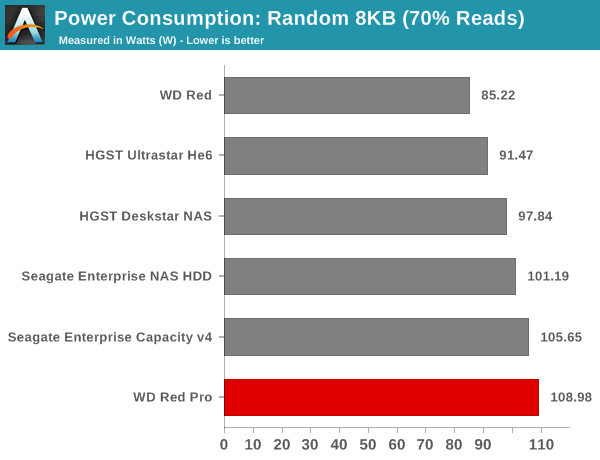
The WD Red Pro is simply not the most power-efficient NAS drive that we have evaluated. Except for the 5400 RPM WD Red, all the other drives that we have in the graphs above are 7200 RPM drives. Despite that fact, the WD Red Pro has the highest average power consumption for all our workloads. However, for a given fixed set of transactions, we expect that the energy efficiency of the WD Red Pro will not be at either extreme (similar to the RAID resync scenario).










62 Comments
View All Comments
DanNeely - Tuesday, September 8, 2015 - link
Except for upper end enterprise it's still probably too early to add 10gbe to a nas test suite.A few years back I remember reading that there was a process threshold that a lot of people were expecting to dramatically drive down the high power cost of sending a 10gb signal over twisted pair connections. Unfortunately I don't remember if it was 14nm; in which case we should start to see lower power hardware within a year or 10 nm; in which case we'll probably end up waiting until closer to 2020 before getting in in our boxes.
Hannibal80 - Wednesday, September 9, 2015 - link
Yes, that's absolutely true, my nas waste same power on the 10gbe adapter and on cpu and that's crazy. Still, with HD and then 4k videos, raw pics near or over 50MB each, old good hdd disks which continue to improve, 1gbe is going to be too limiting...2020 is really far away! ☺
Jaybus - Wednesday, September 9, 2015 - link
We could well see copper Ethernet being replaced by then. IBM just announced in May a 100 Gb/s transceiver using the first fully integrated wavelength multiplexed chip. The optical components are on-chip along side the electronic components. This integration is what will bring the price of optical Ethernet down to parity with copper. It will be a huge bump in bandwidth and power reduction. It is telling that the 100G consortium is already increasing the max distance to 1 km.Sivar - Tuesday, September 8, 2015 - link
I've been using the Western Digital's NAS with these drives, WD EX2100, since April. Very solid unit. Really easy to set up, and includes advanced features when needed such as link aggregation.lundgsi2@yahoo.co.uk - Tuesday, September 8, 2015 - link
thats great can't wait to get my hands on thesewww.hardwarecomputerstore.co.uk
ex_User - Wednesday, September 9, 2015 - link
I believe you have an error in specs. "Non-Recoverable Read Errors / Bits Read" for Red Pro is "<10 in 10^15", not 10^14.http://www.wdc.com/wdproducts/library/SpecSheet/EN...
asmian - Thursday, September 10, 2015 - link
No, they are right - 10 in 10^15 is exactly the same as 1 in 10^14. It's written/marketed that way to confuse and look much better than it really is.Using a less than sign doesn't really change the base order of magnitude - eg. 9 in 10^15 would be consistent with their PDF table claim and it is still almost 10 times worse than any enterprise drive at 1 in 10^15 URE, which is why non-enterprise are not worth buying at these fail-likely sizes if you value your data.
ex_User - Thursday, September 10, 2015 - link
Well, that misleading marketing works very well on laymen like me -- only after your post have I noticed the <1/<10 trick.leexgx - Saturday, September 12, 2015 - link
i agree that <1/<10 is Very misleading, so they have reduced or not added more error correction on these drivesleexgx - Saturday, September 12, 2015 - link
but if you getting unrecoverable read errors at that point you should replace the HDD as there is a problem with the drive, like i need to replace my segate {as the theme goes with seagate drives} as its slowly developing reallocated sectors, surprisingly its still working fine