HP Announces New EliteBook Business Notebooks PCs with AMD PRO A-Series APUs
by Brett Howse on September 29, 2015 11:00 PM EST
HP’s Elite lineup is targeted towards business and professional users, and today HP is announcing a big refresh of the lineup. One interesting twist is that HP has partnered with AMD on these devices, and will be utilizing AMD PRO A-Series processors in both their desktops and notebooks. In addition to the other features of Carrizo such as HEVC decoding, the PRO lineup is AMD’s take on Intel’s vPro technology and should fit in well with HP’s goals with these machines.
There are three new notebook models with 12.5-inch, 14-inch, and 15-inch display sizes. The MIL-Spec tested notebooks will be offered with a wide range of options, but will be powered by the AMD A12, A10, or A8 APU models and 16 GB of memory. HP will be offering accessories like fingerprint readers and LTE as well. They also offer HP’s Sure Start BIOS which will automatically correct the BIOS if it finds there is an issue – whether malicious or not. HP will also be offering a choice of operating system from Windows 10 to Windows 7, and FreeDOS 2.0 as well. The displays are all SVA panels, with (unfortunately) 1366x768 as the base option on all three laptops, with 1920x1080 optional, or the 14-inch model can also be had with 2560x1440. On the networking side, HP has gone with Broadcom for Wi-Fi, and Qualcomm’s X5 LTE model is optional.
| HP EliteBook | |||
| EliteBook 725 G3 | EliteBook 745 G3 | EliteBook 755 G3 | |
| APU | AMD PRO A12-8800B 2.1-3.4 GHz quad-core R7 GPU AMD PRO A10-8700B 1.8-3.2 GHz quad-core R6 GPU AMD PRO A8-8600B 1.6-3.0 GHz quad-core R6 GPU |
||
| Memory | 16GB DDR3L | ||
| Display | 12.5" 1366-768 SVA 1920x1080 optional Touch optional on 1080p |
14.0" 1366-768 SVA 1920x1080 and 2560x1440 optional Touch optional on 1080p |
15.6" 1366-768 SVA 1920x1080 optional Touch optional on 1080p |
| Storage | 180-240 GB M.2 SSD 500GB-1TB SATA HDD |
128-512 GB M.2 SSD up to 256 GB M.2 PCIe SSD 500GB-1TB SATA HDD |
128-512 GB M.2 SSD up to 256 GB M.2 PCIe SSD 500GB-1TB SATA HDD |
| I/O | 1 x USB Type-C 1 x DisplayPort 1 x VGA 2 x USB 3.0 SDXC RJ-45 Docking Connector |
||
| Dimensions | (mm) : 311 x 219 x 18.9 (inches) : 12.2 x 8.6 x 0.74 |
(mm) : 338 x 237 x 18.9 (inches) : 13.3 x 9.3 x 0.74 |
(mm) : 383 x 258 x 19.4 (inches) : 15.1 x 10.1 x 0.76 |
| Weight | 1.26 kg / 2.78 lbs | 1.54 kg / 3.41 lbs | 1.88 kg / 4.15 lbs |
| Battery | 44 Wh | 46 Wh | 46 Wh |
| Price | $749+ | ||
The notebooks have a nice magnesium chassis with a bit more flash than your traditional business PC. HP also includes spill-resistant keyboards, docking connectors, and RJ-45 on all models, and yes, even a VGA port which seems like it can’t ever go away.
The new models should be available in September starting at $749.
Source: HP


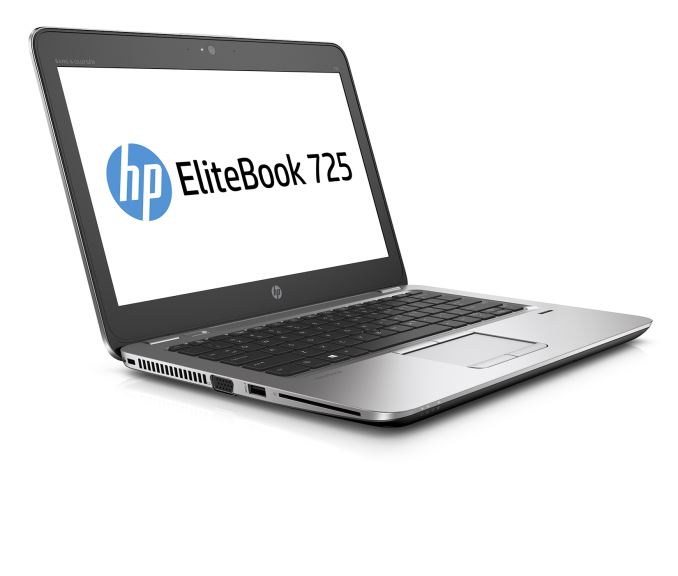
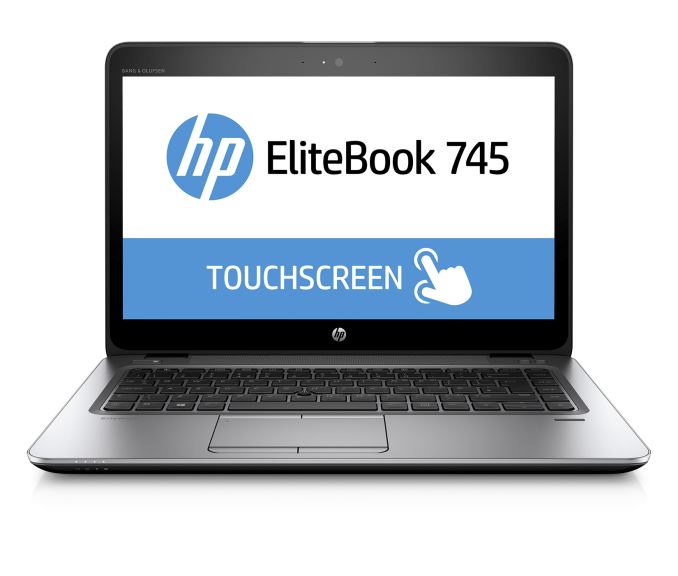
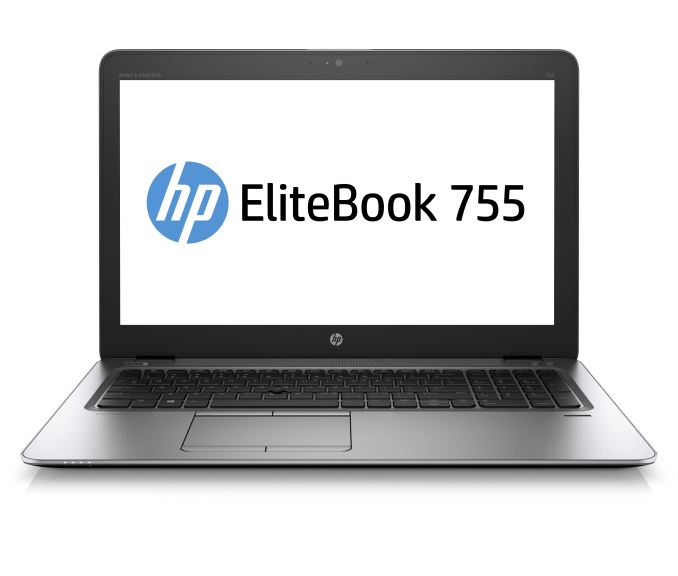








47 Comments
View All Comments
Manch - Thursday, October 1, 2015 - link
Yeah, there are plenty but have you ever try to manage a massive spreadsheet or an access DB on a 768p screen? It's a PITA and severely hinders work, especially if you need supporting documents open as well. There simply not enough screen real-estate at that res. The MS ribbon doesn't help either. I know you don't include MS as professional software but considering its used by the majority of businesses you can't dismiss it and say it doesn't count.06GTOSC - Thursday, October 1, 2015 - link
As a developer, if my work tried to saddle me with a 768p display, I'd be pissed. It's bad enough that on a Retina MacBook Pro, the default effective resolution is 1440x900. And Iris Pro isn't powerful enough to handle multiple desktops and transitions between them at 1920x1200 effective. Not to mention that OSX has no option to scale the resolution so that text in programs isn't tiny.erple2 - Thursday, October 1, 2015 - link
That's just not true. I run my work mbp at "effective" 1920x1200 and it has no problems with multiple monitors (3) and multiple desktops. Does it run at 60 fps? Probably not, but I don't care, its fast enough. Also, I'm in the business of making software, not watching screens animate byiniudan - Wednesday, September 30, 2015 - link
Tell me which do you think corporation buy in large quantity ? Some have to deal with work provided laptop, thus that option getting removed would be a good thing for them.ddriver - Wednesday, September 30, 2015 - link
There are old fabs which churn out low res panels, those fabs still can provide a return in the investment, there is no point scrapping them, 720p+ is enough in most cases.iniudan - Thursday, October 1, 2015 - link
No it is not, when your screen still have the same vertical estate then 25 years old standard (xga was release in 1990), there is a problem. Until 16:9 resolution became standard, I don't remember seeing a monitor with anything less then 1024 vertical pixel since the late 90s.Those are mainly business laptop, thus for work, not leisure, so the vertical estate is important. Your not buying those for your user that have something good enough to watch video.
Oxford Guy - Wednesday, September 30, 2015 - link
Glossy, semi-glossy, or matte displays? What is SVA? Are the higher-resolution panels TN?kyuu - Wednesday, September 30, 2015 - link
As the article states, all the panels are SVA. SVA is similar to IPS in terms of off-angle viewing and color accuracy.Indrek - Wednesday, September 30, 2015 - link
SVA is not a screen technology like IPS. In HP's parlance, SVA means Standard Viewing Angle (denoting a TN display), as opposed to WVA, which means Wide Viewing Angle (denoting an IPS display).eriri-el - Wednesday, September 30, 2015 - link
Unfortunately SVA is a panel technology, which seems to have been introduced by Samsung. Therefore until official documentation says that SVA = standard viewing angle, please don't jump to conclusions purely based on some random forum posts and review articles, or previous HP models either. We need to wait for a full review (from Anandtech maybe?) to determine whether which is HP referring to.Reference: http://www.tftcentral.co.uk/articles/content/panel...