The Cougar QBX Mini ITX Case Review
by E. Fylladitakis on November 13, 2015 8:00 AM EST- Posted in
- Cases/Cooling/PSUs
- Mini ITX
- Cougar
- Case
The Interior of the Cougar QBX Case
Removing the side panels of the Cougar QBX is a simple matter of undoing four thumbscrews. However, the top panel also needs to be removed for the installation of the PSU and that requires the use of a typical Philips PH2 screwdriver. For small upgrades and tweaks, removing the top panel should not be necessary.
There is also a secondary, removable metallic tray mounted on the left side of the case. This tray can be flipped upwards or removed entirely for the easier installation of components. It has a slot for one 120 mm fan and a cage that can accommodate one 3.5" drive and two 2.5" drives. If the cage is removed, a 240 mm liquid cooling radiator will fit but only one fan can be installed. Otherwise the cables needed to power the drives and fans that may be installed on this tray may create a little bit of a mess.
The interior of the QBX deceptively looks very spacious because of the case's length. Only the left half of the main tray is reserved for the motherboard. A large opening allows for the installation of coolers without having to remove the motherboard from the case. The large opening extends beyond the top end of the motherboard for the routing of cables. Smaller openings also exist to the right and bottom of the motherboard area for the same purpose, none of which is covered with a rubber grommet. The right half is almost entirely taken by the PSU, with a narrow strip reserved for the slim ODD drive.
The back of the motherboard tray is spacious enough for the routing of the few cables. There is also one slot for a single 2.5" drive, strategically placed next to an opening. This way the first SATA power connector of a PSU cable can power this drive and the rest of the connectors will continue right through the hole.
To the back of the case we can see the stock 92 mm fan. It is a simple, black and slow fan with a sleeve bearing. Although not much of a performer, it is very quiet. There are also two expansion card slot covers, with the second slot in place to allow the case to support your typical double-wide video card.
Moving on to the build test portion of this review, we installed a Corsair CX430M with the red cable set in order to give the cables a strong visual contrast. The components easily fit inside the QBX and the modular cables help with the limited space, but the stiff ATX cable could not be easily routed behind the motherboard tray. A standard Mini-ITX motherboard fits like a glove, with enough space to the top, right and bottom for the routing of cables. A CPU cooler up to 105 mm tall will fit if there is nothing installed on the secondary tray. The installation of a side panel fan will reduce the CPU cooler clearance by at least 25 mm.
Although the Cougar QBX can take a full size ATX PSU, there is a catch – only PSUs up to 140 mm long will fit and they need to have their AC cable receptacle oriented in a particular way. According to the company's documentation (below), PSUs with the receptacle facing upwards are not compatible with the QBX.
The reason for this is the PSU's position towards the front of the case and the resulting need for an extension cord, which is built in to the case. Simply put, the extension cord would not fit into the receptacle if it had to turn 180°. Or at least, that's the theory. We installed the Corsair CX430M PSU into the case, a PSU that would be incompatible according to Cougar's descriptions, and it does fit just fine. The extension inserts a little tightly into the receptacle, but fits. The only issue is that the extension cable now blocks the ODD slot. Therefore, if you are not planning on installing a slim slot-loading ODD, all ATX PSUs that are up to 140 mm long should fit.
Technically, PSUs longer than 140 mm fit as well. The holes for the routing of the PSU cables are large enough to accommodate PSUs a couple of centimeters longer. However doing so will block the installation of long graphics cards, reducing the available space to just 175 mm. Meanwhile even if the PSU is exactly 140 mm long, as recommended, if there are modular cable connectors near the left side of the PSU, they will limit the length of the graphics card. If you want to install a graphics card up to 350 mm - the maximum length card this case officially supports - then you'll need to install a non-modular PSU with a chassis no more than 140 mm long.
Overall, the installation of components inside the Cougar QBX is a relatively easy process. It may not be entirely seamless, requiring at least one proper Philips PH2 screwdriver and some prep work in advance, but it is not difficult. However the proper selection of these components should be a priority, as the small size of the case means that there's not much room for error when using larger components.









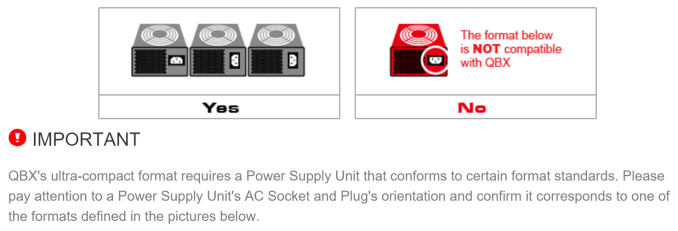












42 Comments
View All Comments
Ninhalem - Friday, November 13, 2015 - link
Best cable management cases would have to be the Case Labs' cases, hands down.Samus - Friday, November 13, 2015 - link
Hah, yeah, Case Labs are awesome cases, but for $500 they should be :)kmmatney - Sunday, November 15, 2015 - link
I'm happy with the Corsair 400R I bought for my server. I bought it as it can take 10+ hard drives, but it also has decent cable management, at a good price.simonpschmitt - Friday, November 13, 2015 - link
Well there is the Fractal Design Node 304.http://www.anandtech.com/show/6470/fractal-design-...
It's a M-ITX Case with just 19.7 liters volume and it has exelent airflow, especially for the 6(!) 3.5" disk bays and room for a long graphics card. Tough it has no ODD slot.
I have mine now for 3 years as a 6 disk file server and I'm thinking of building my next gaming rig (i7, GTX980) into it. Based on my experience with it I very much expect it to handle the thermals well.
zsolmanz - Friday, November 13, 2015 - link
I have one of these too, excellent case. When I get round to changing my server to itx, it'll go into the Node - you just can't fault a 19L case with 6 disk slots (plus extra space for 2.5" drives if you get creative).HollyDOL - Friday, November 13, 2015 - link
Built a M-ITX on Fractal Design Core 500 for relative, got Fractal Design Define R3 myself, both work perfectly.Samus - Friday, November 13, 2015 - link
A well known problem with the Node 304, even pointed out in the review you linked, is one of the oversights Fractal and NZXT cases are always plagued with, in this case, fitting a tall or long video card. As far as what you say about fitting a GTX980 into one...I don't think there is a GTX980 in existence that'll fit into the Node 304 so you might want to research that. Some 970 cards will fit, but since they are not blowers and have top down coolers you are going to have a furnace inside the 20L case.I had this temperature issue with an FT03-mini and inevitably ended up using a GTX970 with a blower to exhaust all the heat the card generates out the back (top) of the case, instead of venting it into the case. Fortunately, unlike the Node 304, the FT03-mini is well engineered and accepts a 10.5" videocard AND accounts for power connections on the top AND the rear of the card. It's a tight fit, but that's expected, and in the end, it works. Everything works. You can fit a water cooler, 10.5" card, 2x2.5", 1x3.5", 1 ODD, up to a 600w SFX PSU, organize all the cables, and the case is 17.6L. You get what you pay for.
The Node 304 is really a crappy engineered case. You might not realize it until you see a properly engineered ITX case, though.
zsolmanz - Friday, November 13, 2015 - link
Hey now, I wouldn't give them *too* much credit for their design. At least one of them will have seen NCase M1:https://www.ncases.com/
Still, can't complain about such a similar case for a quarter of the price.
jtd871 - Friday, November 13, 2015 - link
The M1 is 2/3 the volume at less than 13 liters.DavidBrees - Friday, November 13, 2015 - link
The NCASE M1 just seems like a better designed case. The layout of the M1 seems to utilize the space much more efficiently.