Build-A-Rig Round 2, SilverStone vs. Crucial: The $800 PC Showdown
by Daniel Williams on November 12, 2015 8:00 AM EST- Posted in
- Build-A-Rig
- Systems
- Crucial
- SilverStone
Power, Temperature, and Noise
Some may not be too worried about power and noise, especially students who may be aren't paying a power bill at their dorm or their parents’ house. Still, the more power a computer draws the more heat it has to deal with and the more cooling required, and that in turn makes it harder to keep noise levels low. This problem is made worse in smaller builds where there isn't room for a large cooler with plenty of surface area. So in the end one way or the other all three of the areas covered here will have an impact on one's experience.
One quick note here: for the Mighty Milo I’m using the silent fan profile for the stock performance – with the aftermarket cooler even silent is plenty – and when overclocked I’m using the higher speed performance fan profile.
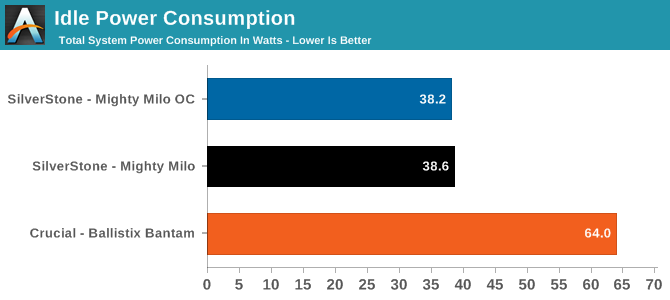
Out of the gate, we find a surprising difference in idle power consumption between the two systems. SilverStone’s build idles with much less power consumption than the Crucial build. Since we’re looking at complete systems it’s not immediately clear what the difference is, but as the Thermaltake PSU in the Crucial build is a larger 600W unit that is not 80Plus rated, it’s likely that the PSU is greatest factor here.
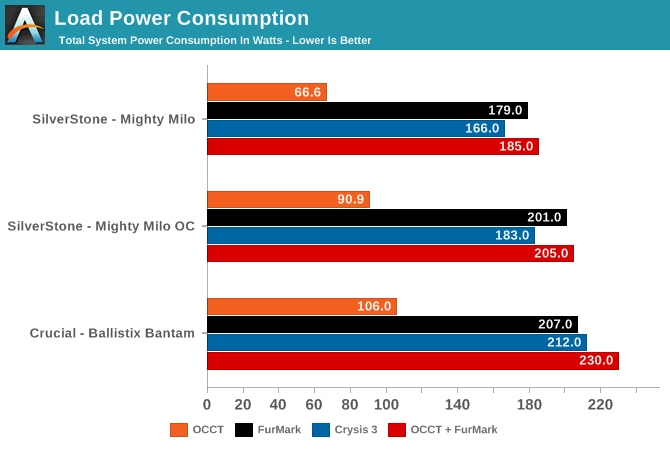
Shifting over to load power consumption the story hasn’t changed much. The Crucial system draws more power at every stage, this despite the fact that it’s the SilverStone system with the more power-hungry video card. Even overclocked, Mighty Milo still draws less power than the Ballistix Bantam, though I suspect in practice Milo is actively using more power. This once more points to the PSU and energy conversion losses being the biggest contributor here.
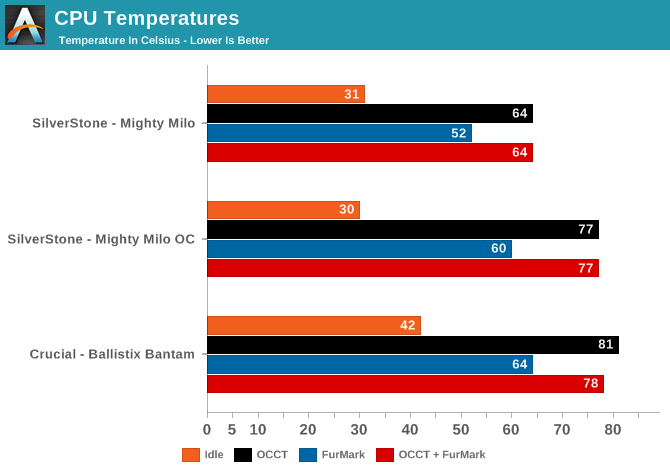
Moving on to temperatures, it’s the Mighty Milo that has the edge with CPU temperatures. With its larger, non-reference cooler and lower rated wattage of the Pentium CPU, this was its metric to win, even with the silent fan profile. Otherwise I suspect that the cases are playing a role here as well, though certainly not as much as the coolers.
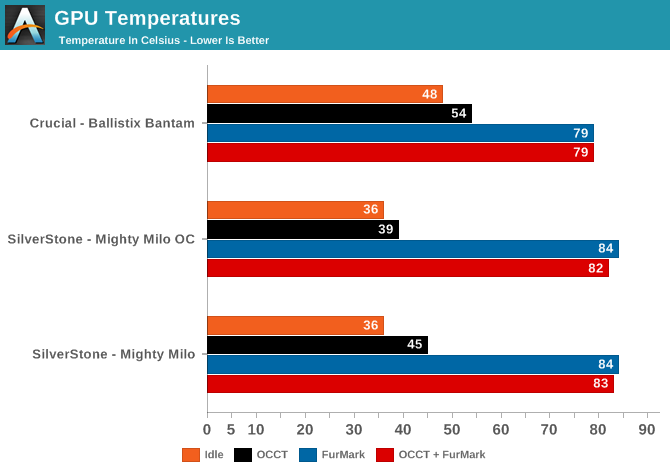
With GPU temperatures on the other hand it’s the Ballistix Bantam in the top spot. The GTX 950 is innately a cooler running video card, and that makes everything easier when it comes to keeping down temperatures. Though it’s interesting that at idle this build is quite a bit warmer than the Mighty Milo, which may be the cooler on the card or it may be the case.
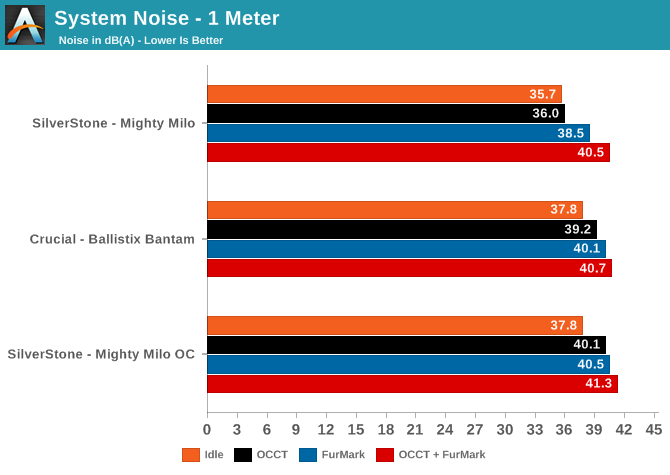
Finally, with system noise, both systems produce similar results. The Mighty Milo has the overall edge, particularly when stressing just the CPU or GPU. Otherwise when both processors are under full load, the gap between the two systems is just 0.8dB. I have to say a number I loved seeing during testing was the OCCT (CPU) load noise for the Mighty Milo at stock speeds on the silent profile. With a measurement of less than one decibel above idle, the volume under load is indiscernible from the volume at idle. In day to day life in anything less than a very quiet environment, it wouldn't be hard for a machine such as this to be rendered inaudible except when the GPU really kicks in.










43 Comments
View All Comments
Shadowmaster625 - Thursday, November 12, 2015 - link
So in other words, use the Milo build, but replace the cpu and gpu with the i3 and the 950, since the pentium and the 960 dont have enough threads to make proper use of the added gpu power.dsraa - Thursday, November 12, 2015 - link
finally, a DIY project that a regular person can afford!! I'm sick of those 'dream' systems that no-one buys, or has the money to even think about.nguyendot1 - Friday, November 13, 2015 - link
Does that ASROCK board have the latest bios? I have the latest on mine and the non-z overclocking is now disabled.Daniel Williams - Saturday, November 14, 2015 - link
No the ASROCK motherboard does not have the latest BIOS. Luckily for my schedule it had overclocking enabled out of the box.Unfortunately I do not know off hand how far back one has to go to regain overclocking, though I was warned that it may be necessary.
nguyendot1 - Tuesday, November 17, 2015 - link
So I had to downgrade from the latest bios to the last one (august?) and it brought back overclocking. Unfortunately it also bricked my motherboard for a few hours until I could tear the mini-itx case apart (Lian Li Q25) and hit the reset CMOS jumper. After multiple lacerations from the tight clearance I was able to reset it and force it to F6 - quick bios flash from a USB drive. Yay 4.4ghz is back.isaac12345 - Monday, November 16, 2015 - link
Both the builds are unnecessarily stiffled. Just take the first one's case, the Milo, and put the second build's components except for the gfx card and psu. Retain those components and I'm pretty sure the winner will be far happier. Overclocking reduces reliability and increases heat. The winner should not be expected to fiddle to OC the system.Or simply take out the SSD in the first one and spread the money across a better CPU and a motherboard with better wifi. 120GB is hardly anything after formatting, installing the OS, apps and games.
isaac12345 - Monday, November 16, 2015 - link
Not to forget, get the 7200rpm version of the HDD. The build will be a lot more futureproof.ayejay_nz - Wednesday, November 18, 2015 - link
Cool series!I thought the i3 would help a lot more than it did ^^ It seems the 960 had a bigger impact :o
tipoo - Monday, November 23, 2015 - link
Keep in mind that's only an average - Techreport and Digital Foundry frame time testing show the i3 is a big upgrade from the Pentium for frame time averages. Two extra threads help a lot.erotomania - Friday, November 20, 2015 - link
Crucial may not appreciate being called Corsair (right after 3DMark graphs I believe)