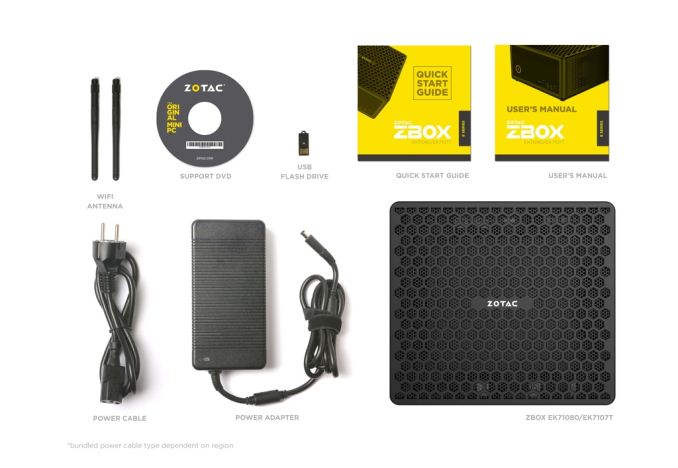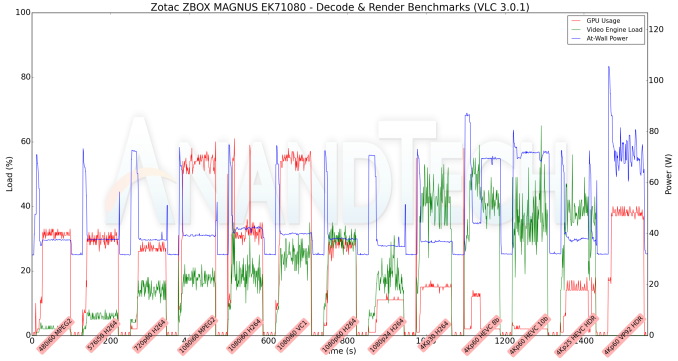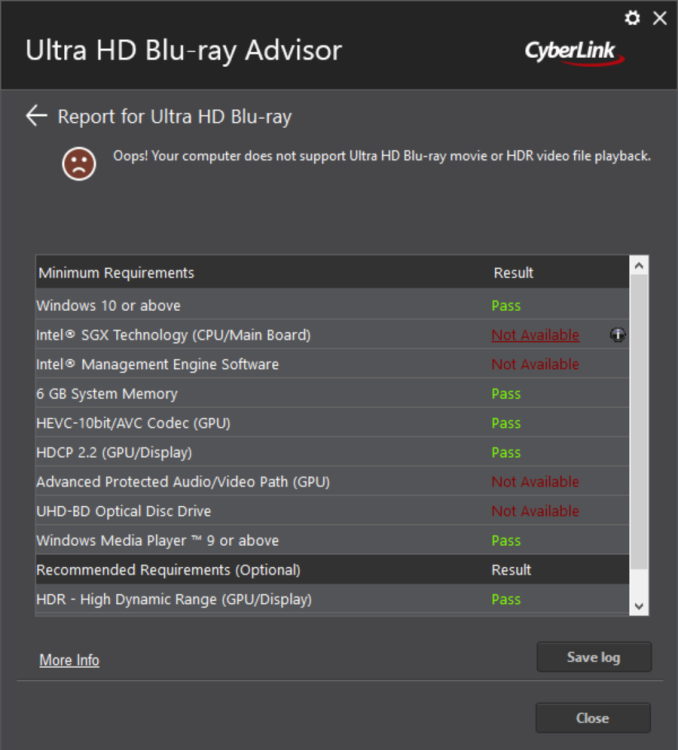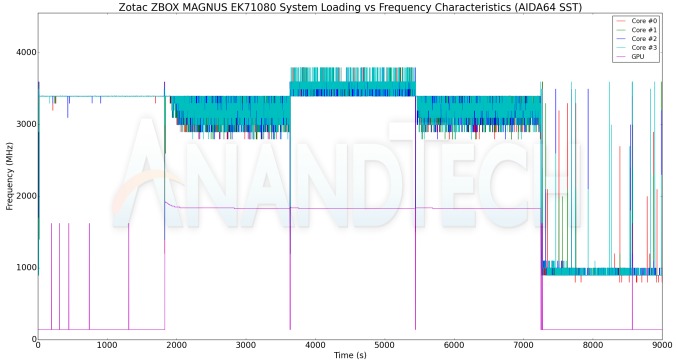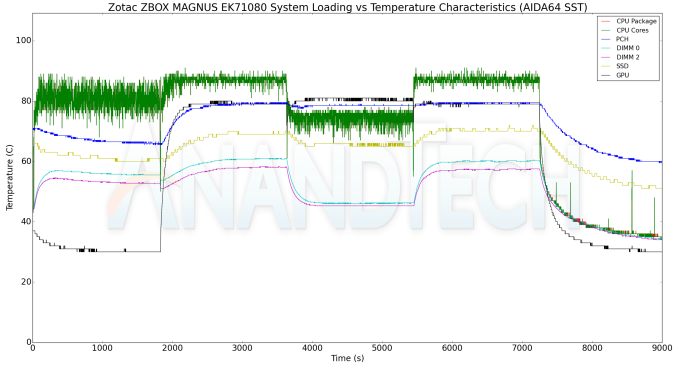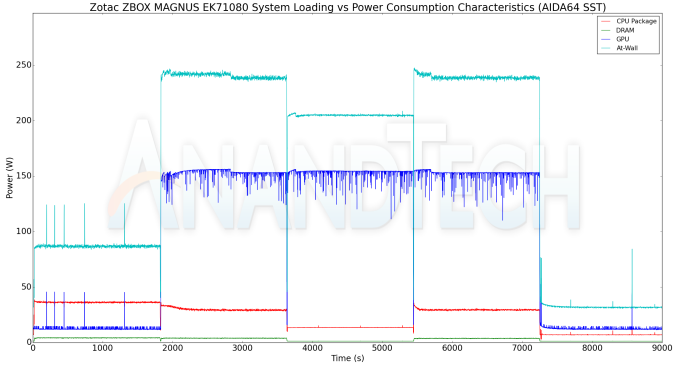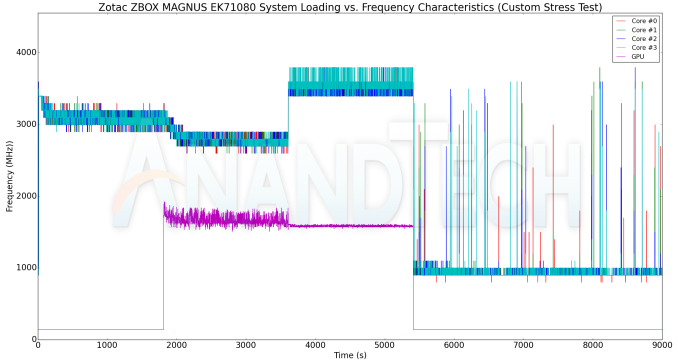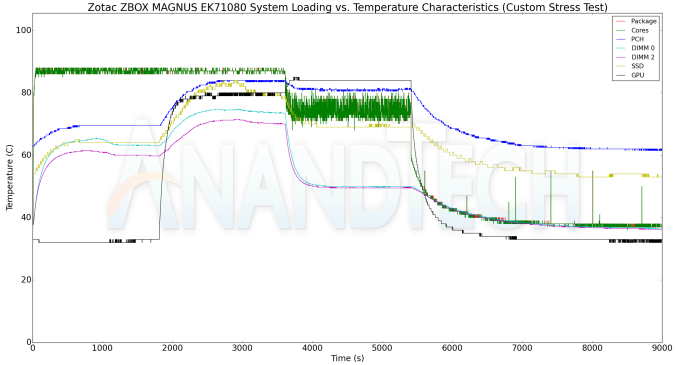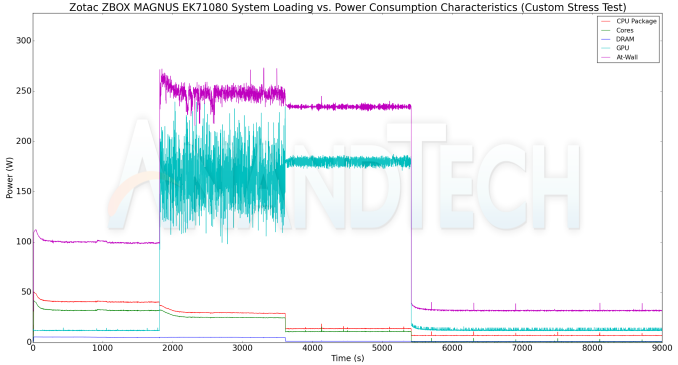Original Link: https://www.anandtech.com/show/12573/zotac-zbox-magnus-ek71080-compact-gaming-pc-review
Zotac ZBOX MAGNUS EK71080 Compact Gaming PC Review
by Ganesh T S on March 28, 2018 8:00 AM EST
Gaming systems and small form-factor (SFF) PCs have turned out to be growth segments in a desktop PC market that has been subject to severe challenges recently. Many vendors have tried to combine the two, but space constraints and power concerns have ended up as performance-limiting factors. Zotac, in particular, has been very active in this space with their ZBOX MAGNUS series. Starting with the ZBOX MAGNUS EN980 (Intel Core i5-6400 / GTX 980), they have been on a regular release cadence - in mid-2016, we saw the EN1080 with an updated Pascal GPU, and the CPU upgrade to Kaby Lake in the EN1080K came to market in Q3 2017. All these systems carried a hefty price tag befitting a boutique vendor. However, the performance of the systems with their excellent liquid-cooling solution did justify the pricing.
In order to expand the appeal of the ZBOX MAGNUS series, Zotac has now started experimenting with fully air-cooled systems in the same form-factor. The ZBOX MAGNUS EK71080 that we are looking at today is a Kaby Lake system using a Core i7-7700HQ processor along with a discrete NVIDIA GTX 1080 card. It is the flagship fully air-cooled configuration in the Kaby Lake generation. It looks likely that Zotac will be adopting this cooling strategy for the flagship ZBOX MAGNUS models in the future also. In terms of internals, after discounting the thermal solution, the only major difference compared to the ZBOX MAGNUS EN1080K that we reviewed earlier is the replacement of the Core i7-7700 with a Core i7-7700HQ processor. The pricing is also much lower - there is a difference of $400 between the MSRPs of the EK71080 and the EN1080K. While the performance of the CPU-limited workloads is expected to lag a bit, GPU-limited workloads and gaming should not see much of an impact. There are a number of other tradeoffs (some good, some disappointing) that we will be looking at throughout this review.
Introduction
The Zotac ZBOX MAGNUS EK71080 claims to be a powerful VR-ready gaming mini-PC that is equipped with a powerful notebook processor and a high-end discrete GPU. In terms of physical footprint, the EK71080 is similar to that of the EN1080K (5.85L / 225 mm x 203 mm x 128 mm). Unlike the impressively quiet liquid cooling system in the EN1080K / EN1080 / EN980, the EK71080 relies on a number of fans spread throughout the chassis. On the external front, the orientation of the ports in the rear panel is different - the four USB 3.0 Type-A ports are all aligned horizontally (they were stacked vertically in the EN1080K). The EN1080K / EN1080 / EN980 all use a MXM card, and the display outputs are routed through the mainboard. Those systems also have a front HDMI port and fancy RGB lighting for the chassis (controlled using the Spectra utility). This is not the case with the EK71080. The video outputs are from a discrete card, and the front HDMI port is not available. The chassis doesn't have the RGB lighting feature either.
One of the advantages of going with a lower TDP CPU (the 45W Core i7-7700HQ instead of the 65W Core i7-7700) is that the PC requires only a single power brick - a 330W (19.5V @ 16.9A) DC power supply. In addition to the main unit and the adapter, the package also includes a US power cord and WLAN antennae. A quick start guide with installation instructions for the memory and disk drives, a user manual and a read-only USB key with the drivers round up the rest of the package. It must be noted that the EK71080, like the EN1080K, is Intel Optane-ready. As we shall see further down in this section, the underside of the board has a second M.2 PCIe 3.0 x4 that specifically supports Optane drives. With Intel RST, an Optane drive can be used as a caching drive for either the main M.2 SSD or the disk installed in the 2.5" slot.
We received the barebones version of the ZBOX MAGNUS EK71080 from Zotac. In order to complete the build, we used the same components that were used in our EN1080K review - two 16GB Corsair Vengeance DDR4 SODIMMs and a 512GB Toshiba OCZ RD400 M.2 2280 PCIe 3.0 x4 NVMe SSD. The Corsair SODIMMs can operate at up to 2667 MHz, and we were able to get that speed in the EK71080 (compared to the 2400 MHz and 2133 MHz for the same SODIMMs in the EN1080K and the EN1080 respectively). The Toshiba OCZ RD400 operates with the full PCIe 3.0 x4 bandwidth. Note that OCZ's custom NVMe driver is needed to obtain the best performance out of the SSD.
The specifications of our review configuration are summarized in the table below.
| Zotac ZBOX MAGNUS EK71080* Specifications | |
| Processor | Intel Core i7-7700HQ Kaby Lake-H, 4C/8T, 2.8 GHz (Turbo to 3.8 GHz), 14nm+, 6MB L2, 45W TDP |
| Memory | Corsair Vengeance CMSX32GX4M2A2666C18 DDR4 18-18-18-36 @ 2400 MHz 2x16 GB |
| Graphics | NVIDIA GeForce GTX 1080 (8GB GDDR5x) |
| Disk Drive(s) | Toshiba OCZ RD400 (512 GB; M.2 Type 2280 PCIe 3.0 x4 NVMe; Toshiba 15nm; MLC) |
| Networking | Intel Dual Band Wireless-AC 3165 (1x1 802.11ac - 433 Mbps) 1x Intel I219-LM Gigabit LAN1x Realtek RTL8168 Gigabit LAN |
| Audio | 3.5mm Headphone Jack Capable of 5.1/7.1 digital output with HD audio bitstreaming (HDMI) |
| Miscellaneous I/O Ports | 4x USB 3.0 2x USB 3.1 Gen 2 (1x Type-A + 1x Type-C) 1x SDXC Card Slot |
| Operating System | Retail unit is barebones, but we installed Windows 10 Enterprise x64 |
| Pricing (As configured) | $1500 (barebones) / $2217 (as configured) |
| Full Specifications | Zotac ZBOX MAGNUS EK71080 Specifications |
Internally, the EK71080 uses the Kaby Lake-H Sunrise Point HM175 chipset. As a comparison point, the EN1080 and EN1080K use the B150 desktop chipset. However, given the configurable options (only the DRAM and SSD / HDDs are left to the end user to complete the hardware configuration), the choice of chipset really doesn't matter. The PCIe lanes off the HM175 chipset are utilized as below:
- PCI-E 3.0 x2 port #5 In Use @ x2 (ASMedia ASM2142 USB 3.1 xHCI Controller)
- PCI-E 3.0 x1 port #7 In Use @ x1 (Intel Dual Band Wireless-AC 3165 AC HMC WiFi Adapter)
- PCI-E 3.0 x4 port #9 In Use @ x4 (OCZ NVMe SSD Controller)
- PCI-E 3.0 x1 port #16 In Use @ x1 (Realtek RTL8168/8111 PCI-E Gigabit Ethernet Adapter)
In addition to the above, we also have the PCIe lanes corresponding to the Optane slot.
The use of the HM175 chipset allows Zotac to offer the Intel I219-LM gigabit ethernet controller for one of the LAN ports. The second LAN port is still enabled by the Realtek RTL8168 (similar to the other ZBOX MAGNUS PCs we have looked at before). The other nice upgrade in the EK71080 is the USB 3.1 controller. The new ZBOX uses the updated ASMedia ASM2142 controller (compared to the ASM1142 used in the EN1080K and earlier PCs). The other components such as the audio codec (Realtek ALC892), Wi-Fi (Intel AC3165), and the SDXC card reader (Realtek-based USB 2.0 bridge) are the same between the EK71080 and the EN1080K.
The gallery below shows some photographs of the chassis and the internals of the system. It also includes a breakdown of the thermal design from Zotac's product page. Even though the photo only shows two radial fans, the chassis itself has another fan on the side, and the underside has a small fan to aid in cooling any installed M.2 SSD.
Our evaluation was done with the launch BIOS ( Version 2K170911 ), which, unfortunately, doesn't have the latest Kaby Lake microcode from Intel for patching the recent security vulnerabilities. However, we used Windows 10 Enterprise x64 Build 16299.334 for our benchmarking. It integrates the software fixes for the vulnerabilities. Essentially, our benchmark results correspond to a patched OS-only configuration. The various options available in the BIOS are covered in the gallery below.
While we do have the option to enable SGX support, there are no control knbos for the integrated GPU in the Core i7-7700HQ. The integrated GPU is better at decoding videos encoded in codecs such as VP9 Profile 2 compared to the GTX 1080. It can offer the PAVP (protected audio video path) for certain DRM requirements that is also not present in the GTX 1080. Unfortunately, the integrated GPU is completely disabled in the EK71080 (this is no different from the previous ZBOX MAGNUS PCs, though).
In the table below, we have an overview of the various systems that we are comparing the Zotac ZBOX MAGNUS EN1080K against. Note that they may not belong to the same market segment. The relevant configuration details of the machines are provided so that readers have an understanding of why some benchmark numbers are skewed for or against the Zotac ZBOX MAGNUS EN1080K when we come to those sections. Note that we are using a new updated benchmark suite, and the number of benchmarks with comparison points is limited.
| Comparative PC Configurations | ||
| Aspect | Zotac ZBOX MAGNUS EK71080* | |
| CPU | Intel Core i7-7700HQ | Intel Core i7-7700HQ |
| GPU | NVIDIA GeForce GTX 1080 (8 GB) | NVIDIA GeForce GTX 1080 (8 GB) |
| RAM | Corsair Vengeance CMSX32GX4M2A2666C18 DDR4 18-18-18-36 @ 2400 MHz 2x16 GB |
Corsair Vengeance CMSX32GX4M2A2666C18 DDR4 18-18-18-36 @ 2400 MHz 2x16 GB |
| Storage | Toshiba OCZ RD400 (512 GB; M.2 Type 2280 PCIe 3.0 x4 NVMe; Toshiba 15nm; MLC) |
Toshiba OCZ RD400 (512 GB; M.2 Type 2280 PCIe 3.0 x4 NVMe; Toshiba 15nm; MLC) |
| Wi-Fi | Intel Dual Band Wireless-AC 3165 (1x1 802.11ac - 433 Mbps) |
Intel Dual Band Wireless-AC 3165 (1x1 802.11ac - 433 Mbps) |
| Price (in USD, when built) | $1500 (barebones) $2217 (as configured, No OS) |
$1500 (barebones) $2217 (as configured, No OS) |
Performance Metrics - I
The Zotac ZBOX MAGNUS EK71080* was evaluated using our standard test suite for SFF gaming PCs. Not all benchmarks were processed on all the machines due to updates in our testing procedures. Therefore, the list of PCs in each graph might not be the same. In the first section, we will be looking at SYSmark 2014 SE, as well as some of the Futuremark benchmarks.
BAPCo SYSmark 2014 SE
BAPCo's SYSmark 2014 SE is an application-based benchmark that uses real-world applications to replay usage patterns of business users in the areas of office productivity, media creation and data/financial analysis. In addition, it also addresses the responsiveness aspect which deals with user experience as related to application and file launches, multi-tasking etc. Scores are meant to be compared against a reference desktop (the SYSmark 2014 SE calibration system in the graphs below). While the SYSmark 2014 benchmark used a Haswell-based desktop configuration, the SYSmark 2014 SE makes the move to a Lenovo ThinkCenter M800 (Intel Core i3-6100, 4GB RAM and a 256GB SATA SSD). The calibration system scores 1000 in each of the scenarios. A score of, say, 2000, would imply that the system under test is twice as fast as the reference system.
The 65W TDP CPU-based systems (EN1080 and EN1080K) are ahead of the EK71080, but, it must be kept in mind that those systems were processed unpatched for Meltdown and Spectre. Even the EK71080 is not fully patched, but, the OS fixes themselves do account for some of the performance loss.
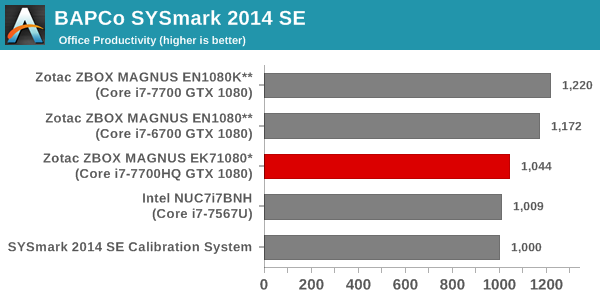
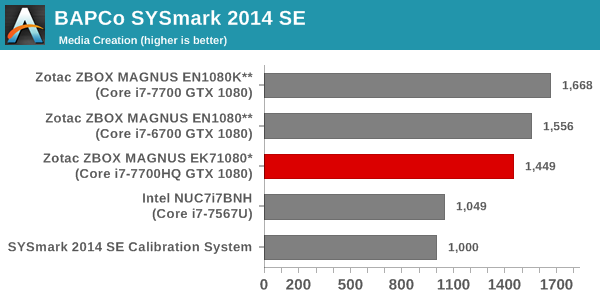
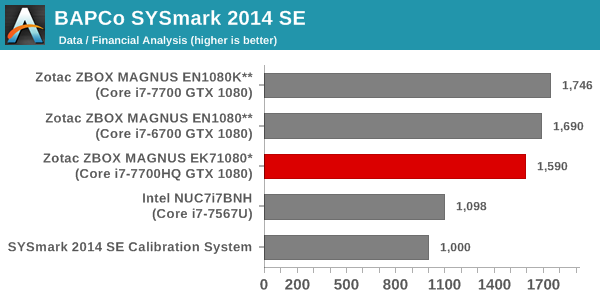
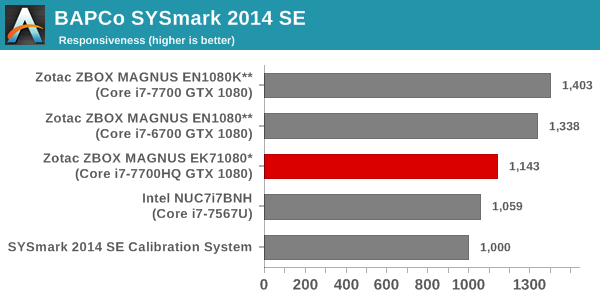
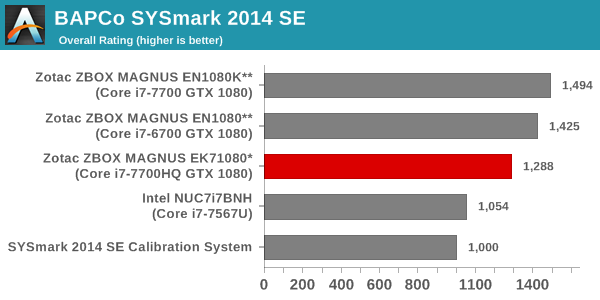
SYSmark 2014 SE also adds energy measurement to the mix. A high score in the SYSmark benchmarks might be nice to have, but, potential customers also need to determine the balance between power consumption and the efficiency of the system. For example, in the average office scenario, it might not be worth purchasing a noisy and power-hungry PC just because it ends up with a 2000 score in the SYSmark 2014 SE benchmarks. In order to provide a balanced perspective, SYSmark 2014 SE also allows vendors and decision makers to track the energy consumption during each workload. In the graphs below, we find the total energy consumed by the PC under test for a single iteration of each SYSmark 2014 SE workload and how it compares against the calibration systems.
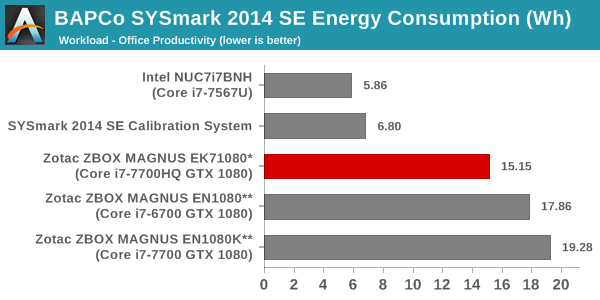
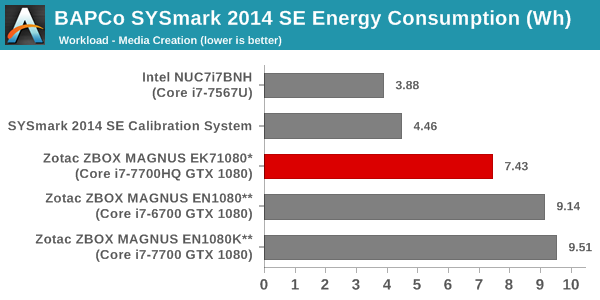
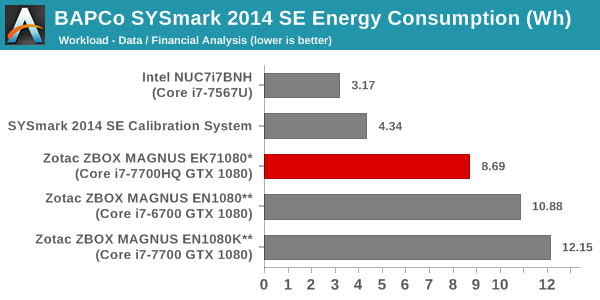
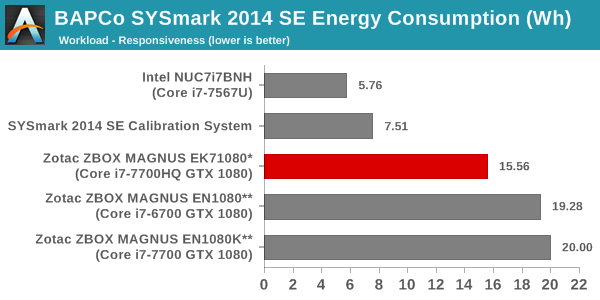
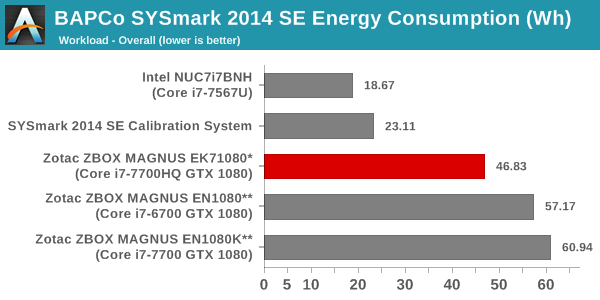
Despite the lower scores, the energy efficiency of the EK71080 is much better compared to the EN1080 and EN1080K.
Futuremark PCMark 10
UL's PCMark 10 evaluates computing systems for various usage scenarios (generic / essential tasks such as web browsing and starting up applications, productivity tasks such as editing spreadsheets and documents, gaming, and digital content creation). We benchmarked select PCs with the PCMark 10 Extended profile and recorded the scores for various scenarios. These scores are heavily influenced by the CPU and GPU in the system, though the RAM and storage device also play a part. The power plan was set to Balanced for all the PCs while processing the PCMark 10 benchmark.
Here, we see the EN1080K comfortably ahead. The Essentials score for the Skull Canyon is a bit higher than that for the EK71080, but, the former was benchmarked without the security fixes.
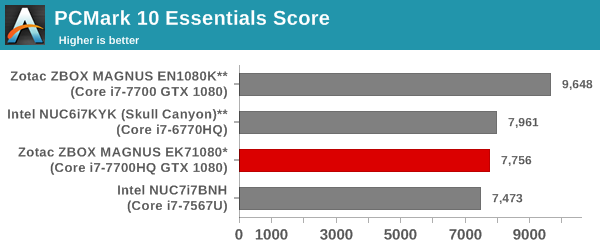
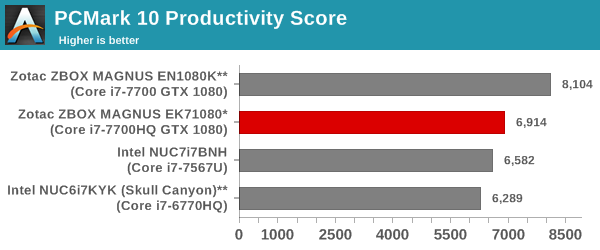
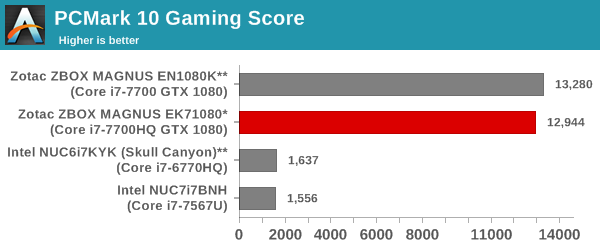
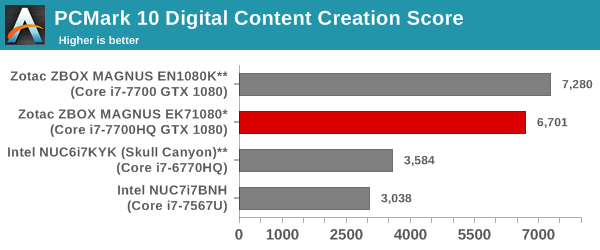
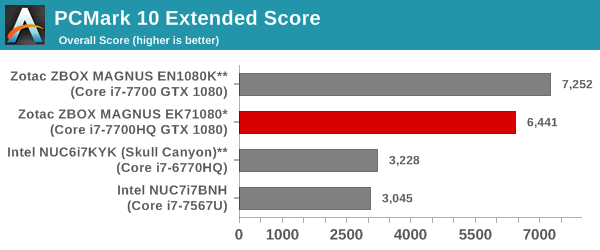
Futuremark PCMark 8
We continue to present PCMark 8 benchmark results (as those have more comparison points) while our PCMark 10 scores database for systems grows in size. PCMark 8 provides various usage scenarios (home, creative and work) and offers ways to benchmark both baseline (CPU-only) as well as OpenCL accelerated (CPU + GPU) performance. We benchmarked select PCs for the OpenCL accelerated performance in all three usage scenarios. These scores are heavily influenced by the CPU in the system. As expected, the systems with 65W desktop CPUs and discrete GPUs come out on top in almost all benchmarks.
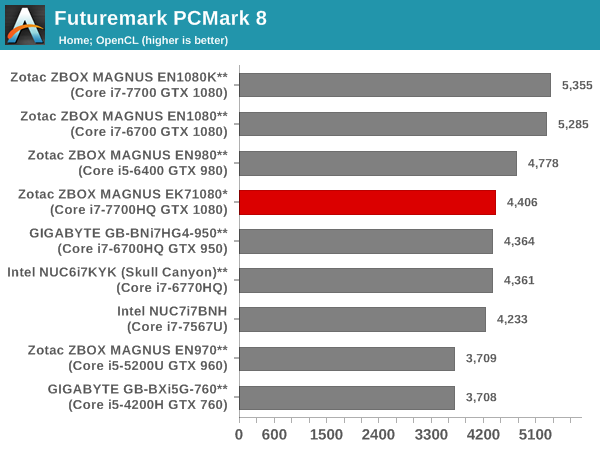
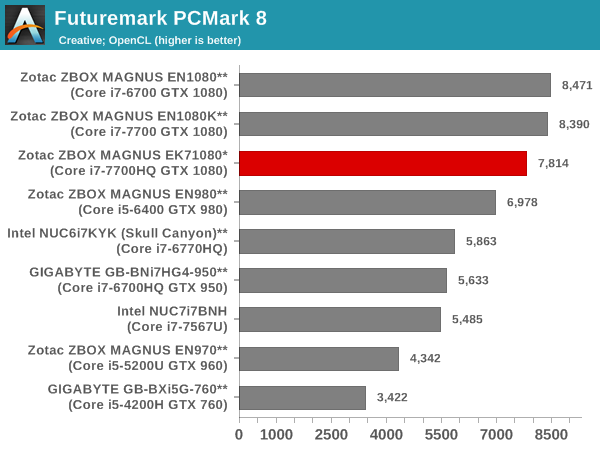
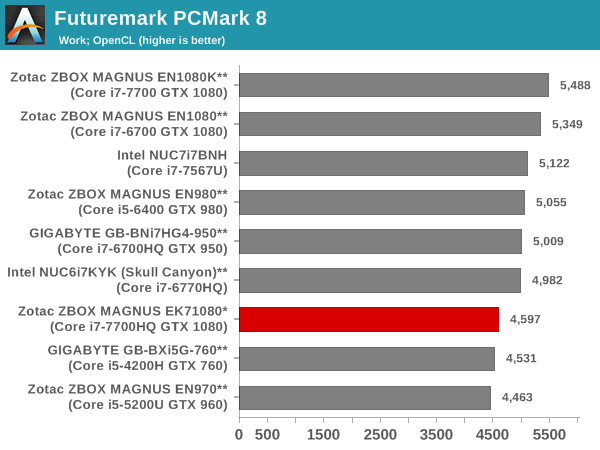
Miscellaneous Futuremark Benchmarks
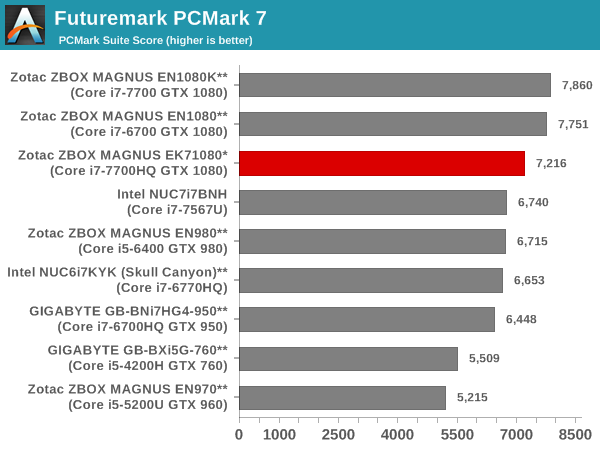
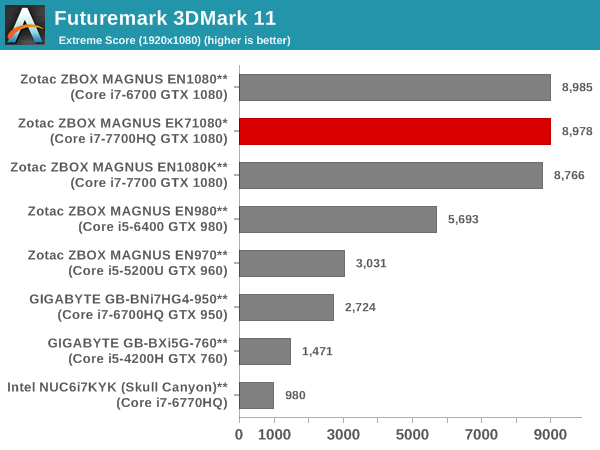
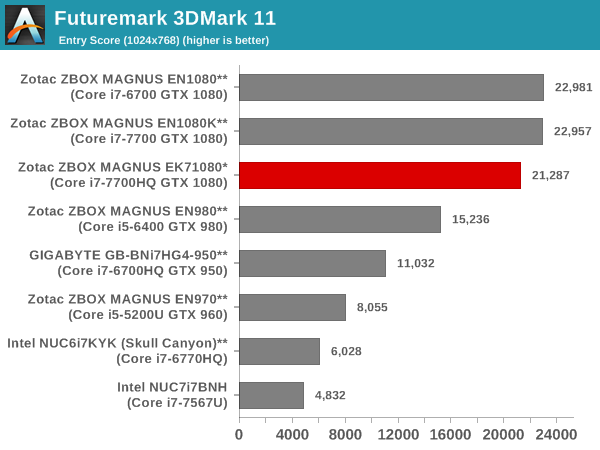
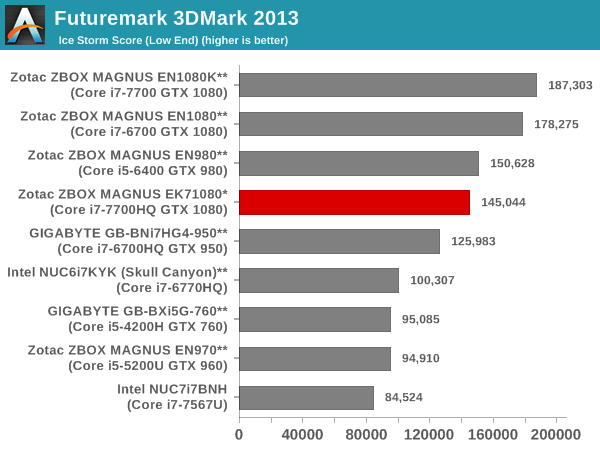
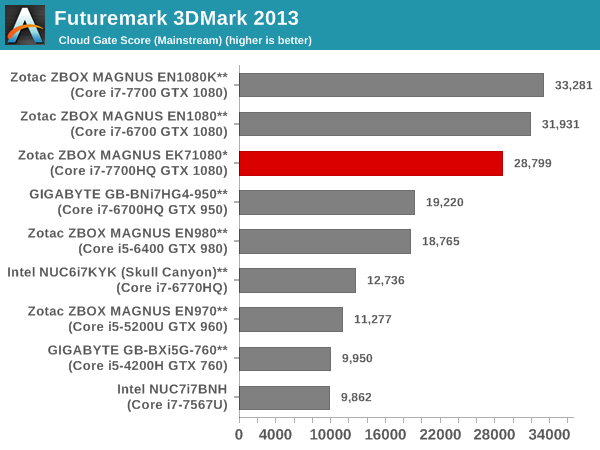
3D Rendering - CINEBENCH R15
We have moved on from R11.5 to R15 for 3D rendering evaluation. CINEBENCH R15 provides three benchmark modes - OpenGL, single threaded and multi-threaded. Evaluation of select PCs in all three modes provided us the following results.
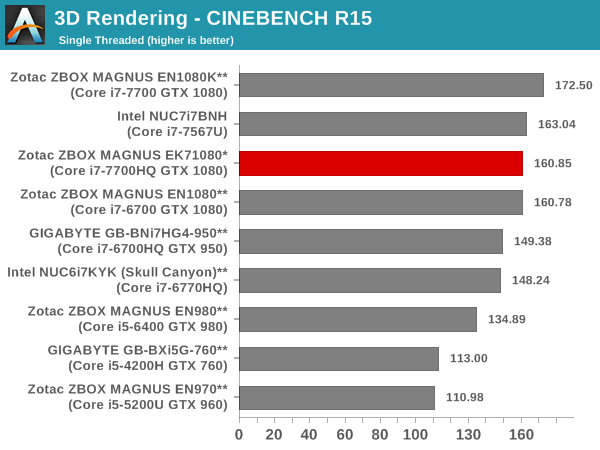
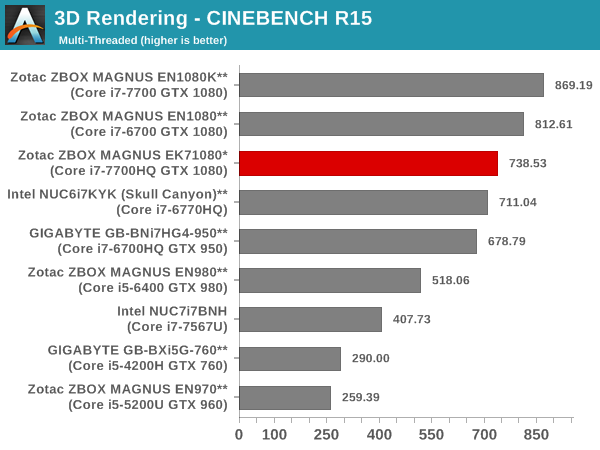
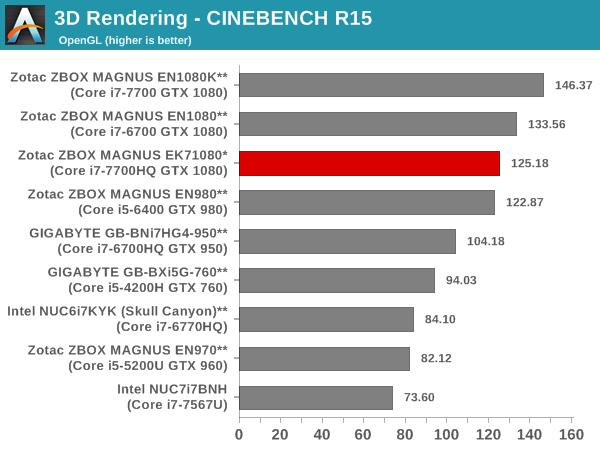
Performance Metrics - II
In this section, we mainly look at benchmark modes in programs used on a day-to-day basis, i.e, application performance and not synthetic workloads.
x264 Benchmark
First off, we have some video encoding benchmarks courtesy of x264 HD Benchmark v5.0. This is simply a test of CPU performance, and there is no hit from the Meltdown and Spectre patches. As expected, within the same number of threads, the higher TDP desktop CPU-based systems perform better. Recent releases of the x264 benchmark can show even more impressive gains, as they make use of the latest and greatest features of the modern Intel processors.
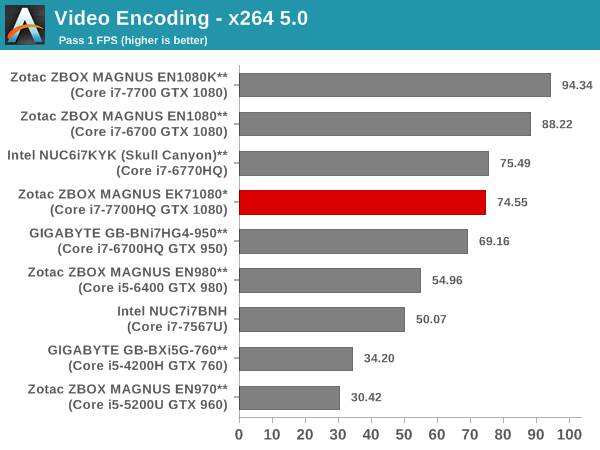
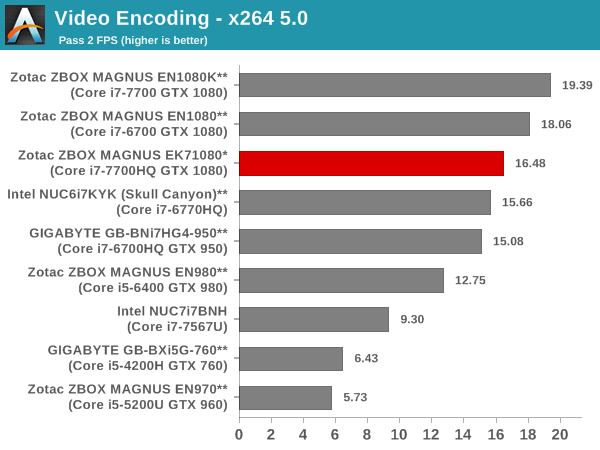
7-Zip
7-Zip is a very effective and efficient compression program, often beating out OpenCL accelerated commercial programs in benchmarks even while using just the CPU power. 7-Zip has a benchmarking program that provides tons of details regarding the underlying CPU's efficiency. In this subsection, we are interested in the compression and decompression MIPS ratings when utilizing all the available threads.
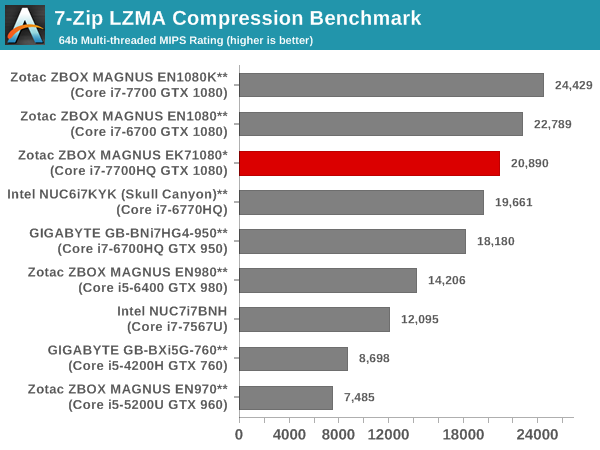
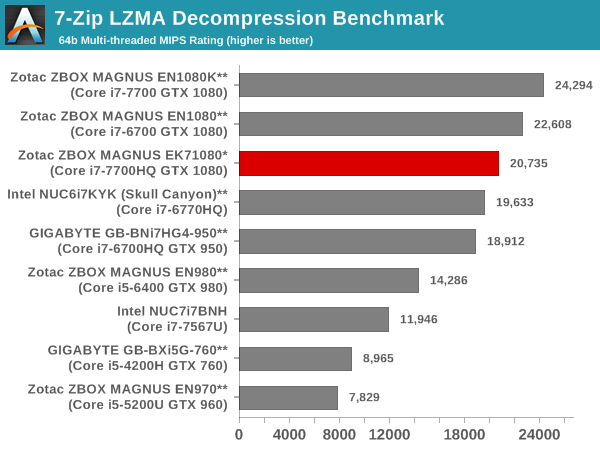
TrueCrypt
As businesses (and even home consumers) become more security conscious, the importance of encryption can't be overstated. CPUs supporting the AES-NI instruction for accelerating the encryption and decryption processes have become more widespread over the last few years. TrueCrypt, a popular open-source disk encryption program can take advantage of the AES-NI capabilities. In the graph below, we can get an idea of how fast a TrueCrypt volume would behave in the Zotac ZBOX MAGNUS EK71080* and how it would compare with other select PCs. This is a purely CPU feature / clock speed based test.
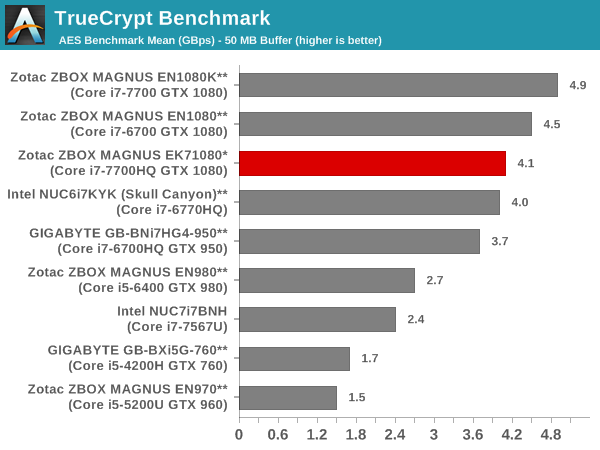
Agisoft Photoscan
Agisoft PhotoScan is a commercial program that converts 2D images into 3D point maps, meshes and textures. The program designers sent us a command line version in order to evaluate the efficiency of various systems that go under our review scanner. The command line version has two benchmark modes, one using the CPU and the other using both the CPU and GPU (via OpenCL). We have been using an old version of the program with 50 photogaphs in our reviews till now. The updated benchmark (v1.3) now takes around 84 photographs and does four stages of computation:
- Stage 1: Align Photographs (capable of OpenCL acceleration)
- Stage 2: Build Point Cloud (capable of OpenCL acceleration)
- Stage 3: Build Mesh
- Stage 4: Build Textures
We record the time taken for each stage. Since various elements of the software are single threaded, others multithreaded, and some use GPUs, it is interesting to record the effects of CPU generations, speeds, number of cores, DRAM parameters and the GPU using this software.
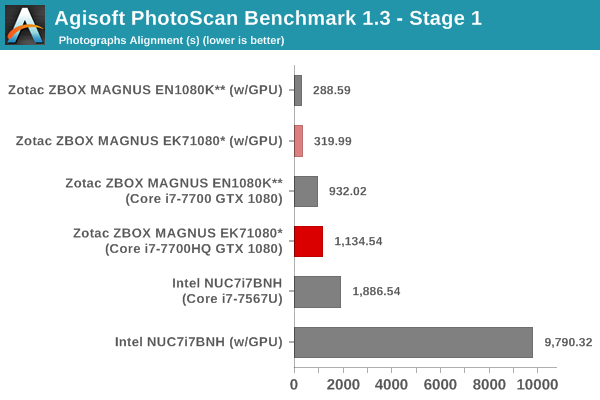
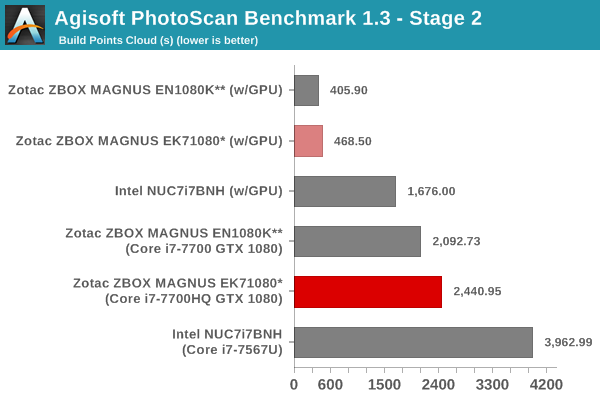
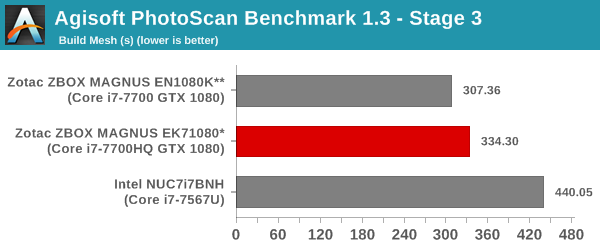
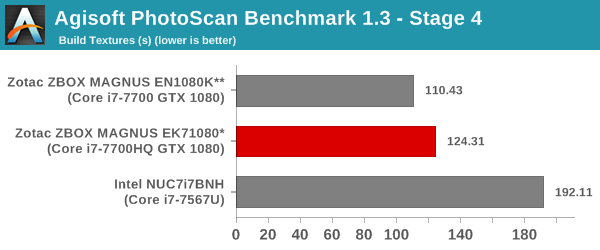
Dolphin Emulator
Wrapping up our application benchmark numbers is the new Dolphin Emulator (v5) benchmark mode results. This is again a test of the CPU capabilities, and the 65W TDP CPU-equipped EN1080K performs better than the EK71080.
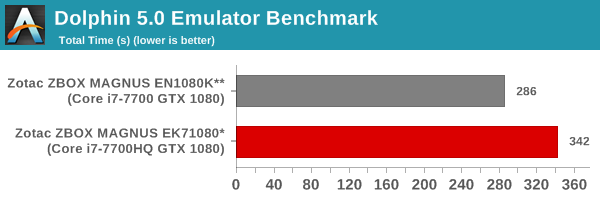
Gaming Benchmarks
The gaming credentials of the NVIDIA GeForce GTX 1080 are quite impressive. It is a bonafide high-end desktop GPU in the NVIDIA Pascal series (GP204). The version in the MAGNUS EK71080, unlike the one in the EN1080, is a discrete card connected to the mainboard using a PCIe 3.0 x16 riser. The GPU should easily be able to support 4K gaming and meet the requirements for VR headsets.
For the purpose of benchmarking, we chose four different games (Sleeping Dogs, Tomb Raider, Bioshock Infinite and DiRT Showdown) at three different quality levels. Note that the main aim here is not to show that the GTX 1080 can play the latest and greatest games (which it can do). Rather, it is to compare the ZBOX MAGNUS EK71080 against other gaming-focused mini-PCs that we have evaluated before..
Sleeping Dogs
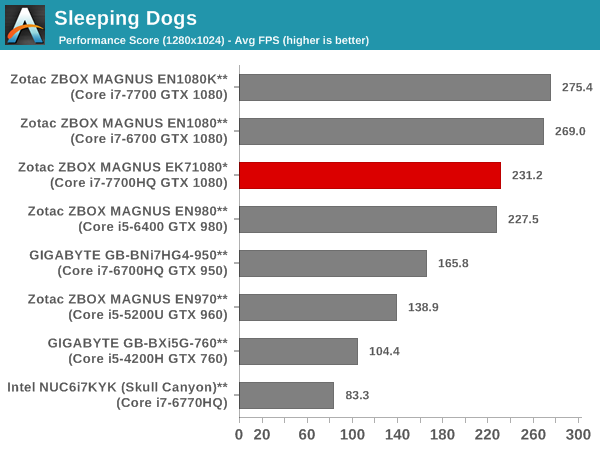
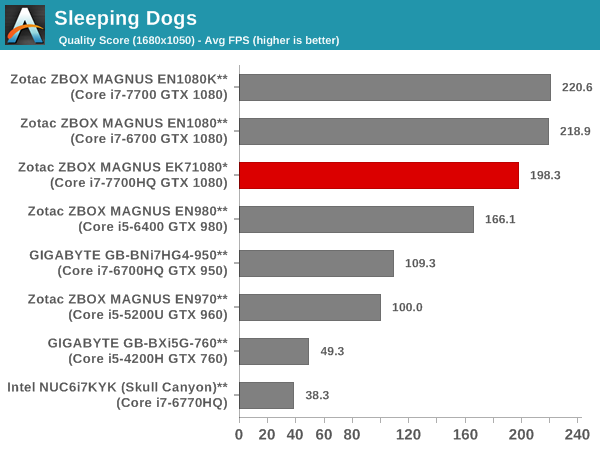
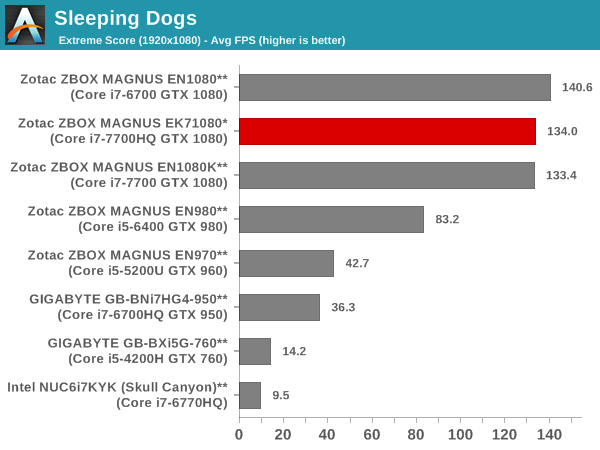
Tomb Raider
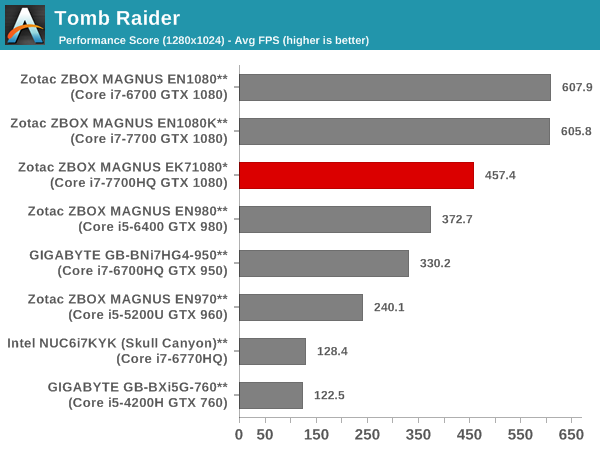
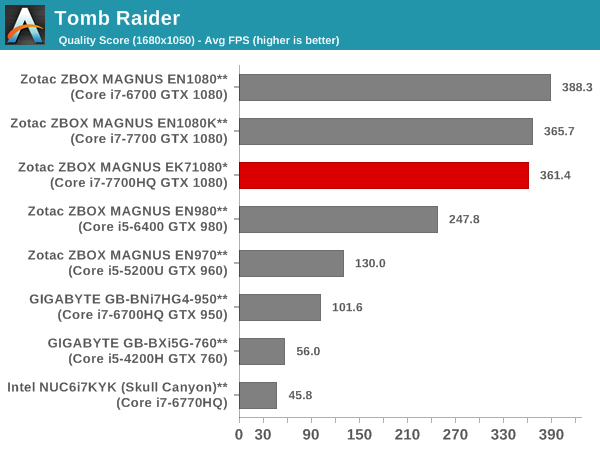
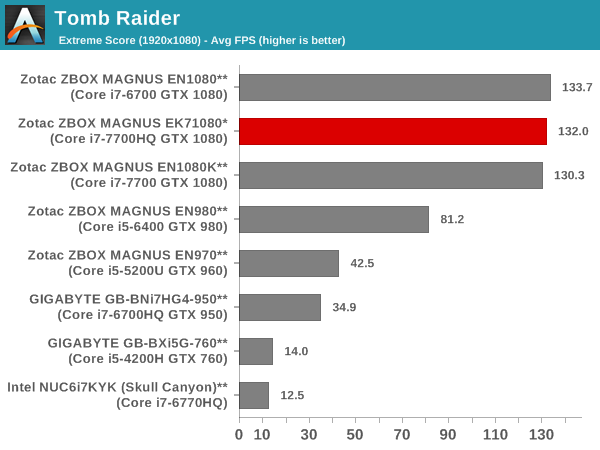
Bioshock Infinite
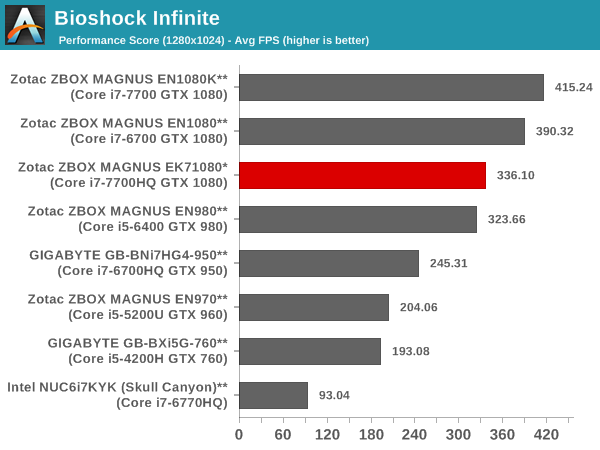
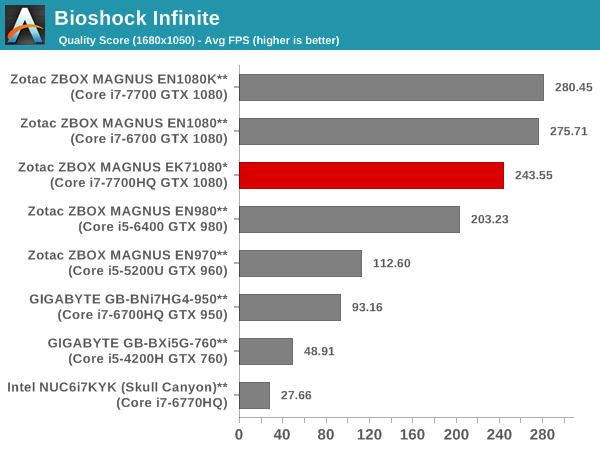
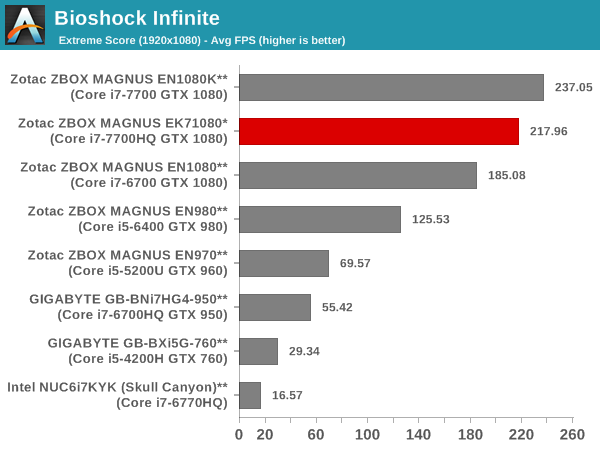
DiRT Showdown
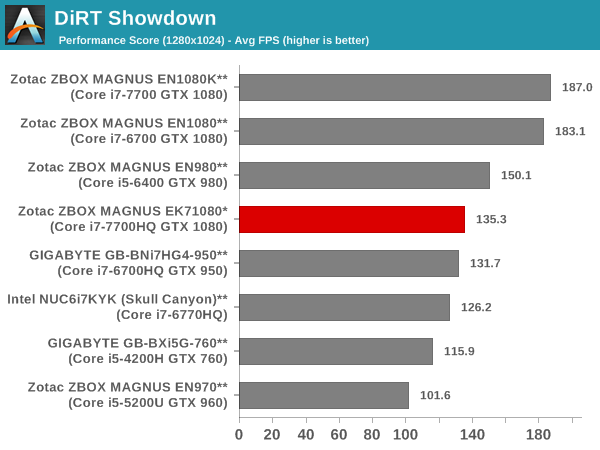
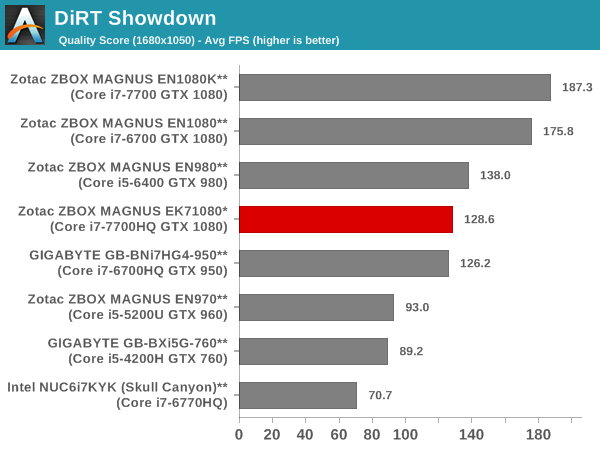
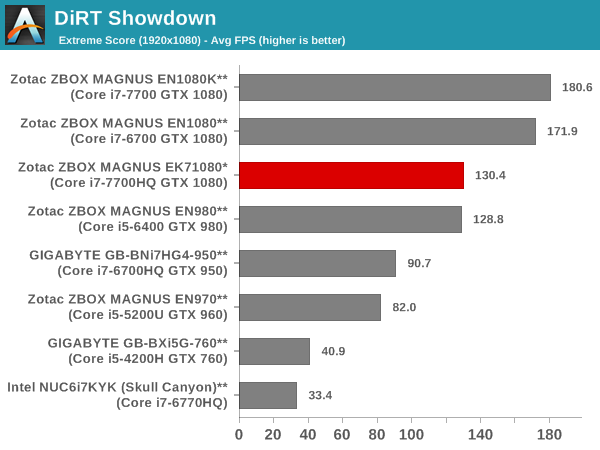
The Talos Principle
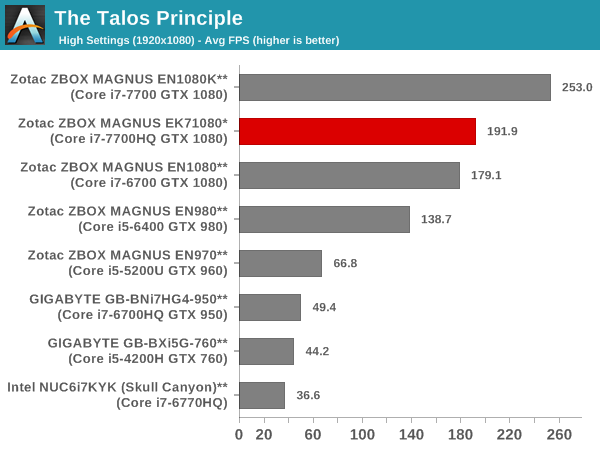
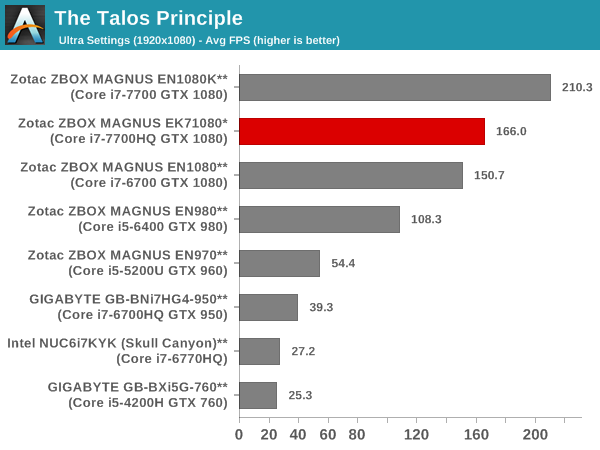
GRID Autosport
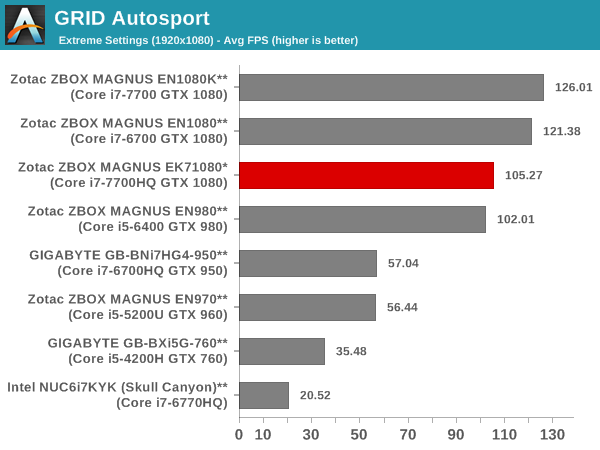
The general trend we see across all the results is that the systems equipped with the higher TDP (65W) CPUs have the edge over the EK71080. That said, the results do not give us any cause for concern over the gaming capabilities of the system (particularly when compared to what consumers have come to expect in the ZBOX MAGNUS E-series PCs).
Gaming Notebooks Compared
One of the most common comments posted in response to mini-PC reviews is that the value proposition of an equivalent notebook is much higher than that of the PC. While there are plenty of factors that might make this comparison invalid, we thought it would be interesting to see how the Zotac ZBOX MAGNUS EK71080 fares against premium gaming notebooks. Towards this, we borrowed a few benchmarks from our notebook reviews and processed them on the EN1080K. In the graphs below, we also have the gaming mini-PCs on which the benchmarks were processed. First, we will look at some artificial benchmarks before moving on to the games themselves.
3DMark Revisited
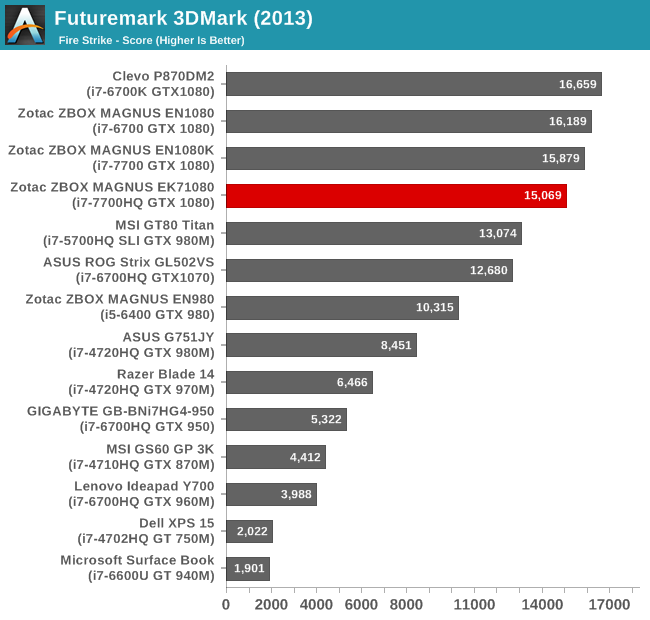
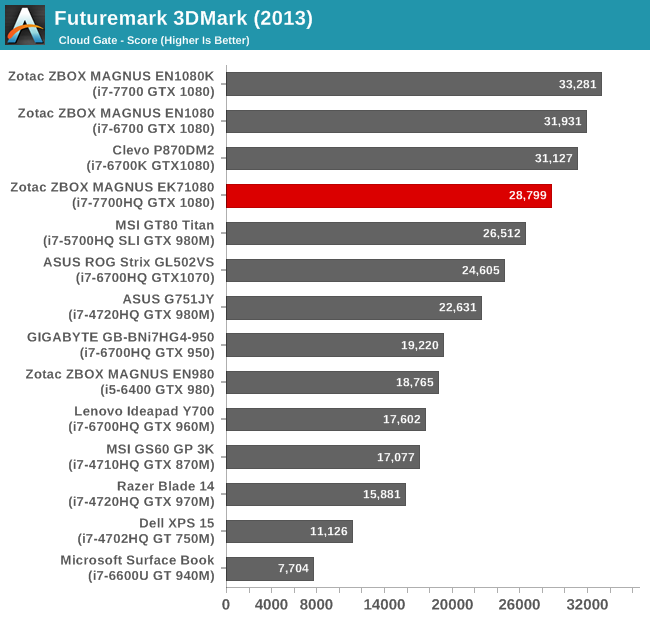
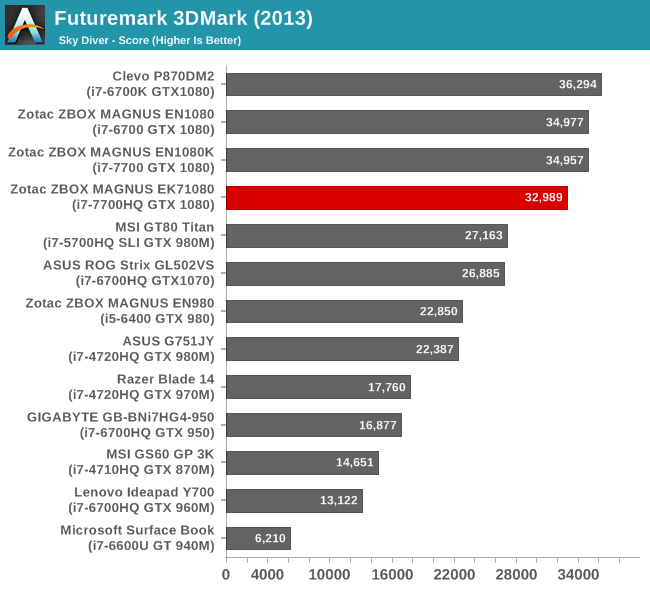
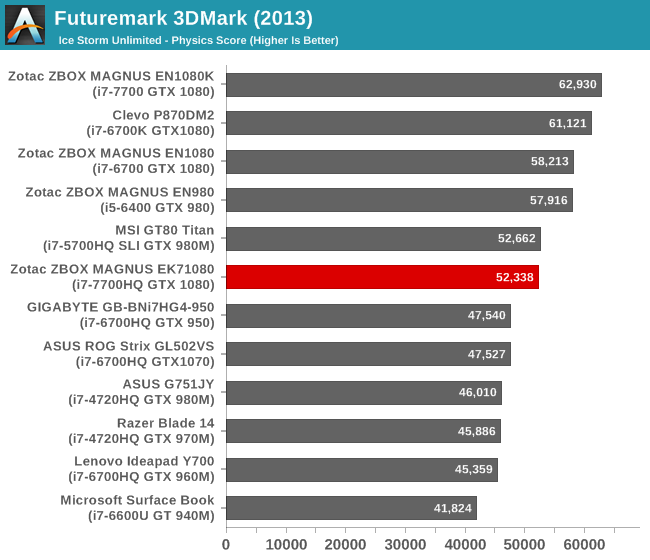
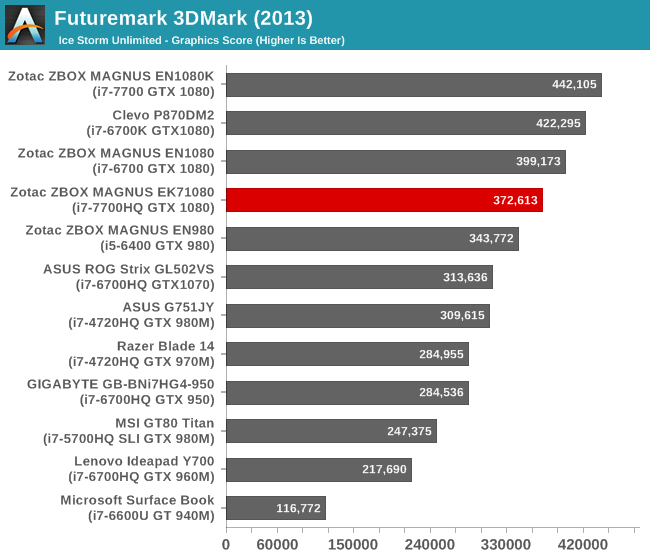
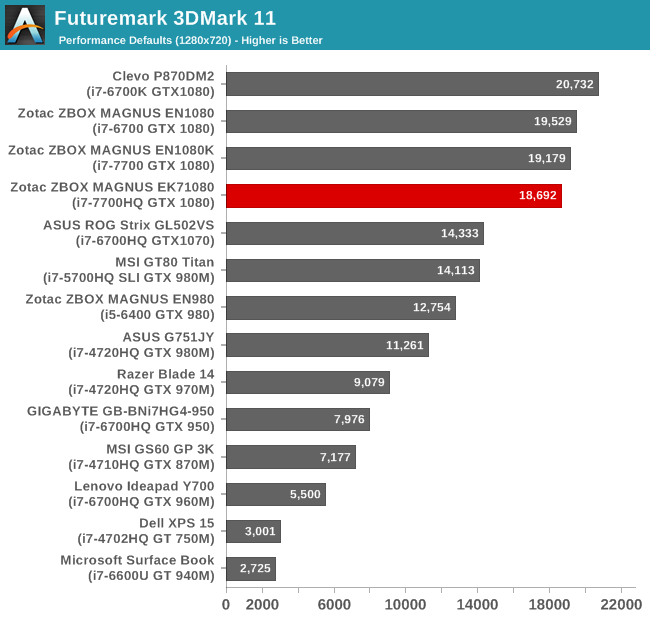
GFXBench
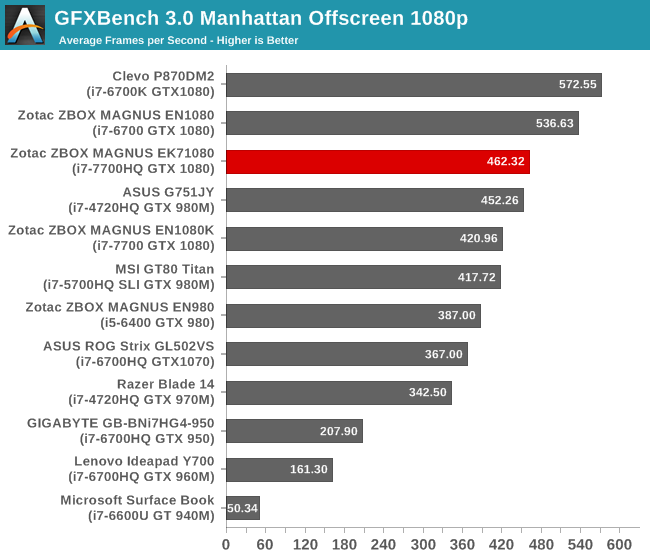
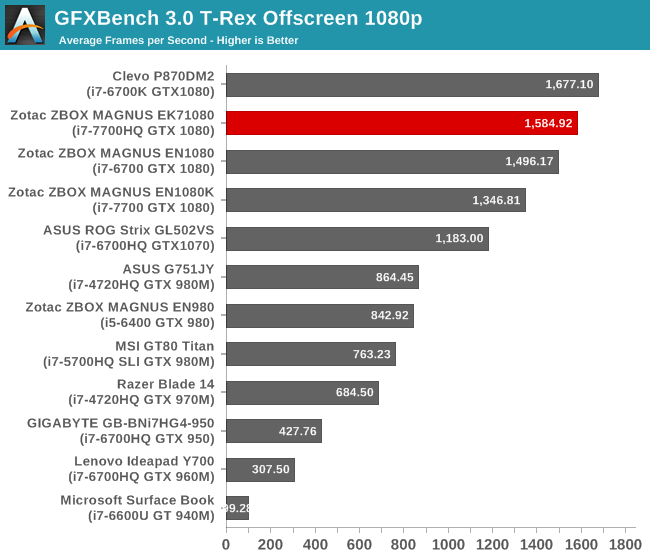
Dota 2
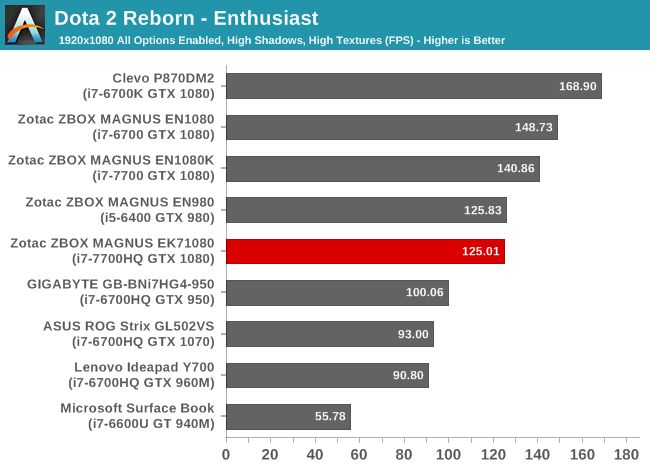
Middle Earth: Shadow of Mordor
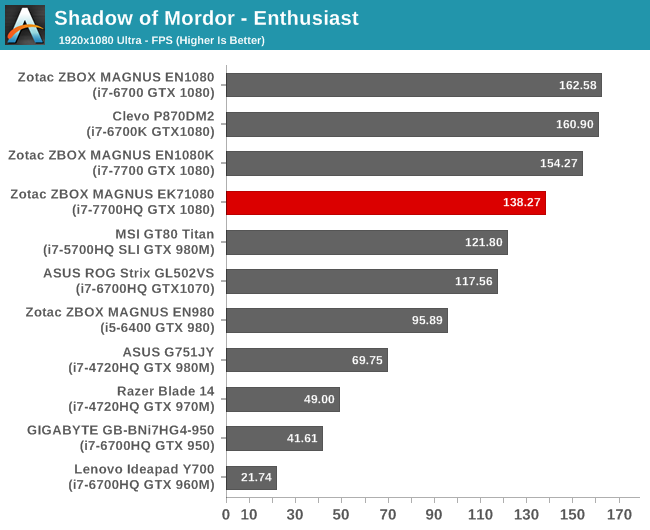
The takeaway from these results is that the performance of the ZBOX MAGNUS EK71080 is beaten only by systems with desktop CPUs (including some desktop replacement (DTR) notebooks such as the Clevo P870DM2).
Networking and Storage Performance
Networking and storage are two major aspects which influence our experience with any computing system. This section presents results from our evaluation of these aspects in the Zotac ZBOX MAGNUS EK71080*. On the storage side, one option would be repetition of our strenuous SSD review tests on the drive(s) in the PC. Fortunately, to avoid that overkill, PCMark 8 has a storage bench where certain common workloads such as loading games and document processing are replayed on the target drive. Results are presented in two forms, one being a benchmark number and the other, a bandwidth figure. We ran the PCMark 8 storage bench on selected PCs and the results are presented below.
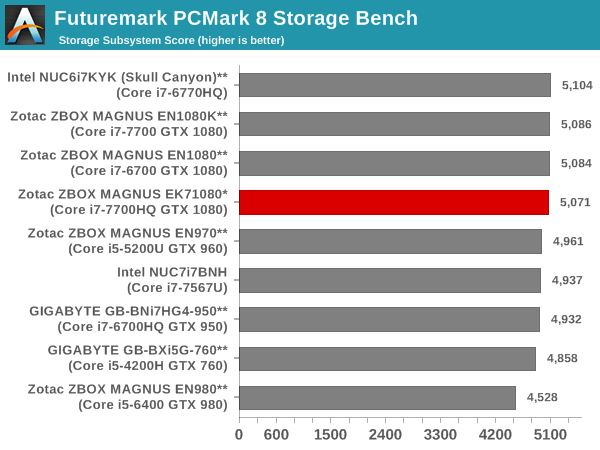
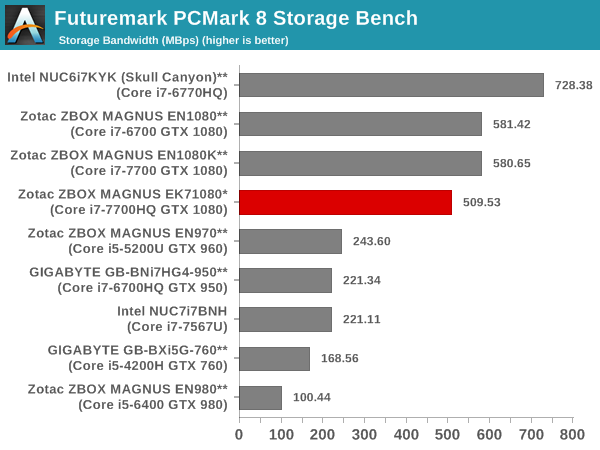
Despite using the same OCZ RD400 in the EN1080 and EN1080K, we find that the storage bandwidth in the EK71080 is around 12% lower - this can be explained by a combination of a CPU that doesn't clock as high as the 65W counterparts, and the impact of the Spectre and Meltdown patches.
On the networking side, we restricted ourselves to the evaluation of the WLAN component. Our standard test router is the Netgear R7000 Nighthawk configured with both 2.4 GHz and 5 GHz networks. The router is placed approximately 20 ft. away, separated by a drywall (as in a typical US building). A wired client is connected to the R7000 and serves as one endpoint for iperf evaluation. The PC under test is made to connect to either the 5 GHz (preferred) or 2.4 GHz SSID and iperf tests are conducted for both TCP and UDP transfers. It is ensured that the PC under test is the only wireless client for the Netgear R7000. We evaluate total throughput for up to 32 simultaneous TCP connections using iperf and present the highest number in the graph below.
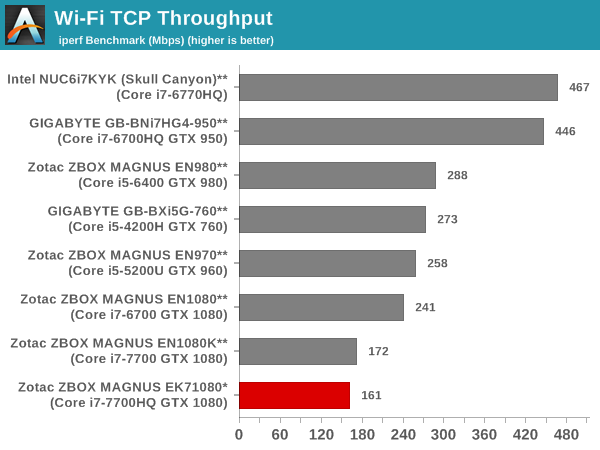
In the UDP case, we try to transfer data at the highest rate possible for which we get less than 1% packet loss.
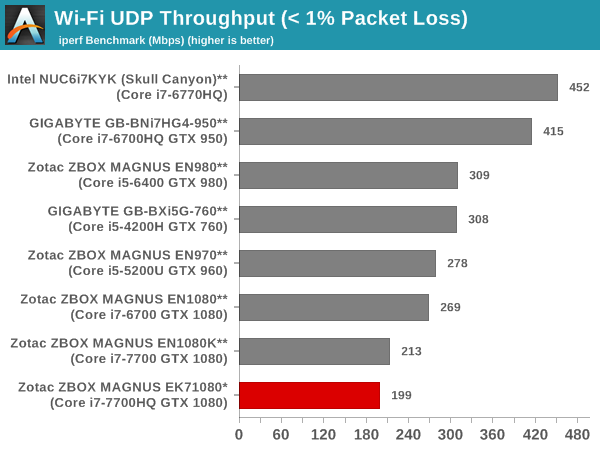
We see that the numbers for the EN1080K and the EK71080 are in the same ballpark, which is understandable since the Intel AC3165 is used in both of them. The 1x1 802.11ac radio is not a great choice for a high-end system, but, it is somewhat made up for by the dual gigabit LAN ports.
4K HTPC Credentials
The ZBOX MAGNUS EK71080 comes with a number of fans with a noise profile that might be annoying for some users. While the EN1080K, EN1080, and EN980 made for decent home-theater PCs with their liquid cooling system, the same can't be said for the EK71080. The unit is not for the discerning HTPC enthusiast who is better off with a passively cooled system. In this section, we provide a detailed analysis of the EK71080's 4K HTPC credentials. All the testing in this section was done with the PC hooked up to a TCL 55P607 4K HDR TV through a Denon AVR X3400H receiver.
Refresh Rate Accuracy
Starting with Haswell, Intel, AMD and NVIDIA have been on par with respect to display refresh rate accuracy. The most important refresh rate for videophiles is obviously 23.976 Hz (the 23 Hz setting). As expected, the Zotac ZBOX MAGNUS EK71080* has no trouble with refreshing the display appropriately in this setting.
The gallery below presents some of the other refresh rates that we tested out. The first statistic in madVR's OSD indicates the display refresh rate.
Network Streaming Efficiency
Evaluation of OTT playback efficiency was done by playing back the Mystery Box's Peru 8K HDR 60FPS video in YouTube using Microsoft Edge and Season 4 Episode 4 of the Netflix Test Pattern title using the Windows Store App.
The YouTube streaming test played back the 4K non-HDR version (VP9 video and Opus audio), while the Netflix one delivered the 16 Mbps HEVC HDR10 version.
The graph below shows the power consumption at the wall and the GPU loading parameters for streaming the YouTube video twice - the first time with the display in HDR mode, and the second time, with the non-HDR mode. We can see that disabling HDR mode for this playback results in the at-wall power dropping by as much as 40W. In the second case, we see hardware acceleration kicking in for the non-HDR stream.
A similar graph for the Netflix streaming case is also presented below. Manual stream selection is available (Ctrl-Alt-Shift-S) and debug information / statistics can also be viewed (Ctrl-Alt-Shift-D). Statistics collected for the YouTube streaming experiment were also collected here. An important point to note here is that the 4K streams are enabled only if the HEVC Video Extensions from Device Manufacturer app is installed from the Microsoft Store.
It must be noted that the debug OSD is kept on till the stream reaches the 16 Mbps playback stage around 2 minutes after the start of the streaming. Toggling the state of the debug OSD results in significant variation in the at-wall power consumption (around 40 - 50W). In the steady state, the GPU loading is around 18%, VPU around 30%, and the at-wall power around 90W.
Decoding and Rendering Benchmarks
In order to evaluate local file playback, we concentrate on Kodi 17.6 and VLC 3.0.1 (for the casual user) and madVR (for the HTPC enthusiast). Under madVR, we decided to test out only the default out-of-the-box configuration. We recently revamped our decode and rendering test suite, as described in our 2017 HTPC components guide.
madVR 0.92.12 was evaluated with MPC-HC 1.7.15 (unofficial release) with its integrated LAV Filters 0.71. The video decoder was set to Direct 3D mode.
We see that GPU load is around 60% at the maximum for streams that require scaling. At-wall power consumption ranges from around 42W to 110W (for the VP9 Profile 2 video, which has no hardware acceleration). madVR in default state, along with the rest of the configuration mentioned earlier, was able to switch to and back from HDR based on the content being played back.
Kodi also shows similar characteristics to madVR, but the absolute power numbers are much lower - around 40W to 80W.
VLC has interesting power spikes when the content is about to start, but, quickly settles down to expected levels. Power consumption numbers are similar to / slightly lower than Kodi.
Moving on to the codec support, the GTX 1080 is a known quantity with respect to the scope of supported hardware accelerated codecs. DXVA Checker serves as a confirmation.
The only odd aspect is the absence of VP9 Profile 2 hardware decoding (used in the YouTube HDR streams).
Concluding the HTPC section, we take a look at the output of the Ultra HD Blu-ray Advisor tool from CyberLink.
We see that the system can't play back Ultra HD Blu-rays even if a UHD Blu-ray drive were to be attached to it. The main reasons are the absence of SGX support software, updated ME firmware, and the inability to make use of the Intel GPU's protected audio-video path for processing the Blu-ray streams.
Power Consumption and Thermal Performance
The power consumption of the Zotac ZBOX MAGNUS EK71080 at the wall was measured with a 4K display (LG 43UD79B) being driven through one of its DisplayPort outputs. In the graphs below, we compare the idle and load power of the system with other high-performance SFF PCs that we have evaluated before. For load power consumption, we ran our own custom stress test (Prime95 and FurMark) as well as the AIDA64 System Stability Test with various stress components, and noted the maximum sustained power consumption at the wall.
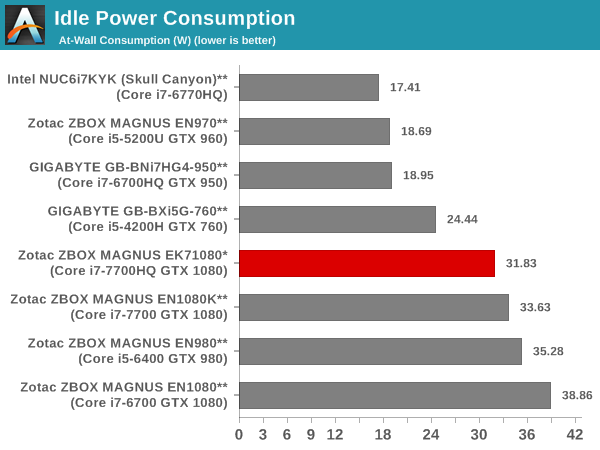
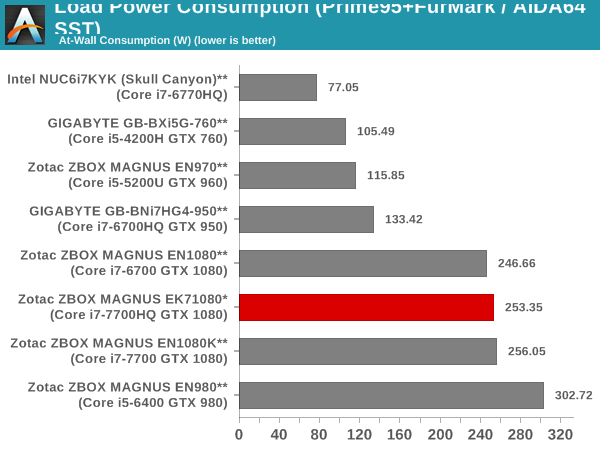
Our configuration of the EK71080 has the highest idle and load power consumption numbers amongst all the -H series and lower TDP CPU-equipped systems. In fact, the EK71080's numbers are surpassed only by the systems with the 65W desktop CPUs.
Our thermal stress routine starts with the system at idle, followed by four stages of different system loading profiles using the AIDA64 System Stability Test (each of 30 minutes duration). In the first stage, we stress the CPU, caches and RAM. In the second stage, we add the GPU to the above list. In the third stage, we stress the GPU standalone. In the final stage, we stress all the system components (including the disks). Beyond this, we leave the unit idle in order to determine how quickly the various temperatures in the system can come back to normal idling range. The various clocks, temperatures and power consumption numbers for the system during the above routine are presented in the graphs below.
We repeated the same observations with our legacy stress test using the latest versions of Prime95 and Furmark.
The EK71080 was able to get through our thermal stress routines without any issues. The core temperatures were held below 95C even under extreme stress. The only minor concern is the SSD temperature. The M.2 SSD has a fan on its side, but, it doesn't prevent the SSD from reaching as high as 80C.
Concluding Remarks
The preceding pages have shown that the Zotac ZBOX MAGNUS EK71080 delivers great performance with a compact footprint. With the Core i7-7700HQ, it can perform as well as any flagship mainstream gaming notebook from a CPU-centric viewpoint. On the GPU side, the GTX 1080 is one of the highest-end GPUs that is available for integration in a small form-factor machine. Performance wise, the EK71080 should be able to tick all the boxes. The real clincher is that the barebones pricing is a good $400 cheaper than the launch price of the EN1080K. It is clear that Zotac's EN1080K is competing against desktop PCs from boutique PC vendors, but, the EK71080 is hoping to target a market segment with higher volume.
There are a number of tradeoffs that Zotac has made to bring down the price by $400 compared to the EN1080K:
- The replacement of liquid cooling with a fully air-cooled solution brings about its own pros and cons:
- The EK71080 is considerably lighter compared to the EN1080K, making it easier to carry around for LAN parties and other such scenarios.
- The noise profile, though not obnoxious, does turn out to be annoying.
- The updated cooling solution ensures that the GPU no longer needs to be a MXM card to fit in the same form factor. The discrete card connected via a riser may allow Zotac to create product updates and variants easily. It must be noted that any GPU change by the end-user voids the warranty.
- The use of a lower TDP CPU (45W Core i7-7700HQ) in the EK71080 compared to the 65W Core i7-7700 in the EN1080K also has its share of plus and minus points:
- The lower TDP CPU has allowed Zotac to replace the dual power brick solution with a single 330W adapter, ensuring easier portability compared to the EN1080K.
- In almost all tested workloads, the EK71080's Core i7-7700HQ could not match the performance of the Core i7-7700 in the EN1080K, as expected.
The only other complaint that I have against Zotac (in general, and not particularly against the EK71080) is the absence of an updated BIOS with the latest security patches even though significant time has passed since Intel released the fixed microcode for Kaby Lake systems. [ Update (April 5, 2018) : Zotac has now released a BIOS update for the EK71080 with the microcode patches integrated ]
Even though the EK71080 is a cost-down version of the EN1080K, some of our other feedback points from the EN1080K review still stand. A PCIe bridge for the SDXC slot instead of the USB 2.0 bridge (this can improve speeds with the latest UHS-II cards capable of operating at more than 150 MBps), and a 2x2 Wi-Fi radio (in fact, we are ready to sacrifice one of the two LAN ports for a 2x2 radio) would increase the appeal of the unit. It would also be nice to have a couple more USB 3.0 Type-A ports on the sides of the chassis, or, in the front panel. It would not be a bad idea to convert a couple of the USB 3.0 ports in the rear to USB 2.0 (as they probably get used for the keyboard and/or the mouse), while shifting the USB 3.0 ports to a more accessible place. We would also like Zotac to explore internal PSUs without incurring a significant penalty in the chassis size.
We would also like to see the SGX support firmed up (the BIOS option was a welcome surprise) and the ASM2142 USB 3.1 bridge replaced with a Thunderbolt 3 controller. Enabling support for the Intel integrated GPU (even in a headless configuration) would also be nice to have.
On the whole, the Zotac ZBOX MAGNUS EK71080 is able to successfully achieve Zotac's goal of making high-performance gaming SFF machines affordable. We would love to see Zotac iterate on this design and integrate our feedback into future high-performance products at a similar or lower price point. The liquid cooling solution in the EN1080K was quite effective. Zotac should continue to retain that for the premium line of products while adopting the air-cooled strategy for the ZBOX MAGNUS EK71080 and other PCs in that price range.