The Patriot Viper V760 Mechanical Gaming Keyboard Review
by E. Fylladitakis on May 5, 2016 10:00 AM EST- Posted in
- Peripherals
- Keyboard
- Patriot
- Mechanical Keyboards
- Kailh
The Viper V760 Mechanical Gaming Keyboard
Patriot went with the combination of an aluminum upper half and a plastic lower body, which is popular arrangement for top tier mechanical keyboards. In an attempt to differentiate their product, Patriot went with a more aggressive design than the common subtle flat plate we are used to encountering, adding a rounded trim on the edges of the keyboard, and a very thin chrome strip surrounds the top of the keyboard. The aluminum parts are brushed and silver, while the plastic parts are all black. A metallic strip has been installed beneath the plastic front of the keyboard, in order for the magnetic palm rest to be attached as aluminum does not react to magnets.
The Viper V760 is a standard full-size keyboard, without any extra keys and switches. It follows the standard ANSI 104 key layout, with the exception that the right “Windows” key has been replaced with an “Fn” key that has the Viper product series logo printed on it. There are no extra keys or volume control wheels/knobs.
When the Fn key is being held pressed, some of the keyboard’s keys will actuate special commands. Fn + 1-3 keys perform basic media functions, Fn + 4 is the mute command, Fn + 5/6 are the volume up/down commands, Fn + F1-F5 switch between five pre-programmed gaming profiles, Fn + F6-F12 keys control the backlighting, Fn + -/= control the backlighting brightness, Fn + the arrow keys control the direction of the backlighting, Fn + PgUp/PgDn control the lighting effect speed and, finally, Fn + Pause resets all of the settings.
The stock keycaps of the Viper V760 are made from ABS, are cylindrical, and have normal size characters printed on them. In an attempt to fix the common problem where the backlighting illuminates only the main character of the keycap, Patriot moved the secondary characters to the top right corner of the keycaps. This position might cause confusion at first, but it should not affect anybody with a little experience.
At the right back side of the keyboard, we find one USB 2.0 pass through port. This is commonly useful for gaming mice, or just for quick access to an external disk or flash drive.
Removing the keycaps, we find that the Viper V760 is based on Kailh switches. Our sample came with brown switches. Kailh’s products are a direct copy of the Cherry MX switches, with the exact same specifications and behaviour, meaning that the brown switches of our sample are (or should be) exactly the same as Cherry’s MX Brown tactile switch. We shall check their performance during our quality testing in the following pages.
Unlike Cherry’s approach, Kailh is using metallic stabilizers for the larger keys. These can cause the keys to wobble if not properly applied, but this is not the case with the Viper V760, where the keys felt just as stable as with any Cherry MX based board. The only real downside is that the larger keycaps are not as easily removable, as they have to be carefully removed from the stabilizer, whereas Cherry’s approach allows for the keycaps to come off just as easily as with any other key.
The RGB lighting is performed using an LED array mounted at the top of the switch, just like a single LED would be. Kailh is not using clear switch bodies like Cherry does, so the lighting is not being diffused around the key. It is primarily focused on the key’s characters, but some does spill around the keycap, mainly towards the top of each key. Patriot also lengthened the Spacebar’s opening, which seemed like a nice idea at first, but the single LED is actually illuminating only the centre of it, causing a visual dissonance.
Tearing the Viper V760 apart reveals the black PCB of the keyboard, which is supported by the top aluminium frame of the keyboard. In the past we've seen Kailh assembly jobs be a little messy, but not this time, with the PCB of the Viper V760 being very clean and virtually immaculately made, with a textbook soldering job and no flaws to be found.
The keyboard is using an HSAK3201 ARM processor and HSAK021 LED drivers. Bluntly put, we have no idea what their specifications are or even where these came from, as no information about the chips or their series can be currently found online.











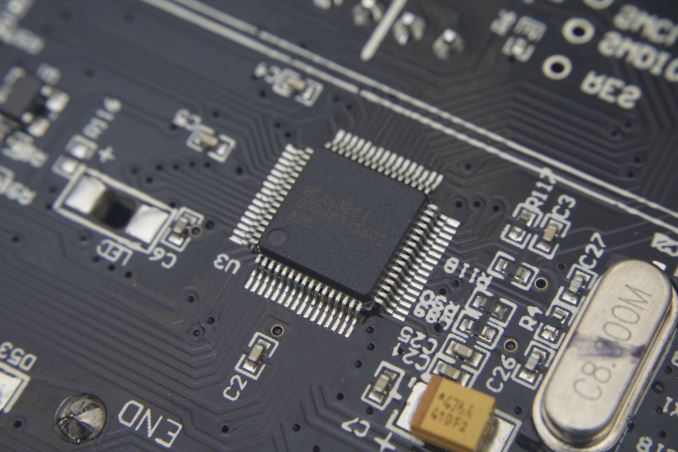








8 Comments
View All Comments
zeeBomb - Thursday, May 5, 2016 - link
Best mechanical keyboard under 80? So far I found the Redragon K552 KUMARados_cz - Friday, May 6, 2016 - link
I have this one and like it very much. I did however modded it with dampening rings which is not necessary but feels great and makes it quieter a bit as well.http://www.amazon.com/HV-KB376L-Backlit-Mechanical...
DWolvin - Friday, May 6, 2016 - link
I'm a quiet/tactile sort of person myself, and picked up:http://www.amazon.com/Azio-Backlit-Mechanical-Keyb...
Also a great option- I use the volume control enough that it's almost mandatory.
ados_cz - Friday, May 6, 2016 - link
That volume control looks great! My Havit envys you :)xthetenth - Thursday, May 5, 2016 - link
Glad to see that instead of yet another interchangeable mechanical keyboard we're actually getting something that allows a different choice with actual upsides and downsides.Ubercake - Friday, May 6, 2016 - link
We see the example of disabling the Windows key, but can you also disable, specifically, the tilde key with the same software?Ubercake - Friday, May 6, 2016 - link
Great review btw.oranos - Monday, May 9, 2016 - link
I guess it competes with Corsair RGB Strafe?