ECS LIVA Z Fanless Dual-LAN Apollo Lake UCFF PC Review
by Ganesh T S on March 30, 2017 8:00 AM ESTPerformance Metrics - I
The ECS LIVA-ZN33 was evaluated using our standard test suite for low power desktops / industrial PCs. Not all benchmarks were processed on all the machines due to updates in our testing procedures. Therefore, the list of PCs in each graph might not be the same. In the first section, we will be looking at SYSmark 2014 SE, as well as some of the Futuremark benchmarks.
BAPCo SYSmark 2014 SE
BAPCo's SYSmark 2014 SE is an application-based benchmark that uses real-world applications to replay usage patterns of business users in the areas of office productivity, media creation and data/financial analysis. In addition, it also addresses the responsiveness aspect which deals with user experience as related to application and file launches, multi-tasking etc. Scores are meant to be compared against a reference desktop (the SYSmark 2014 SE calibration system in the graphs below). While the SYSmark 2014 benchmark used a Haswell-based desktop configuration, the SYSmark 2014 SE makes the move to a Lenovo ThinkCenter M800 (Intel Core i3-6100, 4GB RAM and a 256GB SATA SSD). The calibration system scores 1000 in each of the scenarios. A score of, say, 2000, would imply that the system under test is twice as fast as the reference system.
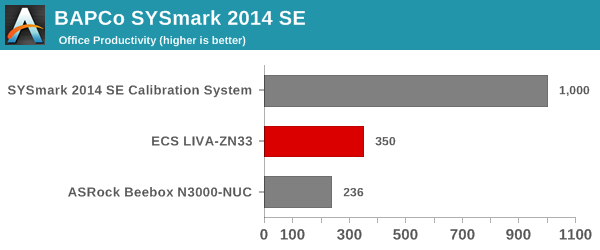
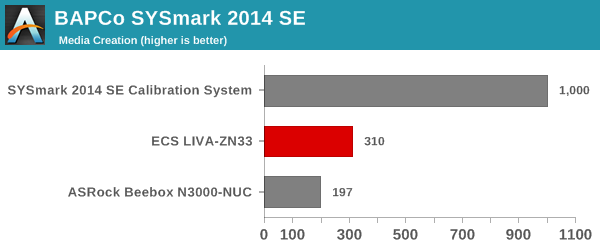
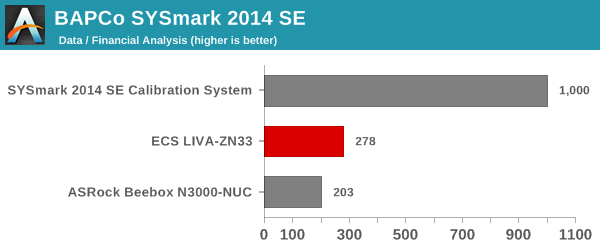
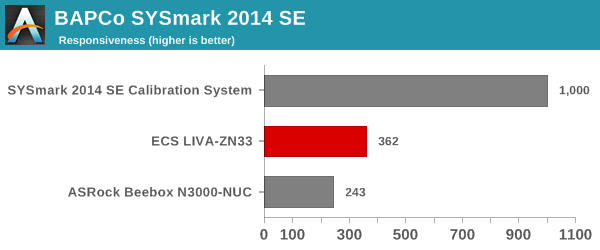
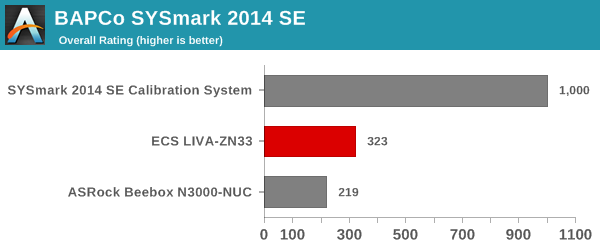
SYSmark 2014 SE also adds energy measurement to the mix. Unfortunately, we were unable to get the power logging working with either the ECS LIVA Z or the ASRock Beebox N3000-NUC.
The scores are what one would expect from an Atom-class CPU. On the performance per dollar front, systems like the ECS LIVA Z may turn out to be the right choice (particulary if the workloads are not time-critical). In any case, we do see a definite improvement in the Apollo Lake Celeron N3350-based ECS LIVA Z over the Braswell Celeron N3000-based ASRock Beebox N3000-NUC. Note, however, that the Intel Celeron N3000 has a 4W TDP, while the N3350 has a 6W TDP.
Futuremark PCMark 8
PCMark 8 provides various usage scenarios (home, creative and work) and offers ways to benchmark both baseline (CPU-only) as well as OpenCL accelerated (CPU + GPU) performance. We benchmarked select PCs for the OpenCL accelerated performance in all three usage scenarios. These scores are heavily influenced by the CPU in the system. Amongst the considered fanless PCs, the ECS LIVA Z is bettered only by the CompuLab fitlet-XA10-LAN which is configured with a much higher TDP (thanks to its efficient thermal design).
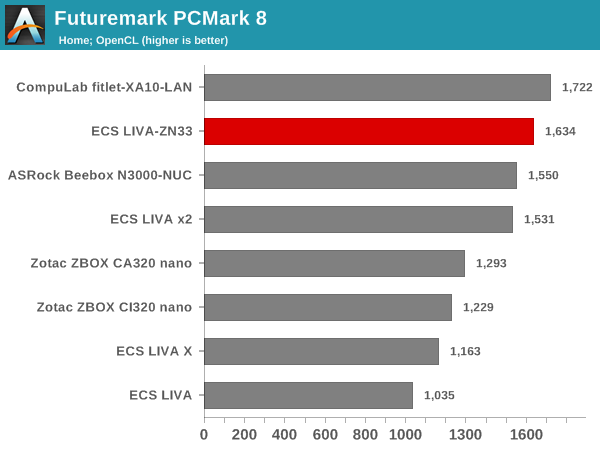
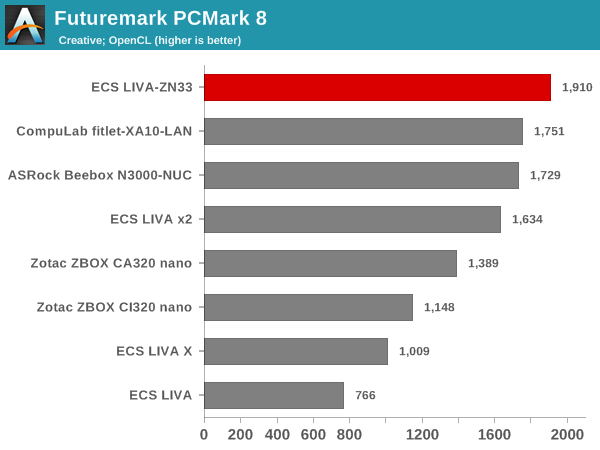
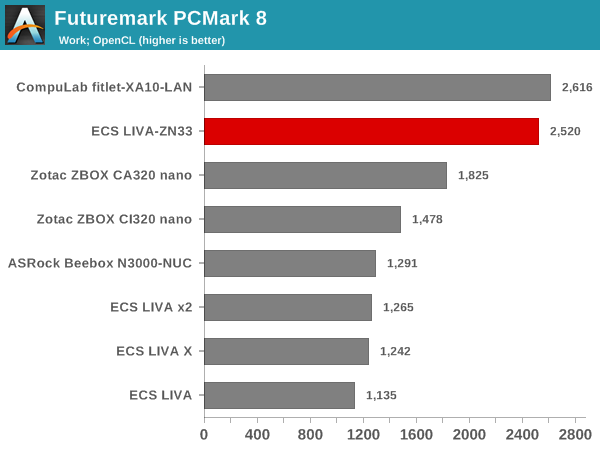
Miscellaneous Futuremark Benchmarks
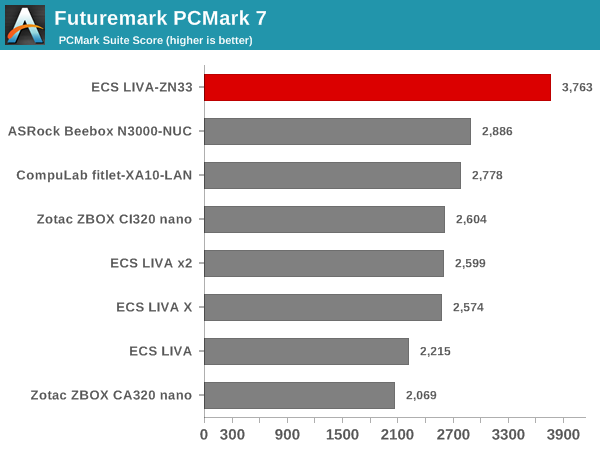
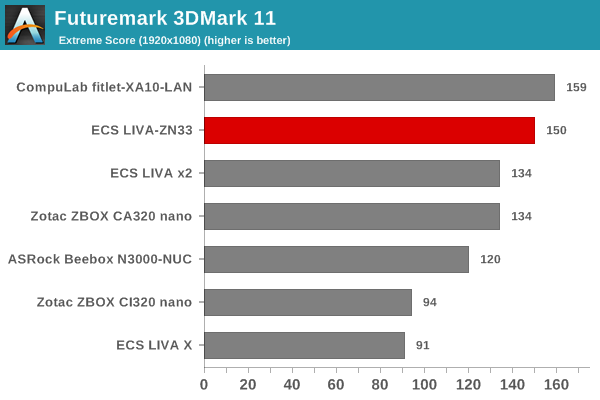
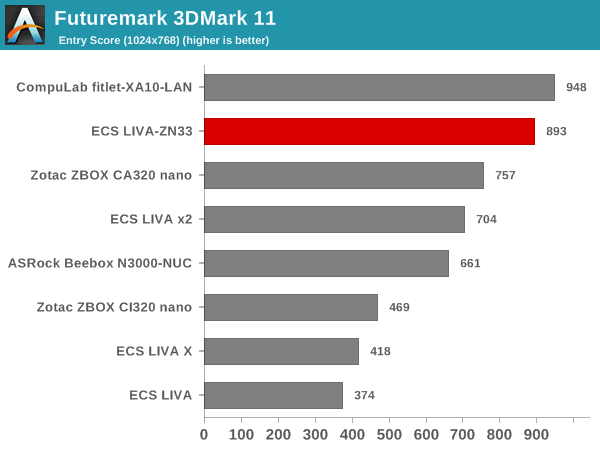
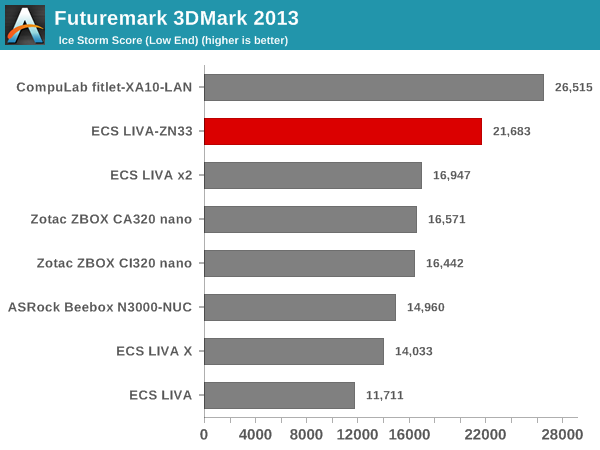
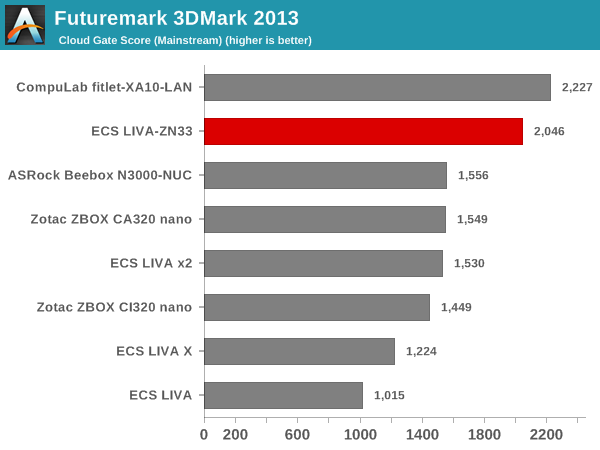
3D Rendering - CINEBENCH R15
We have moved on from R11.5 to R15 for 3D rendering evaluation. CINEBENCH R15 provides three benchmark modes - OpenGL, single threaded and multi-threaded. Evaluation of select PCs in all three modes provided us the following results.
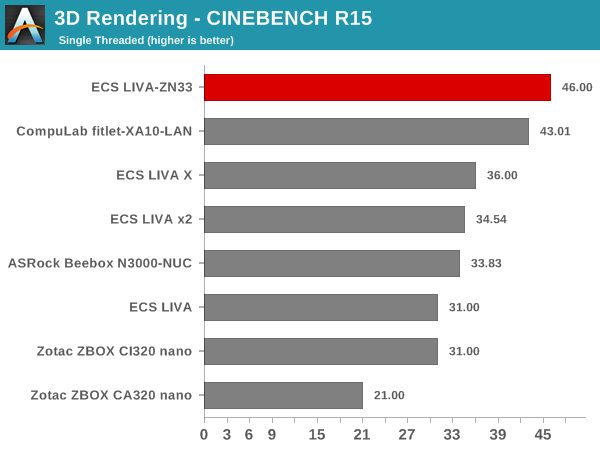
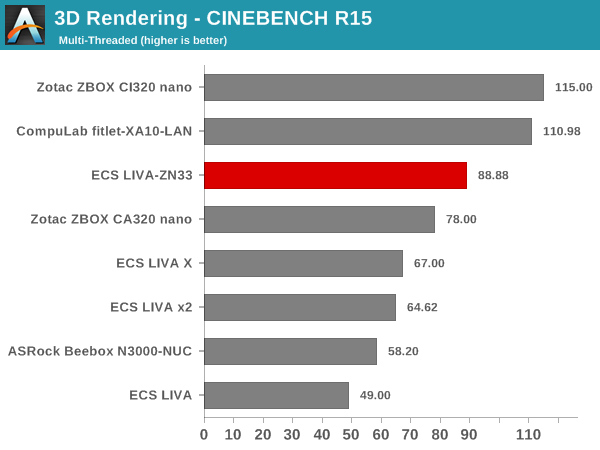
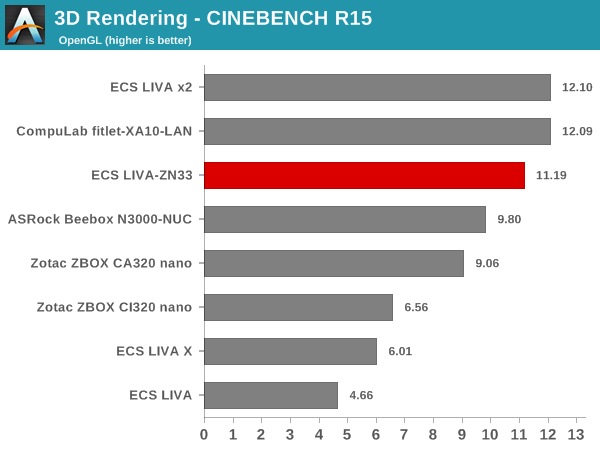
The Celeron N3350 in the ECS LIVA Z does win the single-threaded case. However, its dual-core configuration loses out to the quad-core Celeron N2930-based Zotac CI320 nano in the multi-threaded workload. In the OpenGL case, the higher base frequency (320 MHz vs. 200 MHz) helps the Celeron N3050 in the LIVA x2 get a slight edge over the Celeron N3350 in the ECS LIVA Z.










30 Comments
View All Comments
Systab - Thursday, March 30, 2017 - link
Win10 only support is worrisome but expected.The obvious question is how well would it run some sort of Linux server version and what driver problems one would encounter with Win7?
mjeffer - Thursday, March 30, 2017 - link
I'm guessing there are probably Linux drivers for all the components in this machine and would be 100% fine with Linux. Just don't expect ECS to provide any help with it.StevoLincolnite - Thursday, March 30, 2017 - link
Would have been great to see some gaming benchmarks. Especially eSports titles like Overwatch, StarCraft, Counterstrike etc'.nathanddrews - Thursday, March 30, 2017 - link
Not worth it:https://youtu.be/fN8paf1RtHY
Even if it had Iris Pro graphics, the anemic dual-core can't deliver a playable experience. As a Kodi/Retroarch box, it's probably perfect. If you can get Linux running on it, it would also make an excellent pfSense box - but the lack of a quad-core means foregoing some more advanced plugins.
extide - Tuesday, April 11, 2017 - link
pfSense runs on FreeBSD. not Linux, which makes driver support a BIT trickier -- but I bet you could still get it all up and running.BrokenCrayons - Thursday, March 30, 2017 - link
OMG it's adorable cute and for $220, the price isn't bad at all. It badly needs the M.2 SSD to make it usable since ECS skimped on the eMMC drive, but it looks like a really nice little system you could mount on the back of a monitor to keep clutter down. The fact that it's fanless AND has good thermal performance are huge selling points for me.JoeyJoJo123 - Thursday, March 30, 2017 - link
Perfect box for pfSense.[X] Dual Lan
[X] Built in WiFi (not necessary, but nice bonus)
[X] Small
[X] Cost Effective
[X] Built in flash memory (32GB is enough for pfSense and minimal logging)
[X] Support for m.2 SSDs.
[X] Passive heat dissipation design
Realtek LAN controllers are a bummer, but it's OK given that throughput/availability issues shouldn't be strained as most internet connections in the US are measured in tens of megabits, rather than saturating the full gigabit connection anyways.
Also wished it was a bit better than a mobile Celeron, but that is plenty for most internet connections and without too many pfSense add-ons. At the end of the day it is 4core/4threads and can burst up to 2.2Ghz on some single-threaded loads, any more and it might not have been able to be passive at this small form factor.
Really like this, and I'll keep my eye on it.
takeshi7 - Thursday, March 30, 2017 - link
This would be a great homebrew router/NAS combo. I would still get a separate WiFi AP though. That 1x1 configuration on the built in WiFi wouldn't cut the mustard.nathanddrews - Thursday, March 30, 2017 - link
This is the 2C/2T model.JoeyJoJo123 - Thursday, March 30, 2017 - link
Yes, Einstein. I'm not talking about the dual core reviewed here, I was talking about the N3450 model which is also available.https://ark.intel.com/products/95596/Intel-Celeron...
4 cores / 4 threads.