The ASRock Fatal1ty Z270 Gaming-ITX/ac Motherboard Review
by E. Fylladitakis on September 19, 2017 9:00 AM EST- Posted in
- Motherboards
- Intel
- ASRock
- Mini ITX
- Z270
- 7700K
- Z270 Gaming ITX/ac
The ASRock Z270 Gaming-ITX/ac Review
Board Features
ASRock’s design approach with the Z270 Gaming-ITX/ac is an attempt to fit as many features on a Mini ITX motherboard as possible while sustaining a relatively reasonable retail price tag, trying to entice virtually all of the advanced PC users; overclockers, advanced gamers and HTPC enthusiasts. A quick look reveals the presence of high-end controllers and advanced power circuitry. The company even installed features that we would have never expected to see on a Mini ITX motherboard, such as a SATA Express connector. Despite all that, the price tag is not as salty as we originally anticipated, with the Z270 Gaming-ITX/ac currently retailing for $159, a reasonable price for an advanced gaming motherboard.
| ASRock Fatal1ty Z270 Gaming ITX/ac | |
| Warranty Period | 3 Years |
| Product Page | Link |
| Price | Link |
| Size | Mini ITX |
| CPU Interface | LGA1151 |
| Chipset | Intel Z270 |
| Memory Slots (DDR4) | Two DDR4 Supporting 32GB Dual Channel Up to 3866 MHz |
| Memory Slots (DDR3L) | None |
| Video Outputs | HDMI 2.0 DisplayPort 1.2 |
| Network Connectivity | Intel I219-V Intel 802.11ac AC7265 |
| Onboard Audio | Realtek ALC1220 |
| PCIe Slots for Graphics (from CPU) | 1 x PCIe 3.0 (x16) |
| PCIe Slots for Other (from PCH) | None |
| Onboard SATA | Six, RAID 0/1/5/10 |
| Onboard SATA Express | One |
| Onboard M.2 | 1 x PCIe 3.0 (x4) |
| Onboard U.2 | None |
| USB 3.1 | One Type-C (Intel JHL6240) |
| USB 3.0 | 6 x Type-A Rear Panel 2 × via headers |
| USB 2.0 | 2 × via headers |
| Power Connectors | 1 x 24-pin ATX 1 x 8-pin CPU |
| Fan Headers | 1 x CPU (4-pin) 1 x Pump/Aux (4-pin) 1 x System (4-pin) |
| IO Panel | 6 x USB 3.0 (USB 3.1 Gen 1) 1 x USB 3.1 Type-C/Thunderbolt 3 1 x CMOS Reset Button 1 x Network RJ-45 1 x DisplayPort 1.2 1 x HDMI 2.0 1 x Combo PS/2 6 x 3.5 mm Audio Jacks 1 x Optical SPDIF Out Port |
In The Box
We get the following:
- Driver Disk
- Quick Installation Guide
- Software Setup Guide
- Rear I/O Shield
- Two black SATA cables (one straight, one with a 90° connector)
- Wireless antenna
ASRock decided that the correct place to be frugal is the bundle, omitting any extra accessories that would increase the price tag of the motherboard. Inside the box we only found the typical user’s manual/software guide, a drivers/applications DVD, a metallic I/O shield, and two SATA cables. There is also a single square antenna that works for both the WiFi and Bluetooth. Its WiFi range does not seem to be significantly different than that of a typical antenna but the Bluetooth reception was astoundingly powerful, at least in comparison to that of cheap USB to Bluetooth adapters. During our testing, the Z270 Gaming-ITX/ac seamlessly pushed an audio stream to a Bluetooth speaker nearly 8 meters away and through a 12 cm wooden wall.
Overclocking with the ASRock Z270 Gaming-ITX/ac
ASRock is placing a lot of marketing effort on the promotion of the Z270 Gaming-ITX/ac as an “overclocker’s” motherboard. On paper, ASRock did install a relatively advanced power circuit and high-quality components with a very significant overhead that are equal to or better than what we usually find on most motherboards around this price range, regardless of their size.
A dive into the motherboard’s BIOS reveals a very good selection of frequency and voltage control options, yet most have a very narrow range. For example, the CPU voltage can “only” be set up to 1.5 volts. That will be more than enough for the average home gamer and casual overclocker but may be limiting for experts with exotic cooling solutions.
Methodology
Our standard overclocking methodology is as follows. We select the automatic overclock options and test for stability with PovRay and OCCT to simulate high-end workloads. These stability tests aim to catch any immediate causes for memory or CPU errors.
For manual overclocks, based on the information gathered from previous testing, starts off at a nominal voltage and CPU multiplier, and the multiplier is increased until the stability tests are failed. The CPU voltage is increased gradually until the stability tests are passed, and the process repeated until the motherboard reduces the multiplier automatically (due to safety protocol) or the CPU temperature reaches a stupidly high level (100ºC+). Our test bed is not in a case, which should push overclocks higher with fresher (cooler) air.
Overclock Results
Although we were hesitant at first, the Z270 Gaming-ITX/ac proved to be a very stable overclocking motherboard, pushing our Intel 7700K ES all the way up to 5.0 GHz. What kept us from going further is the thermal performance of our CPU, which is a lousy thermal performer due to its poorly seated lid. Despite the very high CPU temperature and its relatively high-power demand at 5 GHz, the Z270 Gaming-ITX/ac successfully completed prolonged stability tests.
The automatic CPU overclocking options, or the “optimized CPU overclock settings” as ASRock likes to call them, do work but they are hardly optimized. As ASRock had to play it safe and maximize the stability of a potentially poor overclocker CPU, the CPU voltage that each of the automated options sets is quite high. This can result to much higher energy consumption and temperatures with chips that are mediocre to good overclockers and do not require as high a voltage. Our own 7700K failed the test at 4.8 GHz due to the exceedingly high temperatures, whereas manual control allowed us to perform fully stable overclocks at 4.8 GHz and beyond. Ultimately, what limited us was the thermal performance of our CPU and not the motherboard.
The Z270 Gaming-ITX/ac also handles high BCLK frequencies well, with the maximum fully stable frequency that we managed to reach being 182 MHz. Note that the newer motherboard designs decouple the CPU bus from the rest of the frequency domains in order to allow for these high BCLK overclocks, meaning that the performance of other components and the system’s overall bandwidth remains unaffected. On the contrary, frequency misalignments can cause an overall performance drop. Thus, this technique is useless to users who have unlocked CPUs and should be used only to overclock locked CPUs.



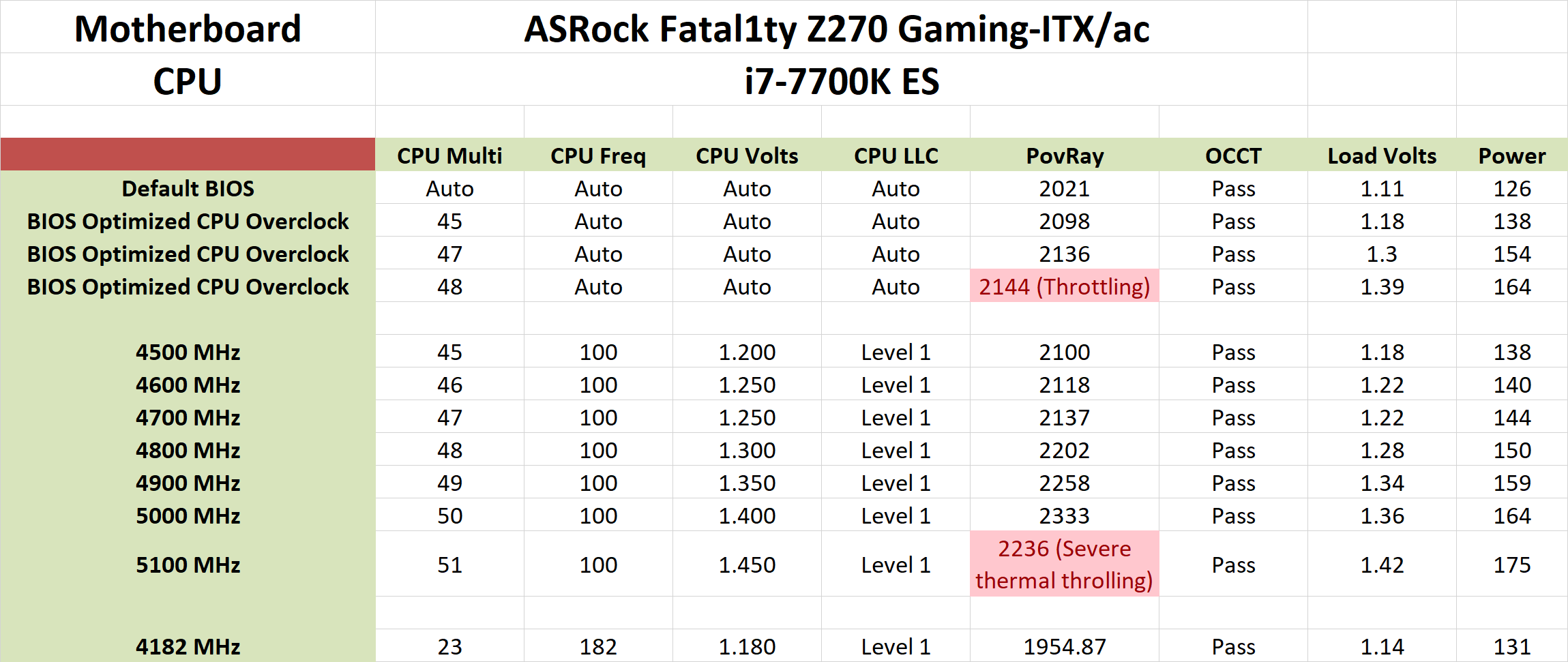
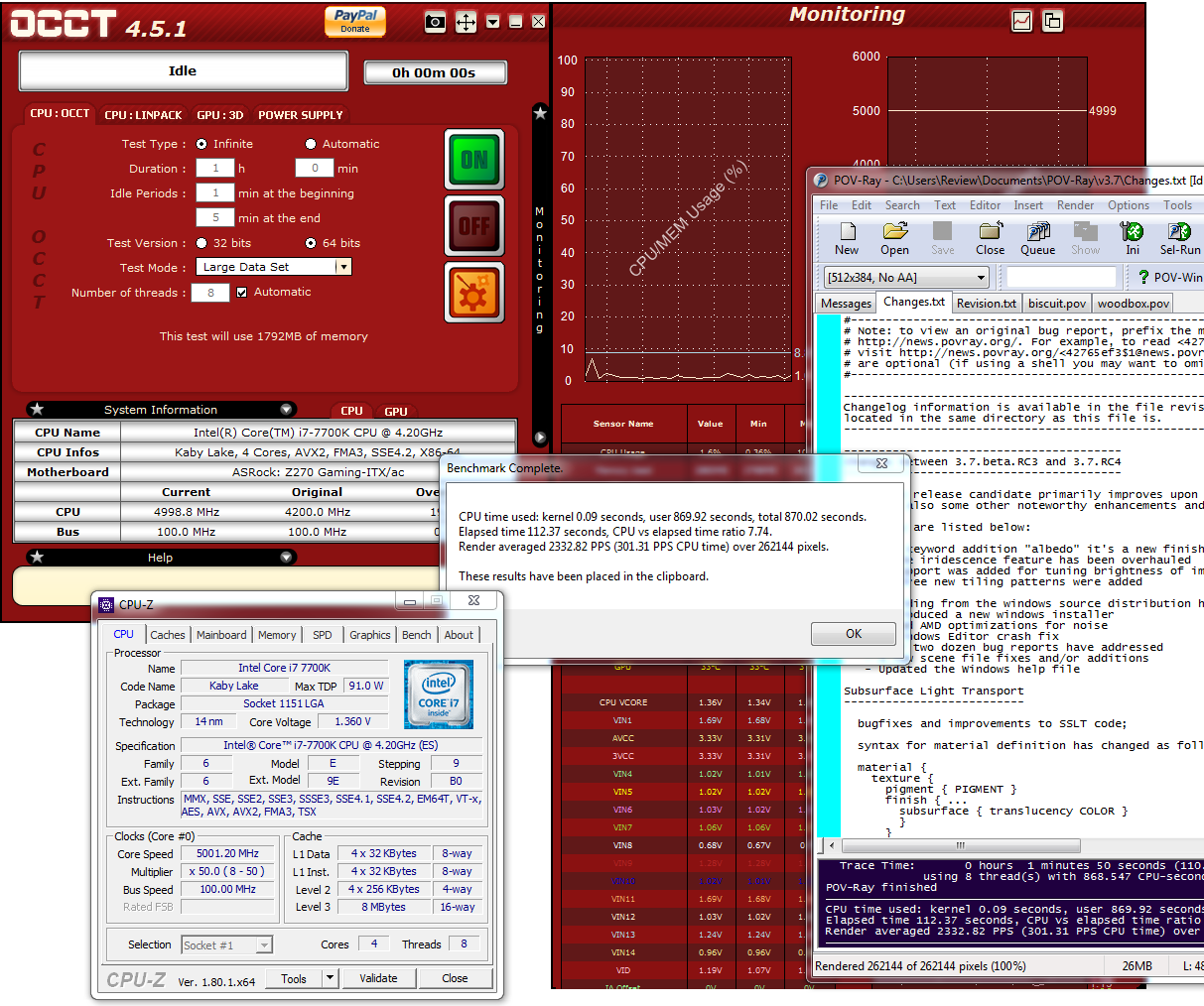
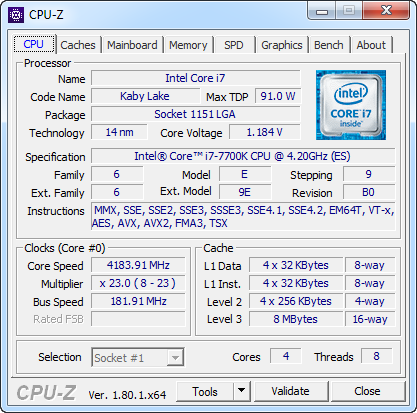








41 Comments
View All Comments
jjj - Tuesday, September 19, 2017 - link
6 months after launch and AT is yet to review a single Ryzen mobo.nathanddrews - Tuesday, September 19, 2017 - link
You should buy some and send them to AT.sonny73n - Wednesday, September 20, 2017 - link
"You should buy some and send them to AT."Without AT's permission or agreement to do a review? Or are you just being a foul mouth?
Oxford Guy - Monday, September 25, 2017 - link
How about buying Asrock one of its 170 boards so it can fix the BIOS for it with the code Intel gave them in April.But, hey — who needs to worry about random crash bugs from a hyperthreading flaw?
Gavin Bonshor - Tuesday, September 19, 2017 - link
You can expect a wave of them coming very soon :)Ian Cutress - Tuesday, September 19, 2017 - link
We've had zero dedicated motherboard reviewers at AT for most of the year, as I'm spending all my time on CPU testing (or perhaps you'd want me to forgo the CPU tests?). I've been building a team in the interim to take care of MB review duties. Should be in full swing from about this point on.jjj - Tuesday, September 19, 2017 - link
Interesting attitude and misleading statement.You had 4 mobo reviews after the Ryzen launch , staff or no staff and it's statistically significant that none is for a Ryzen mobo. If you add context like interest in the product, value offered, it becomes more than odd.
What's the cause, that's for you to figure out and adjust but that seems unlikely given your attitude. - "or perhaps you'd want me to forgo the CPU tests?)"
In the end, you lose money by not serving the market.
DanNeely - Tuesday, September 19, 2017 - link
All by a single reviewer - who also does all the case, PSU, and keyboard reviews too and thus has limited free time available - and on a single platform. The latter is because as a distributed team Anandtech doesn't have a single office to store all their stuff. Each reviewer needs his/her own set of parts to test with; and for consistency the same parts (particularly the CPU for OCing) need to be the same for everything done on the platform. To avoid spending large amounts on shipping and customs fees that means any part time mobo reviewers are probably only going to have a single platform. E. Fylladitakis is doing Z270. One or more of the newbies is working on Ryzen.There was a tweet a few days ago (don't recall if from Ian or Ryan) about having gotten 5 submissions from the new mobo reviewers that need edited. Since we haven't seen anything except the x399 overview article on the subject from a newish Author (Joe Shields started in July) they're presumably all still being revised to site standards. I'd imagine at least some of the Ryzen mobo reviews you're looking for are coming soon.
Gothmoth - Tuesday, September 19, 2017 - link
since anand is gone it´s spiraling down the drainrealistz - Tuesday, September 19, 2017 - link
Forum is a mess too. It's run by pro-AMD mods.