The ASRock Fatal1ty Z270 Gaming-ITX/ac Motherboard Review
by E. Fylladitakis on September 19, 2017 9:00 AM EST- Posted in
- Motherboards
- Intel
- ASRock
- Mini ITX
- Z270
- 7700K
- Z270 Gaming ITX/ac
The ASRock Z270 Gaming-ITX/ac Review
BIOS
Like every advanced motherboard these days, the Z270 Gaming-ITX/ac features a graphical BIOS that defaults to an “EZ Mode” homepage. This is a single page mode that includes only basic configuration settings and informative dials. From this page, the user can only switch the boot device priority, engage DRAM XMP profiles, change the fan speed setting and engage pre-programmed CPU overclocking profiles.
BIOS upgrade, device identification, and fan speed tuning tools are also accessible through the icons found at the bottom right corner of the screen. The “Instant Flash” tool can be used to flash a BIOS that is already stored into a local disk drive and the “Internet Flash” will access and check ASRock’s servers for a newer BIOS version. The “System Browser” tool brings up an image of the motherboard and its rear I/O panel, where the user can “explore” the board using the mouse pointer. The tool will display information on the device that is attached/connected on the port or slot that the pointer is placed on. Finally, the “FAN-Tastic” tuning tool brings up a red screen where the thermal profile of the cooling fans connected to the motherboard’s headers can be either selected from four pre-programmed presets or be manually programmed.
The full BIOS of the Z270 Gaming-ITX/ac can be accessed by pressing the F6 key and has eight major tabs, yet the bulk of the tweakable settings and options can be found under just two of them. The first tab is the “Main” Tab and only includes system information and a list of settings that have been flagged by the user as “Favorite”. Skipping down to the fourth tab, the “Tools” tab that is, we find the same tools that are accessible via the “EZ mode” screen, plus two more: the “UEFI Tech Service”, which is practically sends a direct message to ASRock’s customer support from inside the BIOS, and the “Network Configuration” submenu that allows the user to manually set up the system’s IP rather than having DHCP do it automatically.
The fifth tab, dubbed “H/W Monitor”, initially appears to be a purely informative screen. However, scrolling down the page reveals the fan settings, allowing the user to choose pre-programmed or program new thermal profiles for the cooling fans connected on the motherboard’s headers. The “FAN-Tastic” tuning tool is also accessible via this screen.
In the three last tabs, we find typical BIOS options that have to do with the system’s security and boot options, options that we do typically see programmed into any motherboard BIOS. That leaves us with just two tabs, the “OC Tweaker” and the “Advanced” tabs, each of which holds many submenus and numerous sub settings.
The “OC Tweaker” tab initially displays only one configurable option, the “Load Optimized CPU OC setting” option that can be used to automatically overclock an unlocked CPU at a specified speed, and three submenus. The first submenu hosts all of the CPU settings, the second the DRAM settings, and the third all voltage configuration settings.
The “CPU Configuration” submenu includes all of the CPU-related options, such as the multiplier, BCLK frequency, Intel-specific features and power limits. The “DRAM Tweaker” begins with the XMP settings and basic RAM timings. As the user begins scrolling down, the menu expands to “primary”, “secondary”, “third”, “fourth” and “advanced” timings, offering a ridiculous number of possible timing adjustments that even seasoned overclockers will not be fiddling with. Finally, the “Voltage Configuration” submenu allows for the manipulation of the CPU, DRAM, PCH and other voltage lines. It is interesting to note that neither the range or step of the voltage settings is great. For example, the CPU voltage can only go up to 1.5 volts and in 50 mV steps. Still, these settings will be more than adequate for most users.
The “Advanced” tab includes all of the configuration options for the motherboard’s features and onboard devices. Once again there is a “CPU Configuration” submenu, with the options that ASRock probably assumed that they are not relevant for overclockers. Most of these options control features of the CPU, such as hyper threading and virtualization. Among these options lies the disabling of thermal throttling, which may be used by experienced overclockers but can be very dangerous.
The “Chipset Configuration” submenu includes advanced options for the chipset’s link speeds and iGPU, and allows the disabling of the onboard audio and LAN devices. The rest of the submenus are straightforward, with the “Storage Configuration” including the SATA control options, the “Super I/O” the settings for the PS/2 port, etc. There is nothing out of the ordinary in any of these submenus.









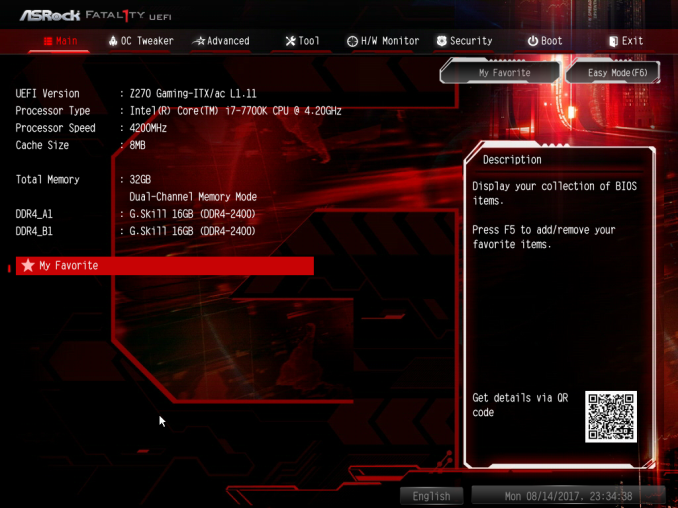











41 Comments
View All Comments
jjj - Tuesday, September 19, 2017 - link
6 months after launch and AT is yet to review a single Ryzen mobo.nathanddrews - Tuesday, September 19, 2017 - link
You should buy some and send them to AT.sonny73n - Wednesday, September 20, 2017 - link
"You should buy some and send them to AT."Without AT's permission or agreement to do a review? Or are you just being a foul mouth?
Oxford Guy - Monday, September 25, 2017 - link
How about buying Asrock one of its 170 boards so it can fix the BIOS for it with the code Intel gave them in April.But, hey — who needs to worry about random crash bugs from a hyperthreading flaw?
Gavin Bonshor - Tuesday, September 19, 2017 - link
You can expect a wave of them coming very soon :)Ian Cutress - Tuesday, September 19, 2017 - link
We've had zero dedicated motherboard reviewers at AT for most of the year, as I'm spending all my time on CPU testing (or perhaps you'd want me to forgo the CPU tests?). I've been building a team in the interim to take care of MB review duties. Should be in full swing from about this point on.jjj - Tuesday, September 19, 2017 - link
Interesting attitude and misleading statement.You had 4 mobo reviews after the Ryzen launch , staff or no staff and it's statistically significant that none is for a Ryzen mobo. If you add context like interest in the product, value offered, it becomes more than odd.
What's the cause, that's for you to figure out and adjust but that seems unlikely given your attitude. - "or perhaps you'd want me to forgo the CPU tests?)"
In the end, you lose money by not serving the market.
DanNeely - Tuesday, September 19, 2017 - link
All by a single reviewer - who also does all the case, PSU, and keyboard reviews too and thus has limited free time available - and on a single platform. The latter is because as a distributed team Anandtech doesn't have a single office to store all their stuff. Each reviewer needs his/her own set of parts to test with; and for consistency the same parts (particularly the CPU for OCing) need to be the same for everything done on the platform. To avoid spending large amounts on shipping and customs fees that means any part time mobo reviewers are probably only going to have a single platform. E. Fylladitakis is doing Z270. One or more of the newbies is working on Ryzen.There was a tweet a few days ago (don't recall if from Ian or Ryan) about having gotten 5 submissions from the new mobo reviewers that need edited. Since we haven't seen anything except the x399 overview article on the subject from a newish Author (Joe Shields started in July) they're presumably all still being revised to site standards. I'd imagine at least some of the Ryzen mobo reviews you're looking for are coming soon.
Gothmoth - Tuesday, September 19, 2017 - link
since anand is gone it´s spiraling down the drainrealistz - Tuesday, September 19, 2017 - link
Forum is a mess too. It's run by pro-AMD mods.