The MSI X299 Gaming M7 ACK Motherboard Review: Light up the Night
by Joe Shields on March 5, 2018 10:00 AM EST- Posted in
- Motherboards
- MSI
- ATX
- M.2
- USB 3.1
- RGB
- X299
- Basin Falls
- Skylake-X
- Kaby Lake-X
- i9-7900X
BIOS
The Gaming M7 ACK's BIOS should look familiar to many who have used any MSI boards recently. The Click Bios 5 is set up exactly as we have seen the others, with an EZ Mode being the landing page. Since the M7 ACK is part of the Enthusiast gaming segment, the BIOS receives the red and black theme treatment we are familiar with.
The EZ Mode portion of the BIOS is designed to be informative as well as allowing editing of a few options. Across the top we see the Game Boost button for one-touch (or twist of the onboard button) overclocking. Each setting will implement a pre-defined overclocking profile. For our CPU, the highest setting, 11, and could send the i9-7900X to 5 GHz on a single core. Next to the Game Boost button is another button to enable XMP profiles. To the right of it is an informative dashboard showing the CPU, motherboard, memory size, Vcore, BIOS version, and boot order (can change this here by dragging the icons around).
The advanced version of the BIOS 'unlocks' the rest of the features. In typical Click BIOS 5 fashion, we see the informational dashboard still up at the top, with the bottom replaced by several sections:
- Settings - housing many board and system level functions,
- OC - for overclocking,
- M-Flash - to flash the bios,
- OC Profile - save or load BIOS settings,
- Hardware Monitor - for system monitoring and fan control,
- Board Explorer - displaying what is connected to the board.
The settings section includes sub-headings for System Status, Advanced, Boot, Security, and Save and Exit. The Advanced section contains options for PCI Subsystem settings, Intel VROC configurations, USB configuration, Integrated Peripherals section, as well as power management and Windows OS configuration options. In a nutshell, anything you need to edit from OS selection to enabling/disabling onboard functionality should be found here.
The OC section is where users will find all options for overclocking. This section has two available modes: Normal, for the base options, and Expert which expands the available options. Most overclockers can be satisfied with the normal setting, but for more granular control, Expert needs to be selected. Within this section are other subsections such as CPU feature/function control, DRAM control, and voltage options.
The OC Profile section is where users are able to save profiles, either to the BIOS or a USB, as well as load profiles.
The Hardware Monitor section gives users a graphical display of the system status, from the temperatures and voltages of the CPU, to motherboard temperatures, MOSFETs info, chipset info, and M.2/PCIe temperatures. This section also displays information on the fan curves and allows users to create their own custom curve for each header. The board offers hybrid control (PWM or DC) on each of its headers.
The Board Explorer section displays what it attached to the connectors that are on the board. As shown below, the populated DRAM slots, fan headers and PCIe slots are shown. For the Rear IO or SATA ports, these are sub-menus to drill down into what is installed. It can also display temperatures as noted by the thermometer icon located in several locations (VRM, CPU, above the PCI slot, chipset, etc).
Software
MSI includes a driver and software disk with the package. For software, it gives Live Update 6, Mystic Light, Command Center, and more. I installed the basic drivers checked off below without issue, as well as some of the utilities, avoiding free bundled anti-virus.
The Live Update 6 software scans the PC for installed versions of MSI applications and will go out and check for the latest versions at the MSI website. In our case, it did not find anything which needed to be updated from the driver disk.
MSI has an App Manager application that it is a central location/repository for the major MSI software. When installed, the icons change to use color instead of a greyscale. All the applications I had installed launched without issue from here. I am personally not a big fan of these as its just more applications to clog up the taskbar, but, many find its consolidation of applications useful.
MSI's Command Center Application is a Windows-based utility to control and monitor the system. It has the ability to overclock the CPU and change voltages, has the ability to control fans, and has a Game Boost section for implementing one-touch preset overclocking. Accessing the advanced section gives users more options for voltage, DRAM timings, and fan control as well as displaying a 'board explorer' type map monitoring temperatures and fan RPMs. CC is one of the more complete Windows-based applications for this type of functionality.
The Killer Control Center application allows monitoring and manipulating both the wired and wireless networking options on the board. The application has the ability to monitor traffic as well as offer six levels of prioritization for all applications with network traffic. It includes an optional whitelist which prioritizes a set of known applications in different ways, giving priority to latency software first (games, VOIP) and placing downloads as the lowest priority. All unknown connections get given priority 4, which is the same priority as regular web traffic. Users can also decide if certain applications go over wired or wireless, depending on the networks chosen. The KCC also has a Wi-Fi analyzer to view all the Wi-Fi signals it can reach which is helpful for selecting the least busy channels for best throughput.
MSI's Mystic Light application controls all of the RGB LEDs on the MSI X299 Gaming M7 ACK. The application offers control over the LEDs to be synced with 15 different effects, or individually lit up. The application is also able to control any RGB LEDs attached to the board's multiple RGB headers. My only complaint about this software is how it scales with screen size, as it can fill up a 4K UHD monitor pretty easily. I wouldn't imagine a simple RGB controlling application needs to do this.
The MSI X299 Gaming M7 ACK uses dual Realtek ALC1220 codecs, and uses a custom skin on the Realtek based software which matches their Gaming lineup theme of black and red. The software functionality is no different in offering preset sound stages a graphics equalizer, as well as a visual representation of what is plugged into the back and front panels as well as SPDIF.
With the ALC1220 codec, MSI adds another piece of software for audio manipulation called Nahimic. The Nahimic software feels most like an extension to the Realtek software, allowing users to change multiple facets of their sound profile include bass and treble, virtual surround, loudness, and others. These sound profiles are able to be applied by different types of activities such as listening to music, watching a movie, phone calls, or gaming. It is also able to adjust inputs from the microphone and recording as well as including a sound tracker software for gaming which uses an OSD to show where the sound heard in game is coming from.








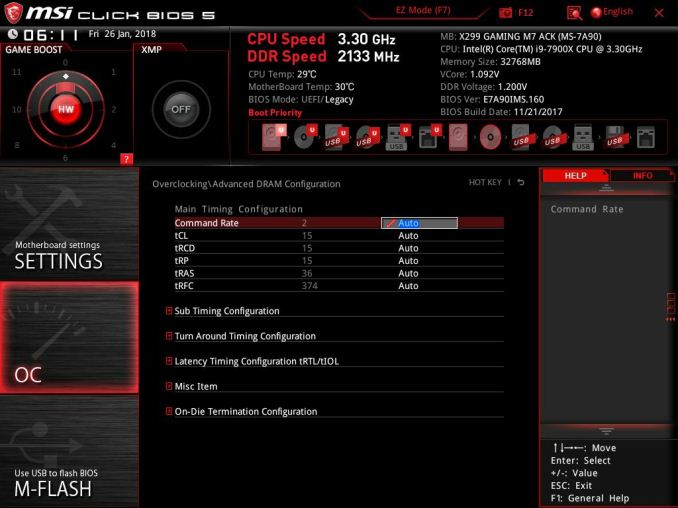
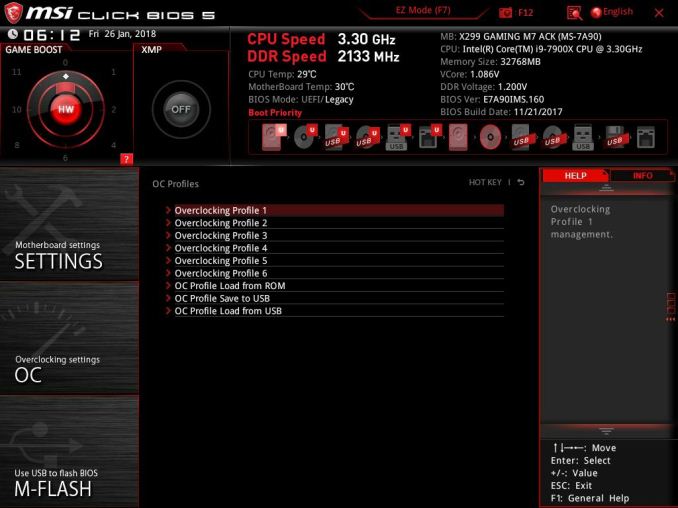

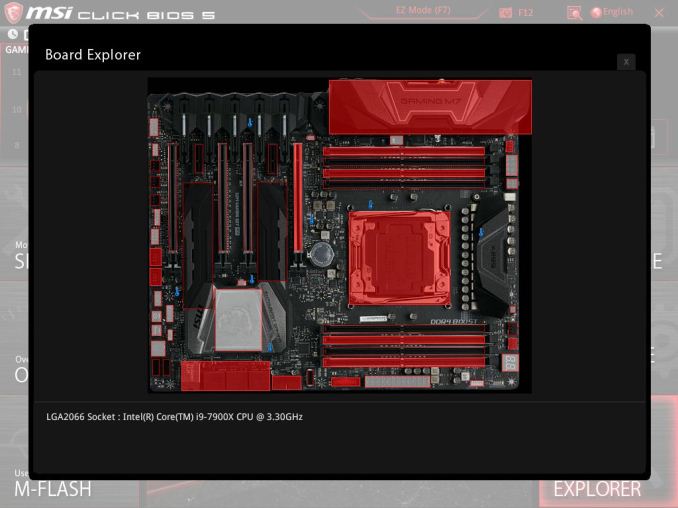






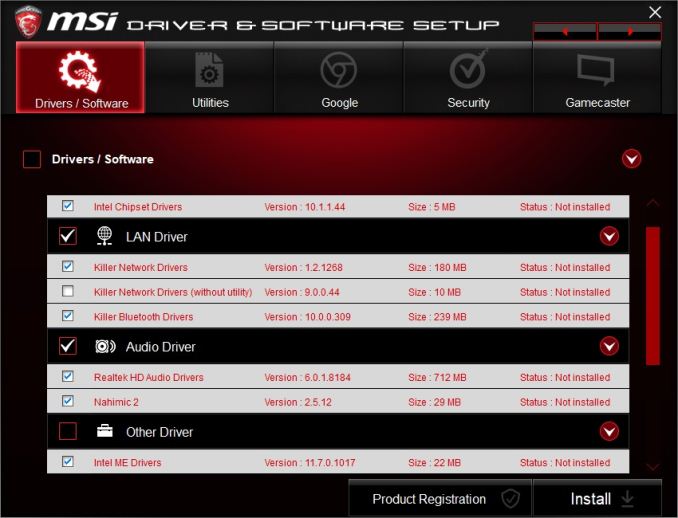

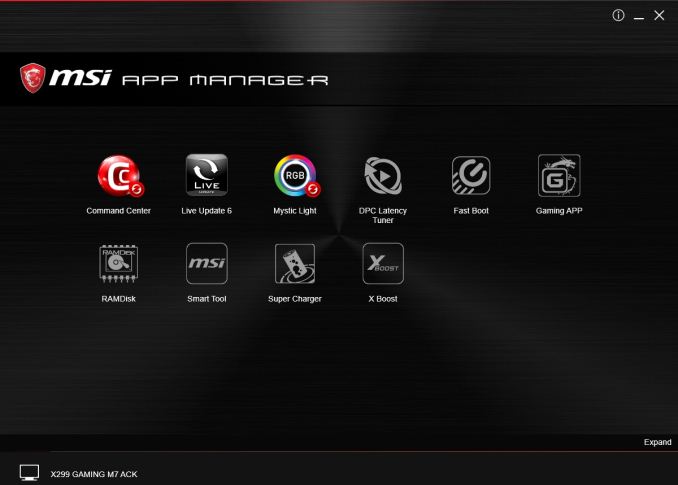

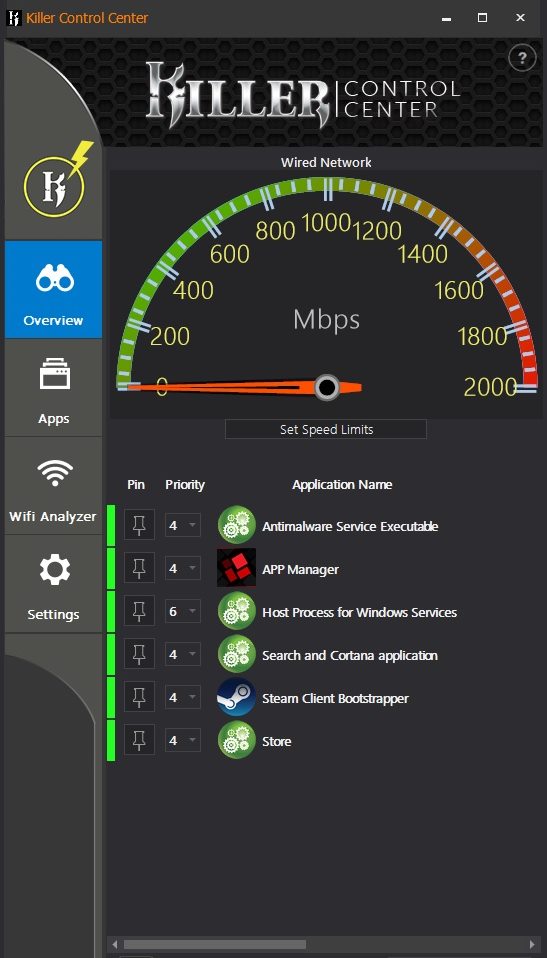


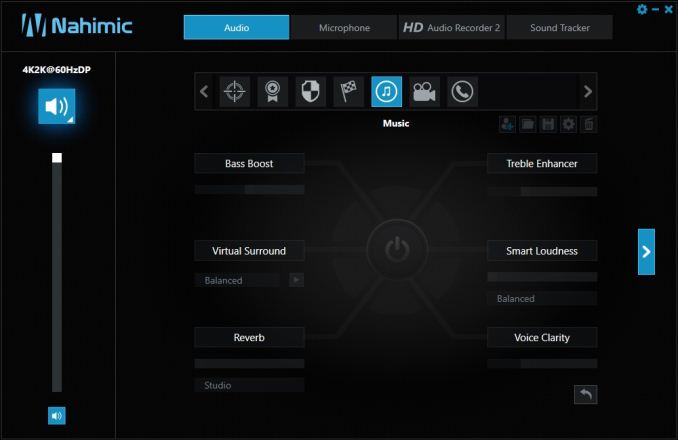














32 Comments
View All Comments
mkaibear - Monday, March 5, 2018 - link
>dual Realtek audio chipsHrm
>Killer based networking,
Pass
> and plenty of RGB LEDs to light up the case
Hard pass
CheapSushi - Monday, March 5, 2018 - link
Hating on Killer NICs has become a dumb meme. And guess what? The newer chips are often actual Intel. https://www.anandtech.com/show/12178/its-actually-...mkaibear - Monday, March 5, 2018 - link
I choose to "hate on them" because their USP is that they make the board somehow faster in online gaming, yet every independent test shows them to not do that - plus they increase the BOM significantly for no real benefit.The Killer chips on this board aren't Intel btw.
(There's a bit of personal history involved too - I've had several machines with Killer networking chips and they've all had significant driver problems)
nevcairiel - Tuesday, March 6, 2018 - link
Reputation is hard to fix, and if its just an Intel chip, whats the premium you get from those exactly?Personally I'll always prefer a board with plain Intel NICs, and WiFi on a PC board is meaningless to me anyway (the one you linked is Killer WiFi, not Ethernet)
Flunk - Tuesday, March 6, 2018 - link
Still a waste of money on that BoM and you get the annoying Killer app.Something being mentioned in a meme (and all memes are dumb), doesn't make it untrue.
Pork@III - Monday, March 5, 2018 - link
RGB LED give you +20 armor :D69369369 - Monday, March 5, 2018 - link
RGB LED give me erection :DPeachNCream - Monday, March 5, 2018 - link
Yet another x299 motherboard review of yet another yawn-fest RGB and Killer NIC been there and done that also ran gaming product. What's missing here is a non-standard approach and reviews up and down the product stacks of various vendors. This is what happens when you rely exclusively on what companies are willing to send you for free in the mail. They spoon feed journalists a series of gaming-class products with stupid features so we readers rarely see any decent analysis on the wider cost ranges of boards out there because poor people like Joe end up wasting their time messing with boards that only a small number of people purchase. The same thing happens with phones, processors, GPUs, and so forth.I'm sorry if this sounds rude, but it's frustrating and makes this Peach not overly fond of tech journalism at large. Add that to the years of touting Rivet Networks Killer products without ever justifying it with a benchmark or two that demonstrates there's a reason for the boosting writers have to do and it the whole site feels disappointing even if there's value in other articles. I mean there's not even a networking benchmark at all so we can't even infer added value by comparing a Killer whatever to vanilla Intel using results elsewhere. If the opening shots of the article are going to cite networking connectivity, why isn't that given even a cursory examination in the subsequent pages? What's going on Anandtech?
Ian Cutress - Monday, March 5, 2018 - link
Networking is extremely hard to get right as a test. It's easy to run it at peak speeds, but networks are rarely used in that instance.As for the marked benefit of Killer, it comes down to something not overly benchmarkable: online performance with concurrent data streams. If you are gaming, plus downloading, plus streaming, plus watching youtube on another monitor etc, the priority thing does its job. Most solutions are purely software-based - Killer's stuff is actually in hardware: for what isn't whitelisted, the packet analytics can work to decipher what sort of data is coming through, and from where: video, audio, direct downloads, torrents, and such all have detectable ways that the packet data is processed. Different codecs can have different packet profiles, and the Killer stuff is designed to detect them and adjust the return priority as appropriate. A packet will get tagged with a priority and sit in the incoming/outgoing queues, sometimes bypassing the queue altogether. Without deep networking knowledge, and hooks into the Killer hardware requirements, this is super difficult to benchmark. Unless you want a non-repeatable test with an uninterpretable result, or a repeatable test with no real-world value.
I'd love to get some proper Killer testing in, combined with an interview with the CEO and CTO. I can just tell from the comments that it would be a piece that people come just to comment negatively, rather than read, because of the Killer experience in the past. It's a topic I've discussed with the Killer team on numerous occasions.
As for the glut of X299 reviews, we have different reviewers for each chipset/socket: Joe on X299/Z370, Gavin on AM4, Tracy on TR4. Tracy has been waylayed due to lack of hardware, Gavin is new so getting up to speed, and Joe is powering through. Joe is only just moving to Z370 as well, and has a few of those already half-done.
timecop1818 - Monday, March 5, 2018 - link
> I'd love to get some proper Killer testing in, combined with an interview with the CEO and CTO.Why not actually do that? I would come to read it and laugh at the graphs showing killer not excelling at anything in particular.
I guess the reason there's not a killer nic review out there is because it would show how embarrassingly stupid the whole thing is, providing zero advantage at additional cost and actually making things worse by shitty drivers. I don't buy that QoS bullshit, Ian, you're not stupid, if some idiot is shittorenting on ADSL no amount of qos/killer is gonna make a difference when upstream is saturated. Most "gamers" that this is targeted at will either have appropriate broadband connection or be smart enough not to use bandwidth during their gaming sessions. Also with things like NAS etc having torrent/etc clients I just don't see many people using their primary gaming rig for downloading crap (or using shittorrent at all, i know i haven't for years).
I was looking at buying new XPS13 from Dell, saw it had soldered (not socket) killer WiFi, passed it for another brand.