The MSI X299 Gaming M7 ACK Motherboard Review: Light up the Night
by Joe Shields on March 5, 2018 10:00 AM EST- Posted in
- Motherboards
- MSI
- ATX
- M.2
- USB 3.1
- RGB
- X299
- Basin Falls
- Skylake-X
- Kaby Lake-X
- i9-7900X
System Performance
Not all motherboards are created equal. On the face of it, they should all perform the same and differ only in the functionality they provide - however, this is not the case. The obvious pointers are power consumption, but also the ability for the manufacturer to optimize USB speed, audio quality (based on audio codec), POST time and latency. This can come down to manufacturing process and prowess, so these are tested.
* Results with a * were performed with our second Core i9-7900X processor.
Power Consumption
Power consumption was tested on the system while in a single GPU configuration with a wall meter connected to the Corsair HX 750 power supply. This power supply is Platinum rated. As I am in the US on a 120 V supply, leads to ~87% efficiency > 75W, and 92%+ efficiency at 375W, suitable for both idle and multi-GPU loading. This method of power reading allows us to compare the power management of the UEFI and the board to supply components with power under load, and includes typical PSU losses due to efficiency. These are the real world values that consumers may expect from a typical system (minus the monitor) using this motherboard.
While this method for power measurement may not be ideal, and you feel these numbers are not representative due to the high wattage power supply being used (we use the same PSU to remain consistent over a series of reviews, and the fact that some boards on our test bed get tested with three or four high powered GPUs), the important point to take away is the relationship between the numbers. These boards are all under the same conditions, and thus the differences between them should be easy to spot.
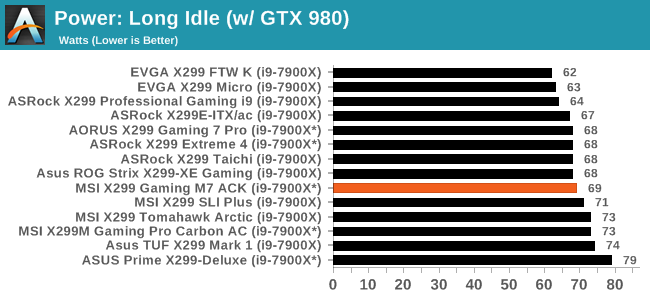
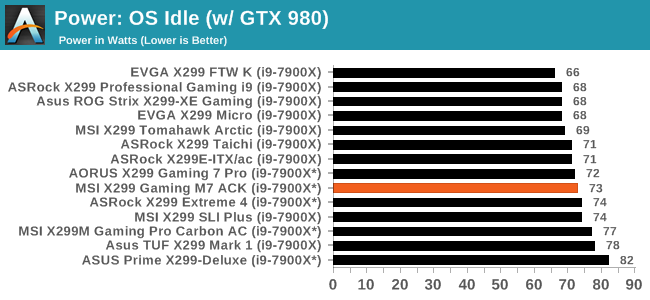
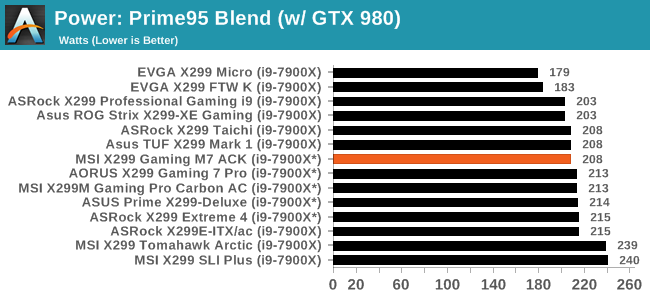
Our power consumption results for the MSI X299 Gaming M7 ACK land right in the middle of the pack with idle results of 69W for long idle and 73W for OS idle. The load wattage reading was 208W from the wall also placing it in the middle of the group.
Non-UEFI POST Time
Different motherboards have different POST sequences before an operating system is initialized. A lot of this is dependent on the board itself, and POST boot time is determined by the controllers on board (and the sequence of how those extras are organized). As part of our testing, we look at the POST Boot Time using a stopwatch. This is the time from pressing the ON button on the computer to when Windows 10 starts loading. (We discount Windows loading as it is highly variable given Windows specific features.
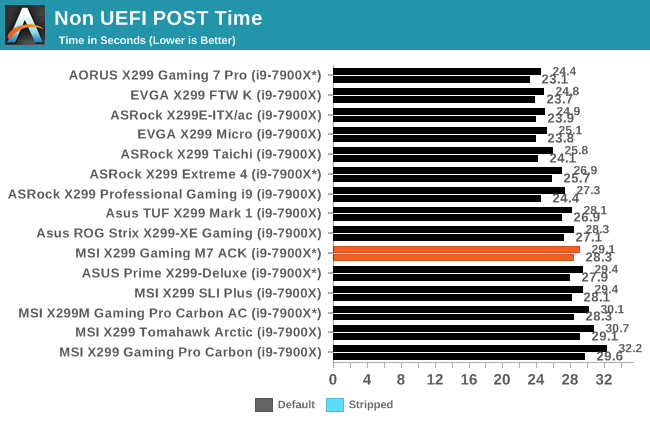
POST times on this board were just below 30 seconds placing it just on lower half of results. That said, this is the quickest MSI motherboard to boot of all we have tested by nearly a second.
Rightmark Audio Analyzer 6.2.5
Rightmark:AA indicates how well the sound system is built and isolated from electrical interference (either internally or externally). For this test we connect the Line Out to the Line In using a short six inch 3.5mm to 3.5mm high-quality jack, turn the OS speaker volume to 100%, and run the Rightmark default test suite at 192 kHz, 24-bit. The OS is tuned to 192 kHz/24-bit input and output, and the Line-In volume is adjusted until we have the best RMAA value in the mini-pretest. We look specifically at the Dynamic Range of the audio codec used on board, as well as the Total Harmonic Distortion + Noise.
Due to circumstances currently out of our control, we were unable to get RMAA results for this board. The problem does not lie with the board itself. Once we are able to get it working properly, the space will be updated with data.
DPC Latency
Deferred Procedure Call latency is a way in which Windows handles interrupt servicing. In order to wait for a processor to acknowledge the request, the system will queue all interrupt requests by priority. Critical interrupts will be handled as soon as possible, whereas lesser priority requests such as audio will be further down the line. If the audio device requires data, it will have to wait until the request is processed before the buffer is filled.
If the device drivers of higher priority components in a system are poorly implemented, this can cause delays in request scheduling and process time. This can lead to an empty audio buffer and characteristic audible pauses, pops and clicks. The DPC latency checker measures how much time is taken processing DPCs from driver invocation. The lower the value will result in better audio transfer at smaller buffer sizes. Results are measured in microseconds.
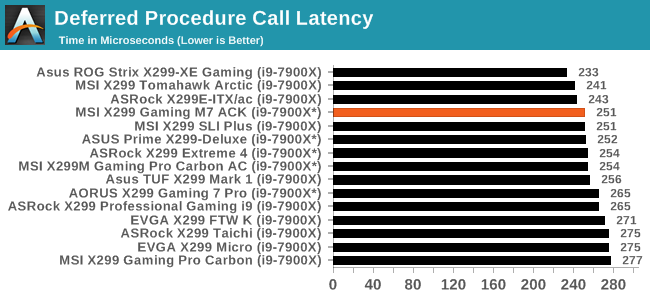
Our DPC Latency results are nothing extraordinary, with another test sample fitting in notably under the 300-microsecond threshold, but well behind any consumer-level platform result. The X299 Gaming M7 ACK showed 251 microseconds placing it in the top quarter of our data.










32 Comments
View All Comments
mkaibear - Monday, March 5, 2018 - link
>dual Realtek audio chipsHrm
>Killer based networking,
Pass
> and plenty of RGB LEDs to light up the case
Hard pass
CheapSushi - Monday, March 5, 2018 - link
Hating on Killer NICs has become a dumb meme. And guess what? The newer chips are often actual Intel. https://www.anandtech.com/show/12178/its-actually-...mkaibear - Monday, March 5, 2018 - link
I choose to "hate on them" because their USP is that they make the board somehow faster in online gaming, yet every independent test shows them to not do that - plus they increase the BOM significantly for no real benefit.The Killer chips on this board aren't Intel btw.
(There's a bit of personal history involved too - I've had several machines with Killer networking chips and they've all had significant driver problems)
nevcairiel - Tuesday, March 6, 2018 - link
Reputation is hard to fix, and if its just an Intel chip, whats the premium you get from those exactly?Personally I'll always prefer a board with plain Intel NICs, and WiFi on a PC board is meaningless to me anyway (the one you linked is Killer WiFi, not Ethernet)
Flunk - Tuesday, March 6, 2018 - link
Still a waste of money on that BoM and you get the annoying Killer app.Something being mentioned in a meme (and all memes are dumb), doesn't make it untrue.
Pork@III - Monday, March 5, 2018 - link
RGB LED give you +20 armor :D69369369 - Monday, March 5, 2018 - link
RGB LED give me erection :DPeachNCream - Monday, March 5, 2018 - link
Yet another x299 motherboard review of yet another yawn-fest RGB and Killer NIC been there and done that also ran gaming product. What's missing here is a non-standard approach and reviews up and down the product stacks of various vendors. This is what happens when you rely exclusively on what companies are willing to send you for free in the mail. They spoon feed journalists a series of gaming-class products with stupid features so we readers rarely see any decent analysis on the wider cost ranges of boards out there because poor people like Joe end up wasting their time messing with boards that only a small number of people purchase. The same thing happens with phones, processors, GPUs, and so forth.I'm sorry if this sounds rude, but it's frustrating and makes this Peach not overly fond of tech journalism at large. Add that to the years of touting Rivet Networks Killer products without ever justifying it with a benchmark or two that demonstrates there's a reason for the boosting writers have to do and it the whole site feels disappointing even if there's value in other articles. I mean there's not even a networking benchmark at all so we can't even infer added value by comparing a Killer whatever to vanilla Intel using results elsewhere. If the opening shots of the article are going to cite networking connectivity, why isn't that given even a cursory examination in the subsequent pages? What's going on Anandtech?
Ian Cutress - Monday, March 5, 2018 - link
Networking is extremely hard to get right as a test. It's easy to run it at peak speeds, but networks are rarely used in that instance.As for the marked benefit of Killer, it comes down to something not overly benchmarkable: online performance with concurrent data streams. If you are gaming, plus downloading, plus streaming, plus watching youtube on another monitor etc, the priority thing does its job. Most solutions are purely software-based - Killer's stuff is actually in hardware: for what isn't whitelisted, the packet analytics can work to decipher what sort of data is coming through, and from where: video, audio, direct downloads, torrents, and such all have detectable ways that the packet data is processed. Different codecs can have different packet profiles, and the Killer stuff is designed to detect them and adjust the return priority as appropriate. A packet will get tagged with a priority and sit in the incoming/outgoing queues, sometimes bypassing the queue altogether. Without deep networking knowledge, and hooks into the Killer hardware requirements, this is super difficult to benchmark. Unless you want a non-repeatable test with an uninterpretable result, or a repeatable test with no real-world value.
I'd love to get some proper Killer testing in, combined with an interview with the CEO and CTO. I can just tell from the comments that it would be a piece that people come just to comment negatively, rather than read, because of the Killer experience in the past. It's a topic I've discussed with the Killer team on numerous occasions.
As for the glut of X299 reviews, we have different reviewers for each chipset/socket: Joe on X299/Z370, Gavin on AM4, Tracy on TR4. Tracy has been waylayed due to lack of hardware, Gavin is new so getting up to speed, and Joe is powering through. Joe is only just moving to Z370 as well, and has a few of those already half-done.
timecop1818 - Monday, March 5, 2018 - link
> I'd love to get some proper Killer testing in, combined with an interview with the CEO and CTO.Why not actually do that? I would come to read it and laugh at the graphs showing killer not excelling at anything in particular.
I guess the reason there's not a killer nic review out there is because it would show how embarrassingly stupid the whole thing is, providing zero advantage at additional cost and actually making things worse by shitty drivers. I don't buy that QoS bullshit, Ian, you're not stupid, if some idiot is shittorenting on ADSL no amount of qos/killer is gonna make a difference when upstream is saturated. Most "gamers" that this is targeted at will either have appropriate broadband connection or be smart enough not to use bandwidth during their gaming sessions. Also with things like NAS etc having torrent/etc clients I just don't see many people using their primary gaming rig for downloading crap (or using shittorrent at all, i know i haven't for years).
I was looking at buying new XPS13 from Dell, saw it had soldered (not socket) killer WiFi, passed it for another brand.