Meedio Essentials 1.15.22.0, Part 2 - A Sleek and Clean HTPC Interface
by Andrew Ku on September 11, 2004 11:25 AM EST- Posted in
- Smartphones
- Mobile
Meedio Essentials - News, RSS, Disk Space, Meedio TV Metadata, WMP9 (cont.)
Another interesting plug-in is the meeFreeSpace, which isn't too beneficial now, but will be with the addition of Meedio TV. This plug-in simply displays the amount of free space on a particular drive.When we had all of our plug-ins installed at once, this plug-in wouldn't work with version 0.9, for whatever reason. We had to reinstall to get it to function, and even then, there was an address error. But since the ME's UI is set to be seen automatically above all other windows, we didn't see the address error prompt until we exited the program. We just upgraded to v1.0, which is completely stable with ME 1.15.22.0 and features the simultaneous viewing of other drives at the same time, compared to v0.9 where a single drive was displayed on a single page.
If you know the amount of space consumed by one hour of recording or music, you can enter that amount in the configure.exe and meeFreeSpace will spit out the amount of time left in hours to record on that drive. Because data may be continuously written after information is provided for the drives, the update button refreshes drive information. Information is also updated whenever you go from the menu (in which meeFreeSpace is) to the plug-in, which is why it takes a few seconds before the screen changes from the menu to the disk space information page.
 Click to enlarge. |
 Click to enlarge. |
| meeFreeSpace v1.0 plug-in | |
One of our favorite plug-ins is the TeeVeeMD - Meedio TV Metadata Importer plug-in. There ways to tag and edit the information of video files locally; it isn't the same as getting the information from the web. Manually editing and tagging information for each video file that you have is just way too much work, which is why this plug-in is extremely beneficial.
This plug-in works by scanning video (avi, mpeg, mpg, etc.) in a specific folder based on tags, so you will have to have files based on a particular naming system. For example, we used the format: [seriesname] - S[season number]E[episode number] - [episode name].[extension], which translates to "Friends - S4E20 - All the Wedding Dresses.avi".
We used the configuration method supplied by the plug-in's installation notes, which sorts the available video files based on series, then by season.
 Click to enlarge. |
 Click to enlarge. |
| TeeVeeMD - Meedio TV Metadata Importer v0.03 plug-in | |
Note the information given when you select a particular show/entry; information is pulled from TVTome.com.
 Click to enlarge. |
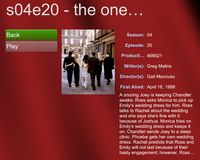 Click to enlarge. |
 Click to enlarge. |
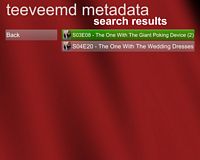 Click to enlarge. |
Another useful plug-in is the WMP9 Media Library Import plug-in, which will import the corresponding audio, video, radio, and playlist entries from WMP9 (you obviously need WMP9 for this plug-in). We imported everything into one media module, so audio, video radio, and playlist entries are all listed in our screen. It is easily possible to set it so that you have one screen for WMP9 imported audio, video, radio, and playlists. This way, you can customize the play mode for the media, instead of using the default "movie" view for playback.
 Click to enlarge. |
 Click to enlarge. |
| WMP9 Media Library Import v1.1 plug-in | |
Cover art use is more clear-cut here. If you can see it in WMP9, you will see it with this plug-in.
 Click to enlarge. |
 Click to enlarge. |










1 Comments
View All Comments
a65630212s - Tuesday, May 17, 2011 - link
http://www.crisgiuliana.co.uk is a very good wedding dresses sale.