The ASUS ROG Crosshair VIII Impact: A Sharp $430 Impulse on X570
by Gavin Bonshor on October 25, 2019 11:30 AM ESTBIOS
The ASUS ROG firmware is very consistent throughout its range which is good for brand awareness with its red and dark grey theme, with white test and deep red highlighting when hovering over each setting. There are two different modes to select from; an EZ (easy) mode for users looking to make basic changes, and an advanced mode which opens up a wealth of settings and options for overclocking.
The EZ mode is very easy to navigate with plenty of basic functions which include allowing users to apply X.M.P memory profiles, something ASUS calls D.O.C.P. Users can also alter the boot priority and access the Q-Fan control settings, as well as see basic information about the processor, the firmware version, and fan speed information. The information on the memory is very basic with the brand, capacity, and basic SPD profile speed of the installed memory.
Pressing F7 key within the firmware allows users to switch between the Ez and advanced modes. Entering the advanced mode opens up on the main menu. The main panel displays a basic overview of information relating to the firmware version installed, the processor that's installed, and allows users to change the firmware language, the system date, time, and make security setting changes. It also opens up the extreme tweaker, advanced, monitor, boot, tool, and exit menus.
Moving to the extreme tweaker section, this is where all of the CPU and memory overclocking tools and settings are housed. Despite there being no actual overclocking presets to select from, users can use the Ai Overclock tuner to enable X.M.P memory profiles, or enter manual mode to customize both memory, and CPU frequency settings. Further down the extreme tweaker section is plenty of voltage control options for the CPU, memory, and things like SoC voltage, SB and PLL voltages. The performance enhancer setting allows users to select between three different levels of Precision Boost Overdrive which we have tested within the overclocking section of this review.
Below is a list of limitations when using the current firmware for settings such as CPU VCore, CPU frequency, DRAM frequency, and the Infinity Fabric/FCLK frequency. It should be noted that most of these maximum values won't even be able to be reached, even with extreme cooling methods:
- Maximum CPU Frequency = 6.375 GHz
- Maximum CPU VCore = 1.7 V
- Maximum DRAM Frequency = DDR4-6000
- Maximum Infinity Fabric/FCLK Frequency = 3000 MHz
Note - We didn't enable LN2 mode at any point during our testing as we didn't want to risk potential damage to our testbed hardware.
The ASUS ROG Crosshair VIII Impact also has a wide variety of memory settings as expected, with customizable settings for primary, secondary, tertiary, and voltage settings. ASUS has even included a few high-performance memory presets for overclockers looking to run quick memory profiles as a base to work from.
Within the hardware monitor which is quite comprehensive in terms of displaying temperatures, fan speeds, and the values from the water-cooling thermal probes on the board, the Q-Fan configurator allows users to create their own fan profiles. Users can set values based on fan limit fan speeds, as well as fan ramp up/downtimes. Not only are the 4-pin fans customizable, but the firmware allows users to control the two small 30mm fans integrated into the rear panel cover.
The tool menu opens up a variety of utilities including the ASUS EZ Flash 3 utility for upgrading the board's firmware. Other tools such as the ASUS SPD information allow users to check the official SPD profiles from memory, the graphics card information lists basic information about the installed GPU, and users can enable or disable the integrated ASUS Armoury Crate which includes the board's drivers and software.
Overall the ASUS ROG firmware is functional, responsive, and user-friendly with plenty of overclocking, power, and X570 chipset related settings for users to sink their teeth into. The most important aspect of firmware is in its stability and the ASUS ROG firmware is just that, strong and stable, with a plethora of features and functions.
Software
The Armoury Crate is a small pool of integrated storage where users can install drivers and software within Windows; this is promoted during a fresh Windows 10 installation due to a setting in the BIOS (this can be disabled). Users have the option to utilize the Armoury Crate or download and install the latest updates directly from the official product page, but the ASUS armoury crate does save time. The most notable software included with ROG Crosshair VIII Impact software bundle is the AI Suite 3 overclocking and power utility, the ROG Aura RGB LED utility and the ROG Gamefirst V networking utility.
The ASUS AI Suite 3 software offers a host of different functions including access to the Dual Intelligent Processors 5 utility which allows users to optimize system performance. This amalgamates the TPU, Fan Xpert 4, and DIGI+ VRM menus into one easy place where users can one-click optimize all the settings based on the hardware installed, and basic parameters such as temperature and clock speed. Users can also apply three different power saving profiles which are performance, power saving, and away mode.
ASUS has a very 'in your face' way of saying that it has automatic optimization functions and in the Fan Xpert section of the AI Suite 3 software, the right-hand side of the screen makes this clear. There are options to select between the smart mode and RPM fix mode, as well as the ability to customize the fan curves and fan spin times. Users can also enable the Critical Temperature checkbox which is set to 75°C by default; this is quite low given how hot Ryzen 3000 processors run when even mildly overclocked all-cores.
Simple, yet effective, the ASUS ROG Aura RGB software allows users to customize the RGB LED strip on the underside of the PCB at the right-hand side. Users can select between twelve different LED lighting profiles ranging from Color Cycle to Starry-Night, and sync settings between the integrated RGB LEDs and the two ARGB LED headers.
The ASUS Gamefirst V software is essentially its version of a networking traffic shaping utility which allows users to assign different applications priority based on how important it is. This is designed to provide a faster and more immersive experience when online gaming, which also logs bandwidth used and allows users to make quick-fire adjustments.
Overall the software package supplied is useful to users looking to make changes to settings within Windows, but with the exception of the ROG Aura and GameFirst V applications, all of these power and optimizations can be done within the firmware. As we have experienced on ALL of the X570 models tested so far, users looking for an immersive and enhanced audio experience will need to search and download Sonic Studio III from the internet, as the software itself isn't downloadable directly from the official product page.



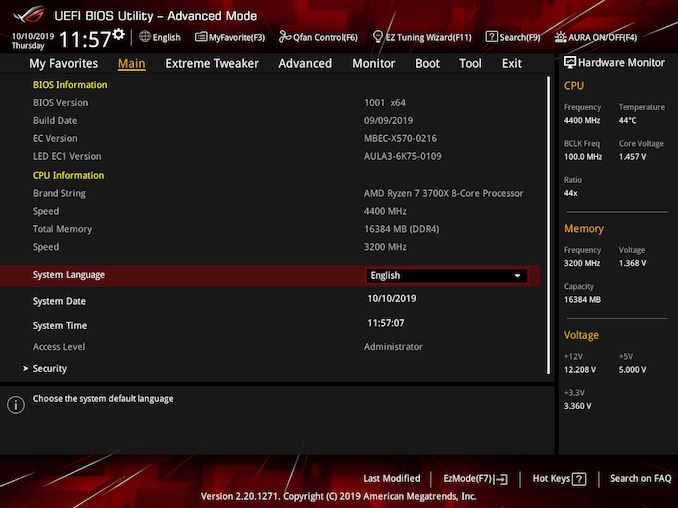

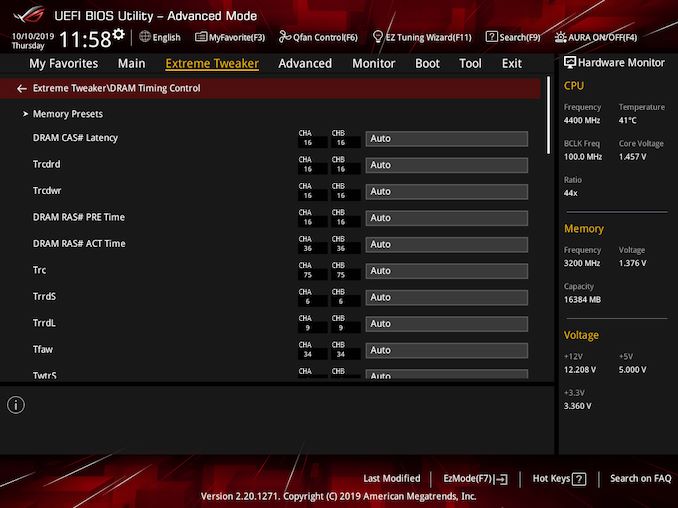
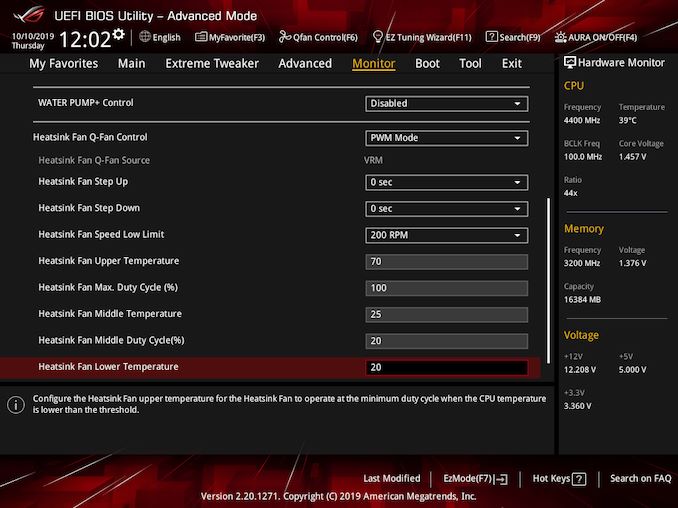
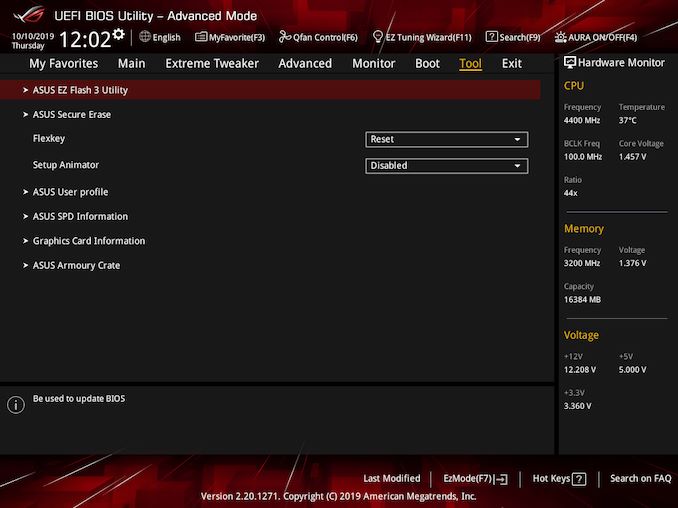







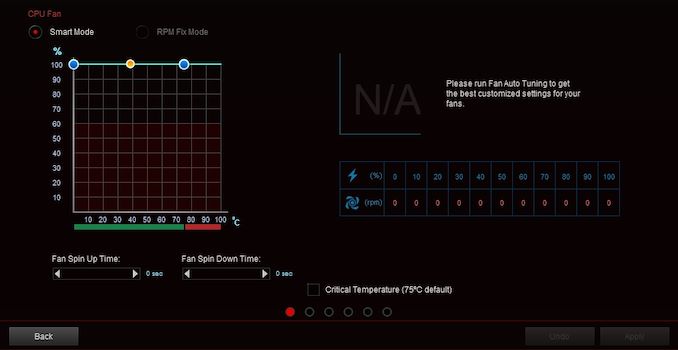

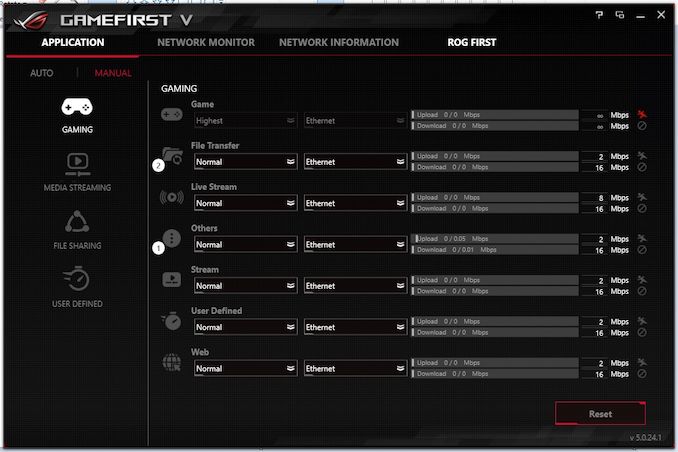














59 Comments
View All Comments
Marlin1975 - Friday, October 25, 2019 - link
Nice board; but not $200, let alone $400, nice.Destoya - Friday, October 25, 2019 - link
This is really a hardcore overclocker board more than anything and the price reflects that. It's already set records for DRAM frequency (first board over 6000 MT/s).As the article says, there's numerous other options for SFF X570/X470 at more reasonable prices for people who aren't chasing WR overclocks or who don't have a blank check to build the "best" small system.
shabby - Friday, October 25, 2019 - link
How much better will this overclock than a $200 board? 50mhz more? The new ryzen chips simply don't overclock well so you don't need any fancy mobos.Dug - Friday, October 25, 2019 - link
More for ram than cpu. You are right, the ryzen cpu's just don't o/c that much to spend so much money on this board. The differences in speed aren't worth the headache.TheinsanegamerN - Sunday, October 27, 2019 - link
My crosshair VII was only $249 and it is considered a fantastic OC AMD board with overbuilt VRM capable of OCing memory well as long as the CPU can handle it.$400 is WAY too much for a tiny mobo that wont OC ryzen 3000 any higher then your typical AM4 board, on account of ryzen 3000 having 0 OC headroom, and even if it did, you dont need a $400 mobo to do that.
This generation motherboards have jumped $100-200 in price while prancing out touted features that mean jack in real world usage. People need to stop wasting their money on this overpriced garbage.
guitarmassacre - Friday, October 25, 2019 - link
In what world would this board sell for sub-$200? The cheapest itx is currently $220.evernessince - Saturday, October 26, 2019 - link
Given that X99 SFF boards sell for more then $200 and they have less PCIe bandwidth and a lower PCIe version, older Wifi, older USB gen, ect. I don't see a reason why this board wouldn't be worth more then $200. If people can justify paying Intel's premium for 3% more gaming performance, you can certainly justify twice the PCIe speed.Daveteauk - Monday, May 18, 2020 - link
$200?!? You are a dreamer! What colour is the sky in your world!?Sivar - Friday, October 25, 2019 - link
Yet another X570 with an embedded fan. Pass.This is a regression, from solid state to mechanical moving parts. Fan quality has increased since the horror stories of the 90's and 2000's, but an improved bad idea is still a bad idea.
Why can only Gigabyte cool an 11W load passively?
PeachNCream - Friday, October 25, 2019 - link
It actually has two 30mm fans rather than one.