The Supermicro X11SPA-T Review: An Impressive Cascade Lake Workstation Motherboard
by Gavin Bonshor on January 24, 2020 9:00 AM ESTBIOS
The Supermicro X11SPA-T is using a basic version of its UEFI BIOS, which is designed with function in mind and not aesthetics. The firmware GUI consists of a white background with black text, and blue highlights. Due to the firmware's archaic design, there is no screenshot capture hotkey. Instead, to pull images of the firmware, we had to connect to the system via the ASPEED AST2500 BMC controller and screenshot the screen from Java's SQL Viewer.
We updated the Supermicro X11SPA-T to the latest firmware, BIOS version 3.2, and to flash it we used the DOS command structure via the built-in EFI shell. Users can update the firmware through connection to the BMC as an alternative to DOS.
As with older style motherboard firmware, all of the menus are located along the top with primary menus including the main screen (as above), an advanced section, event logs, IPMI settings, security, boot, and the usual save & exit settings. The Supermicro X11SPA-T does not support overclocking of any kind, not even memory tuning which is common for a prosumer workstation focused model such as this one.
Under the advanced tab, users can customize multiple aspects of the system with the boot feature menu allowing users to enable or disable Windows 7 USB installation support. Other options include CPU power settings including the enabling and disabling of Multithreading, how many CPU cores are enabled, and settings such as Virtualization technology for running virtual machines. Users can also alter the configuration of the PCIe 3.0 slots with MMIO settings also present.
One of the key functions of the Supermicro X11SPA-T is that it allows users to connect remotely to the system via the Realtek8211E PHY on the rear panel. Within the firmware, users can view the status of the network including the IP address which is required to log in remotely from another system.
The Supermicro X11SPA-T motherboard is designed for professional use and omits the fancy GUI of desktop-based models. All of the core features from a workstation-based model are present including OS support, remote connectivity, and Supermicro does it without much fanfare. It's a conventional BIOS for a conventional workstation platform such as C621.
Software
Any form of software and driver installation media is excluded from the accessories bundle, but users can download a full disc image directly from the official product page on the Supermicro website. Aside from the drivers for key functions for the ASPEED BMC controller, audio drivers, and core Intel drivers, the only utility available is Supermicro's SuperDoctor 5 software.
The SuperDoctor 5 utility allows users to monitor hardware and integrated sensors remotely, as well within the system. It offers plenty of network management options including alerts, allows users to perform system resets and shutdowns, including firmware updates. This offers an alternative to the remote functionality of the BMC and offers a more friendly GUI. Similar to a 'Command Center' from other manufacturers, it allows real-time view of storage health, fan speed, temperatures etc.
Another alternative to connecting to the system via the static IP address. This provides a similar function to SuperDoctor 5, including monitoring, setting alerts, and checking system information. Users can also perform system maintenance and view the system in real-time through Java including the firmware. Other settings that can be customized include the date and time, IP Access Control, configuring the fans settings, as well as allowing users to upload SSL certificates.


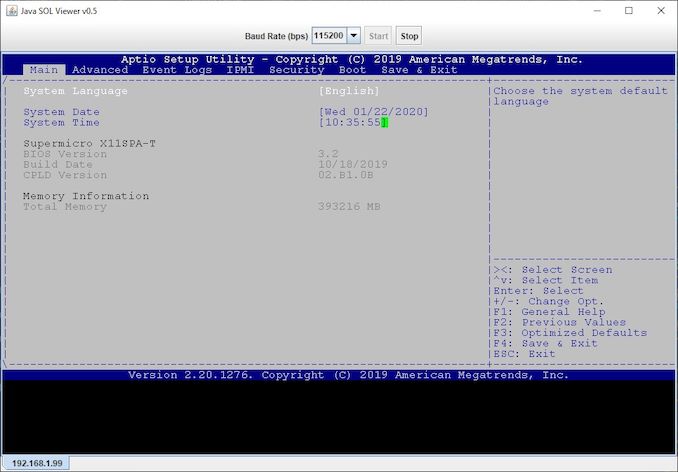
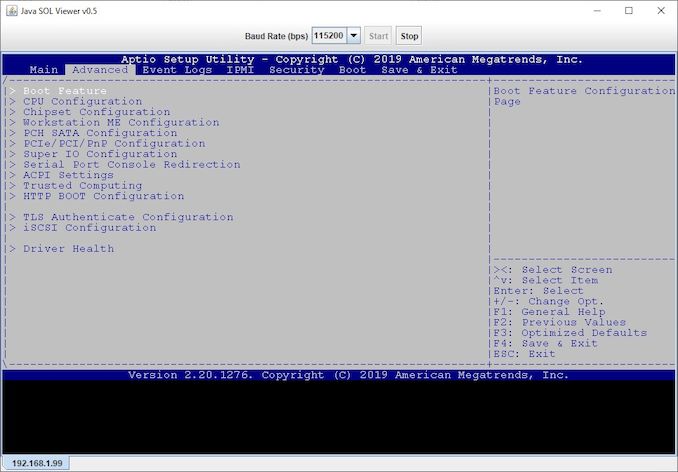
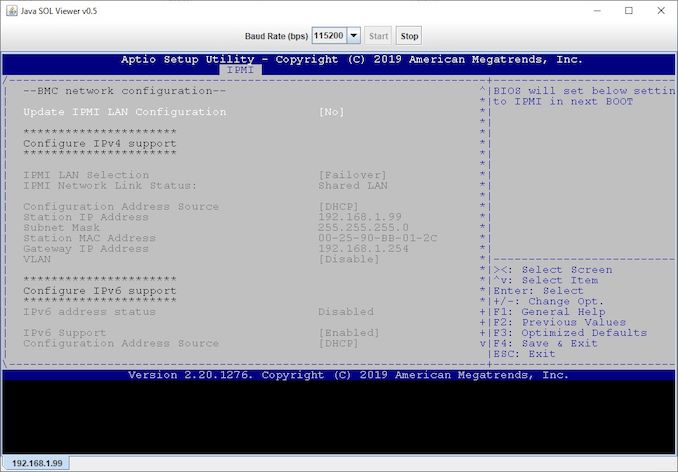







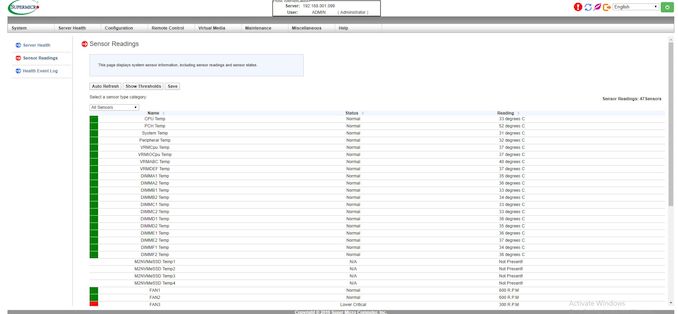














31 Comments
View All Comments
Pneumothorax - Friday, January 24, 2020 - link
I'm sure the profit margin on these is quite a bit less then ridiculously overpriced Z390 & X570 boards named after some deity...Operandi - Friday, January 24, 2020 - link
True for some of them for sure but a lot of the consumer boards that are aimed at the high-end overclocking are the real deal in terms of engineering. Very powerful and efficient VRMs are not cheap and a lot more overbuilt than on something like in this board so the margins are probably not as crazy high as you think (at least in the middle of the Z390 X570 market).airdrifting - Sunday, January 26, 2020 - link
What overclocking are you talking about? Overclocking a 9900K from 4.7GHz stock all core turbo to 5.0GHz and look at 95C loaded temperature, or overclocking Ryzen 0.1GHz past the precision boost? You kids don't know anything about overclocking nowadays.Ironchef3500 - Monday, January 27, 2020 - link
+1brucethemoose - Monday, January 27, 2020 - link
+1There is *a little* headroom in HEDT CPUs, for now...
web2dot0 - Tuesday, February 11, 2020 - link
Still remember those Celeron 300A days OC to 450MhzThe glory days of Overclocking ...
Operandi - Friday, January 24, 2020 - link
I will say the marketing sucks though. I don't give a fuck about an Aorus regardless of how extreme it may be and I really don't want to join a republic, thanks for asking though.GreenReaper - Sunday, January 26, 2020 - link
They're not exactly *asking* - the red-cloaked tide of Gamers have annexed several nearby states. For a while it looked like they'd take the Ministry of Sound, but fortunately Realtek pushed them back.Operandi - Friday, January 24, 2020 - link
Also, these comments are in reverse order cause there isn't a edit button. Oh well.....rahvin - Friday, January 24, 2020 - link
The 570 boards are expensive because they are the first PCIE4 motherboards. That and they needed a 12 layer board to get the pcie trace lengths within the spec limits. As the OEM's get more experience with 4.0 they'll drop in price but the first boards are always going be $$$ because of the additional engineering. You might not remember but the first 3.0 boards were more expensive too.