ASUS TUF Gaming Z590-Plus WIFI Motherboard Review: Is $260 Mid-Range or High-End?
by Gavin Bonshor on August 10, 2021 10:00 AM ESTBIOS
As we touched on in our review of the ASUS ROG Maximus XIII Hero motherboard, the overall design of ASUS's firmware is consistent across most of its ranges. Looking at the aesthetic of the GUI, ASUS is using a TUF Gaming themed firmware, with a black background and grey/white accents throughout. ASUS has two primary modes for users to select between, the 'EZ mode' for novices and the 'Advanced mode' for the more experienced users.
Turning the system on and entering the BIOS for the first time with automatically revert users to the EZ Mode. The EZ Mode consists of a list of primary and key information pertaining to the hardware that's installed. In the top left-hand corner is the motherboard model, as well as the firmware version installed. Below is information about the installed processor and memory, which includes memory and capacity. Users can enable X.M.P 2.0 profiles on compatible memory kits by selecting 'Enabled' in the small drop-down menu. In the center panel is a simple CPU fan graph, with a clickable box that takes users to ASUS's QFan control utility built into the firmware. On the right-hand side, users can drop and drag installed storage and arrange the board's Boot Priority list.
By pressing the F7 key within the firmware allows users to access the Advanced mode. Within this section, users can find all of the board's overclocking and chipset-related settings, as well as all the board and Intel's customizable power settings. For the overclocking options, ASUS puts all of the relevant settings in the Ai Tweaker section and offers users access to settings and options for users looking to overclock the CPU, memory, and integrated graphics. ASUS has an extensive list of memory and power options, as well as allowing users to customize Intel's Thermal Velocity Boost and Adaptive Boost settings. All of the board's chipset, storage, PCIe, and networking options can be found under the Advanced section.
As mentioned further up, ASUS includes its QFan utility which allows users to customize fan profiles for each of the board's six 4-pin headers as well as synchronize them all together. Users looking for control over the board's integrated RGB LED lighting will need to use software, as this doesn't come as part of the firmware on this board.
Overall the ASUS TUF Gaming firmware is as we were expecting, functional, easy to use, responsive, and very easy to navigate around.
Software
All of the ASUS TUF Gaming Z590-Plus WIFI's software revolves around two key utilities, the Armory Crate and ASUS AI Suite III. Users can install Armory Crate and networking drives upon installing Windows for the first time, although for users who find this intrusive, there's an option to turn this off in the firmware.
The ASUS Armory Crate has redefined how we install software, as the key utility has a pooled block of memory on the board for users to get a system up and running without needing an optical drive; just an active internet connection is needed. Within the ASUS Armory Crate, users can access the dashboard which provides a variety of functions. Users can use the Dashboard to change the lighting effect via ASUS AURA Sync, although the Aura Sync allows users to change the color and go a bit more in-depth in regards to customizations. Other functions that are useful include the updater, which can be used to keep the board's drivers and utilities up to date.
Users looking to perform overclocks within Windows will appreciate the AI Suite III utility, with basic functions to adjust CPU frequency, CPU cache frequency, and CPU VCore. The AI Suite III software also allows users to change the loadline calibration settings within Windows, as well as make adjustments to power saving settings, for users that care about power efficiency.
Although the TUF Gaming Z590-Plus WIFI and the Armory Crate allow users to install the relevant Realtek audio drivers, it doesn't make any audio customization software available. To rectify this, users can install the Realtek Control Panel directly from the Microsoft Store. ASUS also includes a custom TUF Gaming skinned version of the popular CPU-Z utility.


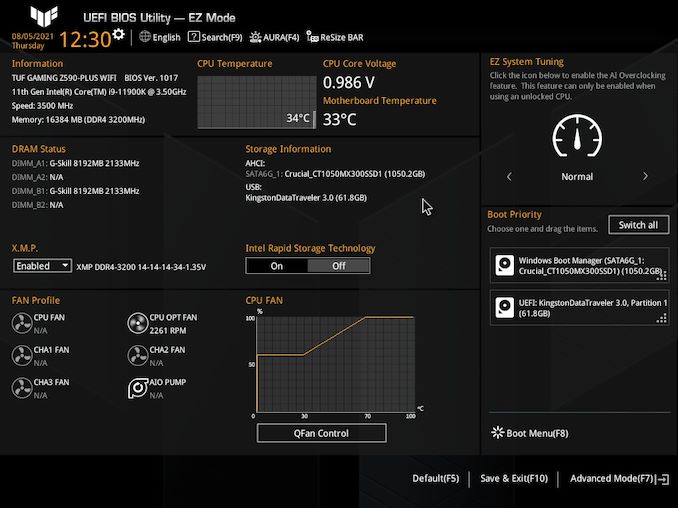
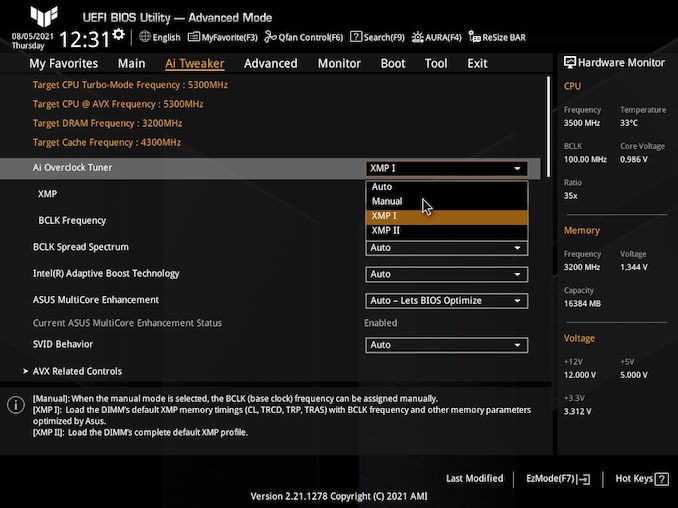






















23 Comments
View All Comments
Arcadianu9 - Tuesday, August 10, 2021 - link
I would have liked to see the performance with one of the faster M.2 storage devices, and different configurations across the PCIe Gen4 and Gen3 connectors. The Crucial MX300 appears to be a SATA drive, which leaves a ton of performance on the table.Leeea - Tuesday, August 10, 2021 - link
What is weird about this is the ASUS TUF Gaming X570-PRO (WiFi 6) is both cheaper at $220 and is superior.That $40 difference also goes a long way to cover the difference in cost between
Wrs - Tuesday, August 10, 2021 - link
That’s AMD. The pins are on the CPU so the CPU is more expensive to match. Additionally Rocket Lake draws more instantaneous current so the boards need more VRMs. The AMD board’s second slot is PCIe-4, but it’s missing the third M2 slot as well as front USB-CLeeea - Tuesday, August 10, 2021 - link
The x570-Pro has the front and back USB-C ports. ( I have one sitting two feet from me )It also has 2x more SATA lines, BIOS flashback, PCIe 4 slots, multiple graphics card slots (the reviewed board indicates it only has one), and both m2 slots are PCIe 4.
The additional m2 slot on the z590 is an advantage, but cheap adaptors exist for converting PCIe 4.0 slots to m.2.
Yea, the different socket does cost more then the AMD equivalent, but ironically the CPU the board was reviewed with, the i9-11900K, costs a $150 more then its AMD equivalent 5800x.
Wrs - Tuesday, August 10, 2021 - link
Whoops, sorry about the USB-C front.For price comparisons I'd never match AMD's mid-range to Intel's top-end. The mobo+CPU comparison is far closer between 5800X/Z570 and 11700KF/Z590. The nice thing is street prices have been adjusting to relative performance & availability. Intel is obviously sweating on 14nm as they don't have any 12- or 16-core K competitor, plus they're cutting Rocket Lake below MSRP as it merely throws punches vs. a 5800x and is a bit behind in gaming and very much in power efficiency.
The PCI-e 4 lanes on x570 aren't always an advantage here, btw. See, Ryzen 3000 & 5000 only have 24 PCIe-4 lanes coming out of the SOC. In the TUF series, 16 are used for the first graphics slot and 4 for the first M2 slot, leaving 4 for the chipset to spread out between the second x16 graphics slot, second M2, and many of those USB links and Wifi. On Rocket Lake, 20 PCIe-4 lanes are used for the same graphics and M2 slots, but then 8 PCIe-3 lanes go to the chipset. The second x16 slot on both TUF boards is electrically just x4, but on the Intel version the halved bandwidth is accompanied by much less resource contention. This is primarily evident if you're using both a second M2 and multiple PCI-e cards on both boards - the simultaneous bandwidth off the chipsets is identical.
Leeea - Wednesday, August 11, 2021 - link
If I could upvote your post I would. :)supdawgwtfd - Wednesday, August 11, 2021 - link
8x gen3 lanes have the same bandwidth as 4x gen 4 lanes.Based on your comments the choosers would have the same bandwidth to the CPU?
What point we're you tryjg to make?
Threska - Tuesday, August 10, 2021 - link
"Although the aforementioned competitor's models include better onboard audio solutions, the ASUS and its lower price puts it in a solid position for users looking for a sub $300 model to build a Rocket Lake based system."But how many use the onboard audio anyway? Even the GPU has an onboard solution.
neothe0ne - Tuesday, August 10, 2021 - link
The vast majority of desktop computers use onboard sound from the motherboard. I'd guess that the market for cheap (e.g., sub-$150) DAC's/cards is just for people who buy a motherboard with a subpar Realtek audio implementation that lets them hear all their computer noise crystal clear.Operandi - Tuesday, August 10, 2021 - link
This isn't the early 00s DACs are easy these days as is evident by how many people use onboard audio (even with decent headphones or speakers) which is nearly everyone.