DigitalStorm BlackOps: Almost Too Fast
by Dustin Sklavos on December 29, 2010 12:45 AM ESTThe BlackOps in Practice: Build, Noise, Heat, and Power Consumption
So what is it like to actually use the DigitalStorm BlackOps? The system is obscenely powerful, but there are chinks in its armor that prevent me from being too excited about it, and I'm not talking about price. Machines like this are already priced past the point of reason and don't exist to produce bang-for-the-buck; they cater to customers who simply must have the best and most powerful desktop they can afford.
The first item on my list is basically the same complaint I've had about other pre-overclocked machines from boutique manufacturers: lazy overclocking. I'm starting to wonder if these towers come with water-cooling standard not because of its superior performance, but because it allows them to just dump a bunch of voltage into the processor, set the clocks high, and call it a day. DigitalStorm is guilty as sin for this: the overclock is achieved with 1.32V on the core, and the processor doesn't idle. Instead, the i7-950 just runs at 3.83GHz all the time. When you're paying this much for a tower, it would be nice to see a more finely tuned overclock than this because it plays hell on idle power consumption and results in a tower throwing more heat into the room than it needs to. When we get to those power numbers, you're going to see what I mean.
My second issue is kind of a silly one but it bears mentioning: there's no eSATA anywhere on this tower. eVGA's motherboard doesn't have an eSATA port (or any digital audio for that matter), making it a questionable choice for such a high-end machine. My personal tower—which cost maybe half as much to build, if that—shouldn't run circles around a computer like this in terms of connectivity.

Third and final complaint: while I'm glad DigitalStorm splashed out on the cooling and especially the case (the SilverStone Fortress really is a sight to see), I do feel like they cheaped out a bit on the memory and power supply. You can order a 1.2 kilowatt Corsair power supply but it'll cost twice as much as the one in this build. Likewise, I would've liked to see a better brand of memory than A-Data. A-Data's stuff works fine and the BlackOps was perfectly stable in testing, but I'd like to see a more reputable/performance oriented brand.
So, how about that power consumption? As it turns out, not so good. The DigitalStorm BlackOps idles at about 240 watts at the desktop. NVIDIA has made great strides in keeping idle power consumption low on their high-end cards, but that processor idling at such a high voltage and clock is a killer. When placed under different loads, I saw a peak consumption of about 660 watts. That's not horrible given what's in the tower, but I'll put it another way: while the BlackOps was running, I never turned the heater on in my apartment.
For comparison's sake I ran the same tests on my tower. I have an i7-930 overclocked to 3.6GHz, but it idles at 2GHz and the voltage drops. Likewise, I'm running a single AMD Radeon HD 5870 instead of a pair of GeForce GTX 580s. My idle consumption is 190 watts, which seems high until you realize I have three screens connected to the 5870 that keep its clocks up. Under the same load the BlackOps was tested with, my tower only consumes 320 watts. It's nowhere near as fast in games, but nonetheless it draws less than half the wattage the BlackOps does. Given that kind of power consumption, how does the BlackOps fare in terms of managing heat?
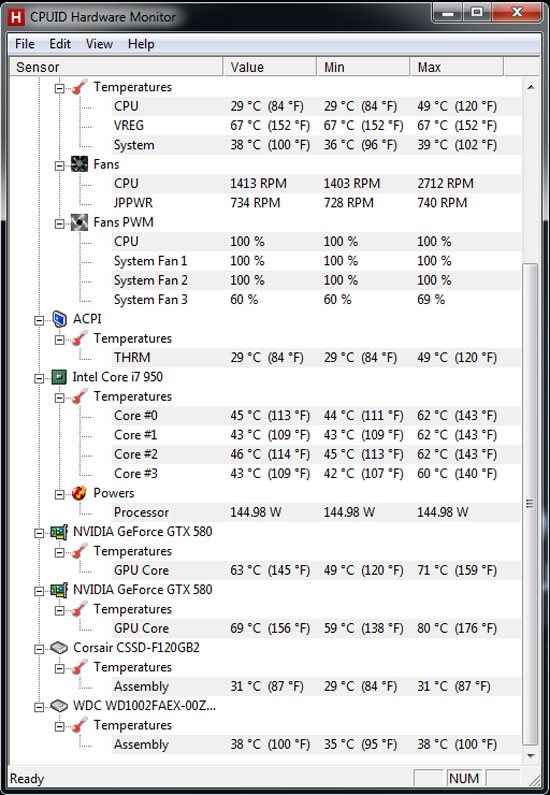
Really well, actually, and the smart case design (along with Corsair water-cooling and the improved coolers on the GTX 580s) keeps both thermals and noise down to reasonable levels. The iBuyPower Paladin XLC with SLI 470s generated far more noise under load than the BlackOps does. Of course, the BlackOps is doing a much more efficient job of dissipating all that heat...right into your living room. I can't stress that enough, a computer this powerful that draws this much current is going to noticeably increase room temperature. That's fine in the winter months, but when summer comes you may find a machine like this hitting your power bill from two sides: consumption on its own, and the air conditioning required to keep your living space habitable.
















76 Comments
View All Comments
Voldenuit - Wednesday, December 29, 2010 - link
Nice read, it's interesting to see what the boutique builds can do.My question is: what happens when you (manually) tame the voltages and power saving technologies in the system? Can it be brought down to idle more sensibly?
No question that this should not be expected of the end-user (especially any end user who would buy such a high end rig instead of building their own), but I am curious how efficient a build such as the Blackops can be made to run.
vol7ron - Wednesday, December 29, 2010 - link
"especially any end user who would buy such a high end rig instead of building their own"When you are immersed with lots of work and little time, live in small dwellings like an apartment/studio, don't have spare parts to test damaged/DOA units, or just don't want to deal with one of the many complications/time that can come from a new build; then you might be one of those end-users that sees this as a viable alternative to building your own.
Afterall, sites like iBuyPower are great in the fact that you're given the power that an HP/Dell/Apple just can't give you and while there is a little premium, it's only slightly larger than building it yourself - definitely not the markup of the said named brands.
------------------------------------------
Your question of efficiency is unclear. The computer is plenty efficient when it's "sleep"ing :) Of course you can scale the power down, but why would you want to? You're paying all this money not to. You could also remove it from SLI, but again, why would you want to?
I can see what you're getting at, but this isn't for a notebook, this is a gaming rig =D
marc1000 - Wednesday, December 29, 2010 - link
I second your question."what happens when you (manually) tame the voltages and power saving technologies in the system? Can it be brought down to idle more sensibly?"
L. - Wednesday, March 16, 2011 - link
Yes.This computer is a joke.
Anyone who knows how to overclock will tell you this is overpriced, failed overclocking, cheap RAM and ... come on. Watercooling for this ?? this can be cooled on air any day (and maybe even with the stock cooler, around 80°C (lol) .
The guy above says people who have the money but not the time could be interested, I agree but this one is a relatively bad combo.
bijeshn - Wednesday, December 29, 2010 - link
Aren't there any desktops in the market sporting a crossfire configuration? All your benchmarks are comparing SLI configs with a single 5870 (AVA Direct Nano Cube). Are they really comparable?GeorgeH - Wednesday, December 29, 2010 - link
The A-Data RAM ran flawlessly in the machine, but you'd rather see a different brand? Does <Brand X> RAM do something besides run flawlessly?You want a different 1200W PSU, but don't mention what's actually in the machine or why you want a Corsair supply? Why? Is the Corsair more efficient, or quieter?
Your machine runs circles around this because it lacks E-Sata? Really? E-Sata is a $5 bracket, and the machine comes with USB 3.0. Digital audio is a flaw, but how many PC speakers accept digital inputs?
You mention a price premium, but don't bother to spec out what that is? For the record the parts and OS will run you ~$2800, so it's about an $800 assembly and lazy overclock fee.
Bottom line this seemed like a really lazy review.
Kaboose - Wednesday, December 29, 2010 - link
agreed, seemed rushed, not well thought out and sloppy. -1bah12 - Wednesday, December 29, 2010 - link
The biggest flaw (and this is not Dustin's). Was the 1080p resolution game tests. IMO absolutely unacceptable, the type of person buying this rig would certainly "must have" a 30".This and yesterday's HTPC case review are 2 articles in a row where he is limited by testing equipment. I get it, he's new. But come on for pete's sake this is Anandtech one of if not the biggest tech site on web, get him a proper test bench or relegate him to news/editorials. Content for the sake of content is DT not AT.
1080p gaming on a $3,500+ machine...shameful.
ClownPuncher - Wednesday, December 29, 2010 - link
30" or a surround setup with 3 monitors. There wasn't any reason to bench this thing at 1920x1080.landerf - Wednesday, December 29, 2010 - link
Not at all. 2560 displays are slow, expensive and downright a pointless pain to use. Everything is microscopic on them, and it's uncommon to spend 1/3 of your pc's price on the monitor. 1/8-1/10 is much more common. Having an absurdly highend rig I would like more than 1080p, but no more than 1400p