Overclocking the FC-PGA Coppermine: Part 1
by Anand Lal Shimpi on December 21, 1999 11:50 PM EST- Posted in
- CPUs

There are two main solutions to these problems. The easiest way around the issue of motherboard support is by using a Socket-370 to Slot-1 adapter with support for the FC-PGA Pentium III CPU. Since the FC-PGA Pentium III isn't identical to the Socket-370 Celeron CPU in its pin definitions, it won't work in your older Socket-370 to Slot-1 adapters. At the same time, most manufacturers are just now beginning to ship their updated converter cards with FC-PGA support, so make sure you don't get stuck with a converter that does not support FC-PGA processors.
With a converter card, you can use the FC-PGA Pentium III 500E/550E in any Slot-1 motherboard with BIOS support for the processor. Now that we have that issue solved, what about motherboards that feature official support for the 133MHz FSB?
Unfortunately, your options here are somewhat limited. With the i820 virtually out of the question due to its overall cost and lack of a noticeable performance increase, the only options are the VIA Apollo Pro 133 and 133A and the i810E. The latter can also be eliminated as an option because of its undesirable integrated i752 AGP graphics chipset. This leaves us with the VIA Apollo Pro 133 and 133A chipsets, the second offering support for AGP 4X. At the time of publication, the only shipping Apollo Pro 133A board was the Tyan Trinity 400 which features both Socket-370 and Slot-1 CPU interfaces. As you can tell by the picture taken of the "wall of VIA" taken at this year's Fall Comdex, there are quite a few Apollo Pro 133A boards in the works and will shortly make their appearance in the retail channels. Until then, the Trinity 400 seems to be the only option, and, as we just mentioned, it features a Socket-370 connector, so it should be able to accept a FC-PGA processor without any problems, right? Wrong.
Contrary to popular belief, the shipping version of the Tyan Trinity 400 does not support FC-PGA processors, only rev 3 and later of the board supports the FC-PGA CPUs, and, from what we've heard from Tyan, they are only beginning to ship those boards to distributors.
As for what BX board owners can do if they want to upgrade to a FC-PGA 500E/550E, the 124MHz FSB works fairly well in most cases, just make sure your memory can handle the overclocked speed. We have had no problems with our TNT2s, Voodoo3s, and GeForces at the 124MHz FSB speed (it puts the AGP bus at 83MHz, which is pushing it, but it seems to be a fairly reliable setting), but, of course, your mileage may vary depending on the card. Your best bet is to try out your combo before hand to make sure it works at the higher FSB frequencies. If your CPU won't tolerate setting it to the 124MHz FSB, try setting the FSB to 83MHz and setting the AGP divider to 1/1 thus producing an 83MHz AGP clock to try your video card out on. Unfortunately, there is no way to test to see if your memory will work at the higher frequency other than simply putting it at the higher frequency and seeing if it works reliably enough for normal use.


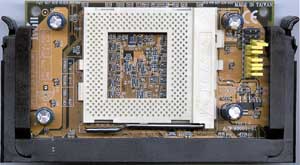








0 Comments
View All Comments