AMD's 760 Chipset: DDR for the Athlon is here
by Anand Lal Shimpi on October 30, 2000 5:29 AM EST- Posted in
- CPUs
New Chipset, New FSB, New CPUs
With the AMD 760 boosting memory bandwidth up to 2.1GB/s, all of the sudden the 1.6GB/s of bandwidth provided by the EV6 bus isn’t “enough.” So what’s the most logical step from here?
Well, if the memory bus is going to be running at 133MHz, why not do the same for the FSB. The AMD 760 also quickly removes the potential for a FSB bottleneck to be created by finally offering official support for the 133MHz DDR (266MHz) FSB on the Athlon platform.
If you think this is overkill, you have to take into account that the new Pentium 4 will feature a 100MHz quad-pumped (effectively 400MHz) FSB. The EV6 bus has the ability to scale up to 200MHz DDR (effectively 400MHz), so don’t be surprised if the next major chipset release from AMD brings that support as well.
But again, as we mentioned before, all of the Athlons that have been released prior to the AMD 760 chipset all use the 100MHz DDR FSB, and chances are that a 1.2GHz Athlon will not want to work at 12.0 x 133MHz.
This paves the way for AMD to introduce a new set of Athlon CPUs based on the 133MHz DDR FSB. Let’s take a look at those new CPUs:
|
New
Athlon CPUs
|
|||||||||||
|
CPU
|
FSB
Frequency
|
Clock
Multiplier
|
|||||||||
| AMD Athlon 1.2GHz |
133MHz
|
9.0x
|
|||||||||
| AMD Athlon 1.13GHz |
133MHz
|
8.5x
|
|||||||||
| AMD Athlon 1.0GHz |
133MHz
|
7.5x
|
|||||||||
You can immediately tell that two of these CPUs, the 1GHz and 1.2GHz parts, overlap with 100MHz FSB parts while the 1.13GHz Athlon is a 133MHz FSB-only chip. The only thing that sets the 1GHz and 1.2GHz CPUs apart from their 100MHz FSB counterparts is their clock multiplier. While the 100MHz FSB Athlon running at 1.2GHz has a 12.0x clock multiplier (12 x 100 = 1200MHz), the 133MHz FSB version only has a 9.0x multiplier (9 x 133 = 1200MHz). Obviously if you have a motherboard that can get around the clock multiplier lock this won’t pose a problem to you, but if not, then you will want to make sure that you only use a 133MHz FSB CPU on an AMD 760 board.

A "new" Athlon
1.2GHz using the 133MHz FSB
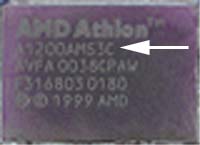
The way you can tell if your CPU is a 100MHz or 133MHz FSB part is by looking at what AMD calls the Ordering Part Number (OPN). If the last letter in the OPN is a ‘B’ then you have a 100MHz FSB part, if it is a ‘C’ then you have a 133MHz FSB part. However vendors should properly advertise the CPUs as either 100MHz or 133MHz FSB models.










0 Comments
View All Comments