Origin Genesis Review: Triple Titan Terror
by Ryan Smith on April 23, 2013 9:00 AM ESTPower, Temperature, and Noise
Be it a system review or a GPU, last but certainly not least is a look at power consumption, temperatures, and noise. The Genesis is essentially a sealed system so there’s no real choice as far as temperatures go, but we can easily quantify the power consumption and try to get a baseline on the noise produced.
On paper the peak power consumption for the Genesis is somewhere around 1175W at the PSU; 265W for each Titan, an estimated 300W for the CPU, and around another 75W for the motherboard and pumps. In practice this isn’t too far off the mark.
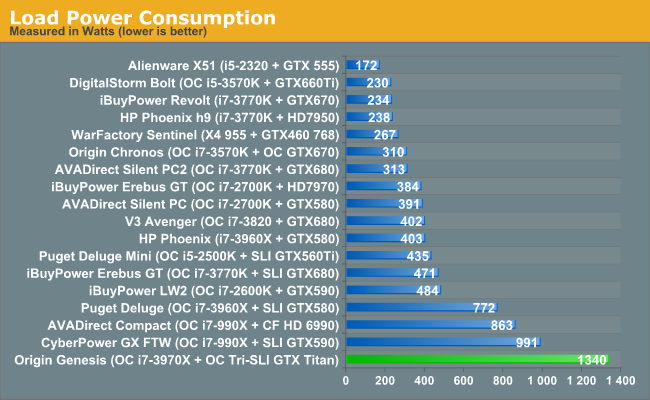
With the Genesis fully loaded down with both CPU and GPU burn-in programs, we measured a staggering 1340W at the wall, which if Corsair’s documentation is correct about PSU efficiency being just under 90% here, we’re looking at just under 1200W actual power consumption. It should come as no surprise that 3 Titans and a heavily overclocked CPU take their toll, and untold gaming power comes at the price of untold wall power. It goes without saying that 20nm can’t come soon enough.
Meanwhile, though we don’t have a metric for “average” power consumption, the Genesis does highlight the fact that there’s a big difference between peak and average, mainly that the CPU and GPU will never in practice be slammed as hard as they are in our extreme testing. The highest we saw power consumption hit in a regular test while waiting on a benchmark was 1042W, nearly 300W below the peak.
Anyhow, all of this ends up being something buyers will have to keep this in mind if they intend to pick up a similarly configured Genesis. 1340W at the wall is over 11 amps; we’re not to the point where the Genesis needs a dedicated circuit, but that’s the majority of a 15 amp circuit right there. And we’ve still yet to factor in monitors. Genesis should best not share a circuit with another high-draw device such as another high-performance computer or an air-conditioner.
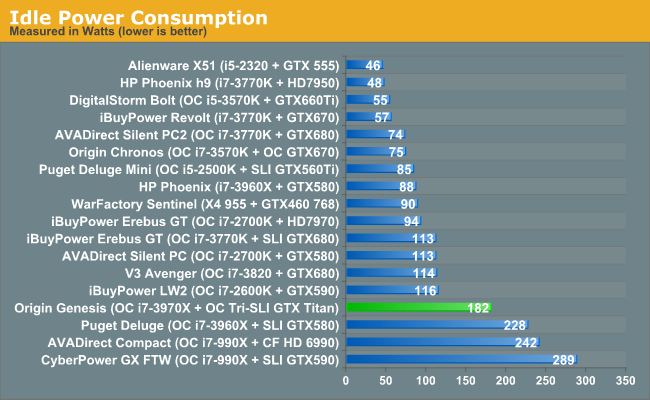
Idle power on the other hand is surprisingly decent. To be sure it’s still drawing 182W doing virtually nothing, but compared to some of our historical systems this is still 40W+ less than some of them, showcasing how much progress has been made in reducing idle GPU power consumption in the last few years. The biggest limit here is actually that Origin isn’t using an offset voltage on the CPU but rather a fixed voltage, so the idle and light-usage voltages remain high. Next to that are the pumps, and then finally the three Titan cards. Other than using an offset voltage, there’s not much different Origin could have done here. It’s simply the cost of powering nearly 2000mm2 in silicon right now.
Moving on to temperatures, it’s probably best to preface this with the fact that it’s hard to set any kind of baseline expectations with a system such as the Genesis. On the one hand it’s water cooled, and on the other hand it’s running 3 Titans and a heavily overclocked CPU on the same loop. With GPUs and their standard coolers it’s easy to set a baseline, but for CPU temperatures I really don’t know what’s good for a system like this.
| Genesis Temperatures | ||||
| CPU | GPU | |||
| Load | 81C | 66C | ||
| Idle | 37C | 30C | ||
Looking at the all-important load temperatures, all we can really say is that Origin is giving their cooling loop a run for its money when it comes to the CPU. 81C is 10C below TjMax for SNB-E, so it’s not running into any kind of temperature ceiling. But at the same time the heavy overclock and high voltage have effectively offset the benefits gained from water cooling. Getting a system this fast requires pushing everything to the limit, and that’s what Origin has done here.
As for our GPUs, the load temperatures there are very good, even despite the fact that it’s 3 Titans (795W) in serial. The hottest card reaches just 66C, and this is under the highest load we can throw at it. This ends up being 28C below Titan’s boost limit (when overclocked), which means these cards can boost full-time any time, TDP permitting.
Idle temperatures meanwhile are not amazing by air standards, but they’re still solid. 30C for the Titan cards is the same thing we get on air, while 37C for the CPU is to be expected given the high idle voltage. Overall the cooling system on the Genesis has no problem with idle, as it was dissipate over 1000W more.
While we’re on the subject of temperature, it’s interesting to note what Origin has done as far as airflow is concerned on the Genesis. In an air cooled configuration the Corsair 800D case is deigned to have cold air taken in from the bottom, and then hot air exhausted out of the rear and the top. Origin has partially inverted this, turning the top exhaust into a top intake.
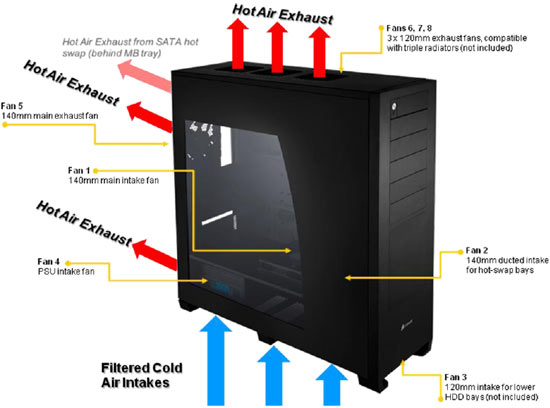
Corsair 800D Default Cooling Configuration. Top inverted by Origin for use as intake
The advantage of doing this is that the largest radiator (3x120mm) is pulling in fresh air as opposed to air that’s made a complete trip through the case. The disadvantage of this is that all of the exhaust duties have now been shunted to the rear of the case, specifically to the 140mm fans and the radiator also attached there. For a completely water cooled setup this is generally considered the best method, but it does mean there’s some 1200W of heat coming out of the rear of the case; it gets toasty, to say the least.
Finally, moving on to noise this is a good time to bring up the fact that noise is essentially fixed to the system, and variable by the user’s hand. The bulk of the fans – the 8 fans that compose the top intake and back exhaust – are manually controlled by the fan controller at the front of the computer. Meanwhile the other fans are either wired directly into the PSU, or connected to the motherboard. As a result there’s a distinct noise floor, while load noise is all about how high those other fans are turned up.
To test system noise, I'm resorting to running a sound level meter at ear level, with the Genesis at the floor next to my office desk (the same place the GPU testbed normally resides). To provide some contrast, I’m also throwing in our GPU testbed under the same scenario; the testbed is an X79 system with 1 Titan, cooled by a Corsair H100 closed loop cooler, inside a Thermaltake Spedo Advanced case.
| Genesis Noise | ||||
| Genesis | AT Testbed | |||
| Load, Max Fan | 51dB | N/A | ||
| Load, Medium | 43.1dB | 44dB | ||
| Idle | 42.8dB | 38.9dB | ||
With all of the fans cranked up the system puts out 51dB at ear level. This is quite loud and not at all where you’d typically want to run the Genesis on a day-to-day basis. Turning down the user-controllable fans to 66% (a bit more than the minimum voltage necessary to operate the fans) greatly reduces the noise to 43.1dB under full load. At these speeds the Genesis still has plenty of airflow for just about everything, but we would not recommend replicating our 1340W load testing at anything less than full speed since it was at these settings that we hit 81C under full load.
Idle noise meanwhile was at 51dB with all of the fans cranked up (so regardless of load), or 42.8dB at 66% fan speed. At this point the noise is coming from the rest of the fans, followed by the pumps.
As compared to our GPU testbed, this is both better and worse. The idle noise is unquestionably worse; 38.9dB versus 42.8dB is almost a 4dB difference, and there’s simply no mistaking which is the Genesis. The Genesis at idle is not loud, but it’s very noticeable. Even our testbed is distinctly heard, but it’s the difference between being able to hear most subtle noises in the environment and when it’s clear there’s a computer a foot or two from you.
The tradeoff here is that the equipment necessary to liquid cool 1200W of heat just isn’t going to be all that quiet under load. This general experience is consistent with past liquid cooled systems we’ve looked at so it’s by no means unique to the Genesis, it’s just the kind of tradeoff that has to be made. It’s a fine tradeoff for a gaming system, it just means that web browsing and other low-impact activities will be louder than with competing, quieter systems.
Load on the other hand is actually in the Genesis’s favor. With our Genesis at 66% fanspeed, it’s actually a bit quieter than our testbed, 43.1dB versus 44.0dB. Unlike with idle noise it’s not an immediate and apparent difference, particularly due to the difference in fans and the pitch of the resulting airflow, but it’s still an advantage for the Genesis and its liquid cooling. Or perhaps to put it another way, despite the extra hardware and much greater performance of the Genesis, it’s still a bit quieter than our air/liquid testbed. Still, the Genesis is best used with headphones to muffle the noise, or at least put farther away from the user.
Ultimately I’m left wondering – if it were possible – would automatic fan and pump control on the Genesis result in better noise? The manual fan control effectively locks you into either picking a position and sticking to it, or remembering to turn the fans up before doing something that would put it under significant load.










63 Comments
View All Comments
RonanH - Tuesday, April 23, 2013 - link
meh, it's obviously quick, but noisy, hot and draws a hell of a lot of power. Also choice of motherboard is not great and only 2x120Gb SSD for that money I'd want a TB :p Finally no dedicated sound card. If you care that much about game visuals and are driving a surround display (otherwise why buy this) then you want the best in surround sound too.A5 - Tuesday, April 23, 2013 - link
If you're dropping $9K on a computer, you should just use the motherboard's digital output to drive your dedicated sound system (whether its a headphone amp or receiver + surround speakers).A5 - Tuesday, April 23, 2013 - link
Also, there aren't any expansion slots left due to the 3x Titans. You'd have to use a USB sound card or "settle" for 2 Titans if you didn't want to a dedicated sound system.RonanH - Tuesday, April 23, 2013 - link
one of the reasons I said it was a poor choice of motherboard. I never thought of the digital output, I don't live in the hi-fi separates demographic I guess, nor in the $9k pc one either!Golgatha - Tuesday, April 23, 2013 - link
Or just use the nVidia HD Audio for a lossless bitstream to an external surround sound receiver.MattKatz - Thursday, October 9, 2014 - link
It's a lot of money to drop on Origin Genesis... in my opinion there are much more price-worthy options on the market (especially now, this review is slightly old). /Matt from http://www.consumertop.com/best-desktop-guide/Ananke - Tuesday, April 23, 2013 - link
The mobo has optical out - that is good for 5.1 surround anyway. So, you essentially use 3 or 6 projectors for video surround, and pre amp or receiver for audio. At that point the $9k computer is negligible expenditure :):):) as part of the entire setup. And yes, I have seen such.DanNeely - Tuesday, April 23, 2013 - link
At this price we're looking at what are in effect fully custom systems; and since nVidia paid for the box as a GPU demo and AnandTech isn't setup for hifi testing anyway there wasn't any reason to put a dedicated card in. If you wanted one they'd find a combo to make it work (although looking at boards on Newegg that might mean going to an XLATX system for even more hugeness).s44 - Tuesday, April 23, 2013 - link
The best in surround sound requires HDMI from the vidcard, not a sound card. No soundcard can compare to the DAC/DSP on a dedicated prepro or AVR.bobbozzo - Tuesday, April 23, 2013 - link
HDMI w audio may be fine for HTPC, but for gaming, you probably want video to your monitor, and audio to your stereo, so HDMI audio would just make things more complicated; you'd have to have an A/V receiver, and it'd have to be powered on anytime you want to use your computer/monitor.