GIGABYTE G1.Sniper Z87 Review
by Ian Cutress on February 24, 2014 2:00 PM EST- Posted in
- Motherboards
- Intel
- Gigabyte
System Benchmarks
Rightmark Audio Analyzer 6.2.5
The premise behind Rightmark:AA is to test the input and output of the audio system to determine noise levels, range, harmonic distortion, stereo crosstalk and so forth. Rightmark:AA should indicate how well the sound system is built and isolated from electrical interference (either internally or externally). For this test we connect the Line Out to the Line In using a short six inch 3.5mm to 3.5mm high-quality jack, turn the OS speaker volume to 100%, and run the Rightmark default test suite at 192 kHz, 24-bit. The OS is tuned to 192 kHz/24-bit input and output, and the Line-In volume is adjusted until we have the best RMAA value in the mini-pretest. We look specifically at the Dynamic Range of the audio codec used on board, as well as the Total Harmonic Distortion + Noise.
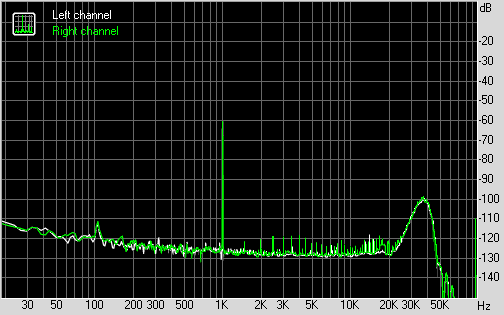
Dynamic Range of G1.Sniper Z87
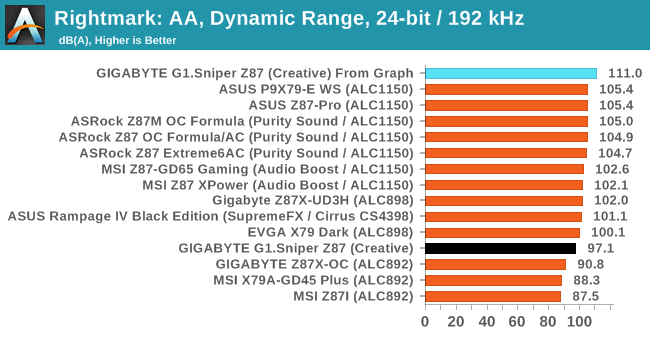
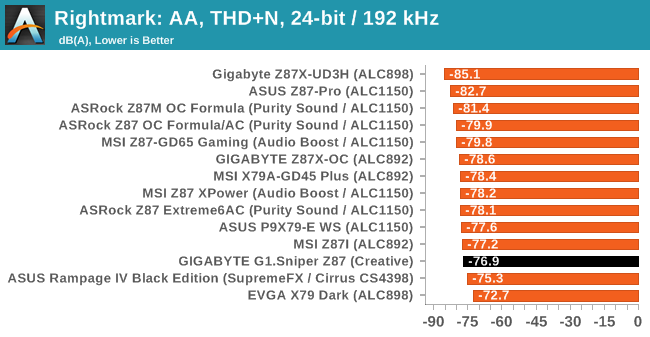
The human ear cannot distinguish much beyond 20 kHz, and so audio manufacturers sometimes ignore the performance beyond this point. As we can see in the dynamic range graph, the G1.Sniper Z87 has a great base around -110 dB until we get beyond 20 kHz (ignoring the peak at 1 kHz, the test signal). RMAA is unfortunate that its basic test goes from 17 Hz to 50 kHz, and thus reports a peak at 35 kHz which is outside the range of human hearing. From this point on I feel we may have to report an interpolated value from this graph to counteract RMAA failings, hence why there are two values in the graphs above. This benchmark is continuing to evolve.
USB Backup
For this benchmark, we run CrystalDiskMark to determine the ideal sequential read and write speeds for the USB port using our 240 GB OCZ Vertex3 SSD with a SATA 6 Gbps to USB 3.0 converter. Then we transfer a set size of files from the SSD to the USB drive using DiskBench, which monitors the time taken to transfer. The files transferred are a 1.52 GB set of 2867 files across 320 folders – 95% of these files are small typical website files, and the rest (90% of the size) are the videos used in the WinRAR test. In an update to pre-Z87 testing, we also run MaxCPU to load up one of the threads during the test which improves general performance up to 15% by causing all the internal pathways to run at full speed.
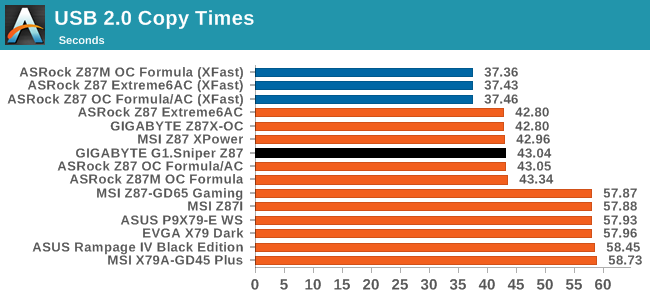
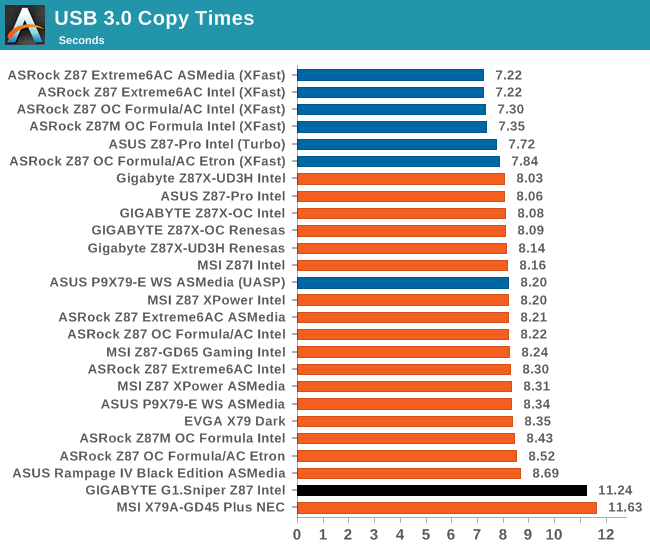
For whatever reason, the USB 3.0 copy speed was slower than expected.
DPC Latency
Deferred Procedure Call latency is a way in which Windows handles interrupt servicing. In order to wait for a processor to acknowledge the request, the system will queue all interrupt requests by priority. Critical interrupts will be handled as soon as possible, whereas lesser priority requests, such as audio, will be further down the line. So if the audio device requires data, it will have to wait until the request is processed before the buffer is filled. If the device drivers of higher priority components in a system are poorly implemented, this can cause delays in request scheduling and process time, resulting in an empty audio buffer – this leads to characteristic audible pauses, pops and clicks. Having a bigger buffer and correctly implemented system drivers obviously helps in this regard. The DPC latency checker measures how much time is processing DPCs from driver invocation – the lower the value will result in better audio transfer at smaller buffer sizes. Results are measured in microseconds and taken as the peak latency while cycling through a series of short HD videos - less than 500 microseconds usually gets the green light, but the lower the better.
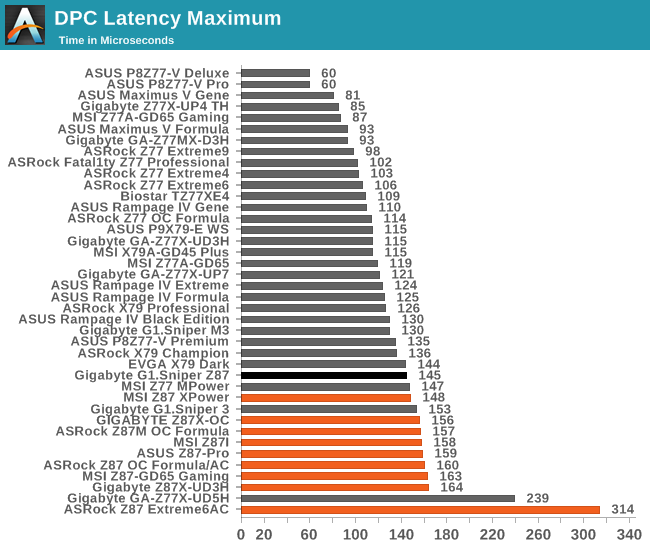
The G1.Sniper Z87 is one of the best Intel 8-series motherboards we have tested for DPC Latency, being only the second to slide under the 150 microsecond mark. There still seems to be a fundamental difference against the older platforms though.










36 Comments
View All Comments
darthscsi - Monday, February 24, 2014 - link
I continue to wish MBs would put a pair of RCA ports for the front speakers rather than mess of 3.5mm connectors for 7.1. Optimize for the common (and most important) case.Flunk - Monday, February 24, 2014 - link
I don't think RCA are common at all.WithoutWeakness - Monday, February 24, 2014 - link
RCA isn't nearly as common as 3.5mm in a desktop environment and if someone is planning on running out to a receiver they should probably be using the optical or digital output anyway. Adding RCA outputs on top of those 2 options is unnecessary.Samus - Monday, February 24, 2014 - link
I actually agree with darthscsi. The market for this board is obvious, and with the attention given to audio performance, RCA would make a lot more sense than 7.1 3.5mm analog connections, especially when taking into account the swap-able OP-AMP is only for 2 channel stereo.Many T-AMP's from M-AUDIO, Dayton, Tripath, and so on, have RCA inputs that you annoyingly need to use a 3.5mm to RCA cable to connect. At a low level, 3.5mm is inferior to RCA at noise suppression while supporting shorter distance runs and less durability.
http://www.amazon.com/Dayton-Audio-DTA-100a-Class-...
MadMan007 - Monday, February 24, 2014 - link
If you really care about audio you'll only use the onboard audio as a digital transport with an external DAC.Sancus - Monday, February 24, 2014 - link
What would you use RCA for? If you have a serious audio setup, you'll have a separate receiver/amplifier and you definitely don't want to be using the DAC in the motherboard in that case, you'll either want digital out to the receiver directly, or digital out a separate, high-end DAC.If you have a standard self-amplified desktop speaker setup, you'll have 3.5mm inputs, not RCA.
Samus - Monday, February 24, 2014 - link
The whole point of this motherboards fancy Creative chip is that it has a superior DAC to most sub-$500 receivers. If you have a $3500 Denon, that's a different story...Frolictoo - Sunday, March 2, 2014 - link
Consider trying out the MAYA44 XTe sound card. You may be pleasantly surprised by the many options offered. The Xte is a professional level sound card and there are many reviews on it.blackmagnum - Monday, February 24, 2014 - link
Listening to music on an onboard sound device is like playing a game using an onboard video card: while possible, it's not enjoyable.baal80 - Monday, February 24, 2014 - link
Really? I've been using onboard sound since my last Sound Blaster Pro and I really don't see the point in buying a discrete sound card (for casual gaming/using). To each his own, I guess!