Samsung SSD XP941 Review: The PCIe Era Is Here
by Kristian Vättö on May 15, 2014 12:00 PM ESTAnandTech Storage Bench 2013
Our Storage Bench 2013 focuses on worst-case multitasking and IO consistency. Similar to our earlier Storage Benches, the test is still application trace based—we record all IO requests made to a test system and play them back on the drive we're testing and run statistical analysis on the drive's responses. There are 49.8 million IO operations in total with 1583.0GB of reads and 875.6GB of writes. I'm not including the full description of the test for better readability, so make sure to read our Storage Bench 2013 introduction for the full details.
| AnandTech Storage Bench 2013 - The Destroyer | ||
| Workload | Description | Applications Used |
| Photo Sync/Editing | Import images, edit, export | Adobe Photoshop CS6, Adobe Lightroom 4, Dropbox |
| Gaming | Download/install games, play games | Steam, Deus Ex, Skyrim, Starcraft 2, BioShock Infinite |
| Virtualization | Run/manage VM, use general apps inside VM | VirtualBox |
| General Productivity | Browse the web, manage local email, copy files, encrypt/decrypt files, backup system, download content, virus/malware scan | Chrome, IE10, Outlook, Windows 8, AxCrypt, uTorrent, AdAware |
| Video Playback | Copy and watch movies | Windows 8 |
| Application Development | Compile projects, check out code, download code samples | Visual Studio 2012 |
We are reporting two primary metrics with the Destroyer: average data rate in MB/s and average service time in microseconds. The former gives you an idea of the throughput of the drive during the time that it was running the test workload. This can be a very good indication of overall performance. What average data rate doesn't do a good job of is taking into account response time of very bursty (read: high queue depth) IO. By reporting average service time we heavily weigh latency for queued IOs. You'll note that this is a metric we've been reporting in our enterprise benchmarks for a while now. With the client tests maturing, the time was right for a little convergence.
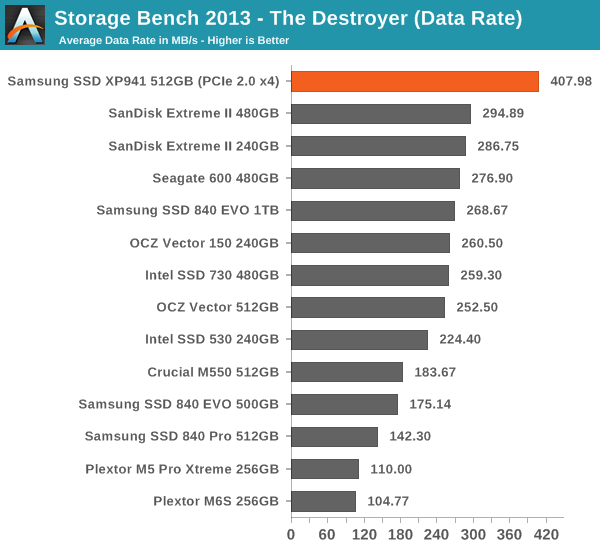
In our most demanding storage test, the XP941 is just amazing. It's about 40% faster than any SATA 6Gbps drive we have tested, which is huge. Obviously it's not the random performance that makes the XP941 shine but the large IO sequential performance where the PCIe interface can be used to its full extent. While most IOs in client workloads tend to be random, the sequential performance can certainly make a big difference and high queue depth random reads can also take advantage of the faster interface.
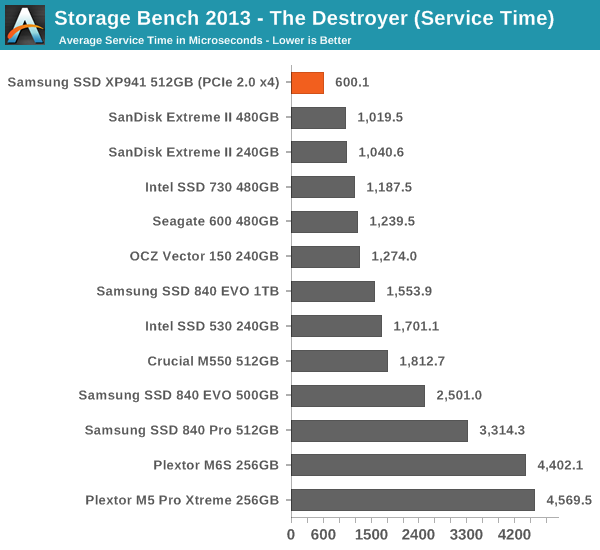










110 Comments
View All Comments
bharatwd - Thursday, May 15, 2014 - link
Hope something with these speeds comes in sata express.........however im gonna pick one of these as soon as it becomes available....im planning to buy z97 anyways :)mikeangs2004 - Thursday, May 15, 2014 - link
sata is being replaced by m.2. You're outdatedGalatian - Thursday, May 15, 2014 - link
No, you are...he is talking about SATA Express...M.2 is essentially the small form factor connector of SATA Express.Babar Javied - Thursday, May 15, 2014 - link
So use SATA Express when the M.2 is just as good? Also, you don't have to worry about the ugly SATA Express.I am still a little unclear on how SATA express works exactly but from what I understand is that SATA Express requires two PCIe lanes and only operates at x2 speeds whereas this can use the x4 lane. Plus, the M.2 form factor is much smaller than 2.5" used by SATA SSDs. Not that there isn't enough room in a desktop/laptop for a 2.5" drive but if there is no difference in performance why not get the physically small drive?
Again, i could be wrong about the lane speeds so please correct me if I am.
thanks
basroil - Thursday, May 15, 2014 - link
M.2 is a form factor and connector specification, it supports SATA Express, like in this caseSirKnobsworth - Thursday, May 15, 2014 - link
Not quite - SATA express defines an interface for PCIe x2 and 2 SATA ports to share the same pins one one connector. This particular flavor of M.2 just happens to implement PCIe x2 and SATA, but on separate pins.basroil - Friday, May 16, 2014 - link
Meant to say SATA Express supports M.2 rather than the other way around. And it's not just PCIe x2, the M.2 format currently supports up to x4, but the intel chipset and SATA 3.2 don't support above x2 just yet. In M.2, SATA is B and M keys, while PCIe is A B E and M (x4 ) keys, so SATA and PCIe do share some pins (but like you said, not in all cases)Galatian - Friday, May 16, 2014 - link
I don't really think it has anything to do with the Intel chipset. The mainboard manufactures are free to allocate the FlexIO how they like. They can use up to 8 x PCIe lanes, but of course have to reduce the SATA and/or USB ports then. Also the PCIe lanes are used for other things as well like the Intel Gigabit Ethernet port I think.Still I think for a top of the line mainboard it makes more sense to go for the x4 implementation and have a few SATA ports less.
basroil - Friday, May 16, 2014 - link
"I don't really think it has anything to do with the Intel chipset."The chipset does currently support only 2 lanes since the 3.2 specification is meant for 2 lanes, and Intel RST only supports 2 lanes. ASRock bypassed the chipset in it's 4 lane implementation, so it has nothing to do with flex IO (which is the chipset allowing more USB3.0 or SATA, or other things).
SirKnobsworth - Friday, May 16, 2014 - link
Right - x4 from the chipset would probably work just fine but you couldn't use it as a cache.