Toshiba Satellite 1905-S277 Notebook
by Matthew Witheiler on March 29, 2002 4:56 AM EST- Posted in
- Laptops
Construction - Under the Hood
Being a desktop replacement notebook, there is quite a bit under the Satellite 1905-S277's case. The system we received was powered by a desktop 1.6GHz Intel Pentium 4 processor and featured 256MB of memory, a 30GB hard drive, an internal DVD-ROM/CDRW drive and an internal floppy drive.
Perhaps the most intriguing aspect of the Satellite 1905-S277 is the processor it uses. Make no mistake, the Satellite 1905-S277 uses a desktop Pentium 4 processor based on the Willamette core. That means that the notebook's CPU is built on a 0.18 micron architecture and has 256KB of integrated L2 cache and is thus different than the recently released Pentium 4-M chip. Unlike the Willamette based Pentium 4, the Pentium 4-M is manufactured on a 0.13 micron process and features 512KB of L2 cache just like the Northwood Pentium 4 chips..
Due to the chip's nature, the Willamette Pentium 4 that the Satellite 1905-S277 uses is not too well suited for notebook use. The chip uses quite a bit of power, produces a lot of heat, and does not feature mobile-only features such as SpeedStep technology. Also, since the technology is older, the Willamette Pentium 4 used in the Satellite 1905-S277 features less integrated L2 cache.
Using the desktop processor also necessitated the use of a desktop chipset. In this case Toshiba chose Intel's 845 chipset with an SDR memory bus. Once again, the chipset was designed for a desktop application and is different than Intel's mobile Pentium 4 chipset solution, the 845MP. Again, the Satellite 1905-S277 loses out by using desktop components: the 845MP features support for SpeedStep technology as well as DDR memory, features that the 845 does not offer.
The CPU is cooled via a fairly large copper heatsink that sits directly on top of the processor. Air flow across the heatsink's fins is provided by a fan mounted to the CPU's left. Air flows from left to right over the heatsink before exiting via the vent on the back left of the system.
Also cooled via this setup is the northbridge of the 845 setup, which is located directly under the cooling fan.
Removing the CPU was easy, if you have the right tools. To get the panel off the CPU cover, we had to use a T-6 screw driver to remove two small Torx screws. Once the panel was lifted off, the heatsink was exposed. This too was easily removed by releasing a set of four Philips head screws around the CPU.
As you can see, the CPU sits in a Molex type socket that allowed for easy removal of the processor with a simple twist of a screw.
The one main advantage to using a desktop CPU and chipset in a notebook is that the CPU is easily upgraded, provided that the system's BIOS offers support for higher speed processors. It is much easier to get your hands on a faster desktop processor than it is to get access to a faster mobile one. We tested to see how our Satellite 1905-S277 responded to a CPU switch by placing a 2.0GHz Willamette into the system's socket. Lo and behold, the 2.0GHz processor worked without a hitch: making for a very quick and easily accessible way to increase system performance. Although we did not get the opportunity to test the notebook with a newer Northwood based Pentium 4, we highly doubt that the system will work with the newer processor. We will be sure to try things out soon and change things if appropriate.
There are two things to keep in mind when upgrading your notebook's CPU. First off, going to a higher clock speed typically means sacrificing some battery life. This is especially true in the case of the desktop processor used in the Satellite 1905-S277, as it will run at its maximum speed regardless of power state (AC or battery). The other thing to be careful of is heat. The cooling system employed in a notebook can be dependent on how fast a company intended to take the notebook. If the cooling system on the Satellite 1905-S277 is only sufficient to cool the 1.6GHz chip it ships with, replacing the chip with a 2.0GHz one may cause the system to over heat. Although we did not experience any problem with this in our tests, it is something to keep your eye on.
The 845 chipset that the Satellite 1905-S277 ships with is identical to the desktop model. This means that the system features support for PC133 SDRAM memory, has a 4X AGP bus, includes support for the three USB ports on the notebook, supports the Ultra ATA/100 specification, and offers AC97 sound support.
An ATI Mobility Radeon chip powers the graphics system on the Satellite 1905-S277. Located on the back of the motherboard, the Mobility Radeon chip has a small metal heatspreader glued to its surface. The version of the Mobility Radeon found on the Satellite 1905-S277 includes 16MB of externally mounted 64-bit DDR memory and is clearly geared towards the 3D market. The graphics part is able to output at up to 1600x1200x32. For more information regarding the Mobility Radeon, be sure to check out our Mobility Radeon preview.
There are a few other components mounted on the back of the Satellite 1905-S277's motherboard. Directly below the Mobility Radeon chip is the system's 256MB of memory. The full 256MB of memory is mounted in the internal SODIMM slot
On the lower right of the motherboard is an SMSC LPL47N227 chip that is used for the super I/O functions of the notebook including the floppy, parallel, and serial port controllers. Other than the graphics chip, the memory and the super I/O controller, the backside of the Satellite 1905-S277 is fairly bare. The remainder of the components are located on the front of the motherboard.



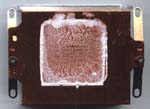



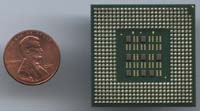









0 Comments
View All Comments