Lenovo Yoga 3 Pro Review: Refreshed With Faster Core M
by Brett Howse on March 13, 2015 8:00 AM ESTSystem Performance
For the new model, Lenovo has taken the step of moving from the 15 watt Haswell-U series processors to the 4.5 watt Broadwell-Y based Core M. Their first run of Yoga 3 Pros came with the Core M-5Y70, which has a base frequency of 1.1 GHz, and a boost of 2.6 GHz. Lenovo has refreshed the Yoga 3 Pro to include the 5Y71 processor, which increases the base clock to 1.2 GHz and boost to 2.9 GHz. It will be interesting to see the performance delta between the Yoga 3 Pro and the Yoga 2 Pro.
The Broadwell-Y processors have two cores and hyperthreading. With a thermal envelope of just 4.5 watts though, boost clocks with heavily multithreaded workloads will be reduced as compared to the U series processors. During a multi-threaded run of Cinebench R15, the Core M processor would hover between 1700 and 1800 MHz, but the Core i5-5200U would do the same workload at 2400 MHz and not deviate at all. On single-threaded workloads, the Core M has more headroom to allow the one core to clock higher, and on a single-threaded run of Cinebench R15 it would clock as high as 2600 MHz. However there was a lot of variance during the run, and the Core M-5Y71 would fall as low as 1200 Mhz, with the majority of the time spent between 2000 Mhz and 2200 Mhz. Broadwell-U on the other hand would stay exactly at 2400 Mhz again during the same workload, with very little change in frequency during the run. As compared to Broadwell-U with a 15 watt TPD, the Broadwell-Y limits clock speed quite a bit more. Let’s go through some benchmarks to see how much this affects the Yoga 3 Pro, and especially if the IPC improvements with Broadwell can make up for the lower TDP.
For our benchmarks, I have selected a sample of similar devices in which to compare against. I have also included the Dell XPS 15, which has a quad-core CPU, GT750 GPU, and 91 Wh battery to bracket these scores on the high end. To compare against the low end, I have included the HP Stream 11, which has the Atom N2840 processor. It is interesting to note that the Atom (rebranded as Celeron) has a slightly higher TDP (7.5 watts vs 4.5 watts of the Core M) and it will be a good comparison to see how much more performance Core has than Atom. To compare the Yoga 3 Pro against any other devices, please check out our Notebook Bench.
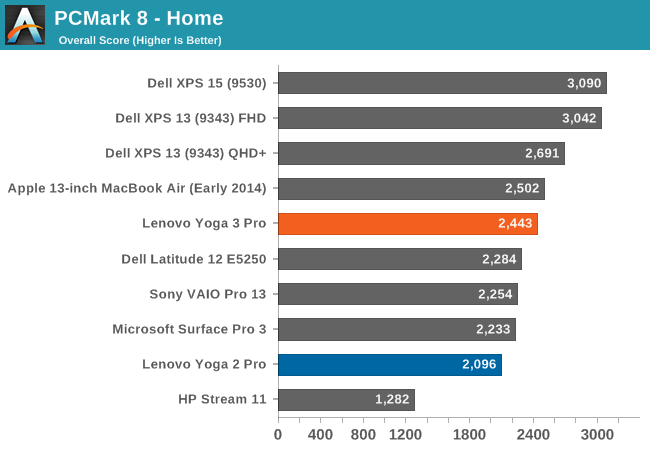
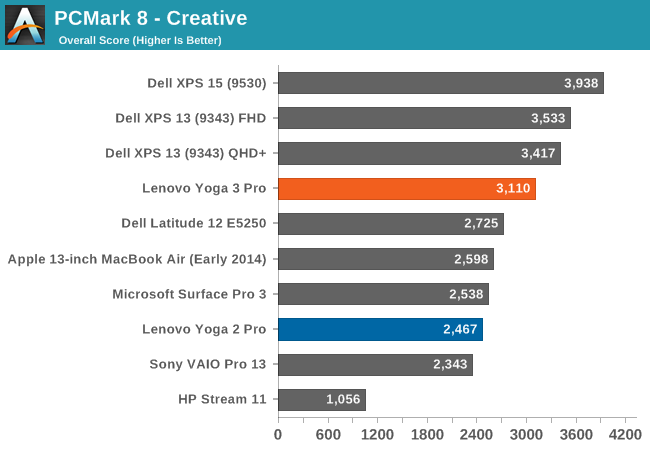
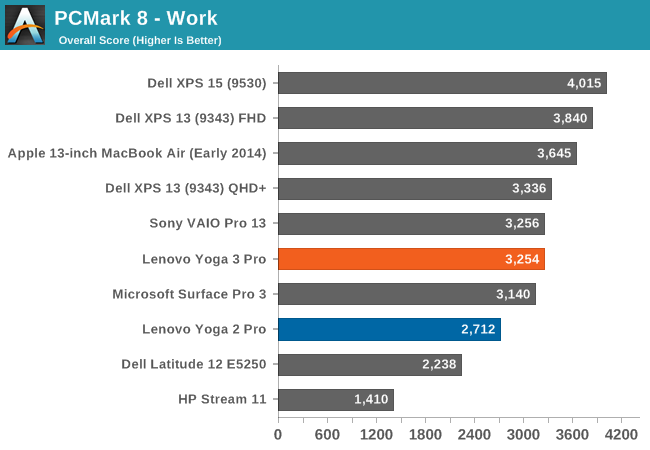
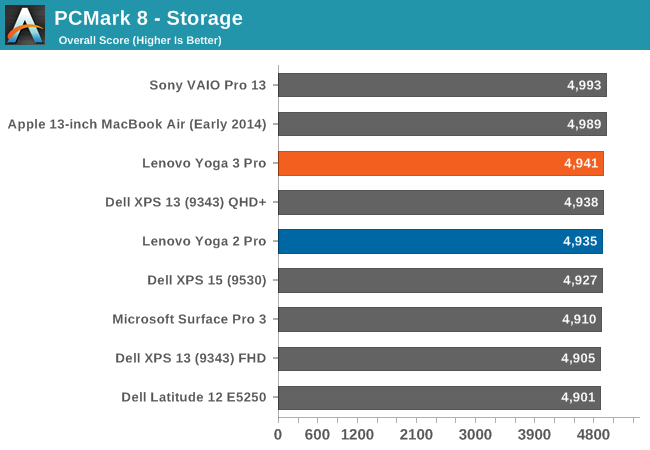
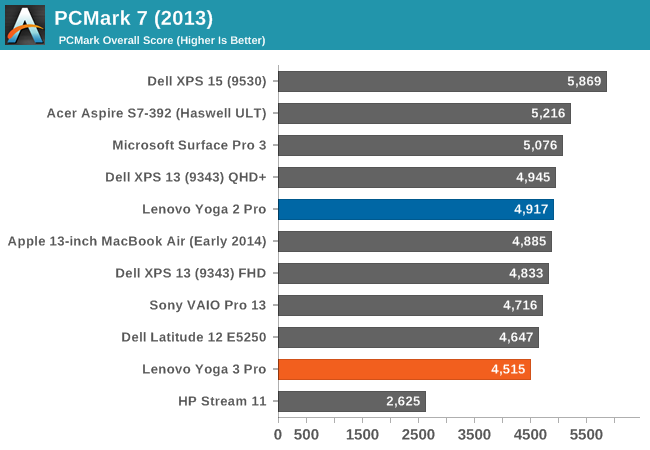
PCMark 8 has four workloads which are Home, Creative, Work, and Storage. Each has a different set of workloads which Futuremark believes represent a good sampling of tasks for each category. Here the Yoga 3 Pro does very well, with scores that are more often than not well above the Yoga 2 Pro’s Core i5-4200U. The Broadwell Core i5s in the XPS 13 still pull a good lead here. The 7.5 watt Bay Trail-M in the HP Stream is sorely outclassed by the 4.5 watt Core M.
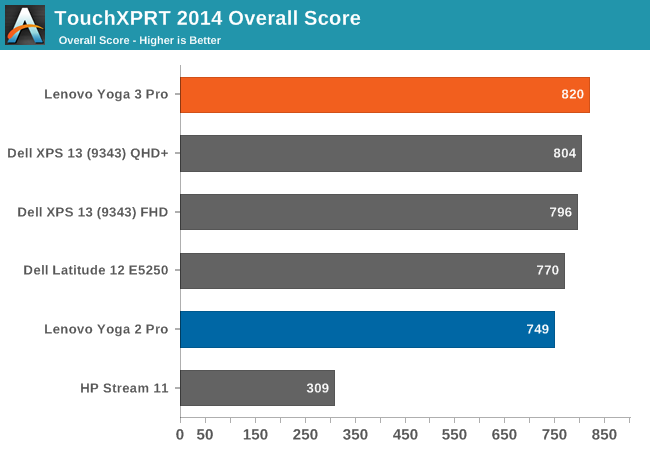
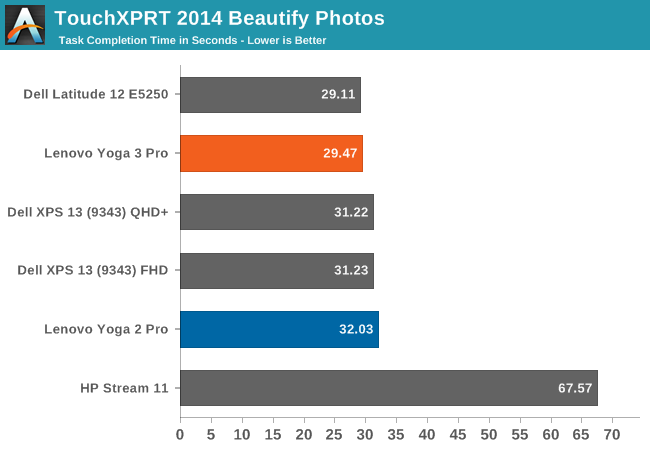
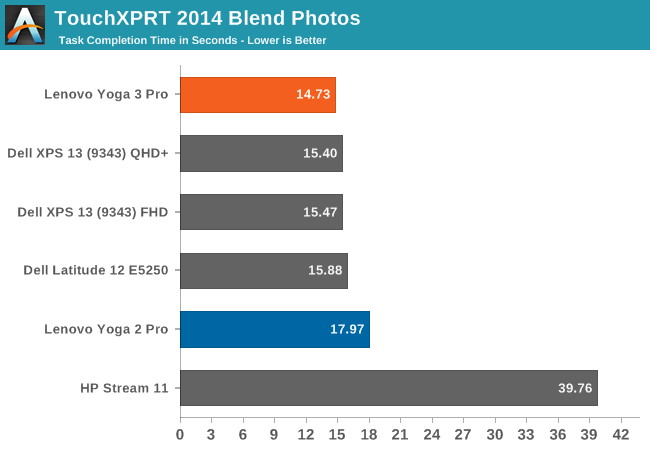
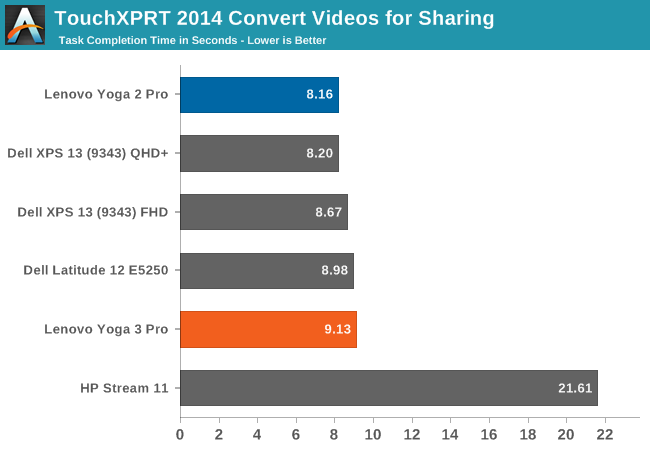
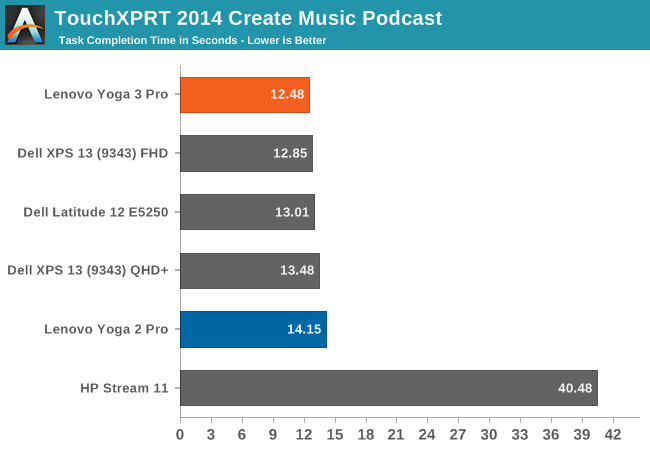
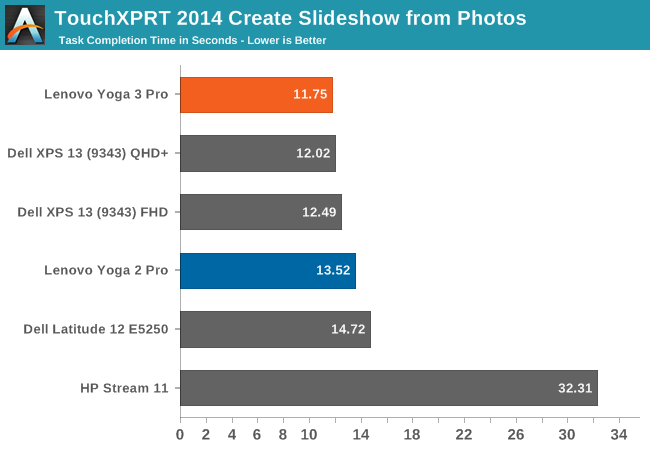
Our next benchmark is TouchXPRT 2014, which is a Windows Store app. It performs several common tasks for a typical home user, and converts the time taken for each task into an overall score. Once again, the 4.5 watt Core M compares very favorably to the 15 watt Yoga 2 Pro processor. In almost all of the tests, Core M is ahead of the Haswell Core i5-4200U of the Yoga 2 Pro. In order to achieve these scores, the GPU driver was updated to the latest version on the Intel site which fixes a problem with the Video Conversion score. We had the same issue with the XPS 13, so if you are the owner of a Broadwell laptop, you may want to update your drivers. The Atom core once again is decimated by Core M.
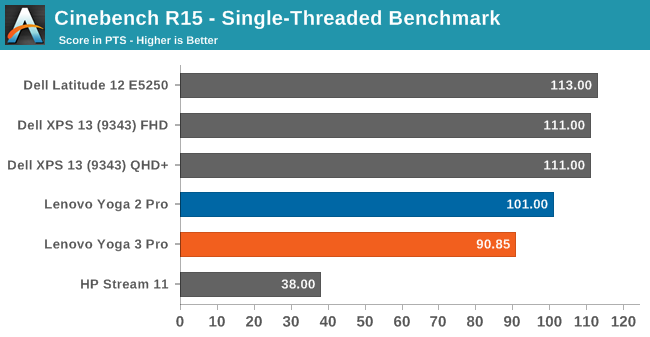
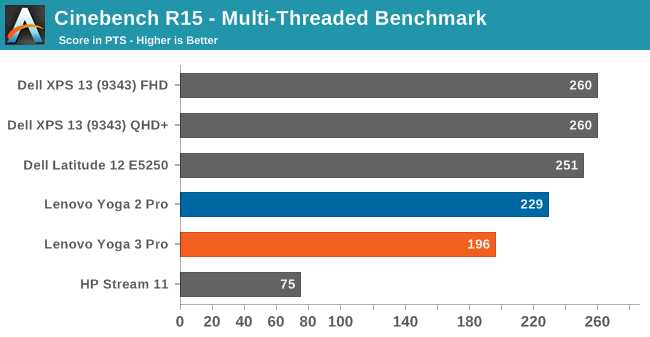
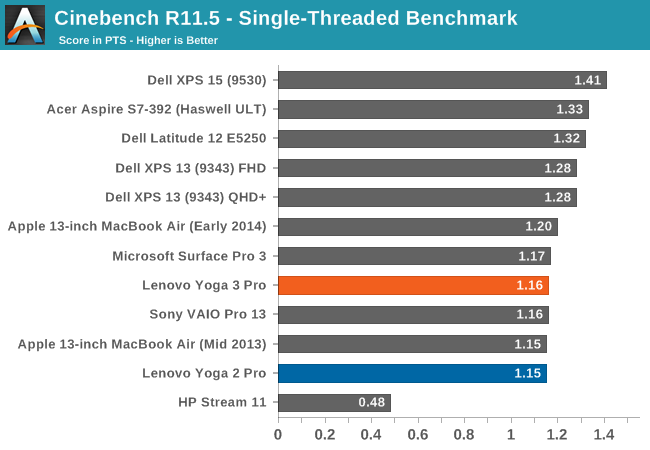
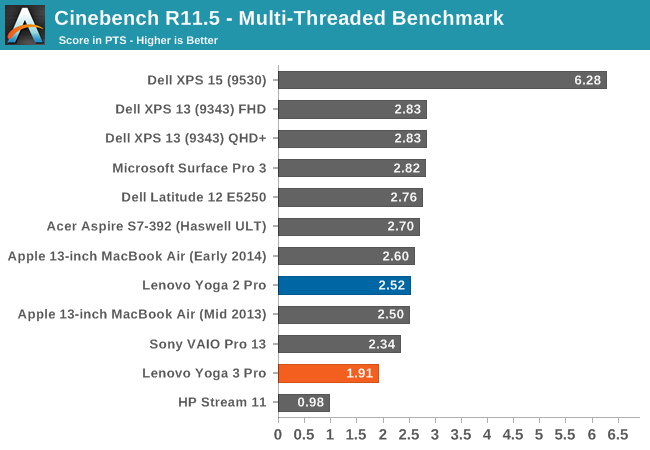
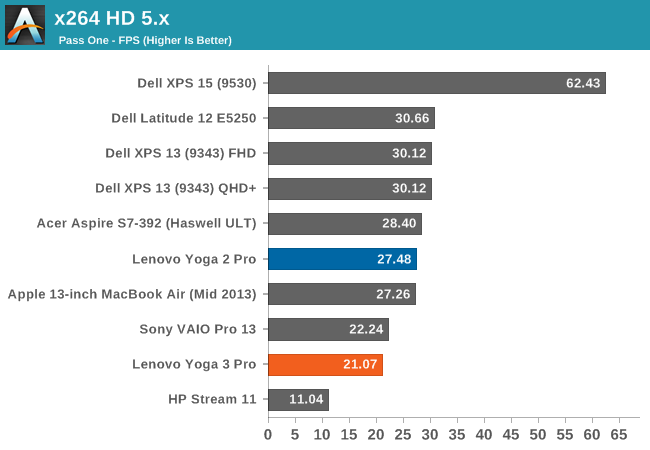
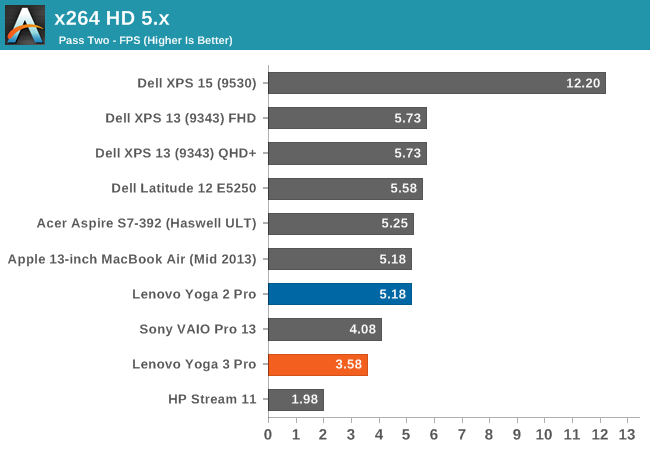
Cinebench is a good long benchmark which shows us how the CPU will perform when maxed out for the duration of the benchmark. Here we can see where Core M starts to falter. On long sustained workloads, it has to cut the CPU frequency to keep within its thermal envelope, whereas the Broadwell-U and Haswell-U CPUs can keep the clocks a lot higher. While running the multithreaded R15, the Core M would hover around 1800-1900 MHz with all cores in use, and the Broadwell-U would lock in at 2400 MHz and stay there for the duration. x264 is similar, and is a very long benchmark. The higher power envelope of the U series processors allow for more work to be done. You can see the quad-core Dell XPS 15 really pulls ahead on these benchmarks, and the HP Stream continues to fall well behind.
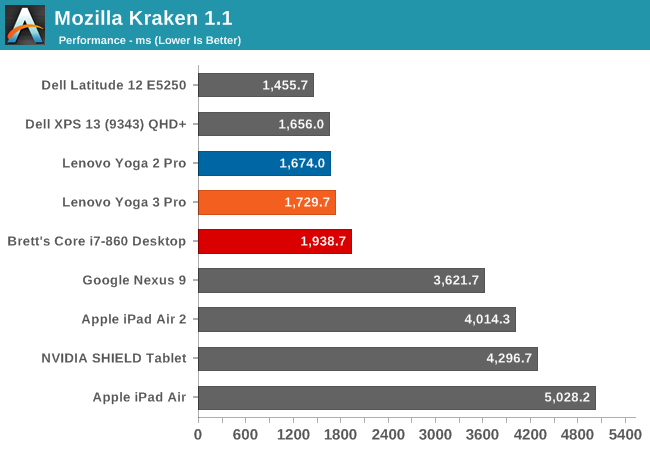
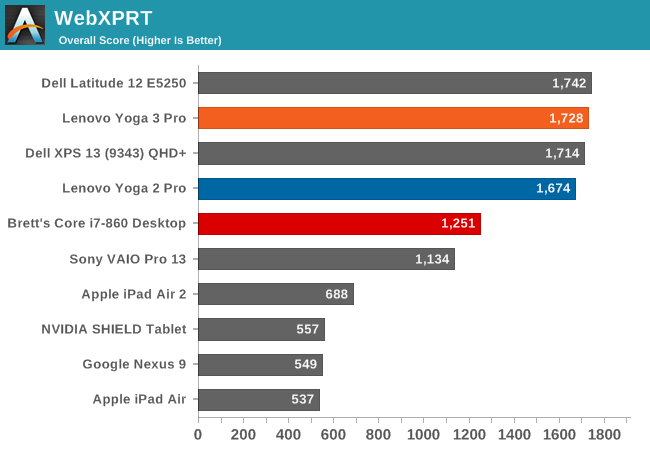
Once again, in web use, the Core M processor is very similar to the outgoing Haswell U based Yoga 2 Pro. Just to put the numbers in a bit more context, I also ran the benchmarks on my Core i7-860 based Desktop (running Chrome, as were the Yogas) and it is pretty clear just how far we have come. The i7-860 is a four core, eight thread 45 nm processor with a 2.8 GHz base clock and 3.46 GHz boost, all in a 95 watt TDP. It was launched in late 2009. Five years later, we have higher performance in a 4.5 watt TDP for many tasks. It really is staggering.
There seems to be a general concensus that Core M equates slow, but clearly this is not the case. For some sustained workloads, yes, the 4.5 watt TDP limits how much performance you are going to get from the CPU, but for many tasks, especially short burst loads, the performance of the 5Y71 is very competitive, often outperforming the Haswell Core i5-4200U from last year’s Yoga 2 Pro. This says a tremendous amount about the Intel 14 nm process, because the IPC improvements of Broadwell vs Haswell are fairly limited. Clearly the CPU has quite a bit of headroom on the 14 nm process to keep the clock speeds up.










113 Comments
View All Comments
KZ0 - Friday, March 13, 2015 - link
Why did they have to break the keyboard! So close to perfect, but the keyboard is important!fokka - Friday, March 13, 2015 - link
the yoga line is nice and the yoga 3 pro could be one killer machine, but when i have to press key combos for simple things as adjusting brightness, or to skip a track this would be just a big step back in usability for me.like the author, i'm also not a fan of the rgbw-display, especially when sharp makes a display of the same resolution which is just so much nicer.
and the third point would be the middling battery life. i would give up the 1800p screen in a heartbeat if it meant i could get the same battery life as the 1080p xps 13.
i'm still not the biggest fan of core m, even with a little fan helping out.
i guess for me that means the time isn't quite here yet for the super-slim 12mm for factor and in this generation and probably the next i'd still be more inclined to go with a 15-17mm thick device, simply to have something a bit more future proof in the cpu and especially gpu department.
if more manufacturers could now offer 16:10, or even 15:10 screens on their future devices, that would be much appreciated.
fokka - Friday, March 13, 2015 - link
oh sorry, now i posted the whole shebang, when i only wanted to share my sentiments about the keyboard... edit option, anyone?wintermute000 - Saturday, March 14, 2015 - link
someone in lenovo has obviously gotten hold of some kind of focus group testing or user survey that says most 'normals' don't use the F keys, and gone ahead and loaded the shotgun (pointed at their feet). Observe the X1 carbon (though maybe the latest variant went back to the F keys?), yep thinkpad users don't use F keys... not.....My company recently got a laptop refresh where we were given the choice of T440s or X1s. The first wave of people went X1s en masse and there was a seriously high return rate after people realised how much of a PITA the new, no-F-key layout was.
MrSpadge - Sunday, March 15, 2015 - link
I agree, this is ridiculous especially for a "Pro" version. And they still have so much space left at the top of the current keyboard.Wwhat - Sunday, March 15, 2015 - link
It seems the new paradigm to remove stuff and reduce user convenience, samsung did it with their new phones, apple did it with their new single-port laptop, and you see more and more devices being released with pointlessly reduced functionality.But as for 'pro', I'm not sure any 'pro' would get lenovo after the spy-ware fiasco.
I know lenovo is not an option for me after that.
Gigaplex - Monday, March 16, 2015 - link
"Pro" use in the Enterprise would just use a corporate image, rather than using whatever Lenovo installed.Wwhat - Saturday, March 21, 2015 - link
Fair point, but seeing we hear more and more about things embedded in firmware and BIOS I'm not sure I'd trust it either way. Especially the BIOS would only require a cooperation of lenovo to 'enhance' their system.It's the nature of the nastiness they were exposed as bundling, it was too complex and devious to brush off. In my opinion at least. And it ruined any trust I have.
miahshodan - Tuesday, March 17, 2015 - link
I don't mind the function keys as much as having keys in the wrong place. For instance the right shift key should be directly below the enter key and the forward slash / should be below the '. things like that kill typing speed.Wwhat - Tuesday, March 24, 2015 - link
Odd view, the shift key isn't too bad if you type with ten fingers since it is where it suppose to be except the right part missing, and people can probably adapt to that.As for the forward slash, that is always below the middle between ; and ' on standard keyboards, check wikipedia to see. And it's actually the ctrl key which isn't where you expect it.