Seagate Backup Plus Portable 4TB USB 3.0 Drive Review
by Ganesh T S on August 4, 2015 8:00 AM ESTDAS Benchmarks
The Backup Plus Portable 4TB drive came pre-formatted in NTFS. The root folder also had setup files that opened up the default browser for registering the device / downloading the value-add software (Lyve / Seagate Dashboard). Mac users can also download a NTFS driver for their system, making the unit truly portable across multiple operating systems.
In order to evaluate the DAS aspect of the Backup Plus Portable, we utilized the testbed outlined in the table below to test the performance. One of the USB 3.0 ports hanging off the PCH was used to connect the unit.
| AnandTech DAS Testbed Configuration | |
| Motherboard | Asus Z97-PRO Wi-Fi ac ATX |
| CPU | Intel Core i7-4790 |
| Memory | Corsair Vengeance Pro CMY32GX3M4A2133C11 32 GB (4x 8GB) DDR3-2133 @ 11-11-11-27 |
| OS Drive | Seagate 600 Pro 400 GB |
| Optical Drive | Asus BW-16D1HT 16x Blu-ray Write (w/ M-Disc Support) |
| Add-on Card | Asus Thunderbolt EX II |
| Chassis | Corsair Air 540 |
| PSU | Corsair AX760i 760 W |
| OS | Windows 8.1 Pro |
| Thanks to Asus and Corsair for the build components | |
The full details of the reasoning behind choosing the above build components can be found here.
Our testing methodology for DAS units takes into consideration the usual use-case for such devices. The most common usage scenario is transfer of large amounts of photos and videos to and from the unit. The minor usage scenario is importing files directly off the DAS into a multimedia editing program such as Adobe Photoshop. Prior to taking a look at the real-life benchmarks, we first check what ATTO and CrystalDiskMark have to report for the Backup Plus Portable 4TB drive.
In order to tackle the first real-life use-case, we created three test folders with the following characteristics:
- Photos: 15.6 GB collection of 4320 photos (RAW as well as JPEGs) in 61 sub-folders
- Videos: 16.1 GB collection of 244 videos (MP4 as well as MOVs) in 6 sub-folders
- BR: 10.7 GB Blu-ray folder structure of the IDT Benchmark Blu-ray (the same that we use in our robocopy tests for NAS systems)
| Seagate Backup Plus Portable 4TB robocopy Benchmarks (MBps) | ||
| Write Bandwidth | Read Bandwidth | |
| Photos | 94.57 | 78.18 |
| Videos | 99.02 | 97.74 |
| Blu-ray Folder | 93.36 | 99.64 |
The above benchmark run was also instrumented to record the drive temperature as well as instantaneous transfer rates during the process. The internal disk temperature was only slightly more than 40 C even after more than 127 GB of writes and 127 GB of reads continuously.
For the second use-case, we take advantage of PC Mark 8's storage bench. The storage workload involves games as well as multimedia editing applications. The command line version allows us to cherry-pick storage traces to run on a target drive. We chose the following traces.
- Adobe Photoshop (Light)
- Adobe Photoshop (Heavy)
- Adobe After Effects
- Adobe Illustrator
Usually, PC Mark 8 reports time to complete the trace, but the detailed log report has the read and write bandwidth figures which we present in our performance graphs. Note that the bandwidth number reported in the results don't involve idle time compression. Results might appear low, but that is part of the workload characteristic. This is not the intended use-case for portable hard drives, but the results are just presented here for the sake of completeness
| Seagate Backup Plus Portable 4TB PCMark8 Storage Benchmarks (MBps) | ||
| Write Bandwidth | Read Bandwidth | |
| Adobe Photoshop (Light) | 91.07 | 4.17 |
| Adobe Photoshop (Heavy) | 124.95 | 5.37 |
| Adobe After Effects | 82.20 | 4.18 |
| Adobe Illustrator | 141.41 | 4.08 |
In the next section, we will take a look at the value-add features and provide some concluding remarks.


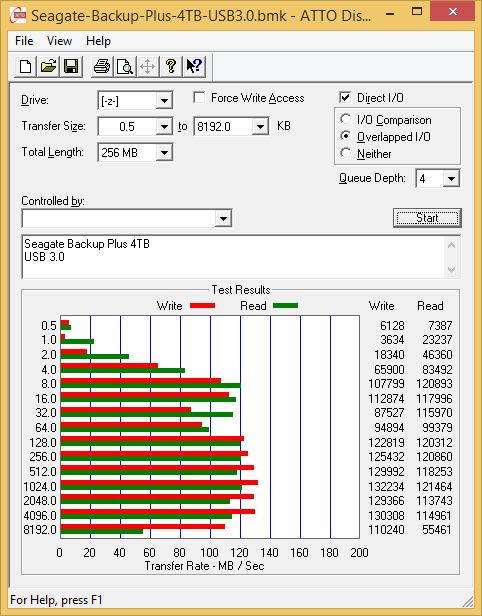
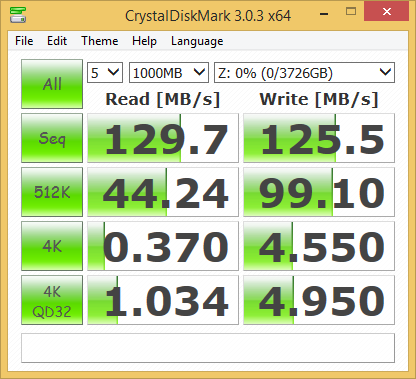
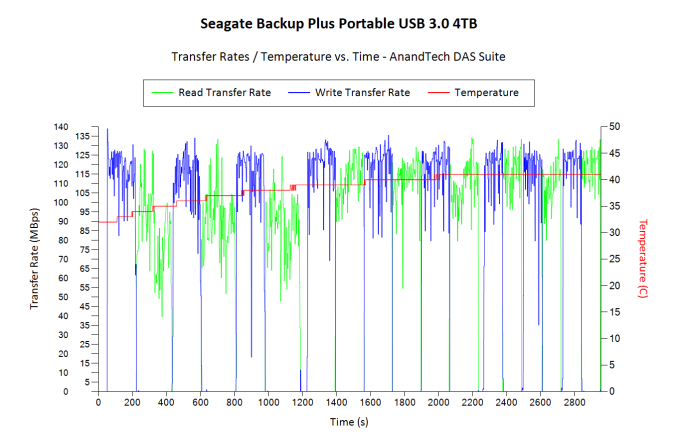








47 Comments
View All Comments
bolyki - Tuesday, August 4, 2015 - link
Is it only me, who cannot see why manufacturers use SATA3 while the drive is A, 5200RPM B, it's only a HDD, not SSD, so SATA2 would be more than enoughGigaplex - Tuesday, August 4, 2015 - link
It's a marketing tick box.mathew7 - Tuesday, August 4, 2015 - link
Because the HDD also has a microcontroller which is an updated design with sata3. I doubt the chip itself is designed inhouse (by Seagate in this case). The industry wants to reuse whatever they can (avoid reinventing the wheel). That's why (if I remember) Samsung SSDs use 3-core ARM chips as controllers. They focus on the SW (firmware to us) and avoid chip design costs.nathanddrews - Tuesday, August 4, 2015 - link
1. Sometimes even these old, slow spinners get lucky with a cached file or something, and that extra overhead can satisfy a short burst of throughput that would otherwise be lost.http://techreport.com/review/22794/western-digital...
2. There are more benefits to using the newer controller than just throughput.
https://en.wikipedia.org/wiki/Serial_ATA
3. It's possible that the SATA3 controllers are cheaper per/100,000 units or something that just makes business sense.
DanNeely - Tuesday, August 4, 2015 - link
It's not just about burst performance when they have a cache hit; newer versions of the protocol also come with command set enhancements that can provide and occasional boost in performance.joex4444 - Tuesday, August 4, 2015 - link
It's likely to do with part 3, but from the manufacturing side. It's cheaper to run production of one type of thing than two types of things. Further, if it's cheaper to produce just SATA3 instead of both SATA2 and SATA3 then it makes the availability of SATA2 go away, so while we may suppose SATA3 is overkill or more expensive it may be that in practice you simply can't buy a SATA2 controller. While SATA2 *should* be cheaper, that presupposes it's a viable option.Samus - Tuesday, August 4, 2015 - link
Personally I don't trust a 7200RPM drive "locked in a cage."5400RPM drives are much less prone to thermal runaway when being hammered with a few TB of data over a short period, say, during an initial backup. To combat this, manufactures have introduced very aggressive head parking, which causes wear in other areas of the drive. This data cane be seen on the first page under load/unload count 0000000D (which is 13) for a drive that has only been powered on 5 times and has less than an hour of use. Many of these 2.5" drives are rated at low as 100,000 load/unload cycles but some are rated as high as 1,000,000.
So even though the 5400RPM drive will inevitably last longer due to better thermal performance and less inertia when "banged around" eventually the loading ramp will fail and cause physical wear to the heads or the platter edge.
I recommend always passing an APM 255 command to drives that run 24/7 and an APM 250 command to drives that run more than an hour a day. Read http://xenomorph.net/misc/clicking-hard-drives/
If all you use this drive for is occasional backup AND you unplug it after each use (which is what Seagate marketting suggests) then ALL of this is irrelevant because the drive wont get enough use to park itself to death.
stephenbrooks - Friday, August 7, 2015 - link
I have a 2-drive DAS on my desk (with moderate-to-heavy usage) that gets worryingly hot to touch even though it incorporates a small fan. I'd like to see these enclosures come with breathing holes, even though that would probably reduce waterproofness and so on.boe - Sunday, August 9, 2015 - link
Personally if I'm trying to back up 4TB I don't trust a 5400RPM drive. Unless I only need to back up once a week - 5400 is WAY too slow. I use toaster bays and drop in a raw 7200 FAST hard drive and I can complete a full backup every night.sarinsoman - Sunday, May 29, 2016 - link
I am looking for a similar capacity portable USB hard drive. My primary usage will be storing my raw photographs from my SLR camera. I want a reliable and same time fast drive as you can imagine every time i will be copying almost 64GBs of data from my camera. My budget is USD 170 to 200. Can you recommend me a good one.