ECS LIVA x2 Review: A Compact & Fanless Braswell PC
by Ganesh T S on August 24, 2015 8:00 AM ESTNetworking and Storage Performance
We have recently started devoting a separate section to analyze the storage and networking credentials of the units under review. On the storage side, one option would be repetition of our strenuous SSD review tests on the drive(s) in the PC. Futuremark's PCMark 8 has usually helped us avoid that overkill, thanks to a storage bench where certain common workloads such as loading games and document processing are replayed on the target drive. Unfortunately, our LIVA x2 sample (which started with 18 out of 22.4 GB free upon fresh boot and ended up with around 8 GB free after installing all the Windows 8.1 updates) consistently errored out when running the storage bench (likely due to the non-availability of enough free space in the primary disk). In order to get an idea of the performance of the eMMC storage, we ran a couple of artificial benchmarks, ATTO and CrystalDiskMark, on the OS drive.
The numbers are not as good as even an entry level SSD, but, given the price of the system, it is hard to complain. Users must keep in mind that the choice of eMMC storage and soldered main memory makes it closer to a tablet rather than a full-fledged expandable PC. In particular, one should not expect to install a large number of programs as space is likely to run out. eMMC also requires some free space to keep operating efficiently.
On the networking side, we restricted ourselves to the evaluation of the WLAN component. Our standard test router is the Netgear R7000 Nighthawk configured with both 2.4 GHz and 5 GHz networks. The router is placed approximately 20 ft. away, separated by a drywall (as in a typical US building). A wired client (Zotac ID89-Plus) is connected to the R7000 and serves as one endpoint for iPerf evaluation. The PC under test is made to connect to either the 5 GHz (preferred) or 2.4 GHz SSID and iPerf tests are conducted for both TCP and UDP transfers. It is ensured that the PC under test is the only wireless client for the Netgear R7000. We evaluate total throughput for up to 32 simultaneous TCP connections using iPerf and present the highest number in the graph below.
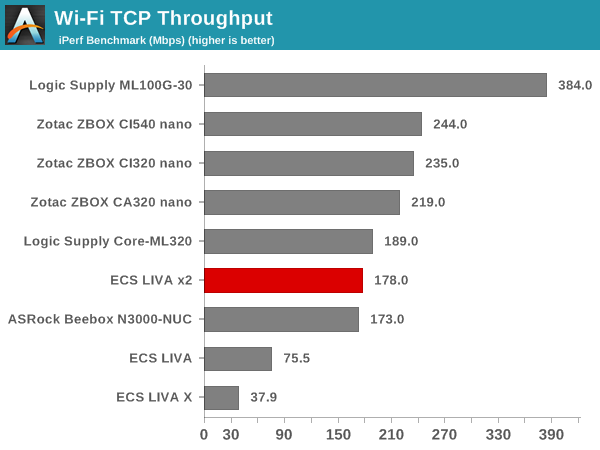
In the UDP case, we try to transfer data at the highest rate possible for which we get less than 1% packet loss.
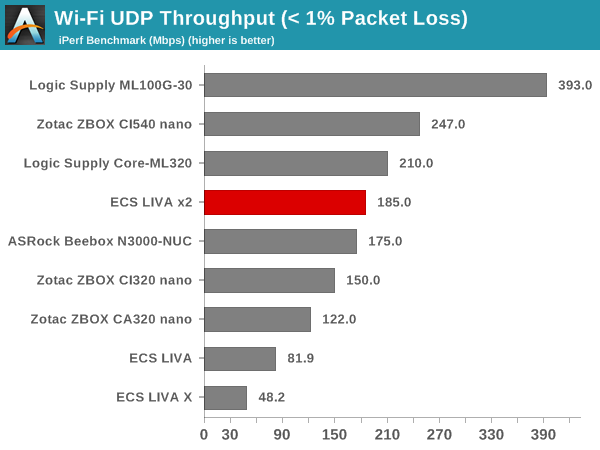
The Realtek 8821AE 1x1 802.11ac / BT 4.0 combo is no stranger to our testbed. We have seen it before in our GIGABYTE BRIX Pro as well as BRIX Gaming reviews. It is also the same WLAN card used in the ASRock Beebox. Unfortunately, the performance of the mPCIe card in the LIVA x2 is similar to that of the Beebox, and nothing to write home about - this could be due to a number of factors such as host CPU limitations (Braswell vs. Core-series) and/or antenna placement.












30 Comments
View All Comments
T1beriu - Monday, August 24, 2015 - link
Windows Image Viewer has a function that can rotate the image and auto-saves it after rotation.ganeshts - Monday, August 24, 2015 - link
:) I do know that, but, then, the FLIR logo as well as the temperature reading are going to be upside down. Wanted to give importance to the temperature reading in particular, and so, the upside down picture remains.bug77 - Monday, August 24, 2015 - link
Why would anyone waste the precious little space on this tiny box on a D-Sub connector?Flunk - Monday, August 24, 2015 - link
I assume because it's cheap and cheap monitors only have VGA ports.bug77 - Monday, August 24, 2015 - link
True, but you have to look really hard to find a monitor that only has analog VGA and doesn't have at least a DVI connector (and you can convert from HDMI to DVI).Maybe if they left D-Sub out and shaved a few bucks off the price that would have been a better choice.
DanNeely - Monday, August 24, 2015 - link
A lot of these type of computers are being used not for new installations; but to replace older ones in existing installs where they need to plug into the existing (typically VGA) setup. The displays (especially customer facing ones) in a lot of point of sale setups are physically integrated into the rest of the checkout/conveyer belt/etc setup and much harder and more expensive to replace than just getting a $100 bottom end display from your local computer boxmart.xenol - Monday, August 24, 2015 - link
Still feel like they should throw in DVI with a DVI to VGA cable, unless there's a driving reason to stick with VGA beyond connecting to older equipment.colinstu - Monday, August 24, 2015 - link
You also have to look really hard at those monitors you're talking about if they actually come with a DVI cable. They usually only come with VGA included.Uplink10 - Monday, August 24, 2015 - link
Not true, why does AsRock Beebox then have DP, HDMI ports even though it has very good and low price? Are you trying to tell tha monitors with a low price have only VGA ports? You are wrong.V900 - Monday, August 24, 2015 - link
Because it's still a universal standard? And because it offers some advantages over HDMI & co.No HDCP getting in the way for example...