AMD 7th Gen Bristol Ridge and AM4 Analysis: Up to A12-9800, B350/A320 Chipset, OEMs first, PIBs Later
by Ian Cutress on September 23, 2016 9:00 AM ESTThe Integrated GPU
For all but one of the processors, integrated graphics is the name of the game. AMD configures the integrated graphics in terms of Compute Units (CUs), with each CU having 64 streaming processors (SPs) using GCN 1.3 (aka GCN 3.0) architecture, the same architecture as found in AMD’s R9 Fury line of GPUs. The lowest processor in the stack, the A6-9500E, will have four CUs for 256 SPs, and the A12 APUs will have eight CUs, for 512 SPs. The other processors will have six CUs for 384 SPs, and in each circumstance the higher TDP processor typically has the higher base and turbo frequency.
| AMD 7th Generation Bristol Ridge Processors | |||||
| GPU | GPU SPs | GPU Base | GPU Turbo | TDP | |
| A12-9800 | Radeon R7 | 512 | 800 | 1108 | 65W |
| A12-9800E | Radeon R7 | 512 | 655 | 900 | 35W |
| A10-9700 | Radeon R7 | 384 | 720 | 1029 | 65W |
| A10-9700E | Radeon R7 | 384 | 600 | 847 | 35W |
| A8-9600 | Radeon R7 | 384 | 655 | 900 | 65W |
| A6-9500 | Radeon R5 | 384 | 720 | 1029 | 65W |
| A6-9500E | Radeon R5 | 256 | 576 | 800 | 35W |
| Athlon X4 950 | - | - | - | - | 65W |
The new top frequency, 1108 MHz, for the A12-9800 is an interesting element in the discussion. Compared to the previous A10-7890K, we have a +28% increase in raw GPU frequency with the same number of streaming processors, but a lower TDP. This means one of two things – either the 1108 MHz frequency mode is a rare turbo state as the TDP has to be shared between the CPU and APU, or the silicon is sufficient enough to maintain a 28% higher frequency with ease. Obviously, based on the overclocking results seen previously, it might be interesting to see how the GPU might change in frequency without a TDP barrier and with sufficient cooling. For comparison, when we tested the A10-7890K in Grand Theft Auto at a 1280x720 resolution and low-quality settings, we saw an average 55.20 FPS.
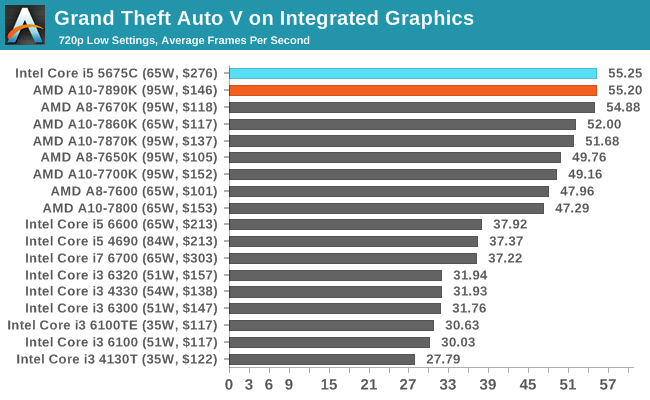
Bearing in mind the change in the cache configuration moving to Bristol Ridge, moving from a 4 MB L2 to a 2 MB L2 but increasing the DRAM compatibility from DDR3-2133 to DDR4-2400, that value should move positive, and distinctly the most cost effective part for gaming.
Each of these processors supports the following display modes:
- DVI, 1920x1200 at 60 Hz
- DisplayPort 1.2a, 4096x2160 at 60 Hz (FreeSync supported)
- HDMI 2.0, 4096x2160 at 60 Hz
- eDP, 2560x1600 at 60 Hz
Technically the processor will support three displays, with any mix of the above. Analog video via VGA can be supported by a DP-to-VGA converter chip on the motherboard or via an external dongle.
For codec support, Bristol Ridge can do the following (natively unless specified):
- MPEG2 Main Profile at High Level (IDCT/VLD)
- MPEG4 Part 2 Advanced Simple Profile at Level 5
- MJPEG 1080p at 60 FPS
- VC1 Simple and Main Profile at High Level (VLD), Advanced Profile at Level 3 (VLD)
- H.264 Constrained Baseline/Main/High/Stereo High Profile at Level 5.2
- HEVC 8-bit Main Profile Decode Only at Level 5.2
- VP9 decode is a hybrid solution via the driver, using CPU and GPU
AMD still continues to support HSA and the arrangement between the Excavator v2 modules in Bristol Ridge and the GCN graphics inside is no different – we still get Full 1.0 specification support. With the added performance, AMD is claiming equal scores for the A12-9800 on PCMark 8 Home with OpenCL acceleration as a Core i5-6500 ($192 tray price), and the A12-9800E is listed as a 17% increase in performance over the i5-6500T. With synthetic gaming benchmarks, AMD is claiming 90-100% better performance for the A12 over the i5 competition.










122 Comments
View All Comments
Danvelopment - Tuesday, September 27, 2016 - link
Your processor alone is almost $200. You can buy a motherboard, chassis, 80+ psu (what Dell uses in their optiplex's), (well exclude the aftermarket cooler, extra fans and optical for fun sake), and 4gb ram for $83 including ship(200-157+40)? I'm impressed. Care to spec that up?Plus the price of the parts you were going to add to the $200 machine.
And your choice in bench appears to be severely lacking in benchmarks but I see there aren't many ivy i5s, can get ex lease ivy i7s for about $30 more.
jardows2 - Tuesday, September 27, 2016 - link
I had hoped for more numbers in Bench, but I guess the i3's don't get the same attention here. I didn't really want to link to "rival" review sites here in the comments. Main point was that the Skylake i3's are not that dramatically slower than Ivy i5's.i3-6100 is pricing around $120 USD, $110 on sale. Asus B150M-A/M.2 is about $80, but I live close to a MicroCenter, so their combo deal knocks $30 off that price. Crucial MX300 M.2 for $70, 8GB of DDR4 for $35, 1TB hard drive for raw storage at $45, Case/PS for $65. Use my own license for OS. That comes up to ~$415-$445 for a brand new computer.
Main point, I can get a new computer for not much more than a used computer, once I bring the used computer up to my specification. Having a new computer over a used computer for me is more important than the performance difference of the i5.
Danvelopment - Tuesday, September 27, 2016 - link
It's not really building a new machine if you're reusing old parts, if you're talking the general populace rather than you personally (my target) they won't have the option of moving their Windows license, and there's a clock drop on the i3-6100 relative to the benchmarks earlier.Also a chassis/PSU for $65 doesn't sound like a very good option. Going back to Dell (my old company was Dell heavy so I have a lot of experience with their enterprise lines, HP, Lenovo etc will probably be the same). The Optiplex chassis' were almost entirely toolless, well cooled and the 790 onwards looked decent, albeit not incredible (but a $65 chassis/PSU wouldn't). On top of that they used 80+ PSUs (the 3000/7000/9000 series used Gold, I can't remember if the older ones were the same), proven, quality units. i5/i7 builds also used Q series motherboards with Intel components (such as the NIC).
If you're matching quality like for like then you'd be looking to spend more on the new machine. I'd much rather personally run a secondhand Ivy i5/i7 using quality components. Their consumer lines are garbage from my experience but ex-lease machines are all enterprise devices.
Being able to do something doesn't make it a better option, especially if you drop the quality to do so. Ivy i5, even to the benchmarks above is more powerful, ex-lease component machines are higher quality and even with the above it's still cheaper. It just makes sense.
Danvelopment - Tuesday, September 27, 2016 - link
I don't work there anymore but I liked the Dell enterprise machines so much that I actually bought an (ex-lease) E7240 after I left. i5-4200U, 4GB RAM (I added another 8 that I had lying around), 256GB OEM SSD for $200. I can flip the back off with two screws and access almost everything. And the screen front bezel just pulls off with fingernails, although you wouldn't know it til you tried. You don't have to unbolt the hinges like most laptops.Before I started there they bought Vostros (laptop and desktop) for some reason, rather than the enterprise machines and fark those things. They were the hardest farking things to work on, they literally went out of their way to make it hard. I phased the final ones out just before I left. It was the Vostro 3450 that was my most reviled computer ever. The hard drive was screwed onto the motherboard and you literally had to pull the whole thing apart, lift the motherboard then unscrew the HDD from it. If you took the back panel off, you could have done it from there but they put a small band of plastic on the bottom chassis to prevent it. It literally had no other purpose. If there was no warranty you could take a knife, cut that plastic off and do it directly.
Look at this joke of a thing:
http://www.laptopultra.com/guide/wp-content/upload...
https://i.ytimg.com/vi/6QwZ71iAdLA/maxresdefault.j...
4fifties - Friday, September 23, 2016 - link
If DIY motherboards, which presumably would allow either Bristol Ridge or Summit Ridge, follow the pattern of this OEM board, aren't we consigning Zen to just eight lanes of PCIe 3.0 for discrete graphics? Not necessarily an extinction-level event, but neither is it something gaming enthusiasts will be happy with. Hopefully, motherboard manufacturers won't drop the ball with this.prtskg - Friday, September 23, 2016 - link
I think both Summit ridge and Raven ridge will have better chipset(enthusiast level).KAlmquist - Saturday, September 24, 2016 - link
I take it you are thinking that the AM4 socket has more than 12 PCIe lanes, but that Bristol Ridge doesn't connect them all (sort of like the Intel i7-6800K has 28 PCIe lanes even though it uses a socket that has 40 lanes). That makes sense.My guess is that motherboard manufacturers expect AM4 motherboard sales to be driven primarily by Zen. In the DIY market, even the people who do buy a Bristol Ridge processor may be doing it with the intention of upgrading to a more powerful processor later. So I would expect most motherboard manufacturers would try to do a good job of supporting the Zen-based processors.
MrCommunistGen - Friday, September 23, 2016 - link
It really looks like the connectivity onboard the APU is targeted at what a normal laptop would need. This should be a major design advantage for AMD compared to their previous mobile platforms in terms of power, design & material cost, and platform footprint.- This class of CPU doesn't warrant a x16 PEG Link
- Due to space constraints most non-DTR laptops will have fewer than 4x USB ports - maybe 3+1 USB-based card reader. They can probably use an onboard hub for more if they really need them.
- x4 PCI-E 3.0 M.2 is an option
In fact, other than USB ports, this is probably enough connectivity for most non-enthusiast desktop users as well. This could help BOM and board design costs here as well. The optimistic part of me would love to see that reinvested elsewhere in the system. Realistically I see that split between a lower sticker price and an increase in margins for the system builder.
stardude82 - Friday, September 23, 2016 - link
Almost certainly AMD is just reusing the Carrizo design as a cost cutting measure. There isn't a AMD CPU on the market which a x8 link would bottleneck first.Samus - Friday, September 23, 2016 - link
Nice to see AMD trumping Intel's Crystalwell GPU for half the cost...