The ASRock Fatal1ty Z270 Gaming-ITX/ac Motherboard Review
by E. Fylladitakis on September 19, 2017 9:00 AM EST- Posted in
- Motherboards
- Intel
- ASRock
- Mini ITX
- Z270
- 7700K
- Z270 Gaming ITX/ac
The ASRock Z270 Gaming-ITX/ac Review
Software
The driver DVD comes with a very basic automated installer software with five tabs. The first tab lists all of the drivers and software that are compatible with this motherboard, plus Google’s Chrome Browser and Toolbar, even though these have their own tab. There is an “Install all” option that automatically installs everything, without leaving any room for the user to select what should be installed and what not. The Sound Blaster Cinema 3 utility and Adobe’s reader can be installed via the Utilities tab, manuals and guides can be found under the Information tab and, finally, the company’s contact information is all that can be seen under the Contact tab.
The core software package that accompanies the Z270 Gaming-ITX/ac is the ASRock App Shop, which doubles as a software and as an updates installer. Extra software packages that can enhance the system’s devices, offer more options, and even games can be downloaded and installed. Some software packages such as the “Fatal1ty Mouse Port” cannot be found in the supplied DVD but can be downloaded through the App Shop for free.
ASRock’s F-Stream utility is the single software package that allows almost full control of the motherboard’s BIOS options via the OS. In its “OC Tweaker” tab we found most of the settings that are accessible via the BIOS screen, allowing for casual overclockers to experiment with minimal risk, as the settings reset when the system restarts. It is also handy for people who do not want a permanent overclock forced via the BIOS but prefer to boot with stock settings and force an overclock whenever they want or after the OS has booted.
The ASRock XFast LAN technically is the well-known cFos software with ASRock’s skin. This software allows the user to prioritize network traffic according to his/her needs. For example, it can be set to prioritize the traffic of a specific game/application over a downloading/file sharing app or server. This is particularly useful for applications where seamless network traffic can be vital, such as, for example, when there are IP security cameras connected to the computer and they should not be disturbed by the downloading of a large OS update or other files.
Finally, the Sound Blaster Cinema 3 application offers very limited extra audio control for audiophiles and HTPC enthusiasts. Technically, it can only control the SBX Surround technology setting that enhances the audio surround. It has four preprogrammed profiles, music, film, game, and voice, plus a custom profile that allows the user to program SBX surround as he/she sees fit. Regardless of it including virtually only one tweakable option, the SBX Surround is rather effective, especially in the case of limiting 2.0 and 2.1 speaker configurations.


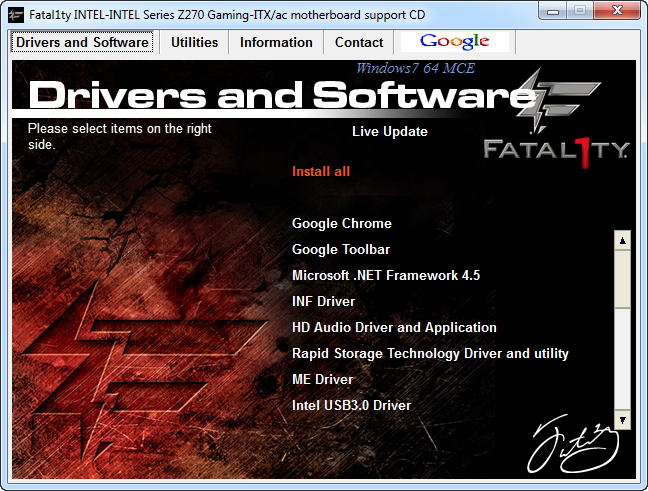








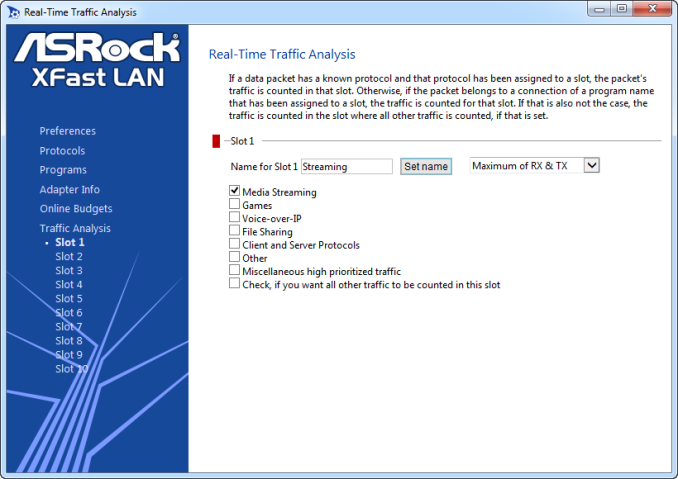
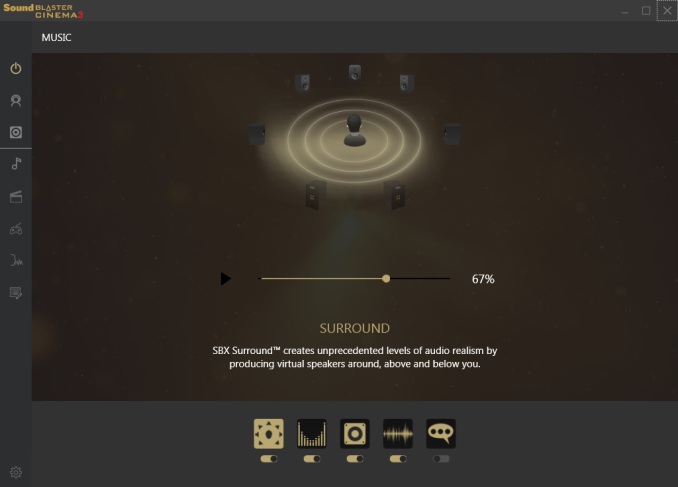








41 Comments
View All Comments
Dug - Wednesday, September 20, 2017 - link
It's all tweets taking up the right hand side of the web page that gives users absolutely no context on what is being discussed. This really needs to go back to a hardware and news site with real reviews that don't chop up graphs with different products for different benchmarks.Oxford Guy - Monday, September 25, 2017 - link
Intel released a microcode update in April to fix the Skylake hyperthreading flaw (a crash/data corruption bug) but guess what AsRock's BIOS for the 170 version of this board is at? 2016, dude.Just peddle a new board instead of providing the most minimal amount of customer service. We're supposed to just turn off hyperthreading, apparently.
AsRock should be tarred and feathered by the tech press but, instead, no one wants to talk about practices like this at all. Just push the latest thing. Am I surprised that Anandtech is clearly oblivious about the hyperthreading bug and AsRock's lack of support for the 170 board? Nope.
zepi - Tuesday, September 19, 2017 - link
"and the 10Mbps ports are now called “USB 3.1 Gen 2”" - I suppose 10Gbps...Der Keyser - Tuesday, September 19, 2017 - link
Small correction: I have this board, and it drives my two 4k displays at 60hz without issue (displayport and HDMi 2.0). So your article is wrong on this count.It is capable of driving three 4k displays at 60hz if you attach a third monitor to the thunderbolt 3 port (displayport alternate mode). I have found several sources online doing just that.
Vatharian - Tuesday, September 19, 2017 - link
Oh no. They made SATA Express port. Don't tell me it's going to make a comeback now...edzieba - Tuesday, September 19, 2017 - link
They've been standard on every board I've seen for years. It takes up barely more space than the pair of SATA connectors everyone uses it as, and otherwise serves as a handy pair of PCIe lanes for front panel modules.edzieba - Tuesday, September 19, 2017 - link
A shame ASRock dropped a USB port over the previous Z170 Gaming ITX. Though at this point, I'm waiting for Z370 to see how the notional i7-8xxx compares to the i7-7820x on ASRock's X299 ITX board (probably a performance regression for most workloads, but dual m.2 NAND SSDs plus an Optane cache is a tempting option for ITX).jrs77 - Tuesday, September 19, 2017 - link
I'm still waiting for a mITX-board with two M.2 slots, so I can ditch cables alltogether. One small fast M.2 for the OS and one cheaper big one for storage. Add a picoPSU and you got rid of all the cables unnecessary cables.wolfemane - Tuesday, September 19, 2017 - link
Then what you are looking for is the Asus z270i Strix board . 1 sata/pcie m.2 slot and 1 pcie m.2 slot.jrs77 - Tuesday, September 19, 2017 - link
Get rid of all this fancy stuff noone really needs and bring the price down to a reasonable level doing so and I'm interested.