The ASRock Fatal1ty Z270 Gaming-ITX/ac Motherboard Review
by E. Fylladitakis on September 19, 2017 9:00 AM EST- Posted in
- Motherboards
- Intel
- ASRock
- Mini ITX
- Z270
- 7700K
- Z270 Gaming ITX/ac
The ASRock Z270 Gaming-ITX/ac Review
Software
The driver DVD comes with a very basic automated installer software with five tabs. The first tab lists all of the drivers and software that are compatible with this motherboard, plus Google’s Chrome Browser and Toolbar, even though these have their own tab. There is an “Install all” option that automatically installs everything, without leaving any room for the user to select what should be installed and what not. The Sound Blaster Cinema 3 utility and Adobe’s reader can be installed via the Utilities tab, manuals and guides can be found under the Information tab and, finally, the company’s contact information is all that can be seen under the Contact tab.
The core software package that accompanies the Z270 Gaming-ITX/ac is the ASRock App Shop, which doubles as a software and as an updates installer. Extra software packages that can enhance the system’s devices, offer more options, and even games can be downloaded and installed. Some software packages such as the “Fatal1ty Mouse Port” cannot be found in the supplied DVD but can be downloaded through the App Shop for free.
ASRock’s F-Stream utility is the single software package that allows almost full control of the motherboard’s BIOS options via the OS. In its “OC Tweaker” tab we found most of the settings that are accessible via the BIOS screen, allowing for casual overclockers to experiment with minimal risk, as the settings reset when the system restarts. It is also handy for people who do not want a permanent overclock forced via the BIOS but prefer to boot with stock settings and force an overclock whenever they want or after the OS has booted.
The ASRock XFast LAN technically is the well-known cFos software with ASRock’s skin. This software allows the user to prioritize network traffic according to his/her needs. For example, it can be set to prioritize the traffic of a specific game/application over a downloading/file sharing app or server. This is particularly useful for applications where seamless network traffic can be vital, such as, for example, when there are IP security cameras connected to the computer and they should not be disturbed by the downloading of a large OS update or other files.
Finally, the Sound Blaster Cinema 3 application offers very limited extra audio control for audiophiles and HTPC enthusiasts. Technically, it can only control the SBX Surround technology setting that enhances the audio surround. It has four preprogrammed profiles, music, film, game, and voice, plus a custom profile that allows the user to program SBX surround as he/she sees fit. Regardless of it including virtually only one tweakable option, the SBX Surround is rather effective, especially in the case of limiting 2.0 and 2.1 speaker configurations.


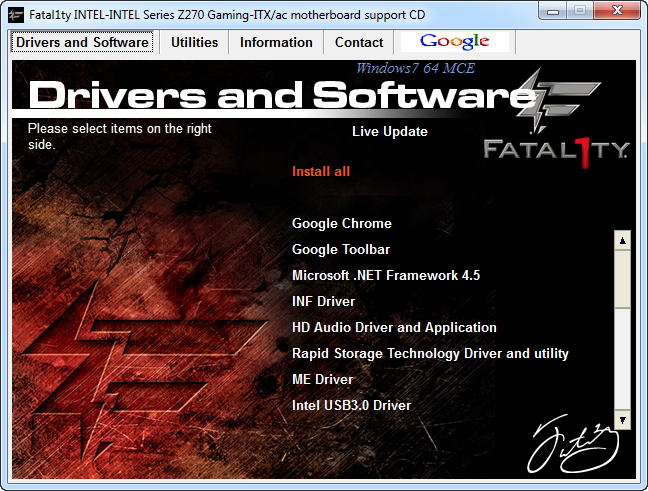








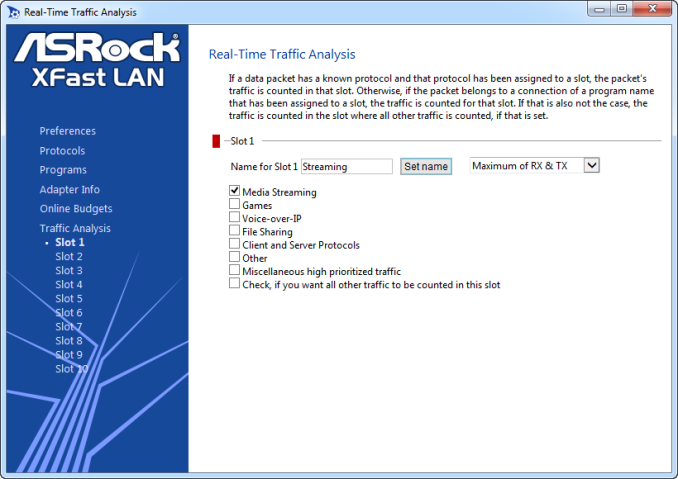
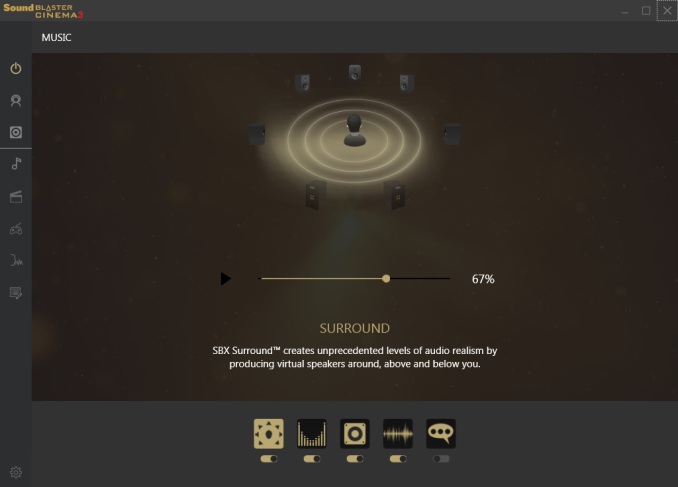








41 Comments
View All Comments
Gothmoth - Tuesday, September 19, 2017 - link
would love anandtech doing a in-depth VRM analysis like some youtube chanels do....i can read the specs myself on the manufacturer website.
spend some of that time on more useful things.
peterfares - Tuesday, September 19, 2017 - link
Why is there a SATA Express? I guess you can use it to connect U.2 drives right? But only at 2 lanes?DanNeely - Tuesday, September 19, 2017 - link
Probably equal parts design inertia, the sockets are cheaper than 2x sata because obsolete, and to support USB3.1g2 front panel devices. The latter needs 2 lanes of PCIe, so 1x slots aren't a good fit like for adding other forms of IO.BrokenCrayons - Tuesday, September 19, 2017 - link
It was sort of a cheap bandaid solution to the problem of SATA 3.0 bottlenecking contemporary SSDs that has never and probably won't ever take off since we now have M.2 interfaces instead. The idea was to quickly and cheaply double SATA 3.0 speeds in a backwards compatiable manner. Wikipedia has a pretty good article on it here if you want to know more:https://en.wikipedia.org/wiki/SATA_Express
OFelix - Tuesday, September 19, 2017 - link
I have the Z170 and used the feature to submit a support ticket direct from the BIOS.I was pleasantly surprised to receive a quick response from tech support.
On the Z170 I found that one of the fan headers would not allow speed control. Hopefully that has been fixed (review says that all fan headers support PWM).
Question: What devices could I buy today to use with SATA Express? Is it intended as internal or external expansion?
I want to build a system with multiple "personalities" by plugging in different external boot drives would thunderbolt or SATAe be suitable/better for this?
Thanks
Oxford Guy - Monday, September 25, 2017 - link
Good luck getting them to patch the BIOS for that board to fix the hyperthreading crash bug.Intel released the code to board makers in April. Here we are with AsRock sitting on its thumb.
punjabiplaya - Tuesday, September 19, 2017 - link
I've been running this board in my main rig since it launched. i7 7700k and a GTX1080 in a fractal nano. It's great.The_Assimilator - Tuesday, September 19, 2017 - link
Damn, that Thunderbolt chip is literally physically larger than the USB C port it's used for. Intel needs to slim that mofo way down if they want to fit it in the CPUs and/or south bridges, because that's the only way TB is ever gonna gain traction.DanNeely - Wednesday, September 20, 2017 - link
Yup. One of the reasons why really high speed IO is expensive, TB3 wasn't built into chipsets from the start, and why not all chipset USB ports are the fastest possible version is that doing it needs lots of transistors which means a relatively large amount of die size. You can see the same thing with USB3 only cards where the USB controller itself is the same size as the USBC port.ex
https://www.aliexpress.com/store/product/ASM1142-C...
only1jva - Tuesday, September 19, 2017 - link
I've owned this motherboard since March and it has begun to fail on me. After playing games like Civilization 6 and Xcom 2, the PC will completely freeze. After powering it down by holding down the power switch, I am unable to power it back on as the machine will turn on briefly then immediately shut down. It repeats this cycle over and over again. I have to wait half an hour to an hour before it turns back on completely.I'm running an i7-7700k AIO watercooler from Corsair, Asus GTX 1080, Corsair case. Not sure what the problem is with this thing but even if I can get into BIOS, it will freeze while in the BIOS screen. I've also tried all the released firmware versions for this board, they all behave the same.
so yeah, never trusting ASRock again.