The Battle of Bay Trail-D: GIGABYTE J1900N-D3V and ASUS J1900I-C Reviewed
by Ian Cutress on October 17, 2014 10:00 AM ESTGIGABYTE J1900N-D3V Visual Inspection
The J1900N-D3V due to the 10W SoC under the hood uses a passive cooler with plenty of surface area to direct heat away. It is interesting that if we compare this cooler to some of the power delivery heatsinks on mainstream boards, this looks more like a cooler than they do, even though those power delivery heatsinks might actually cost more. Because these motherboards fall under the $100 bracket, little attention is paid to the presentation, although GIGABYTE has at least synchronized the heat sink and the slots to match the PCB. Also for cost reasons, the PCB looks very busy – if an engineer can replace a component with two components and still save money, this becomes the mentality for this sort of design. Every component on board is also surrounded by a white box so the automated machines can be guided onto where each IC or resistor should be.
GIGABYTE has placed the 24-pin ATX and 4-pin CPU power connectors at the edge of the motherboard making it easier to use this board in a case, something their mainstream Z77 and Z87 mini-ITX motherboards had trouble doing. At the top of the board with these connectors are the front panel header, an LPT header and a 4-pin SYS fan header. The motherboard has only two fan headers on board – one just above the SoC and a 3-pin to the left of the SoC, with this one labeled ‘CPU’. This is next to a USB 2.0 header in white.
On the right hand side we have a stacked SO-DIMM arrangement, with each module being placed the opposite way round to each other. As with upgradable laptop SO-DIMM slots, the slots have latches to fasten the modules in place. Below this is a mini-PCIe slot, suitable for a half-length WiFi module which is not included. We also get a built in speaker on the bottom right, something we tend not to see in $100+ products.
At the bottom of the board we have the PCI slot which comes from a PCIe to PCI bridge, with two SATA ports above it. This is a frustrating place to put the SATA ports, as it means a user with two devices will have to reach over the motherboard in order to connect them. The connectors also face the same direction, and if the user decides to have locking cables, the cable on the left needs to be removed before the one on the right can be taken out. To the left of these SATA ports is the front panel audio header.
The rear panel has separate PS/2 connectors for a mouse and keyboard, along with two COM ports, a VGA port and a DVI-D port. GIGABYTE has implemented four USB 3.0 ports by using a Renesas hub, and the two Realtek NICs provide an upgrade over the standard configuration. The 2.1 audio solution is provided by a Realtek ALC887 codec.
Board Features
| GIGABYTE J1900N-D3V | |
| Price | Link |
| Size | Mini-ITX |
| CPU Interface | Soldered |
| Chipset | Bay Trail-D Quad Core |
| Memory Slots | Two DDR3/L SO-DIMM slots supporting up to 8GB Up to Dual Channel, 1333 MHz |
| Video Outputs | VGA (2560x1600) DVI-D (1920x1080) |
| Onboard LAN | 2 x Realtek |
| Onboard Audio | Realtek ALC887 |
| Expansion Slots | 1 x PCI 1 x Mini-PCIe |
| Onboard SATA/RAID | 2 x SATA 3 Gbps |
| USB 3.0 | 4 x USB 3.0 (Hub via SoC) [rear panel] |
| Onboard | 2 x SATA 2 x Fan Header 1 x LPT Header 1 x USB 2.0 Header 1 x mini-PCIe Front Panel Header Front Audio Header |
| Power Connectors | 1 x 24-pin ATX 1 x 4-pin CPU |
| Fan Headers | 1 x CPU (4-pin) 1 x SYS (4-pin) |
| IO Panel | 1 x PS/2 Mouse Port 1 x PS/2 Keyboard Port 2 x COM Ports VGA DVI-D 4 x USB 3.0 2 x Realtek Network Ports Audio Jacks |
| Product Page | Link |
The GIGABYTE J1900N-D3V splits the four PCIe lanes from the chipset into a mini-PCIe slot, a PCIe to PCI bridge and two Realtek NICs. This is perhaps a good scenario for a machine that needs to be networked, although storage users miss out. Other configurations might have revolved around a SATA controller, a PCIe 2.0 x1 slot or a true USB 3.0 controller. But at the price point, users have to bring along their own WiFi and antenna bracket.



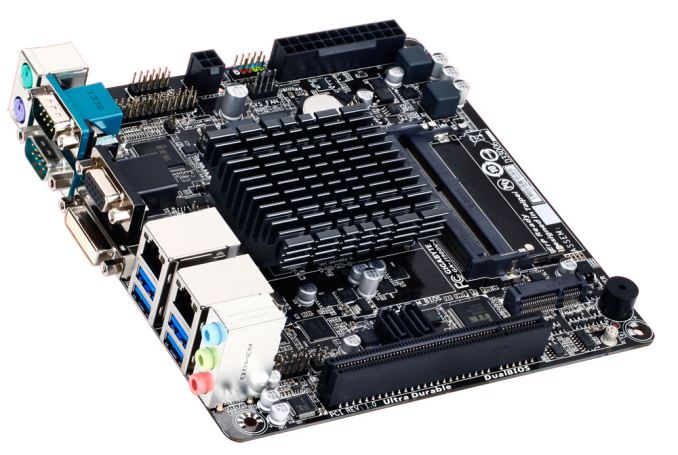

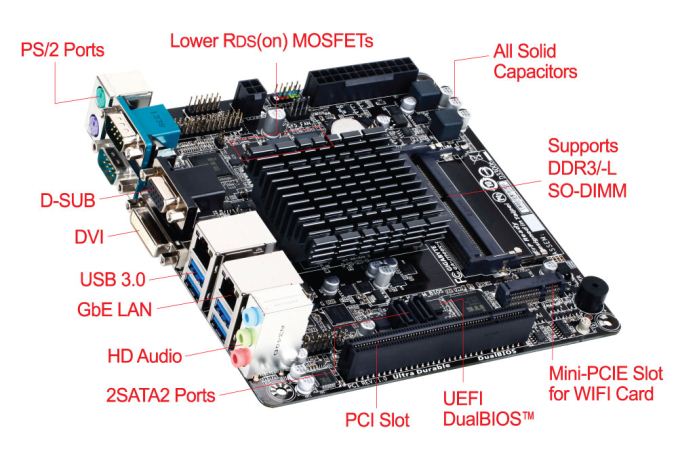








60 Comments
View All Comments
Samus - Friday, October 17, 2014 - link
I have the Foxconn board. It was the only board with a 16x slot (1x electrical) so I wouldn't have to cut the slot or card connector to make it fit a videocard. I run a GT430 in it.I actually tested the GT430 on the previous board (H61, 2nd gen i3-2100) using clear tape to "disconnect" 15 lanes of the PCI-E connector on the card and benchmark the difference between 16x and 1x. No measurable difference.
The GT430 just doesn't have enough compute to saturate the bus even at 1x. Some people have said 3D compute performance takes a hit (something I didn't measure) but this is for an HTPC. I'm sticking with the GT430 because it's still the best low-power passive-cooled HTPC card available.
I just didn't feel the onboard Intel HD video is compelling enough for HTPC use. The customization leaves a lot to be desired and it can't lock 23.976.
Just thought I'd let everyone know this makes an excellent, low-watt HTPC platform as long as you stick with a PCIe videocard. The Asus board can do it (it has clearance behind the 1x PCIe slot for the remaining connector of the card) but you'd have to cut the board connector with an x-acto or dremel, voiding your warranty. Likewise, you can hack off most of the PCIe connector on a cheap video card, too.
Something I want to point out. Power usage of Baytrail is about 5w lower when you don't use the iGPU. The iGPU is completely power-gated when its disabled. This allows the chip to boost more often as well.
I wish this information were in the review, but now you have it.
Mvoigt - Sunday, October 19, 2014 - link
http://www.zotac.com/products/graphics-cards/gefor... slap this in, no need to cut anything...Samus - Monday, October 20, 2014 - link
I thought about a 1x card, and the GT610 has all the bells and whistles of NVidia's drivers (specifically the HTPC customizations)However, the GT430 is the last entry-level passive-cooled card made with a 128-bit bus...although its mostly pointless for HTPC use I think it does make a difference in occasional Bluray accelerated 3D playback.
But the real reason I wanted to stick with the GT430 is I already had one lying around. If I were going to build from scratch, I'd probably consider a 1x card if the price were right. Used Matrox 1x cards can be had on eBay dirt cheap and they are also very customizable in resolution\frequency.
Mvoigt - Tuesday, October 21, 2014 - link
I see your point.... but the geforce GT730 comes in 1X format... and wastly more powerfull than the gt 430Mvoigt - Tuesday, October 21, 2014 - link
No critisismen, but let's hope never cards emerge with 128bit..... i feel what you'r saying.... but quad core low power platform with decent card's with make light gaming possible....Mvoigt - Tuesday, October 21, 2014 - link
They are fucking up the ram though..... 5 years ago i had GTX260 with 448bit ram interface......Mvoigt - Tuesday, October 21, 2014 - link
or 4 years ago, dont remember.....DanNeely - Friday, October 17, 2014 - link
Why do these boards even need a 4pin 12v power connector? Unlike LGA 1150 boards with an x16 PCIe slot, they don't need to worry about a high power CPU and a 75W PCIe card. Legacy PCI runs solely on 3.3v; and x1 cards are limited to 25W. Like p3 and earlier boards they're only drawing at most few amps of 12V; which the big ATX connector is more than capable of providing.wetwareinterface - Sunday, October 19, 2014 - link
the 4 pin is there because you can't rely on the atx connector to provide enough amperage on a small 150-175 watt low profile power supply to give you enough when running a card in the slot. also remember there are 2 pci-e connectors on the asus and a pci-e and pci connector running off a bridge on the gigabyte (effectively making it 2 pci-e slots as far as power is concerned)Samus - Monday, October 20, 2014 - link
I had a previous Atom board that ran without the 4-pin connector...UNTIL you plugged in a PCIe card, then it'd just beep and not post.