The Battle of Bay Trail-D: GIGABYTE J1900N-D3V and ASUS J1900I-C Reviewed
by Ian Cutress on October 17, 2014 10:00 AM ESTASUS J1900I-C Visual Inspection
The implementation of J1900 from ASUS differs a fair amount from GIGABYTE. Taking the board out of the box and the first thing to notice is the DRAM placement – instead of stacking one above the other, the modules are arranged such that one is above the SoC and one is to the right. There is still enough space for standard sized modules in both of these slots, and ASUS has even placed a fair amount of electronics underneath as well – the top DRAM slot has the Nuvoton SuperIO IC in that area, for example.
Similar to GIGABYTE, the motherboard has only two fan headers. The CPU header is below the socket beside the CR2032 battery, with the CHA header just to the left of the DRAM slot at the top. Both of these headers are 4-pin as well.
ASUS has prioritized different connectors around the edge, with the LPT header and COM header having priority at the top over the 4-pin CPU power connector which has a spot just to the left of middle nearer the SoC. This is an abysmal place for a 4-pin CPU power connector as it means any cable has to stretch over most of the board in order to reach. While making a neat layout might not be the ultimate goal for anyone using a Bay Trail motherboard, having this connector here might still disrupt airflow over the passive heatsink.
On the right hand side of the motherboard are our two SATA ports with the front panel header in yellow beside them and the internal buzzer nearby. The mini-PCIe port also rests in this bottom right corner beside the battery. Another difference to the GIGABYTE board will be the extra slot at the bottom – where GIGABYTE used a PCIe to PCI bridge, ASUS has implemented a PCIe 2.0 x1 slot instead. Perhaps unfortunately this is a closed ended PCIe 2.0 x1 slot, meaning that larger cards cannot be used. Above this is a TPM header.
Also on the board is the front audio header, powered from a Realtek ALC887-VC audio codec, and a USB 2.0 header behind the USB 3.0 on the rear panel.
The rear panel looks a bit bleak compared to the GIGABYTE, but this is because ASUS has decided to only use one COM header here and we get HDMI rather than a DVI-D. There is also only one network port, and the PS/2 connector is a joint connector. Where GIGABYTE uses a USB 3.0 hub to have four USB 3.0 ports, the J1900I-C only has one and four USB 2.0 ports instead.
Board Features
| ASUS J1900I-C | |
| Price | Link |
| Size | Mini-ITX |
| CPU Interface | Soldered |
| Chipset | Bay Trail-D Quad Core |
| Memory Slots | Two DDR3L SO-DIMM slots supporting up to 8GB Up to Dual Channel, 1333 MHz |
| Video Outputs | VGA (2560x1600 at 60Hz) HDMI (1920x1080 at 60 Hz) |
| Onboard LAN | Realtek 8111G |
| Onboard Audio | Realtek ALC887 |
| Expansion Slots | 1 x PCIe 2.0 x1 1 x Mini-PCIe |
| Onboard SATA/RAID | 2 x SATA 3 Gbps |
| USB 3.0 | 1 x USB 3.0 (SoC) [rear panel] |
| Onboard | 2 x SATA 1 x USB 2.0 Header 1 x LPT Header 1 x COM Header 1 x TPM Header 1 x mini-PCIe 2 x Fan Headers Front Panel Header Front Audio Header |
| Power Connectors | 1 x 24-pin ATX 1 x 4-pin CPU |
| Fan Headers | 1 x CPU (4-pin) 1 x CHA (4-pin) |
| IO Panel | 1 x PS/2 Combination Port 4 x USB 2.0 Ports 1 x USB 3.0 Ports 1 x Realtek Network Port HDMI VGA 1 x COM Port Audio Jacks |
| Product Page | Link |
One might ask why the J1900N-D3V costs less than the J1900I-C and yet has two NICs and four USB 3.0 ports. The J1900I-C combats this with a HDMI port (which will arguably be preferred), have a total of six USB 2.0 ports and a PCIe 2.0 x1 port, which should also be more versatile.


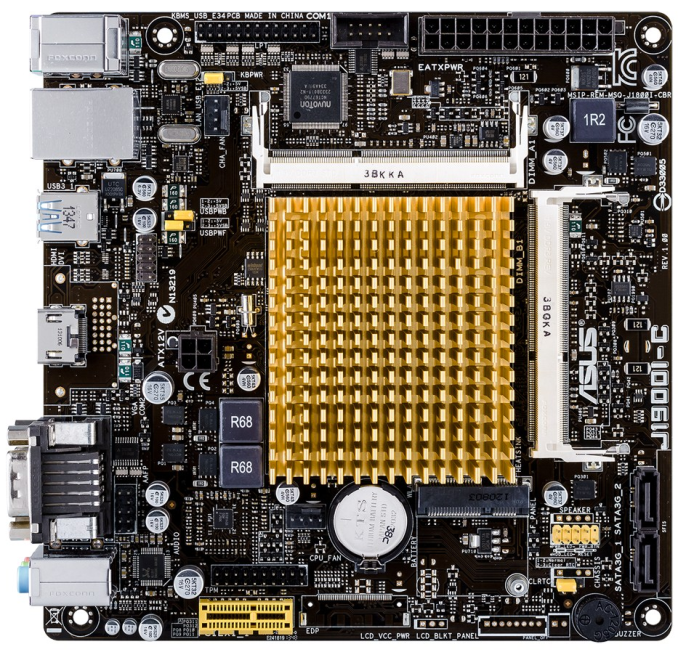
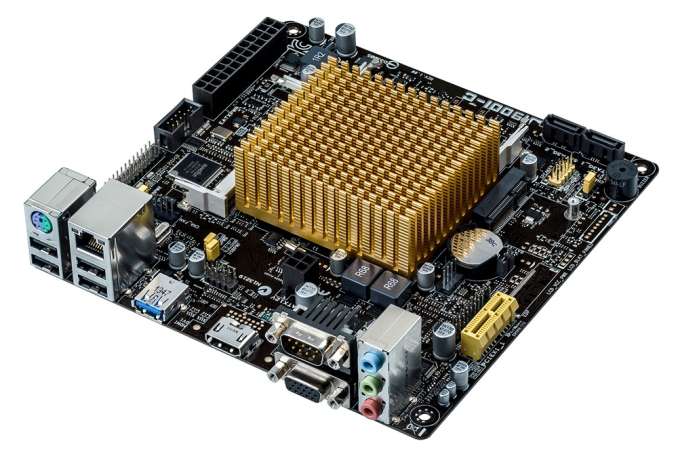
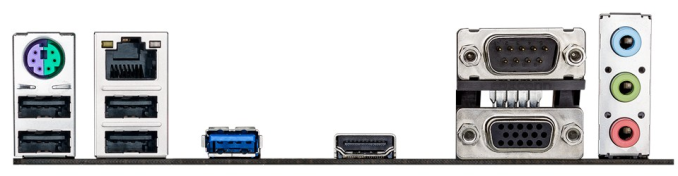








60 Comments
View All Comments
Samus - Friday, October 17, 2014 - link
I have the Foxconn board. It was the only board with a 16x slot (1x electrical) so I wouldn't have to cut the slot or card connector to make it fit a videocard. I run a GT430 in it.I actually tested the GT430 on the previous board (H61, 2nd gen i3-2100) using clear tape to "disconnect" 15 lanes of the PCI-E connector on the card and benchmark the difference between 16x and 1x. No measurable difference.
The GT430 just doesn't have enough compute to saturate the bus even at 1x. Some people have said 3D compute performance takes a hit (something I didn't measure) but this is for an HTPC. I'm sticking with the GT430 because it's still the best low-power passive-cooled HTPC card available.
I just didn't feel the onboard Intel HD video is compelling enough for HTPC use. The customization leaves a lot to be desired and it can't lock 23.976.
Just thought I'd let everyone know this makes an excellent, low-watt HTPC platform as long as you stick with a PCIe videocard. The Asus board can do it (it has clearance behind the 1x PCIe slot for the remaining connector of the card) but you'd have to cut the board connector with an x-acto or dremel, voiding your warranty. Likewise, you can hack off most of the PCIe connector on a cheap video card, too.
Something I want to point out. Power usage of Baytrail is about 5w lower when you don't use the iGPU. The iGPU is completely power-gated when its disabled. This allows the chip to boost more often as well.
I wish this information were in the review, but now you have it.
Mvoigt - Sunday, October 19, 2014 - link
http://www.zotac.com/products/graphics-cards/gefor... slap this in, no need to cut anything...Samus - Monday, October 20, 2014 - link
I thought about a 1x card, and the GT610 has all the bells and whistles of NVidia's drivers (specifically the HTPC customizations)However, the GT430 is the last entry-level passive-cooled card made with a 128-bit bus...although its mostly pointless for HTPC use I think it does make a difference in occasional Bluray accelerated 3D playback.
But the real reason I wanted to stick with the GT430 is I already had one lying around. If I were going to build from scratch, I'd probably consider a 1x card if the price were right. Used Matrox 1x cards can be had on eBay dirt cheap and they are also very customizable in resolution\frequency.
Mvoigt - Tuesday, October 21, 2014 - link
I see your point.... but the geforce GT730 comes in 1X format... and wastly more powerfull than the gt 430Mvoigt - Tuesday, October 21, 2014 - link
No critisismen, but let's hope never cards emerge with 128bit..... i feel what you'r saying.... but quad core low power platform with decent card's with make light gaming possible....Mvoigt - Tuesday, October 21, 2014 - link
They are fucking up the ram though..... 5 years ago i had GTX260 with 448bit ram interface......Mvoigt - Tuesday, October 21, 2014 - link
or 4 years ago, dont remember.....DanNeely - Friday, October 17, 2014 - link
Why do these boards even need a 4pin 12v power connector? Unlike LGA 1150 boards with an x16 PCIe slot, they don't need to worry about a high power CPU and a 75W PCIe card. Legacy PCI runs solely on 3.3v; and x1 cards are limited to 25W. Like p3 and earlier boards they're only drawing at most few amps of 12V; which the big ATX connector is more than capable of providing.wetwareinterface - Sunday, October 19, 2014 - link
the 4 pin is there because you can't rely on the atx connector to provide enough amperage on a small 150-175 watt low profile power supply to give you enough when running a card in the slot. also remember there are 2 pci-e connectors on the asus and a pci-e and pci connector running off a bridge on the gigabyte (effectively making it 2 pci-e slots as far as power is concerned)Samus - Monday, October 20, 2014 - link
I had a previous Atom board that ran without the 4-pin connector...UNTIL you plugged in a PCIe card, then it'd just beep and not post.