Lenovo Yoga 3 Pro Review: Refreshed With Faster Core M
by Brett Howse on March 13, 2015 8:00 AM ESTDisplay
The Yoga 3 Pro keeps the same display resolution as the Yoga 2 Pro, but the model number has been bumped from the SDC424A to SDC434A. The good is that this is already a high resolution display, with 3200x1800 pixels. The bad is that the Samsung made display is a Red Green Blue White (RGBW) subpixel arrangement, which can cause issues with color reproduction and contrast. Luckily Lenovo has sorted out the color reproduction for the Yoga 3 Pro, just like they did with the Yoga 2 Pro a few months into its life.
The higher display density can cause issues with some Windows apps, but overall it is less of a problem now. Hopefully Windows 10 will fix the last remaining issues with high DPI displays.
The Samsung display now has some competition as well. As we have recently seen, Dell launched the new XPS 13 with a Sharp IGZO 3200x1800 display. The Lenovo does come in a bit less expensive, but the Sharp displays have proven to be very good for brightness, black levels, contrast, and color reproduction.
To test our displays, we use SpectralCal’s CalMAN 5 software suite, with an X-Rite i1Display Pro colorimeter for brightness and contrast testing, and the X-Rite i1Pro spectrophotometer for color accuracy.
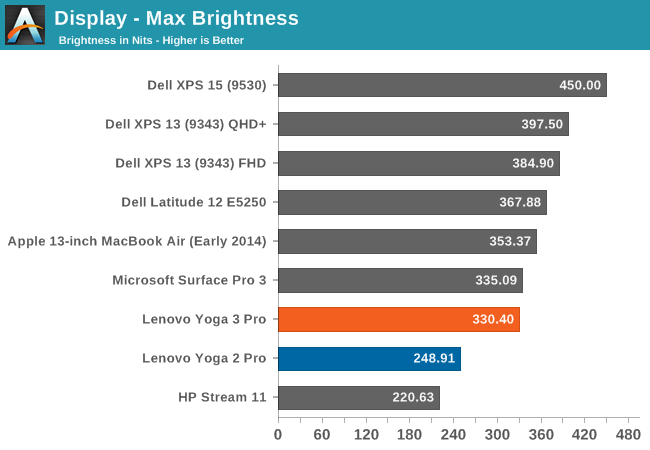
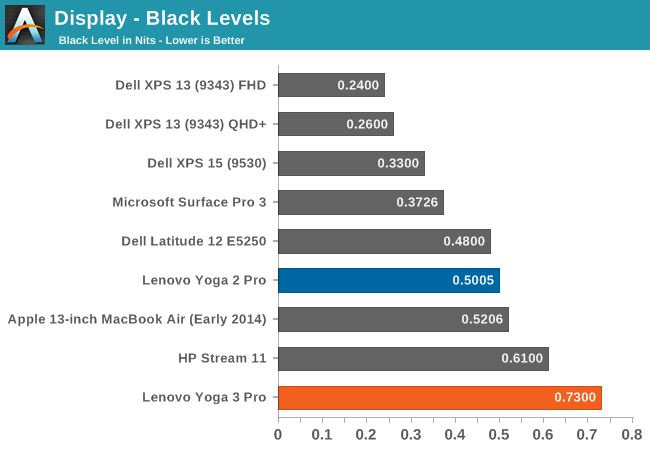
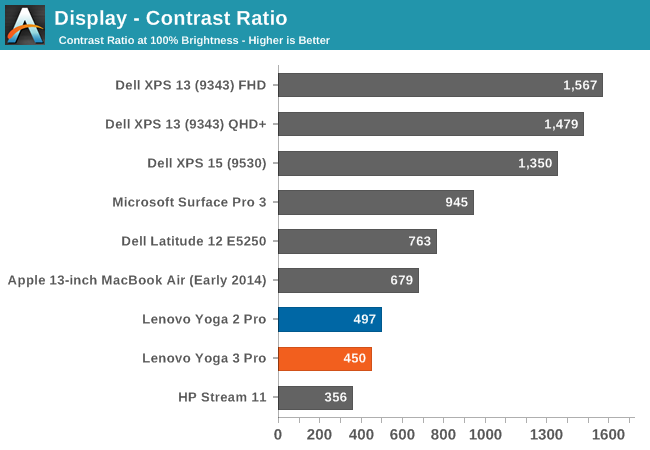
The Yoga 2 Pro was only able to hit 248 nits, and the Yoga 3 Pro can achieve 330 nits, which is a good improvement. However the black levels are very high, with 0.73 nits at maximum brightness, which leads to a mediocre 450:1 contrast ratio. The Dell XPS 13 was able to get over 1500:1, with a higher brightness as well. Lenovo needs to move away from the Samsung display if they can.
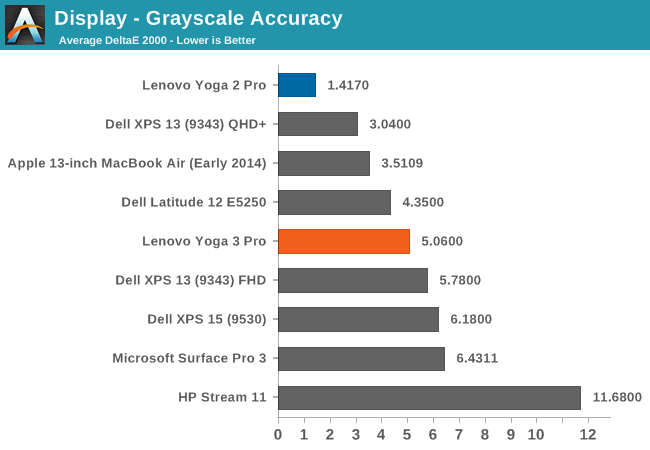
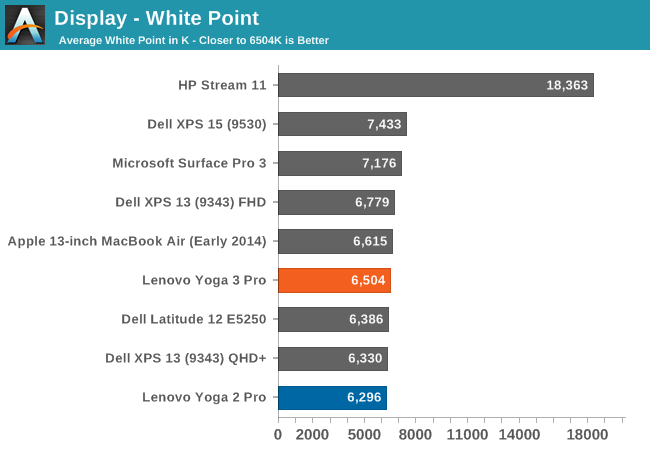
In the Grayscale sweep, you can see that the blue colors drop off quite substantially in the upper levels. This gives us an average dE of just over 5. It is not horrible, but not as good as we have seen from competing devices lately. Luckily this can be corrected through calibration. The White Point is ideal though, and the default gamma comes in close to the 2.2 that we are looking for.
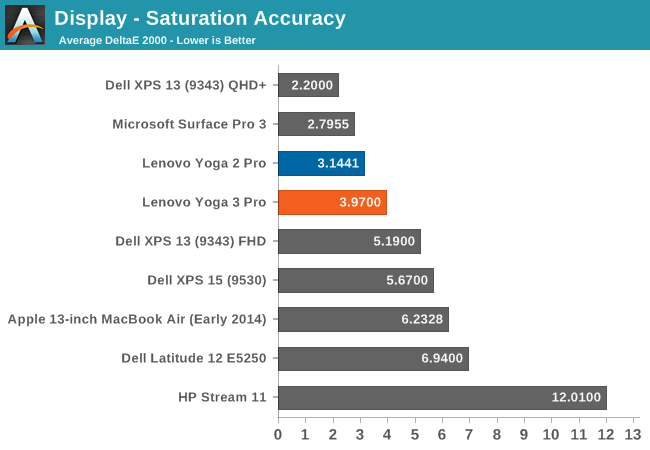
The saturations on the Yoga 3 Pro are pretty good, with the display able to cover the sRGB gamut with the exception of the Blue range which cannot quite hit the 100% level. Still, it is a reasonable showing.
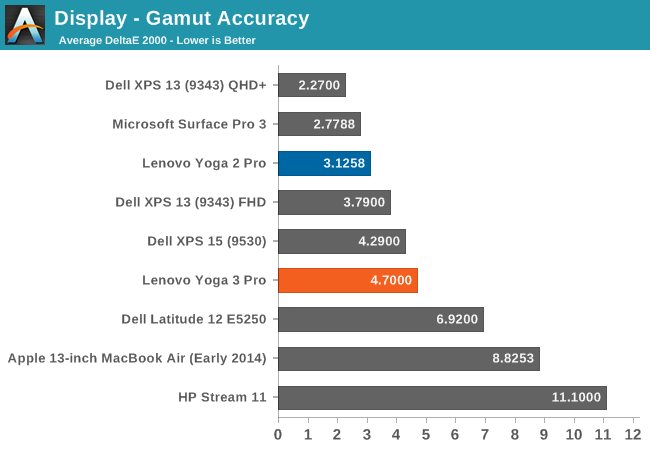
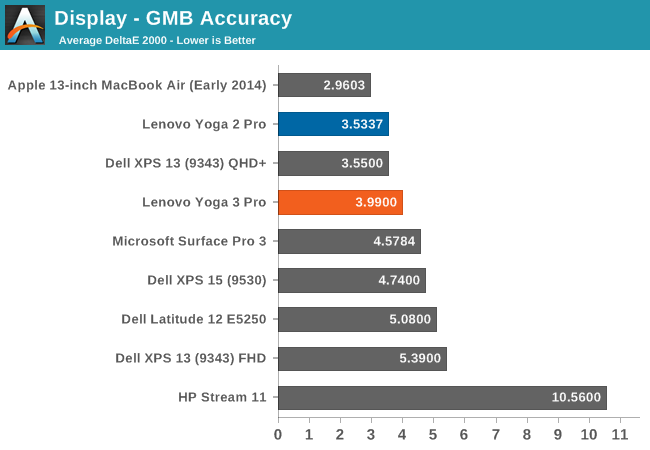
The GMB score is also reasonable, with the Yoga 3 Pro coming in just under 4. It is not the best nor worst display we have seen, but the bar has been raised and it would be good to see more devices having better quality displays. It seems like a broken record, since we have now pretty much moved away from TN panels on all premium devices, but we still have a ways to go.
The Yoga 3 Pro had no issues being calibrated, and we were able to run through our tests and clean up the scores a bit. Calibration on a device like this mostly just fixes the grayscale, but it can be a big improvement.
The grayscale result is much better once calibrated, coming in at just 1.34. All of the other scores have improved as well, with saturation now 2.337, GMB at 2.5013, and gamut at 3.6681. Once calibrated, the display behaves very well, although the contrast ratio cannot be corrected through calibration. That is really the one detriment to this display. The RGBW layout is not ideal and hopefully Lenovo will move to a different display for future models. The Samsung display just has very poor blacks, and it can be distracting when using the device for watching dark movies. Still, it would be a nice benefit if Lenovo would include an ICC profile for the display to correct what can be corrected.


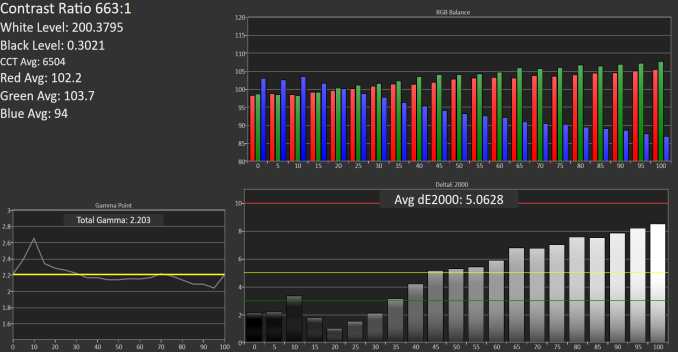
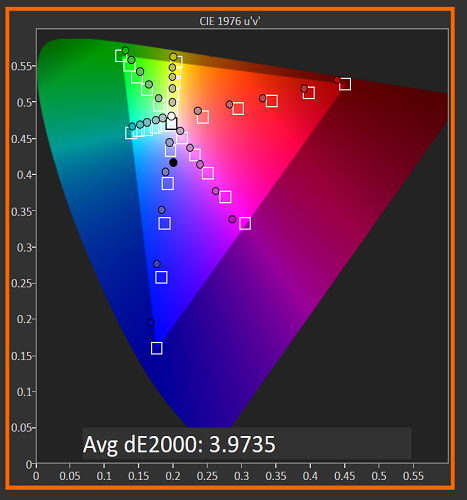
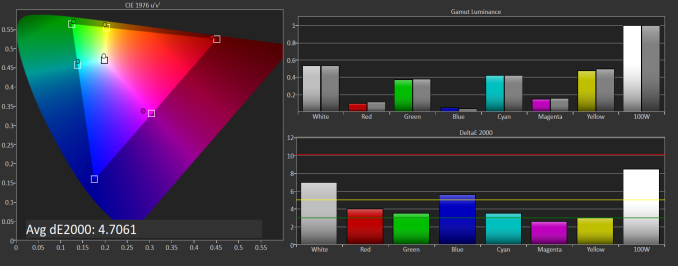
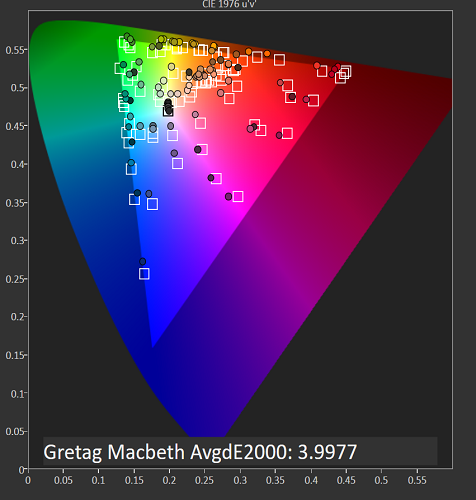












113 Comments
View All Comments
Zizy - Friday, March 13, 2015 - link
Core M seems to be a mixed bag. Great if you want short bursts of activity but fails when you demand any longer activity, especially a GPU one. Fine for netbooks, but spending 1k+ to get a tablet class of performance seems pointless to me.XPS 13 has better performance and normalized battery life. What is wrong with Yoga?
Will you also make an in-depth CPU test?
Drumsticks - Friday, March 13, 2015 - link
The performance of the core M 5Y71 parts is leavig me feeling a little bit better for a potential core m SP4. Still, this was with a fan - fanless performance is sure to be worse, and if you have a fan you might as well use the full voltage part!But in any case, I really hope that Windows 10 and Core M skylake can coincide. A skylake Surface Pro 4 in a fanless design could seriously be amazing without sacrificing performance compared to Haswell-U.
mkozakewich - Saturday, March 14, 2015 - link
The funny thing is that it's pretty much always about the cooling. A 5W TDP part works in a 5W TDP case, but it would be helpful to know what the maximum TDP is for turbo workloads. If the SP4 still has a fan and it could push 15 W out, you'd probably get the full performance without throttling.lilmoe - Friday, March 13, 2015 - link
I've never really understood Core M and its value proposition. Maybe current applications aren't optimal. Since ^this ultrabook has a fan, I just can't seem to understand why they didn't wait it out a bit and went with a cheaper Broadwell U that races to sleep much faster. In that aspect, Dell got it right with their XPS 13. No one talks about how thin this device is, especially that it's thinner than Apple's new MacBook. I can't even justify the price to performance ratio even for a fanless Windows x86 tablet. Microsoft should stick with Broadwell U for the SP4 to maintain a performance upgrade at the least.I don't know, Core M probably only has value for those who want an expensive, fanless machine, and this only works for Apple most of the time.
name99 - Friday, March 13, 2015 - link
How do you get that it's thinner than new Macbook?MacBook tapers from 13.2mm to 3.6mm. This is a flat 1.28mm. On "average" MacBook is thinner, and visually it looks far thinner.
lilmoe - Friday, March 13, 2015 - link
Since that seems the only thing you got out of my post, I'm sorry to have offended you...N000RM - Friday, March 13, 2015 - link
Would you say a two penny nail is thin because it tapers to a point? The Yoga is thinner and lighter, fanboi.michael2k - Friday, March 13, 2015 - link
The Yoga is over half a pound heavier. You also fail to understand how triangles work. The Yoga is 1.28cm more or less across the whole laptop. The MacBook is 0.35 to 1.31cm. If we assume the delta is defined by a triangle then it will be 0.48 in average height if they could flatten it's volume, or a total height of 0.83cm, again, if they could squeeze the whole design into a rectangle. And if Apple updates the MacBook Pro, next year, with similar technology it will likely be a straight 1.31cm across.wolfemane - Monday, March 16, 2015 - link
There is a sign on the door that says to leave all Jr. Math Awards with the attendant before entering Anandtech. Obviously you didn't see that... hmmmm... what to do, what to do.heron_kusanagi - Monday, March 16, 2015 - link
I don't know, performance is one thing, but if all you are doing is Office work, maybe some web surfing and casual games, Core M's proposition is ideal.The Asus UX305 (which I hope Anandtech reviews next) is using the Core M, and for the most part, it works as a ultrabook with no added sound profile to it. And its pretty cheap too.