ECS LIVA x2 Review: A Compact & Fanless Braswell PC
by Ganesh T S on August 24, 2015 8:00 AM ESTPerformance Metrics - II
In this section, we mainly look at benchmark modes in programs used on a day-to-day basis, i.e, application performance and not synthetic workloads.
x264 Benchmark
First off, we have some video encoding benchmarks courtesy of x264 HD Benchmark v5.0. This is simply a test of CPU performance. Here, we find the second pass results track the theoretical capabilities. The first pass, however, puts the Bay Trail Celeron N2808, the Braswell Celeron N3000 and N3050 approximately in the same ballpark (between 9.75 and 10fps).
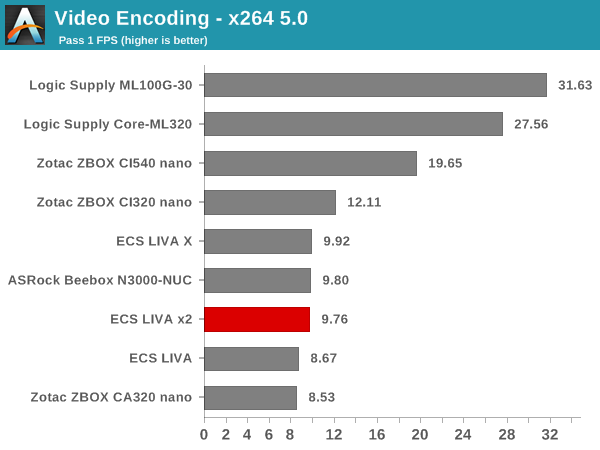
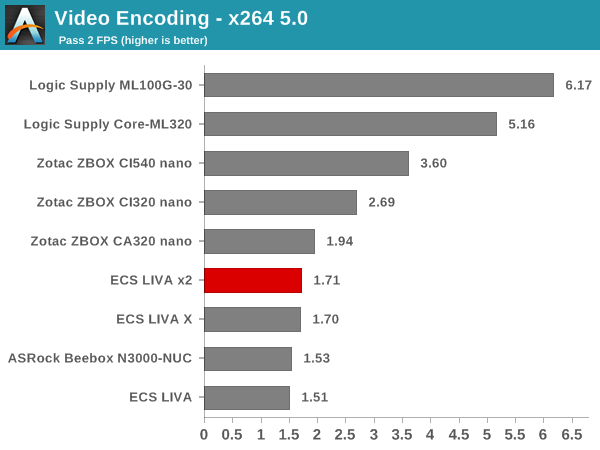
7-Zip
7-Zip is a very effective and efficient compression program, often beating out OpenCL accelerated commercial programs in benchmarks even while using just the CPU power. 7-Zip has a benchmarking program that provides tons of details regarding the underlying CPU's efficiency. In this subsection, we are interested in the compression and decompression MIPS ratings when utilizing all the available threads.
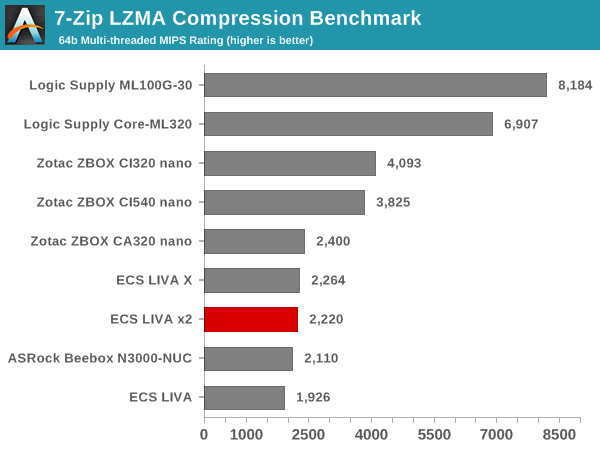
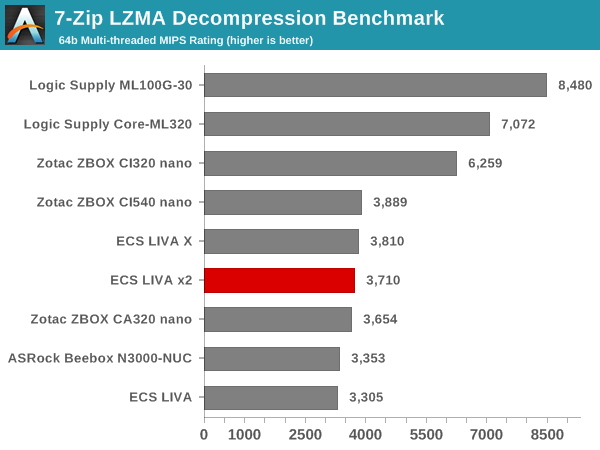
TrueCrypt
As businesses (and even home consumers) become more security conscious, the importance of encryption can't be overstated. CPUs supporting the AES-NI instruction for accelerating the encryption and decryption processes have, till now, been the higher end SKUs. However, with Bay Trail, even the lowly Atom series has gained support for AES-NI. The Celeron N3050 in the LIVA x2 does have AES-NI support. TrueCrypt, a popular open-source disk encryption program can take advantage of the AES-NI capabilities. Even though TrueCrypt is no longer under development, its internal benchmark provides some interesting cryptography-related numbers to ponder. In the graph below, we can get an idea of how fast a TrueCrypt volume would behave in the ECS LIVA x2 and how it would compare with other select PCs. This is a purely CPU feature / clock speed based test.
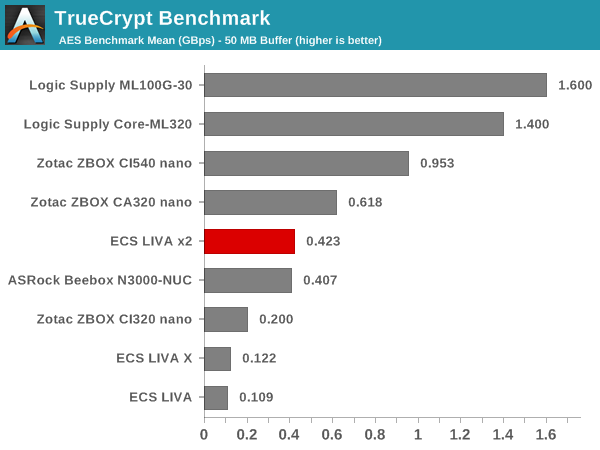
Agisoft Photoscan
Agisoft PhotoScan is a commercial program that converts 2D images into 3D point maps, meshes and textures. The program designers sent us a command line version in order to evaluate the efficiency of various systems that go under our review scanner. The command line version has two benchmark modes, one using the CPU and the other using both the CPU and GPU (via OpenCL). The benchmark takes around 50 photographs and does four stages of computation:
- Stage 1: Align Photographs
- Stage 2: Build Point Cloud (capable of OpenCL acceleration)
- Stage 3: Build Mesh
- Stage 4: Build Textures
We record the time taken for each stage. Since various elements of the software are single threaded, others multithreaded, and some use GPUs, it is interesting to record the effects of CPU generations, speeds, number of cores, DRAM parameters and the GPU using this software.
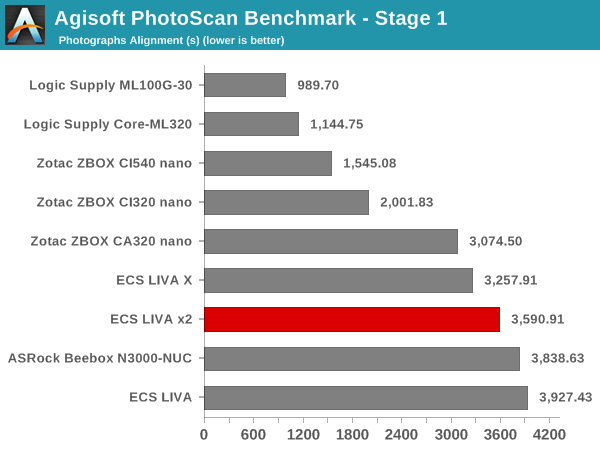
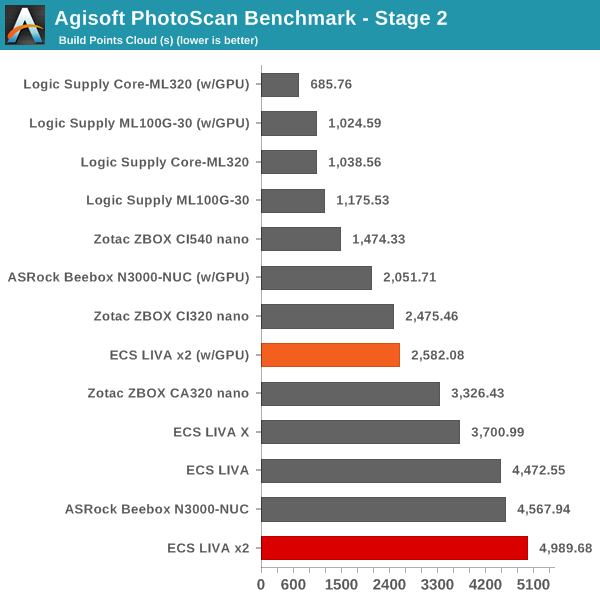
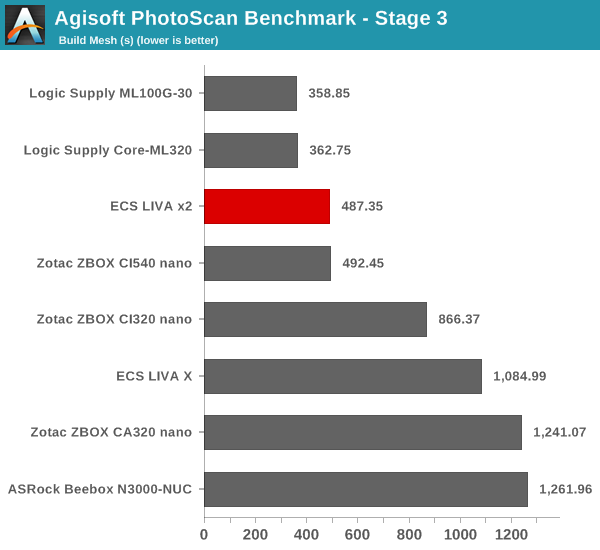
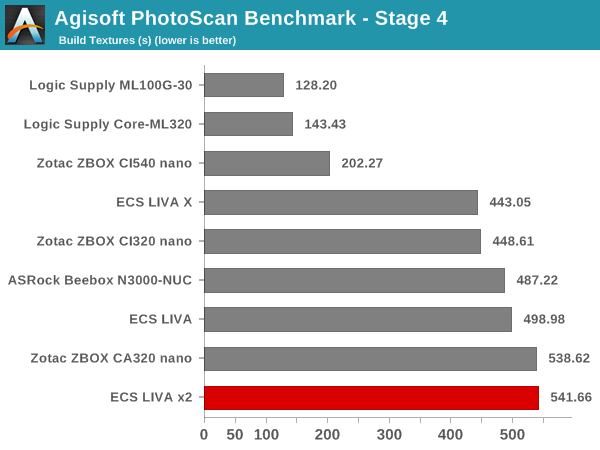
Dolphin Emulator
Wrapping up our application benchmark numbers is the Dolphin Emulator benchmark mode results. This is again a test of the CPU capabilities, and the ECS LIVA x2 is matched closely only by the LIVA X. As expected from the clock speeds, the LIVA x2 performs better than the Beebox.
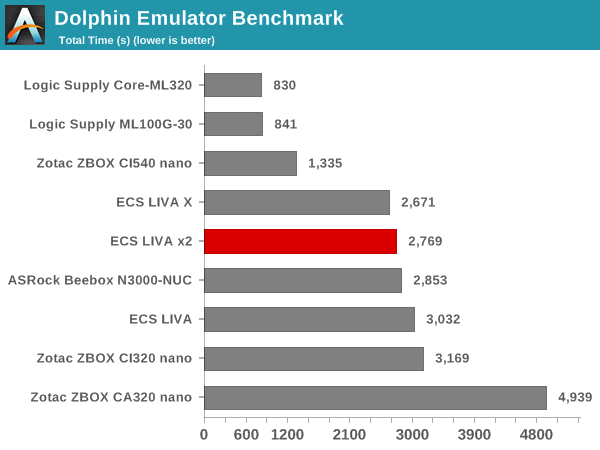










30 Comments
View All Comments
casteve - Monday, August 24, 2015 - link
"Even though this is a power virus test, the chassis temperatures reach an uncomfortable 75 C. ECS has taken the unenviable task of providing passive cooling for a 6W TDP SoC in a plastic chassis, and the problems are evident. It is likely that a chassis design similar to that of the Zotac C-series nano units (with perforations all around) could help with this aspect."Maybe. I found the Zotac CI320 to have a 60+ min thermal tail with steady state idle temp of 50C. Perhaps a solution with both the perforated case of the Zotac and the better heatsink of the Liva would cut it. I think 6W TDP is the limit of what you can put in a plastic case. Beyond this, you need a metal case plate or a fan.
Thanks for the review.
takeshi7 - Monday, August 24, 2015 - link
Can you please review the Liva Core, next?hojnikb - Monday, August 24, 2015 - link
I wish someone made Core M PCs. Silvermont is okay for light tasks, but thats about it.And Core M could be easily passivly cooled.
takeshi7 - Monday, August 24, 2015 - link
ECS makes the Liva Core. It has a passively cooled Core M.johnsonx - Tuesday, August 25, 2015 - link
Recently sold some MSI Cubi systems to clients, really nice. All use Haswell SoC's, commonly available are dual-core 1.5Ghz Celeron, 1.9Ghz Pentium, and 2.0Ghz Core i3 with Hyper-threading. They do have fans, but are VERY quiet.nathanddrews - Monday, August 24, 2015 - link
AMD really needs to get new Carrizo (non-L) into this category if they can. It would be HTPC and light gaming PERFECTION.V900 - Monday, August 24, 2015 - link
Having looked into both Bay Trail as well as Braswell recently when I wanted a passively cooled mini PC, I came away pretty disappointed with Braswell.The unfortunate truth is, that despite the Braswell N3050/3150 being a 14nm part, and the Bay Trail J1800/1900 a 22nm part, in most use cases the Bay Trail is faster than the Braswell.
Most users would be better off getting the older Bay Trail system with the dual core J1800 CPU or the quadcore J1900. Why?
First of all Intel cut down power usage TOO MUCH. So much that it impacts performance. The Bay Trail parts have a 10W TDP, and manage to be cooled passively just fine. The Braswell parts have 4/6W TDP, and if you want to know where Intel found the additional Watts, look at the base clock.
The Braswell parts turboclock to just over 2GHZ, but the rest of the time they skip along at a pretty slow 1.6 GHZ.
The Bay Trail quadcore part on the other hand has a base clock of 2 GHZ but turbos up to 2.4, whereas the dualcore J1800 has a base clock of 2.4 GHZ, and turbos up to 2.6 GHZ.
That's why the Bay Trail parts are faster at most tasks then the newer Braswell. If you look at some of the reviews you'll see how they handily beat them in most benchmarks...
BMNify - Monday, August 24, 2015 - link
i cant see the point of any of these low power soc no matter what purpose , if it doesn't have avx/2 ( and none of these do) and at least quad cores its no better than the other 2006 sse4 simd available since Penryn then its already obsolete , IMO not even really good enough for the bargain basement generic £20 wifi router in 2015V900 - Monday, August 24, 2015 - link
You're being waaay to performance-snobbish here.Don't see the point? It's 2015 man! Intel has squeezed so much performance out of X86 that these their cheapest CPUs are fast enough for most people.
They're fine for everyday computing tasks, as long as your needs are just basic web surfing, YouTube/movie playing and light Office work.
My dad uses one for the above. Yeah, he could have gotten something with an i3 or i5 but he wanted something quiet, and for most tasks the speed difference is barely noticeable.
They also have plenty of horsepower (and Intel quicksync video) to be a nifty and silent media center. And really cheap too. You can get one an embedded CPU, mini Itx motherboard and 4gb ram, for less or right around a hundred dollars.
BMNify - Monday, August 24, 2015 - link
see below for the many of the 5v/2A arm boxes that have real HDMI2 at 60fps HW/SW playback of UHD1 content....as long as intel do not provide the 2015 options (avx2 ,HDMI2/UHD1/60P etc instead of 2006 simd etc) on these low power SOC they will never pass the profitable ARM quad/octacore UHD compliant boxes we can buy right now....