Asustor AS6204T Braswell NAS Review
by Ganesh T S on November 5, 2015 8:00 AM ESTEncryption Support Evaluation
Consumers looking for encryption capabilities can opt to encrypt a iSCSI share with TrueCrypt or some in-built encryption mechanism in the client OS. However, if requirements dictate that the data must be shared across multiple users / computers, relying on encryption in the NAS is the best way to move forward. Most NAS vendors use the industry-standard 256-bit AES encryption algorithm. One approach is to encrypt only a particular shared folder while the other approach is to encrypt the full volume. Asustor supports folder-level encryption only.
On the hardware side, encryption support can be in the form of specialized hardware blocks in the SoC (common in ARM / PowerPC based NAS units). In x86-based systems, accelerated encryption support is dependent on whether the AES-NI instruction is available on the host CPU. As mentioned in the first section, one of the adantages of Braswell is the presence of AES-NI even in the Celeron SKUs. The N3150 does have AES-NI support, and we should not be seeing much penalty in the performance of the encrypted shared folders.
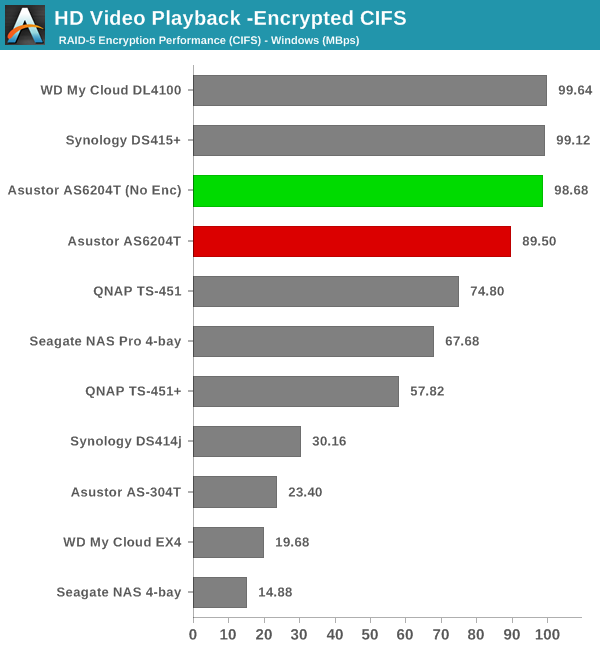
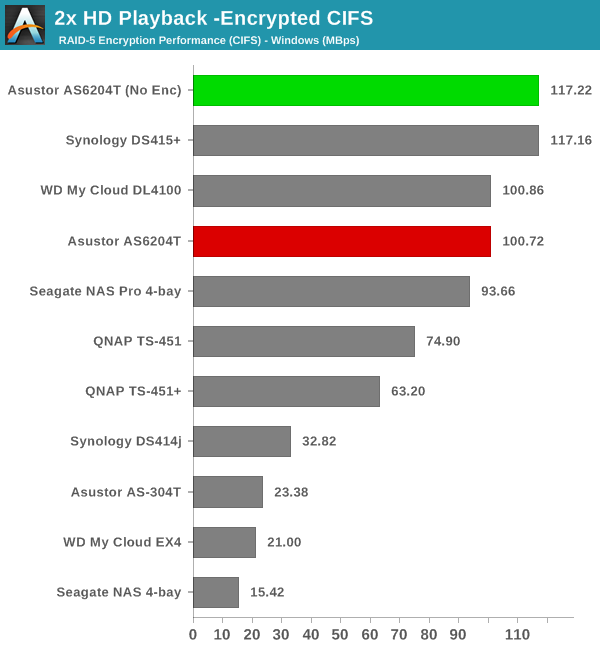
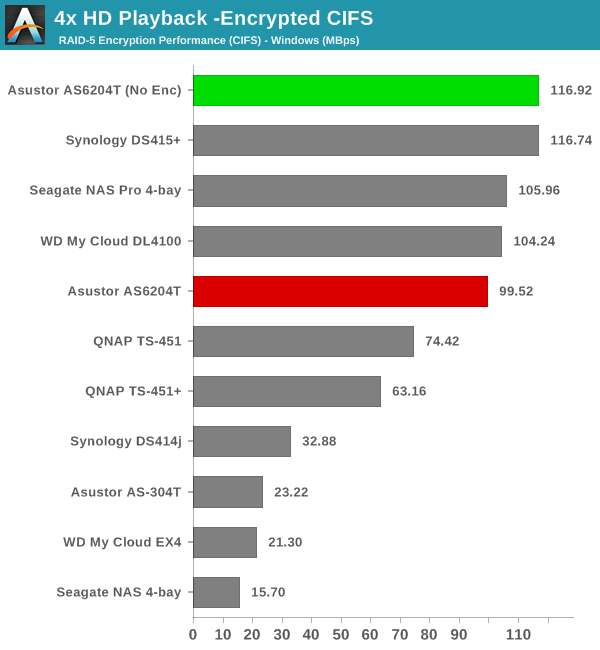
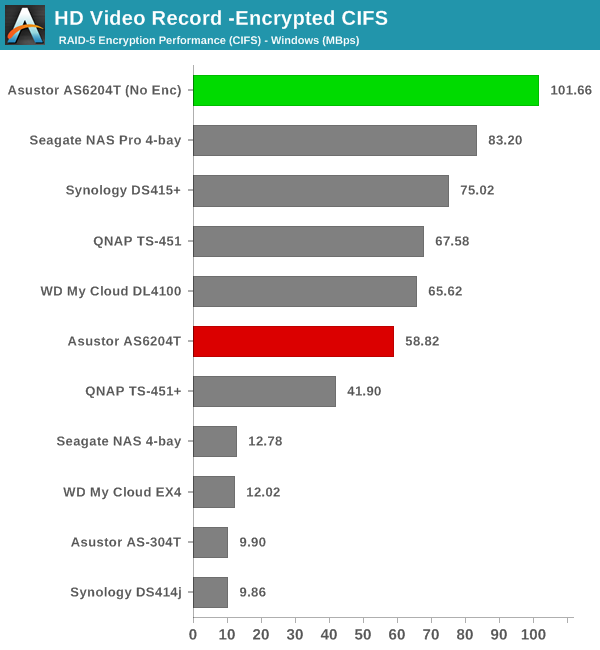
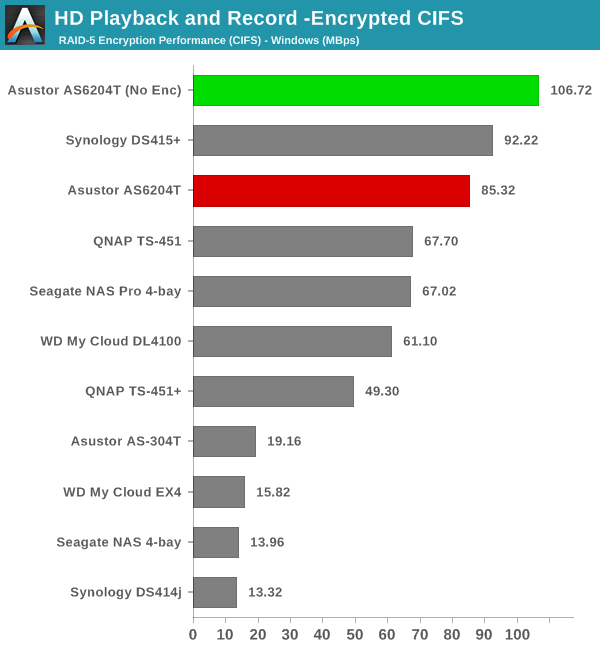
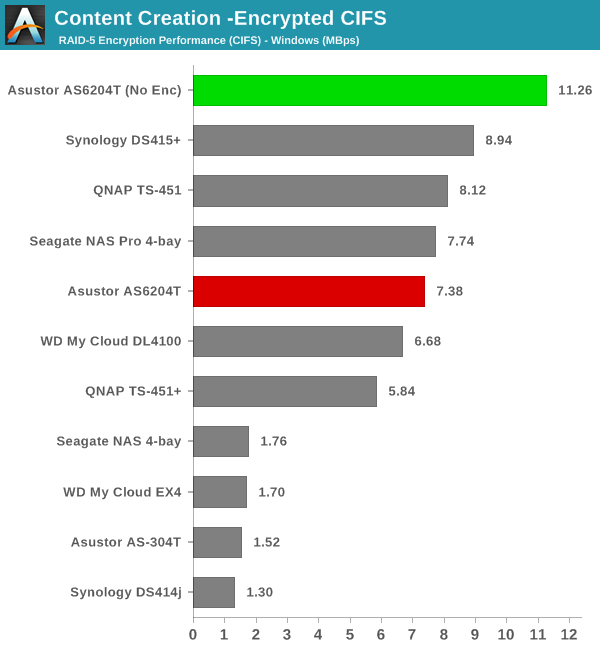
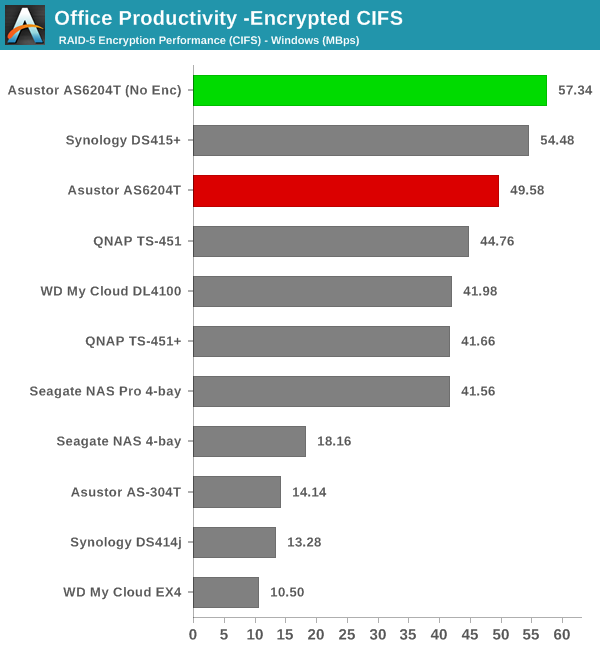
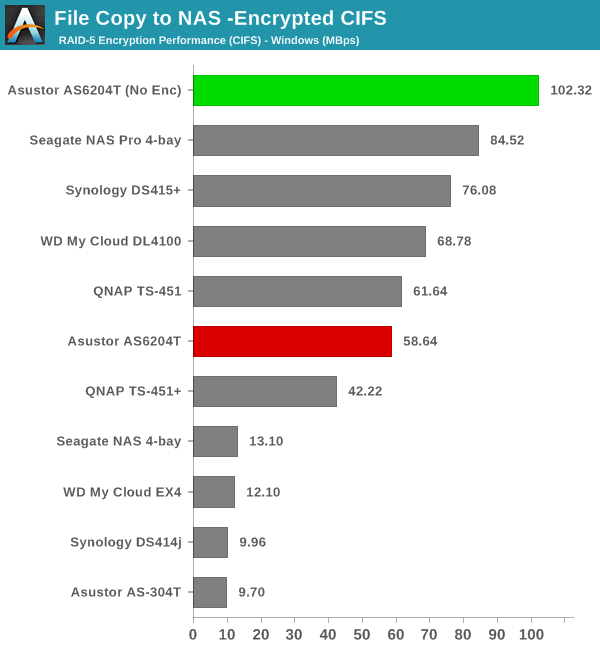
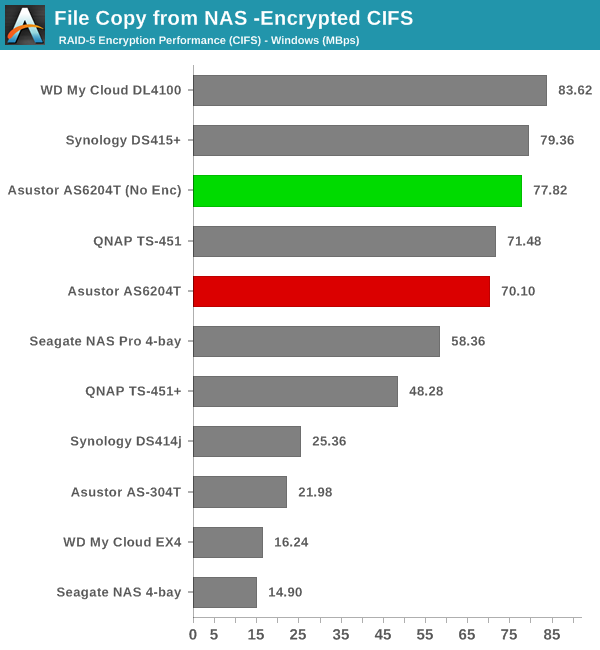
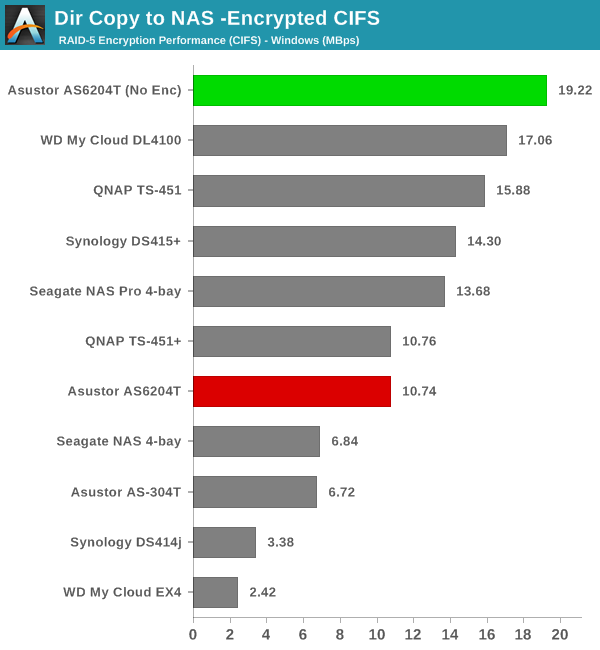
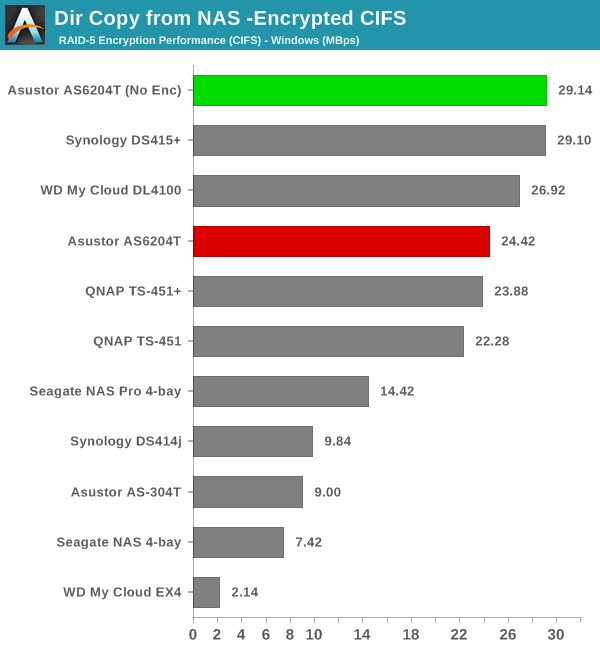
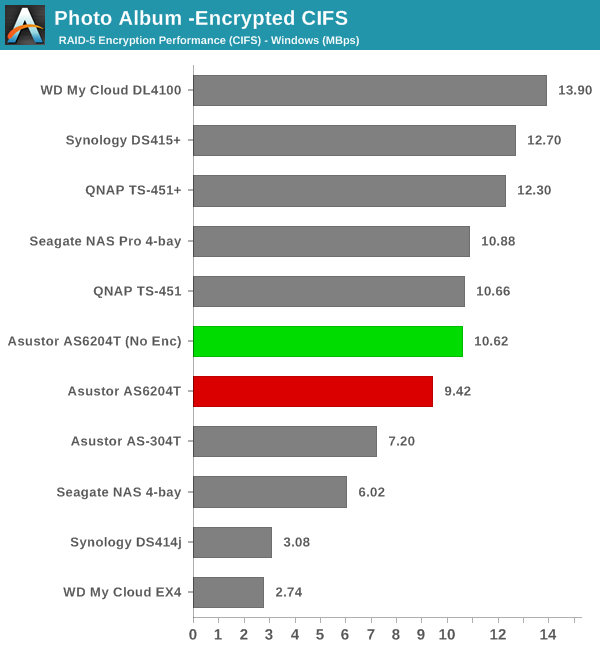
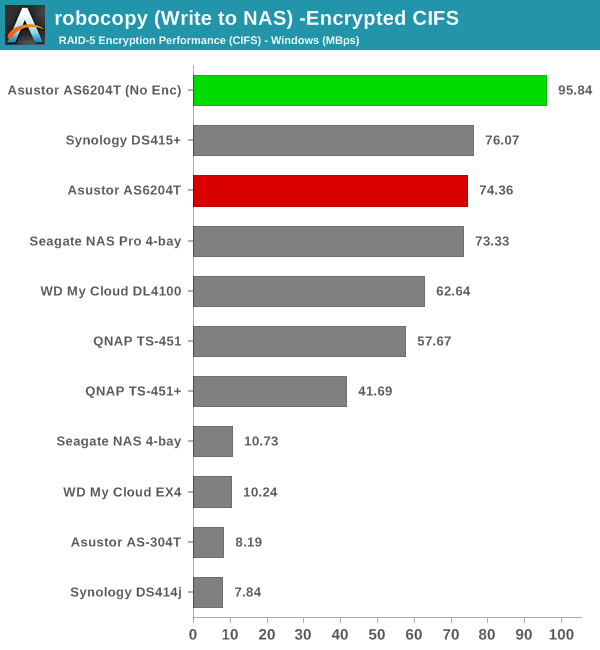
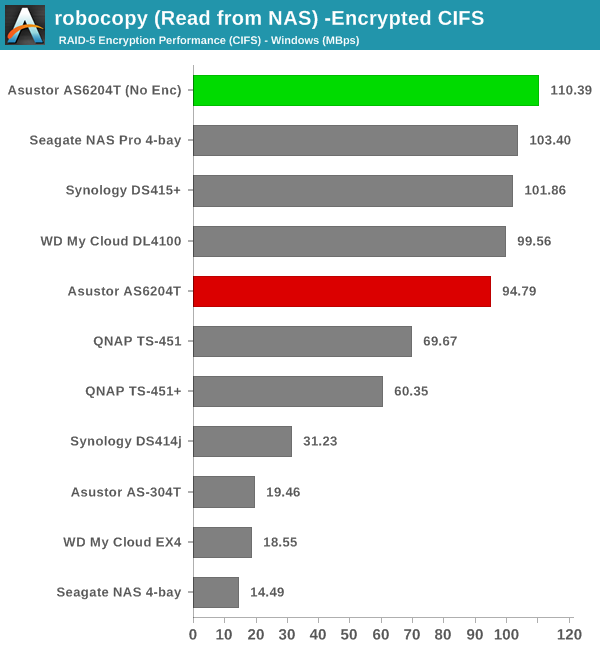
First off, the presence of AES-NI ensures that we don't have abysmal performance for any workload. Moving on to the performance penalties, we find performance loss to be in the order of 10 - 15% for read-intensive workloads to as much as 40 - 50% for write-intensive ones. Again, there is some scope for optimization in ADM for these scenarios.










29 Comments
View All Comments
RdVi - Thursday, November 5, 2015 - link
It's hard to compare the graphs on page 4 when the values on the axis vary (sometimes wildly) between the two. Flicking back and forth it is very hard to easily compare on face value. Would it not be possible to have the scale locked to whichever graph approaches the highest value?ganeshts - Thursday, November 5, 2015 - link
The issue here is that these graphs are generated on a per-review basis - i.e, the graph that you see for the QNAP TS-451+ was generated at the time of writing the QNAP TS-451+ review. At that time, the Asustor AS6204T hadn't been evaluated, so it is not possible to know ahead of time what the highest value is going to be.I think we have the best possible solution here in the timeframe that can be devoted to the review - the other solution is to simply not have any graphs for the competing units (similar to what we did for the QNAP TS-451+ review which was the first 4-bay one done with the new methodology).
DanNeely - Friday, November 6, 2015 - link
Are the graphs coming from the bench software itself? If there is a CSV export option generating combined comparison graphs (or rescaled stand alone ones) shouldn't be hard to do after the fact.ganeshts - Friday, November 6, 2015 - link
The bench software is written by me :) (except for the core trace replay component which is compiled from NASPT source). And, yes, the graphs are generated at the end of each benchmark run by my code.I don't have a CSV export option in the software yet, as I only export the HTML tables that are linked above each graph. So, yes, the data is there, but not in a format suitable for reprocessing with each new NAS run.
It is possible to implement CSV export and graph regeneration, but it is a matter of how much time I can spend to get the new code up and running. At this moment, I think the time cost far outweighs the benefits provided. I am currently working on optimizing our SPEC SFS testbed and benchmarking - I think that will provide more benefits to readers in the long run.
Oyster - Friday, November 6, 2015 - link
Ganesh, I mentioned this in some of your other NAS reviews. You need to review the software side of these vendors now. Would be awesome to see the biggies go head to head... Synology, QNAP, ASUS, and Lenovo. Please try to cover app offerings to other items like backdooring via SSH, etc.As usual, keep up the good work.
ganeshts - Friday, November 6, 2015 - link
Yes, it is in the works. The problem is that these are 'subjective' aspects and require more effort to use and record observations compared to objective benchmarking.MrElectrifyer - Saturday, November 7, 2015 - link
Curious how this compares to a QNAP TS-470 Pro...MrElectrifyer - Saturday, November 7, 2015 - link
So far, I know the TS-470 Pro can support more than 8GB of RAM...I upgraded mine to 10GB.WatcherCK - Monday, November 9, 2015 - link
Looks like disks get formatted internally to Ext4... The full specifications link seems to point back to the articles initial page was this by design? The full spec pdf for this NAS can be found here: http://www.asustor.com/service/resource?type=3&... (for a laugh check out what the display on the NAS is saying on its Asustor page, what do you know Asus? :) )Anyone considering a DIY NAS should checkout the new Asrock Rack C236 WSI that combined with a Silverstone DS380 would make for a powerful little storage box/virtualization server... They dont seem to be available anywhere yet unfortunately and Supermicro only have MATX C236 motherboards.