Build-A-Rig Round 2, SilverStone vs. Crucial: The $800 PC Showdown
by Daniel Williams on November 12, 2015 8:00 AM EST- Posted in
- Build-A-Rig
- Systems
- Crucial
- SilverStone
Gaming Performance
No back-to-school experience would be complete without some (ed: a lot) of gaming, so let’s take a look at the gaming performance of our two systems. One of the interesting aspects about games is that their CPU demands are fairly static – they scale with framerate, but not much else. So even though the performance gap between CPUs and GPUs is much greater at the high-end, with these $800 systems there’s a greater question of whether we’re going to be CPU-limited to begin with since we’re using dual-core CPUs.
We’ll start off our look at gaming performance then with our synthetic 3DMark gaming benchmarks. When working across vendors these benchmarks can be a little more problematic, but since both systems are using GeForce GTX 900 series cards, we should get some reliable results for how the gaming performance of the two systems differs.
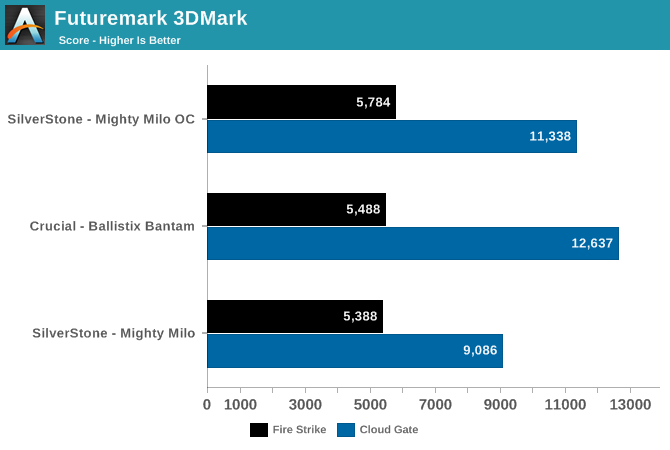
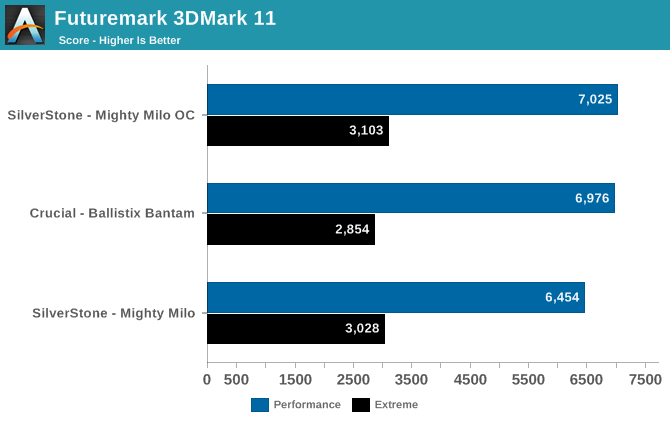
In both 3DMark tests that were ran we actually see our earlier system performance trend continue for a little bit longer. Corsair’s Ballistix Bantam, despite packing a slower GeForce GTX 950 video card, actually edges out the SilverStone build thanks to the performance impact of the CPUs. However once overlcocked, the Mighty Milo can take the lead thanks to a combination of a higher clockspeed and its more powerful video card. Though even then the Corsair build still rules at 3DMark Cloud Gate.
Moving on to our real world gaming benchmarks, we’ll start with The Talos Principle. Croteam’s first person puzzle and exploration game The Talos Principle may not involve much action, but the game’s lush environments still put even fast video cards to good use. Coupled with the use of 4x MSAA at Ultra quality, and even a tranquil puzzle game like Talos can make a good case for more powerful video cards.
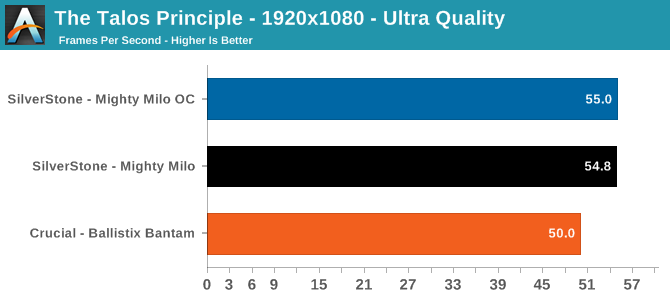
Right off the bat the Mighty Milo takes an easy 10% lead in performance, though it’s good to see that both systems aren’t having any problem staying at a nice and smooth 50+ frames per second. It’s a bit surprising that the difference between the two systems isn’t greater given the video cards, but then again it’s easy to forget that GTX 950 can hold up to GTX 960 rather well at times.
For the racing game in our benchmark suite we have Codemasters’ GRID Autosport. Codemasters continues to set the bar for graphical fidelity in racing games, delivering realistic looking environments layerd with additional graphical effects. Based on their in-house EGO engine, GRID Autosport includes a DirectCompute based advanced lighting system in its highest quality settings, which incurs a significant performance penalty on lower-end cards but does a good job of emulating more realistic lighting within the game world.
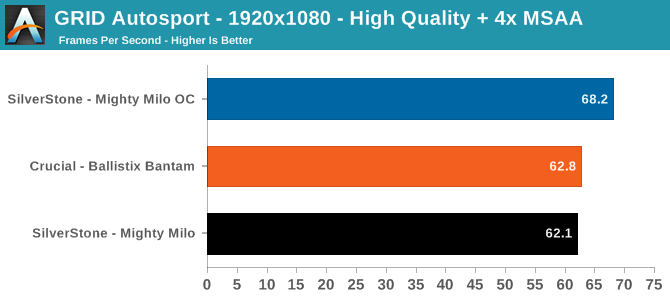
Here we actually see very minimal difference between the two machines. Watching CPU usage history while the benchmark was looping I saw CPU utilization lingering up in the 90% and up region, indicating that GRID is solidly CPU-limited in these conditions. This consequently is also why overclocking the Mighty Milo had such an impact, since it directly deals with the immediate bottleneck.
Up next we have Crysis 3. With Crysis 3, Crytek has gone back to trying to kill computers and still holds the “most punishing shooter” title in our benchmark suite.
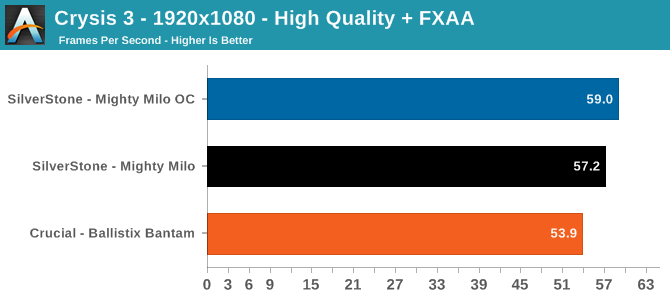
With Crysis 3 the stock SilverStone builds pulls comfortably ahead with a lead of 7%, thanks to its more powerful video card. Overclocking the Pentium G3258 has a minor impact here, netting us a couple more frames per second and almost squeaking out a 60fps average. What's worth bringing up from my notes though is there was pretty much no difference in minimum fps on the Mighty Milo. So while scores are higher here it may not feel that different when performance is really needed.
The open world action game in our benchmark suite is Grand Theft Auto V. The latest edition of Rockstar’s venerable series of open world games, Grand Theft Auto V was originally released to the last-gen consoles back in 2013. However thanks to a rather significant facelift for the current-gen consoles and PCs, along with the ability to greatly turn up rendering distances and add other features like MSAA and more realistic shadows, the end result is a game that is still among the most stressful of our benchmarks when all of its features are turned up.
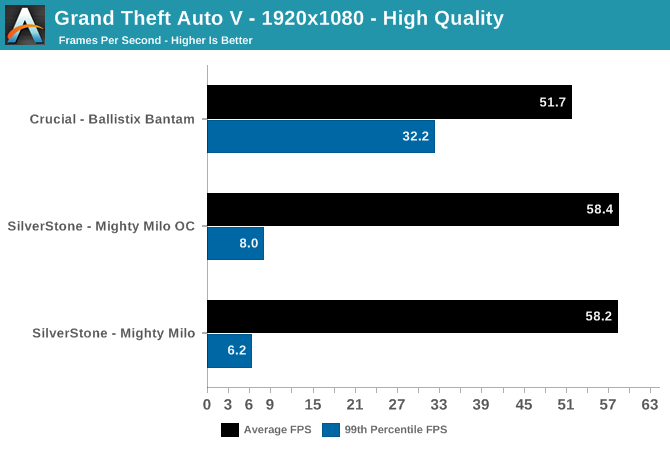
Both of our builds here today put out admirable averages under GTAV, each averaging over 50fps. However the 99th percentile frame times tell us a different story. Here the Mighty Milo struggles worse than usual here and stalls every couple of seconds. With the minimum CPU requirement for this game being a quad-core processor and seeing the GPU load running very erratically it would appear that even with an overclock the Pentium G3258 struggles to provide a consistent experience. Despite its lower average framerate the Ballistix Bantam does a much more admirable job of maintaining a smooth playing experience.
Our final gaming benchmark is the latest iteration of Valve’s massively popular MOBA, Dota 2 Reborn. The Reborn edition marks the move to the Source 2 engine, and has significantly altered the playing field as far as performance goes, with Valve stating that the new engine is even more scalable to low-end hardware than the already low-end friendly Source 1 version of Dota 2.
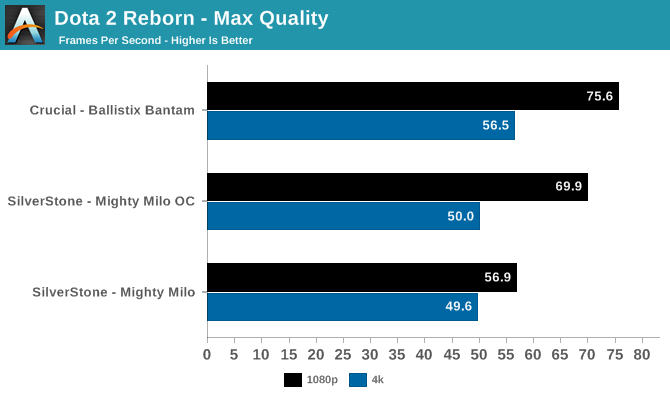
Here I encountered a few surprises with our new Dota 2 benchmark. When I first started testing I used 1080p at maximum quality, and then followed-up with 4K at the same quality settings to see how performance scaled with resolution. To my surprise, both of these systems, especially at 1080p, are CPU limited. So much so in fact that we see much smaller framerate drops than we are used to when kicking the game into 4K. In fact this game appears to be so CPU limited that the Pentium running in the Mighty Milo drags the NVIDIA GTX 960 to below what the Core i3-4170 can do with the NVIDIA GTX 950. This is a great example of how even games aren't exclusively a GPU benchmark.
Finally, while looking at gaming performance we’re also taking a look at GPU compute performance via CompuBench 1.5. Backed by OpenCL, we’ve picked out three of the benchmark’s suites best sub-tests, highlighting different use cases for GPU compute in modern systems.
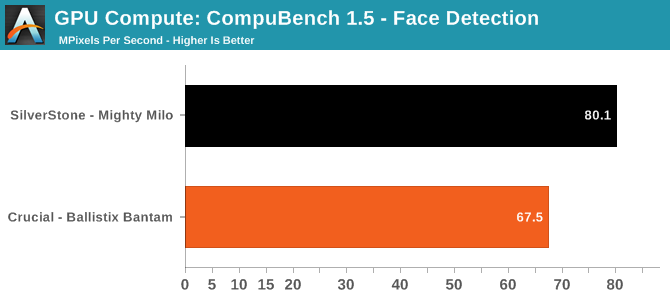
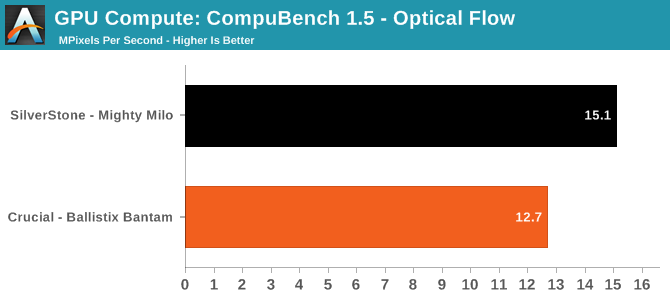
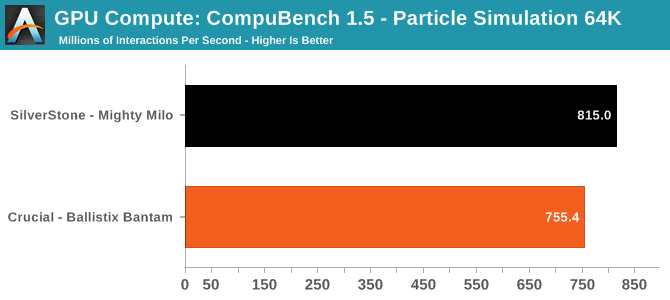
In compute we see that the GTX 960 found inside SilverStone’s Mighty Milo practically trounces the GTX 950 we see in Crucial's Ballistix Bantam. For any workloads that can lean on GPU compute such as video editing, scientific computing, or anything that touches 3D modeling, the GTX 960 will help make for a more effective machine. Assuming of course that some complementary CPU grunt isn't entirely necessary.










43 Comments
View All Comments
DanNeely - Thursday, November 12, 2015 - link
At the same time, the efficiency penalty from being significantly below the PSUs sweet spot is much larger than from being near its max output. You're also paying a lot in higher running costs now for that big low efficiency PSU. At typical US energy prices, if you leave it on 24/7 it's about $30/year; and is still $10/year if only on for 8 hours a day (triple these numbers for somewhere like Hawaii or Germany that have really high power costs). A 450/500W model makes a lot more sense now and would do much better in the face of your potential high end upgrade than the current one does now. If you're going with an oversized PSU now because you don't want to buy a bigger one after a future planned upgrade, it really pays to get a high efficiency model to avoid the much higher operational costs when the system is at idle.BrokenCrayons - Thursday, November 12, 2015 - link
The cost concern would vary from place to place, as you've pointed out, but I think the difference in cost even in areas where electrical rates are high aren't that significant. Say you'd spend $90 a year feeding a computer electricity to leave it on 24/7 in a high cost area of the world. A more efficient power supply that burns less power might help, but you'd realize a pretty small overall price difference over the useful lifespan of the computer. I don't deny the idea of a more efficient, lower wattage PSU being a better choice, but I don't think electrical costs are a very significant factor in computing hardware unless the savings are pretty dramatic (say netbook vs gaming desktop) or involve large numbers of computers in a business/enterprise environment.However, I wouldn't even upgrade a system like the Crucial box unless I could do so by waiting a few GPU generations to get more performance for less wattage rather than grabbing a higher end and more demanding current generation part, but I'm also pretty happy with gaming on a GeForce GT 730. If my desktop vanished today, I'm also not against using my admittedly old Atom n270 netbook as my only computer since gaming isn't a major concern. As such, I'm guessing you're more well informed and better suited to make a recommendation. :)
DanNeely - Friday, November 13, 2015 - link
You appear to be misunderstanding my numbers. It's not $90 total, it's $90 *more*. The rule of thumb conversion factor for something on 24/7 is that at a price of 10 cents/KWH is equal to 1 dollar/watt-year. Somewhere that power is 10c/kwh (slightly below the US average) the Might Milo would cost $38/year left at idle, Ballistic Bantam would cost $64; a $26/year difference. At 35c/kwh its $133 vs $224 per year for power, that 26 watt difference ends up costing an extra $91/year.BrokenCrayons - Tuesday, November 17, 2015 - link
Oh, okay! Sorry for the misunderstanding. I do think the cost difference isn't that significant in the grand scheme of things. In the hypothetical college student in a dorm situation, electrical inefficiency isn't going to result in a cost increase unless the university is metering individual dorms. They didn't when I was a student, but that isn't even remotely recent history. For someone who's paying their own electrical bills, $90 a year is only the price of one person's dinner at a nice restaurant. I still agree the power supply is overkill, but energy costs just aren't dramatic enough to matter. Don't buy that extra pair of shoes or skip out on girls/boys night out once or twice -- you won't miss them anyway since you'll be busy playing whatever game it is that makes you happy anyway.nikaldro - Thursday, November 12, 2015 - link
I think you should have tested frame times. 2 vs 4 threads can make a substantial difference sometimes.tipoo - Thursday, November 12, 2015 - link
Yeah, Digital Foundry has pretty much solidified that even two extra virtual threads make a huge difference. 2 cores alone can sometimes drop a lot of frames in a game, two cores with hyperthreading for four virtual threads usually does really well. To the point where the CPU can push over 60fps in games if the GPU is up to it.geniekid - Thursday, November 12, 2015 - link
It's interesting to see how balanced both systems are - they both run into various bottlenecks depending on the application/settings. Objectively, I feel Crucial's more balanced system is the better choice for a true back-to-school system but, subjectively, overclocking SilverStone's G3258 by 34% is much cooler. I'd recommend the former to someone else. I'd take the latter for myself :)Flipper34 - Thursday, November 12, 2015 - link
Not too bad for the price.crimson117 - Thursday, November 12, 2015 - link
Giveaway, shmiveaway! I hope I win.reorx - Thursday, November 12, 2015 - link
This is the perfect PC build for school - especially that Silverstone slim case!