The $120 MSI X470 Gaming Plus Review: Only 4-Phase VRM, Not 11-Phase as Advertised
by Gavin Bonshor on October 4, 2018 10:00 AM ESTRyzen Overclocking
Experience With the MSI X470 Gaming Plus
One of the most desirable aspects of the B and X marked AM4 socketed motherboards (B350, B450, X370 & X470) is that they have overclocking support with the entire range of Ryzen first and second-generation desktop processors as well as the Ryzen 2000 series APUs. Even though the MSI X470 Gaming Plus is targeted as an entry-level option for gamers to sink their teeth into, MSI’s decision to add an additional 4-pin 12 V ATX power input in addition to the 8-pin ATX connector most ATX sized boards feature means MSI has done one of two things. Firstly, it can signify that MSI is taking overclocking more seriously going forward that their entry-level model has more to offer for enthusiasts on a budget, or secondly that they thought it would increase the marketability to users who get dazzled into thinking more of something means better. Despite the fanfare given to something which isn’t even that important in the grand scheme of things, the MSI UEFI Click BIOS 5 interface is easy to use and users looking to avoid manually overclocking their CPU and memory can do so with the Game Boost button and the A-XMP buttons respectively. For a Ryzen 7 1700 processor such as the one we are using for the AM4 test bed, the settings applied using Game Boost are modest at best with an extra 200 MHz applied at a CPU VCore of 1.2 V. This equates to a maximum clock speed of 3.2 GHz under maximum load.
Users looking to make manual adjustments can find all the relative and useful settings regarding overclocking in the OC section with options such as CPU ratio which allows users to adjust the CPU core frequency up in 100 MHz increments. Voltage control is also adjustable and present with CPU core voltage and DRAM voltage being the most notable, but users using the Ryzen 2000 series APUs should note that the X470 Gaming Plus does include SoC voltage control through the CPU NB/SoC voltage setting.
Our Ryzen 7 1700 1000-series processor has a limit of around 4.0 GHz with a voltage range of 1.36-1.40 volts which is ultimately down to the quality of the silicon within. While there are Ryzen 7 1700 chips out there that have managed up to and including 4.3 GHz with ambient cooling, every piece of silicon reacts differently and is a consequence of what overclockers like to call ‘playing the silicon lottery’.
Methodology
Our standard overclocking methodology is as follows. We select the automatic overclock options and test for stability with POV-Ray and OCCT to simulate high-end workloads. These stability tests aim to catch any immediate causes for memory or CPU errors.
For manual overclocks, based on the information gathered from previous testing, starts off at a nominal voltage and CPU multiplier, and the multiplier is increased until the stability tests are failed. The CPU voltage is increased gradually until the stability tests are passed, and the process repeated until the motherboard reduces the multiplier automatically (due to safety protocol) or the CPU temperature reaches a stupidly high level (100ºC+). Our test bed is not in a case, which should push overclocks higher with fresher (cooler) air.
Overclocking Results
The X470 Gaming Plus did output a little more voltage than was requested within the BIOS for each 100 MHz strap on the CPU frequency with an incremental increase as the core frequency went higher culminating in a 0.03 V increase from 1.45 to 1.48 V at the 4.1 GHz; which was consequentially unstable anyway. The overclocking performance of the X470 Gaming Plus was positive with no serious voltage irregularity throughout the testing and POV-Ray performance was consistent aside from at 3.4 GHz where it fell short of what was expected; this is put down to an anomaly. At the maximum stable limit of our Ryzen 7 1700 processor the board put 1.408 V through the chip at maximum load with a set voltage in the BIOS of 1.375 V. It should also be noted that the single Game Boost setting provided seemed to provide the same level of performance as if the processor was set at 3.9 GHz manually which means that the 200 MHz increase over the default base core frequency of 3.0 GHz is boosting under load at 3.9 GHz at 1.208 V which is very respectable as far as automatic overclocking profiles go.



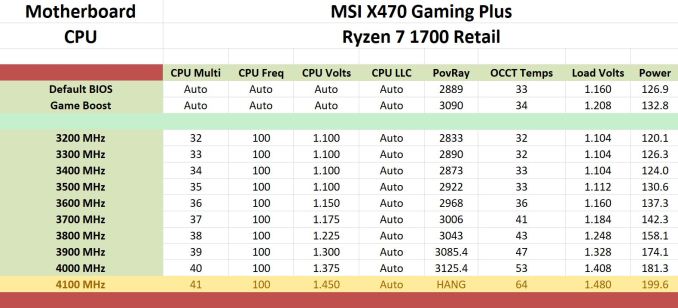








27 Comments
View All Comments
jeremyshaw - Thursday, October 4, 2018 - link
Is there any reduction in performance from the (3?) potential configurations of VRMs you mentioned?Ganged together (like this MSI board?)
Doubled up
More Phases
It looks like MSI put a lot of components on the board, surely it was not all for waste?
gavbon - Thursday, October 4, 2018 - link
Not really figuratively speaking, not in real-world scenarios at stock settings at least. Example - Looking at it from a different perspective, say in the engine of a car. It would be like a car maker putting a 6-cylinder engine in a car, but the 6-cylinders are operating in pairs meaning each cylinder is doubled with the same capacity of a 3-cylinder engine. The manufacturer is advertising it has 6-cylinders because in theory and on the engine, there is 6...and the car might still do 70mph (UK), but if you tried to go 100mph for whatever reason, it might not give you the expected results as a 'true' 6-cylinder might.I hope this makes sense, I've not had much sleep and my brain is in overload :D
casperes1996 - Thursday, October 4, 2018 - link
In that case, what's the benefit of the doubled setup? In your engine analogy; What's the advantage to have 6 cylinders operate is if they were 3 compared to just having 3 and cutting costs?Scabies - Thursday, October 4, 2018 - link
Less thermal load on each cylinder, and you can get away with cheaper... spark plugs...That doesn't work. But if need a switching frequency of 600mhz on one chip or 300mhz on two chips staggered by a half cycle to SIMULATE 600mhz, you can get the job done cheaper.
(for VRMs your actual power efficiency/noise performance can be sensitive to heat, and indeed all ICs die sooner when ran hotter)
Spoelie - Friday, October 5, 2018 - link
https://www.youtube.com/watch?v=3IjWCOXSuKUThis one explains it thoroughly
Oxford Guy - Friday, October 5, 2018 - link
But useless car analogies are so much better, right?uibo - Thursday, October 4, 2018 - link
Why are the overclocked POV-Ray scores at 4000MHz lower than for the ASRock X470 Taichi Ultimate in your review?https://www.anandtech.com/show/12666/the-asrock-x4...
gavbon - Thursday, October 4, 2018 - link
Sometimes the variation can give different results in POV-Ray when overclocked. This has been the case over multiple boards (on the majority of chipsets). I might look further into this when things settle back down in the next couple of weeks and I might add a second overclocked test on top of POV-Ray in future reviews.Oxford Guy - Friday, October 5, 2018 - link
Thermal throttling? Also, although it may not impact POV-Ray, different boards will set RAM settings differently. Also, is the same set of RAM used in both tests (this board and Taichi)?Soybean0 - Thursday, October 4, 2018 - link
I think B450 Gaming ITX/ac is not 6+2 but 3+2 phrases. From the data sheet of ISL95712, it can only handle 4+3 max.