The $120 MSI X470 Gaming Plus Review: Only 4-Phase VRM, Not 11-Phase as Advertised
by Gavin Bonshor on October 4, 2018 10:00 AM ESTMSI X470 Gaming Plus Conclusion
The MSI X470 Gaming Plus is designed for gamers and users looking for an entry-level and good value X470 motherboard as the foundation for a Ryzen powered system. This particular ATX motherboard has a black and red synonymous with MSI’s gaming dragon clad theme, but with customizable RGB backlighting. While some users may not agree with the design implementation of boards with RGB backlighting integrated and set bright accented components on the board, but design preference is a matter of perspective and I quite like it.
The crux of any motherboard review boils down to performance and the X470 Gaming Plus is a good performer for the price point it currently sits at. The overall performance was competitive within our benchmarking suite with the biggest positives coming in power consumption with this board showing some of the lowest and most efficient results from an AM4 motherboard so far. This is no doubt down to the reduction in power from the first generation of AM4 chipsets (B350/X370) with the newer B450 and X470 chipsets having an idle wattage of around 2 W. Compute and gaming performance triggered no concerns with the poorest result coming when booting into Windows. Just like we experienced on our test bench with the MSI MEG X399 Creation TR4 motherboard, the non-UEFI POST time was absurdly higher than the other boards on test. Audio performance was as expected as can be when equipped with a Realtek ALC892 HD audio codec and the overclocking experience was painless as our Ryzen 7 1700 managed to hit its apex of 4.0 GHz very easily indeed.
With MSI actively advertising the board as an 11-phase power delivery, it comes as a bit of an issue. What’s actually underneath the red and black colored heatsinks paints a different picture with a Richtek RT8894A PWM controller only capable of running a 4+2 configuration. MSI hasn't used any phase doublers, but is using a pair of fets/chokes per phase, which isn't proper 'doubling'. It gives the illusion it’s beefier than it actually is.
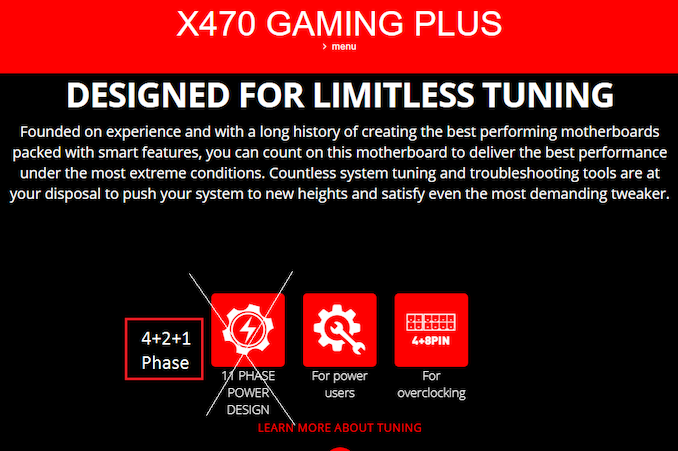
From the MSI Website, and we've crossed it out
That being said, this isn’t a new practice, but if MSI is to be one of the vendors to continue doing more and more like this, it sets a worrying precedent. Since we started cataloguing this issue, here are our results.
| AM4 Motherboard Power Delivery Comparison | ||||||
| AnandTech | Controller | Doubler | True CPU Phases | H Side |
L Side |
Chokes |
| ASRock | ||||||
| B450 Gaming ITX/ac | ISL95712 (6+2) | - | 6 | 10 | 10 | 8 |
| B450 Gaming K4 | ISL95712 (3+3) | - | 3 | 12 | 9 | 9 |
| X470 Taichi Ultimate | IR35201 (6+2) | 8 | 6x2 = 12 | 16 | 16 | 16 |
| Biostar | ||||||
| Biostar X370GTN | ISL95712 (4+3) | - | 4 | 7 | 7 | 7 |
| Biostar X470GTN | ISL95712 (4+3) | - | 4 | 7 | 7 | 7 |
| GIGABYTE | ||||||
| X470 Gaming 7 Wi-Fi | IR35201 (6+2) | 5 | 5x2 = 10 | 12 | 12 | 12 |
| MSI | ||||||
| X370 Gaming Titanium | IR35201 (6+2) | 5 | 5x2 = 10 | 10 | 16 | 10 |
| X470 Gaming Plus | RT8894A (4+2) | - | 4 | 14 | 14 | 11 |
With overclocking, the heatsinks are actually good and although a little warm (like most) under maximum load, there was no concerns running this board at 4.0 GHz with 1.4 V under maximum load.
What MSI feel is worth $120 packs quite a punch with eight USB ports including two USB 3.1 Gen2 Type-A ports giving users access to the limited devices which can make use of the 10 Gbps throughput, with a total of four internal headers giving expandability up to a maximum of eight additional USB ports (four USB 3.0 and four USB 2.0). The inclusion of a DVI-D and HDMI 2.0 port will be a big hit with users looking to build an ATX sized value gaming system with one of the Ryzen 2000 series APUs such as a Ryzen 5 2400G and Ryzen 3 2200G. The single LAN port takes its orders from a Realtek RTL8118H networking controller which gives users wired gigabit connectivity.
The top full-length PCIe 3.0 x16 slot has a coating of MSI’s Steel Slot armor protection while the other PCIe slots which consists of a second full-length PCIe 3.0 x8, a full-length PCIe 2.0 x4 and three PCIe 2.0 x1 slots do not. The X470 Gaming Plus offers up to three-way CrossFire multi-graphics support but SLI isn’t supported which incidentally is one of the biggest reasons to choose the X470 chipset over the more value for money B450 chipset - MSI saves money by not going after the SLI license. A key difference which sets this board apart from a B450 chipset board is the inclusion of six SATA ports which IS a benefit of X470. Finishing off the storage is a pair of M.2 slots which unfortunately comes without heatsinks with the top M.2 slot having support for PCIe 3.0 x4 for NVMe capable drives, whereas the second slot only has support for PCIe 2.0 x4 drives; both slots are compatible with SATA drives and the second slot shares bandwidth with either the bottom full-length PCIe 2.0 x4 slot, or SATA port number one, dependent on what type of drive is installed.
Despite the issue with MSI's marketing, for $120 it’s hard to go wrong and what MSI has equipped the X470 Gaming Plus with is more than acceptable. Some may grumble that there is no USB Type-C port featured and others may think that the exclusion of SLI support is too much to cope with, but this is an entry-level motherboard with a competent, yet overstated power delivery and has plenty of good points going for it including the MSI Click BIOS 5 UEFI firmware and the usual MSI gaming-focused software package to compliment it. Besides users looking to run an SLI gaming system is most likely going to be looking at options such as the MSI X470 Gaming M7 AC ($210). The MSI X470 Gaming Plus is a formidable option in the low to mid-range motherboard market and as such should be popular with gamers, system builders and users looking to make use of the multi-core and multi-threaded power of the Ryzen desktop processors while keeping within the remit of a reasonable price budget.






%20-%20Copya_678x452.jpg)













27 Comments
View All Comments
jeremyshaw - Thursday, October 4, 2018 - link
Is there any reduction in performance from the (3?) potential configurations of VRMs you mentioned?Ganged together (like this MSI board?)
Doubled up
More Phases
It looks like MSI put a lot of components on the board, surely it was not all for waste?
gavbon - Thursday, October 4, 2018 - link
Not really figuratively speaking, not in real-world scenarios at stock settings at least. Example - Looking at it from a different perspective, say in the engine of a car. It would be like a car maker putting a 6-cylinder engine in a car, but the 6-cylinders are operating in pairs meaning each cylinder is doubled with the same capacity of a 3-cylinder engine. The manufacturer is advertising it has 6-cylinders because in theory and on the engine, there is 6...and the car might still do 70mph (UK), but if you tried to go 100mph for whatever reason, it might not give you the expected results as a 'true' 6-cylinder might.I hope this makes sense, I've not had much sleep and my brain is in overload :D
casperes1996 - Thursday, October 4, 2018 - link
In that case, what's the benefit of the doubled setup? In your engine analogy; What's the advantage to have 6 cylinders operate is if they were 3 compared to just having 3 and cutting costs?Scabies - Thursday, October 4, 2018 - link
Less thermal load on each cylinder, and you can get away with cheaper... spark plugs...That doesn't work. But if need a switching frequency of 600mhz on one chip or 300mhz on two chips staggered by a half cycle to SIMULATE 600mhz, you can get the job done cheaper.
(for VRMs your actual power efficiency/noise performance can be sensitive to heat, and indeed all ICs die sooner when ran hotter)
Spoelie - Friday, October 5, 2018 - link
https://www.youtube.com/watch?v=3IjWCOXSuKUThis one explains it thoroughly
Oxford Guy - Friday, October 5, 2018 - link
But useless car analogies are so much better, right?uibo - Thursday, October 4, 2018 - link
Why are the overclocked POV-Ray scores at 4000MHz lower than for the ASRock X470 Taichi Ultimate in your review?https://www.anandtech.com/show/12666/the-asrock-x4...
gavbon - Thursday, October 4, 2018 - link
Sometimes the variation can give different results in POV-Ray when overclocked. This has been the case over multiple boards (on the majority of chipsets). I might look further into this when things settle back down in the next couple of weeks and I might add a second overclocked test on top of POV-Ray in future reviews.Oxford Guy - Friday, October 5, 2018 - link
Thermal throttling? Also, although it may not impact POV-Ray, different boards will set RAM settings differently. Also, is the same set of RAM used in both tests (this board and Taichi)?Soybean0 - Thursday, October 4, 2018 - link
I think B450 Gaming ITX/ac is not 6+2 but 3+2 phrases. From the data sheet of ISL95712, it can only handle 4+3 max.