LG Launches Midrange 32UL750-W Monitor: DisplayHDR 600 with FreeSync & USB-C For $750
by Anton Shilov on February 4, 2019 11:00 AM EST
In the recent years LG has introduced a number of high-end Ultra-HD 31.5-inch displays, many of which have received a lot of publicity due of their features and innovative technologies. As of late, the company has also expanded into midrange and entry-level segments with its 31.5-inch monitors. And to that end, this week LG has begun selling its 32UL750-W Ultra-HD LCD, a midrange 4K display for customers who want something better than the company's mainstream offerings, but are not ready to invest in a high-end model.
The LG 32UL750-W is based on a 31.5-inch VA panel that offers a 3840×2160 resolution, 400 nits typical brightness, a 3000:1 contrast ratio, 178° viewing angles, a 60 Hz refresh rate (with FreeSync), and a 4 ms response time. The DisplayHDR 600 badge that the monitor carries obviously points to 600 nits peak brightness along with HDR10 processing capabilities, but LG is not publishing any information about local dimming and LUTs (look-up-tables) for HDR. Meanwhile the panel can reproduce 1.07 billion colors and covers 95% of the DCI-P3 color space (and should be able to hit 100% of the sRGB color gamut).
To make the monitor more attractive for the target audience, the 32UL750-W display comes factory calibrated and supports a number of features designed for gamers, including LG’s Black Stabilizer (makes dark scenes brighter) and Dynamic Action Sync (minimizes input lag), as well as AMD's FreeSync already mentioned before.
Connectivity is another strong selling point of the 32UL750-W. The monitor has a DisplayPort 1.2 input, two HDMI 2.0b ports, as well as one USB Type-C connector. The latter supports up to 60 W power delivery, so it can help to power many modern laptops. As for audio, the display has two 5 W speakers and a headphone output. As an added bonus, it also features a dual-port USB 3.0 hub.
| Specifications of the LG 32UL750-W Display | |
| 32UL750-W | |
| Panel | 31.5" VA |
| Native Resolution | 3840 × 2160 |
| Maximum Refresh Rate | 60 Hz |
| Response Time | 4 ms |
| Brightness | 400 cd/m² (typical) 600 cd/m² (peak) |
| Contrast | 3000:1 |
| Viewing Angles | 178°/178° horizontal/vertical |
| HDR | HDR10 |
| Dynamic Refresh Rate | AMD FreeSync/VESA Adaptive-Sync (at 40 ~ 60 Hz) |
| Pixel Pitch | 0.1816 mm² |
| Pixel Density | 140 ppi |
| Display Colors | 1.07 billion |
| Color Gamut Support | DCI-P3: 95% sRGB: 100% |
| Stand | Tilt and height adjustable |
| Inputs | 1 × DisplayPort 1.2 2 × HDMI 2.0a 1 × USB-C with 60 W PD HDCP 2.2 |
| USB Hub | Dual-port USB 3.0 hub |
| Audio | 5 W × 2 audio out port |
| Launch Price | $700 ~ $750 |
Looking at LG's broader lineup, the LG 32UL750-W sits right between the company’s range-topping 32UK950/32UL950 Ultra-HD monitors, which use panels with LG’s Nano IPS technology, as well as its more reasonably-priced 32UK550 Ultra-HD display. The high-end 31.5-inch LCDs from LG retail for $1000 ~ $1300, whereas the cheaper 31.5-inch monitor costs around $500. The new 32UL750 will, in turn, cost approximately $749 (SRP) in the US, placing it between the other models in both features and pricing.
LG started to sell its 32UL750-W LCD in Japan this week at a price of ¥76,800 ($705) without tax. That said, expect the display to show up in other countries shortly. Which, keeping in mind that electronics prices in Japan tend to run a bit high by global standards, I wouldn't be surprised to see street prices for the monitor in the US come in below its official $749 MSRP.
Related Reading:


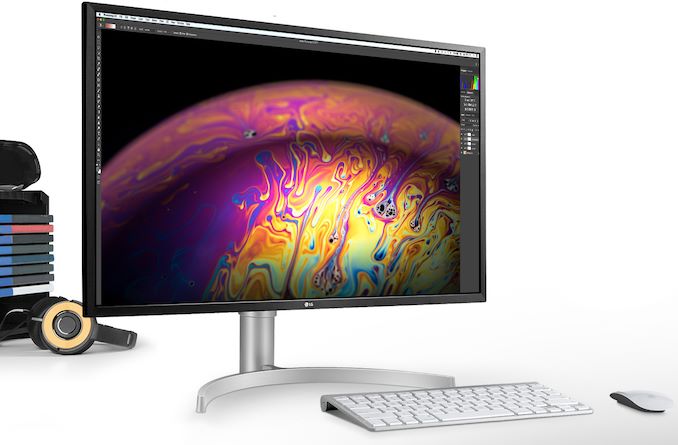











39 Comments
View All Comments
Inteli - Monday, February 4, 2019 - link
I may be in the minority, but for a consumer monitor I tend to put "midrange" around $300, with $750 being distinctly high-end.Also I'm tired of seeing 40-60Hz Freesync ratings. What's the point of tacking on Freesync if it barely does anything?
PeachNCream - Monday, February 4, 2019 - link
Anandtech's folks tend to handle and review only a limited subset of premium and halo products that companies send out for free so their idea of middle-of-the-road is skewed quite far away from what a normal person might consider using the same terminology. They also deal with companies that constantly fight to move perceptions of various value segments upward in order to generate profits. Hardware companies enjoy fatter margins when they can convince buyers that the various price ranges are higher so you'll certainly see some of that come out in product announcements released to journalists and the public at large. That doesn't justify the disconnect, but may help explain the situation a bit.BloodyBunnySlippers - Monday, February 4, 2019 - link
So say we all!JoeyJoJo123 - Monday, February 4, 2019 - link
>Also I'm tired of seeing 40-60Hz Freesync ratings. What's the point of tacking on Freesync if it barely does anything?Eh, it's not a good reason, but VESA AdaptiveSync (FreeSync) is inherently "free" to implement. Adding Freesync support (even if it's a limited range) is inherently "ticking off a box" which could be the defining thing that can sway a customer to buy this monitor as opposed to a competing monitor (with relatively similar features otherwise).
Additionally, it's not a popular use-case, but if you must have a single display for everything (ex: college dorm room student), then having a 40 - 60 hz FreeSync support display for both your PC and your Xbox One X or something would be one """valid""" use case. Consoles can play at """4k""" and many models support FreeSync to some extent, so it could be useful, I guess?
nathanddrews - Monday, February 4, 2019 - link
Realistically, there are a lot of games that are difficult to run at 4K60, but fluctuate down into the 40s (or lower). A range of 40-60 is better than you think, but without LFC, it's a hard pass.FriendlyUser - Tuesday, February 5, 2019 - link
Adaptive sync of any kind is even more useful below 60Hz. Compared with a 60Hz 4k monitor, a 40-60 Hz monitor is definitely superior. A 144Hz 4k monitor is still a rarity, and extremely expensive.jabber - Tuesday, February 5, 2019 - link
I think the issue is that tech reviewers lose all sense of financial proportion when they constantly get handed gear to review that they haven't had to pay for themselves. I had to remind a phone reviewer on some site a few months ago that $750 wasn't a 'budget' phone.GreenReaper - Tuesday, February 5, 2019 - link
Yeah, saw that a while ago with "everything I have is USB-C" - well, no shit, that's what they're handing out. But the *average* age of a PC now approaches five years, and that means a lot will be a decade old, since they still work fine; many got a new PC to run Windows Vista/7, and the latter are probably running Win10 on it:https://www.itprotoday.com/compute-engines/desktop...
Inteli - Tuesday, February 5, 2019 - link
I have 3 Thunderbolt 3 ports across my stuff. Haven't found a single use for it. Heck, the only thing I connect with a USB-C connection is my phone. Everyone talks about how it's the future of ports, but so far it's had almost zero impact on my life. I have as many devices that I actively use USB-C with as I do which use a normal USB Type B connection (you know, the big square one from the 90's?).jabber - Thursday, February 7, 2019 - link
Yeah I still have ZERO PC related items that use USB-C. My mate 10 Pro is it and I only got that three months ago.