Club 3D’s CSV-1562 USB Type-C Dock Has Three 4K Display Outputs
by Anton Shilov on July 17, 2019 4:00 PM EST- Posted in
- Peripherals
- DisplayLink
- Club3D
- USB-C
- USB-C Hub
- Docking Stations

Club 3D has announced its new 15-in-1 USB Type-C docking station which has a total of five display outputs that can drive up to three 4K Ultra-HD monitors. The new CSV-1562 uses display output chips from DisplayLink to enable multiple display connectors, which can add unique capabilities to mainstream notebooks without discrete GPUs.
Aimed at mobile professionals who need multiple ports and many displays, the Club 3D CSV-1562 USB 3.1 Gen 1 Type-C docking station integrates a GbE adapter, five USB 3.1 Gen 1 Type-A ports, one USB 3.1 Gen 1 Type-C connector (that can charge mobile phones), five display outputs (three HDMI 2.0 and two DisplayPort 1.2 connectors), a 3.5-mm audio output, and a 3.5-mm microphone input. In addition, the USB-C dock has a built-in PSU and can deliver up to 60 W of power to its host laptop.
The key feature of the Club 3D CSV-1562 is of course its graphics output capabilities enabled by a USB-based DisplayLink controller. Two out of five outputs can drive two 4K60 monitors, another one can drive a 4K30 display. Alternatively, two DisplayPorts can be used to connect a 5K60 monitor. Because we are talking about a DisplayLink-based solution, the CSV-1562 needs appropriate Virtual Graphics Card (VGC) software/drivers that takes the virtual framebuffer, compresses it and sends the data over USB to the company's proprietary Hardware Rendering Engine (HRE) that converts it to display signals. DisplayLink's software thus naturally consumes some computer resources and has certain requirements.
Being a unique USB-C docking solution, the Club 3D CSV-1562 is not cheap at all, but if you have a USB-C laptop yet need to run two or three 4K monitors, you do not really have much of a choice. The unit is currently available in Japan for ¥29,800 (so think about MSRP of around $250 in the USA).
Related Reading:
- Dynabook’s USB-C Dock Has 10 Ports & an SD Reader
- OWC Announces 14-in-1 Thunderbolt 3 Dock: Now with microSD, 85 W Power Delivery
- Opro9 Introduces USB-C Dock & Adapters: from €29 to €109
- SilverStone EP14: A Miniature USB-C Hub with HDMI, USB-A, 100 W Power
- HP at CES 2019: Slim Envy USB-C Hub Debuts with Charging USB Type-A and HDMI 2.0
- OWC Announces 14-in-1 Thunderbolt 3 Dock: Now with microSD, 85 W Power Delivery
- StarTech Launches Thunderbolt 3 USB Hub with 3 USB 3.1 Controllers & Power Delivery


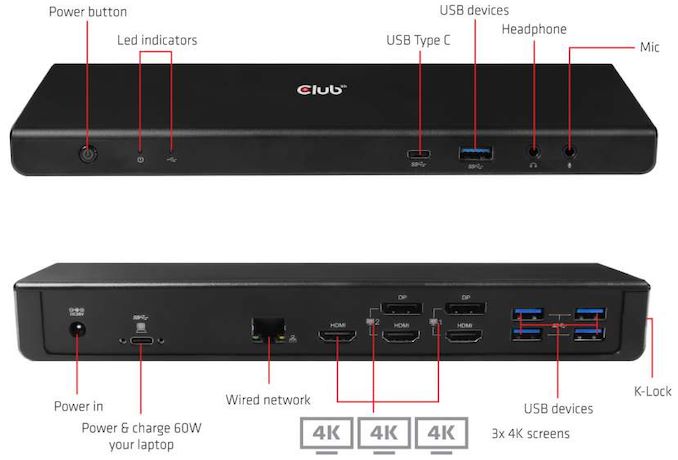









12 Comments
View All Comments
ajp_anton - Wednesday, July 17, 2019 - link
"Built in PSU"So what is that DC-looking power connector for, and where do we plug the AC cable?
kpb321 - Wednesday, July 17, 2019 - link
I assume that's referring to the fact that it can actually act as a 60w power supply for a laptop and not just pass through power from another 60w power brick as is typical of cheap usb c docks.Kevin G - Wednesday, July 17, 2019 - link
For those who have it, I think they'd be better off with a Thunderbolt 3 external GPU chassis. It is a bit more expensive but you'd get real GPU performance out of it.rpg1966 - Thursday, July 18, 2019 - link
? Depends if you need performance or real estate.TyrantRex - Wednesday, July 17, 2019 - link
While innovative, Club 3D has quality/longevity issues. Every product I have bought from them has only lasted a couple months, but they were the only company who made what I needed so I just dealt with it. I'm mostly speaking of their active adapter cables (DisplayPort 1.2 and 1.4 to HDMI 2.0/b HDR and such). Their products work flawlessly for a while and then just quit.mukiex - Wednesday, July 17, 2019 - link
DisplayLink is trash and completely poisoning the well if they're gonna put it on a USB-C device. DisplayPort Alternate Mode should have basically killed DisplayLink for this use case.TheUnhandledException - Thursday, July 18, 2019 - link
Exactly. DisplayLink was a decent (but hackish) way of getting video out on old usb-a. Usb-c alt-modes provide a better solution. Crazy that someone would be making a displaylink dock with usb-c in 2019 over just doing it right and using displayport alt-mode.Dawsmonkee - Friday, July 19, 2019 - link
I'd be interested to hear about why you think that USB-C Alt-modes provide a better solution, what's your reasoning behind that? I am neither pro nor against anything, just interested in your reasons.TheUnhandledException - Tuesday, July 23, 2019 - link
usb-c alt-mode provides native displayport lanes. It is pure displayport no different than a "normal" DP connector just running over different pins. Displaylink takes the frame buffer applies lossy compession and then pushes that as usb data mixed in with other usb data where on the other end it is muxed out and decompressed and sent to the monitor outputs. It is really a hack and one with significant compromises. Sure prior to usb-c altmodes it was about the only way possible to get video to a dock in a vendor agnostic way but it is vastly inferior to usb-c alt mode. Hell just from a bandwidth point of view there is no comparison. usb-c DP alt mode provides either 20 Gbps of DP video + USB 3 (5 or 10 Gbps depending on the host) or alternatively 40 Gbps for video but then only USB 2.0. Displaylink has only 5 or 10 Gbps TOTAL to work with that means the video and all the rest of the usb traffic have to be crammed into 5 or 10 Gbps.The_Assimilator - Friday, July 19, 2019 - link
> DisplayLink is trashWhy, because of the driver and CPU requirements?
> DisplayPort Alternate Mode should have basically killed DisplayLink for this use case
I agree, unfortunately many manufacturers cheap out and don't support AM over USB-C. I'm hoping and expecting this will change over time.