Microsoft Swaps Menu Key For Copilot AI Key on Windows Keyboards, Directs OEMs To Do The Same
by Anton Shilov on January 4, 2024 7:45 PM EST
Microsoft is betting big on artificial intelligence and generative AI at all levels of the company, from servers and Azure down to individual Windows PCs. And that big bet is about to become a lot more visible on Windows machines in the future, as Microsoft has instructed Windows OEMs to change their keyboard layouts to include a dedicated key for their Copilot AI service. Replacing the Menu key (or equivalent) on Windows 11 laptop keyboards, the repurposed key will instead provide direct access to Copilot, launching Microsoft's hub application for on-system AI.
The Copilot key's primary function is to activate the Copilot generative AI assistant in Windows 11, provided that it the system has Copilot installed and logged in to a Microsoft account. Otherwise, on PCs without access to Copilot, the key will instead default to opening up Windows Search, largely mirroring the existing functionality of the Windows key today.
Microsoft's decision to promote Copiot by making it a top-level, OEM-required key is a notable decision. The company has tinkered with repurposing the Windows and Menu keys at various times – most recently with desktop keyboards with dedicated Office and Emoji keys – but this is the most significant change to OEM keyboard requirements in quite some time. For most of the last two decades, the bulk of the changes there has been directing OEMs to use the latest Windows iconography. Ultimately, this strategic placement signifies the importance Microsoft places on the Copilot assistant, aiming to make it as accessible as possible to the end-user.
But the decision to dedicate a physical key to Copilot means that another key's function has needed to go, especially on cramped laptop keyboards. A Microsoft demonstration video showcased its placement between the right Alt button and arrow keys, a spot that was previously reserved for the Menu key on Microsoft Surface keyboards. These key changes also impact OEMs who instead used that physical key for another primary function such as a right-Ctrl, while offering Menu as a secondary function (e.g. Dell). Photos of the latest laptops from those vendors have shown that those keys have been repurposed to Copilot keys too, in-line with Microsoft's own claims that the Copilot key would be coming to non-Microsoft OEM systems as well.
In any case, this is a solid example of the influence that Microsoft exerts over its OEM customers. The requirements for Windows certification give Microsoft a great deal of power over the design of a laptop, including, as we're now being reminded, the keyboards. Unfortunately, this means that Microsoft has seemingly also stripped OEMs of the flexibility to use the Menu key location for other roles.
This change in keyboard functionality comes as all of Microsoft's hardware partners have launched or are about to launch CPUs with neural processing units (NPUs), providing on-device acceleration for low-precision neural network inference. With PCs based on AMD's Ryzen Mobile 7000/8000, Intel's 14th Generation Core Ultra, and Qualcomm's Snapdragon processors all offering NPUs, Microsoft and its hardware partners are preparing for what they hope to be a major paradigm shift in PC capabilities and use-cases.
"Together [with AMD, Intel, and Qualcomm], we are putting new system architectures in place to power new Windows AI experiences bringing together the GPU, CPU, NPU and the cloud," a statement by Microsoft reads.
In general, this hardware integration — which involves NPU support and a dedicated keyboard key — is a significant step for Microsoft that highlights the company's commitment to making generative AI an integral part of computing. The Copilot key and acceleration by NPUs, unlike some past Microsoft initiatives, represents a direct hardware incorporation of its AI technology. These moves, alongside the development of AI-driven features for Windows sets a new precedent in the integration of AI into both PC software and hardware.
Meanwhile, with the current focus on laptops, it remains to be seen how the Copilot key will be implemented in traditional desktop keyboards. With the core ANSI 104 layout already full, it's likely that desktop keyboards will have their Menu keys repurposed and re-logoed as well.
Source: Microsoft


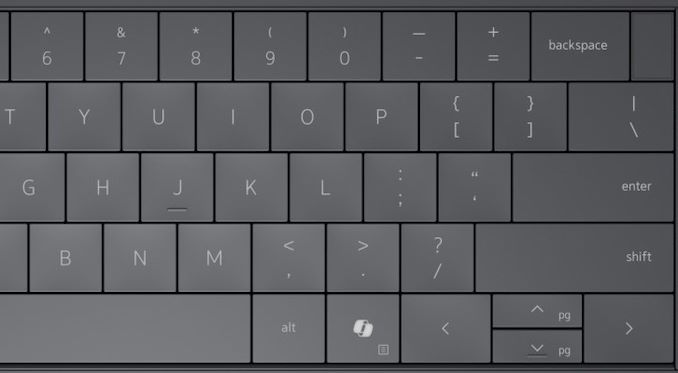








30 Comments
View All Comments
ballsystemlord - Thursday, January 4, 2024 - link
Believe it or not, but I actually have used the menu key. It helps me get out of some sticky situations which Alt-F4 won't fix.sheh - Thursday, January 4, 2024 - link
Same.sheh - Thursday, January 4, 2024 - link
Same, as in, used the Menu/Context key. Usually instead of a mouse.DanaGoyette - Sunday, January 7, 2024 - link
I use that key all the time, actually. It's super handy when navigating file structures and such by keyboard.PeachNCream - Thursday, January 4, 2024 - link
Not sure why this should matter. It's the same key in the same spot with a different logo on it. I'm sure you can either not press it or remap it back to prior function if the current gimmicky thing doesn't matter to you.sheh - Thursday, January 4, 2024 - link
Might actually be good. Laptop keyboard find it fashionable to remove RCtrl (or RWin, or Menu). If *some* key is forced to be there, maybe it can be remapped to act as one of the above when they're missing.Though modifier keys (Ctrl/Alt/Shift) have better NKRO behavior, which may not work with a remapped/faux modifier key.
Samus - Friday, January 5, 2024 - link
I suspect much like the CTRL+FN swap on Lenovo's, there may be a remap of the copilot\menu key, unless they have the same ANSI hardware call, in which case the functionality will actually be Windows-specific and can be modified in software, possibly with a regkey but most likely with an HID driver modification (the way most key modifications currently work - other than disabling the Windows key(s))DanNeely - Friday, January 5, 2024 - link
According to arstechnica the copilot key on Dell XPS can't be remapped. It wasn't specified if that's Dell being Dell or MS being MS.Zeta Syanthis - Thursday, January 4, 2024 - link
1. Burn it with /FIRE/.2. Holy crap, I almost missed this. This really needs more press! D:
meacupla - Thursday, January 4, 2024 - link
Oh cool, take away R-Ctrl (Fn-Menu) and instead add a key that's even more annoying than Menu.Delete key being occupied by a membrane Power On/Off key is another pet-peeve of mine.
Like why don't manufacturers just add an extra row above the F-keys?
Put Menu, Power/finger print reader and Copilot keys in their own row.