HP EliteBook 8460p: Everything But The Screen
by Dustin Sklavos on May 10, 2011 5:50 PM EST- Posted in
- Laptops
- IT Computing
- Intel
- HP
- EliteBook
- Sandy Bridge
Introducing the HP EliteBook 8460p
Ever since getting to visit with HP back in February, we've been anxious to get one of their refreshed enterprise-class notebooks in house. The aluminum styling is such a smart blend of professionalism and straight up good looks, it's almost a shame we aren't going to see it on consumer-oriented notebooks. Now we have one of their new 14-inch models on hand, the EliteBook 8460p, featuring a dual-core Sandy Bridge processor and new AMD Radeon HD 6470M graphics. Is it everything we hoped for?
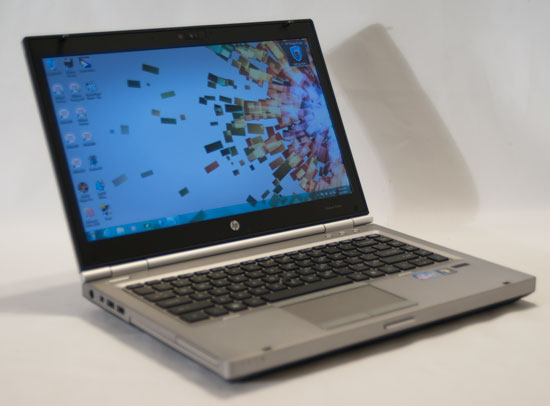
About the only thing I don't like about HP's new lineup is how convoluted it is. HP is offering two different ProBook lines and two different EliteBook lines. The ProBooks are split into budget and...not budget?...and then the EliteBooks have one line geared specifically for mobile workstations. It's all broken down here (minus the new workstations, which are still en route), and it's a little clumsy. The overarching themes between all the lines are sound, though: gorgeous aluminum shells, reinforced hinges, and matte screens. Our EliteBook is the 8460p, a 14-inch build from the not-workstation line.
| HP EliteBook 8460p Specifications | |
| Processor |
Intel Core i5-2520M (2x2.5GHz + HTT, 3.2GHz Turbo, 32nm, 3MB L3, 35W, vPro Enabled) |
| Chipset | Intel QM67 |
| Memory | 1x4GB DDR3-1333 (Max 2x8GB) |
| Graphics |
AMD Radeon HD 6470M 1GB GDDR3 (160 Stream Processors, 750MHz/1.8GHz Core/Memory clocks, 64-bit memory bus) |
| Display |
14-inch LED Matte 16:9 1366x768 (AU Optronics AUO313C Panel) |
| Hard Drive(s) | Hitachi Travelstar 7K500 320GB 7200-RPM SATA 3Gbps Hard Disk |
| Optical Drive | DVD+-RW Combo Drive w/ LightScribe |
| Networking |
Intel 82579LM Gigabit Ethernet Intel Centrino Advanced-N 6205 802.11a/b/g/n Bluetooth 2.1+EDR Agere Si3054 Modem |
| Audio |
IDT 92HD81B1X HD audio Stereo speakers Headphone and microphone jacks |
| Battery | 6-Cell, 62Wh battery |
| Front Side | Indicator lights |
| Left Side |
AC adapter port 4-pin FireWire 2x USB 3.0 SD/MMC reader ExpressCard/54 Optical drive |
| Right Side |
Headphone jack Microphone jack eSATA/USB 2.0 combo port USB 2.0 (charging) DisplayPort Exhaust vent Kensington lock |
| Back Side |
Modem jack VGA Ethernet jack |
| Operating System | Windows 7 Professional 64-bit SP1 |
| Dimensions | 13.31" x 9.11" x 1.25" (WxDxH) |
| Weight | 4.95 lbs |
| Extras |
720p Webcam Flash reader (MMC, SD/Mini SD, MS/Duo/Pro/Pro Duo) USB 3.0 Bluetooth Fingerprint reader Modem |
| Warranty | 3-year standard parts and labor warranty |
| Pricing |
Starts at $999 As configured $1,199 |
Starting from the top, we have Intel's Core i5-2520M. Sporting a 2.5GHz nominal clock speed and capable of turbo-ing up to 3GHz on both cores and 3.2GHz on a single core, this chip is actually a step up from the Core i5-2410M in that it supports AES-NI and hardware virtualization where the lesser model does not. It also starts at a higher clock speed and has substantially higher turbo bins.
HP makes the interesting decision to employ a single 4GB DIMM instead of a pair of 2GB DIMMs; on the one hand this may produce a minor hiccup in performance, but on the other this is the standard memory configuration across the 8460p lineup and ensures the end user can easily upgrade the RAM later. With 4GB sticks going for $40 apiece right now, that doesn't sound like a bad idea either.
One of the parts we're really interested in checking out is AMD's new Radeon HD 6470M. Now that Sandy Bridge's integrated graphics effectively makes the unimpressive Mobility Radeon HD 5470 obsolete (outside of still having better driver support), AMD has to step up their game. This chip doubles the number of shaders of its predecessor at 160 (finally eclipsing the now ancient Radeon HD 2600), but the memory bus remains a poor 64 bits wide and is strapped to GDDR3 instead of the faster GDDR5 that could mitigate the narrow bus. Still, core clocks are mighty high at 750MHz. We don't expect performance to double, but it should at least be a substantial improvement. One disappointment is the lack of a switchable graphics solution; there are notebooks sporting 6000M series Radeons in the market that can switch between the discrete and integrated GPUs, but that's not possible on the 8460p.
As for the rest of the configuration, HP ships the 8460p with 7200RPM hard drives, Bluetooth, and wireless-a/b/g/n support standard. One of the nicer things about checking out business-class notebooks is that they tend to be much more fully-featured than their consumer cousins, and the 8460p is evidence of that, offering all modern and even some older connectivity--some people still value FireWire, thankfully. Unfortunately, while HP does offer WWAN connectivity with the 8460p, the internal Mini-PCIe port doesn't support mSATA.










31 Comments
View All Comments
XiZeL - Tuesday, May 10, 2011 - link
For an extra 15€ you can get the 1600x900 screen and for an other extra that theres is a fullDH optionbji - Tuesday, May 10, 2011 - link
When I go to the HP web site and try to configure the model, it immediately bumps the price up to ~$2,000. Is it possible to configure this laptop for less than 2 grand?Also, even when doing so, there is no display option bigger than 1600x900, which is lame.
And, talk about a weird configuration system. They have all of these strange configuration options like the stickers that will be put on the laptop and if you upgrade the processor, you get a big red error until you go and change the sticker to match. That is just about retarded.
JarredWalton - Tuesday, May 10, 2011 - link
Unfortunately, we don't know what quality of screen you get with the upgrade, but given it's a $75 upgrade I wouldn't expect a lot (and even less if it's only 15€). I've seen a lot of poor "upgraded" LCDs over the years, so there's no guarantee unless HP/whoever makes a point of stating the the LCD upgrade is a DreamColor or RGB LED or high-gamut or what have you.As far as the configurable models go, HP always charges a lot, but usually there are "instant rebate" codes floating around. I'm not aware of any for the 8460p right now, but if you can wait I would expect one to turn up. I've also heard you can get much better pricing if you call to place an order and ask for a lower price (though I've never tried that).
Ytterbium - Friday, May 13, 2011 - link
the 1600x900 screen is reported to be not that good either.The best screen HP do on the p serise is the 1600x900 WVA screen on the 8560p.
If you want dreamcolor you have to go to the 8560w or 8570w, the 8460w doesn't have dreamcolor :(
Penti - Friday, May 13, 2011 - link
Those dreamcolor screens are also rated to 15 W so I wouldn't run any of those portable. Which defeats the point of the screen to begin with.Souka - Tuesday, May 10, 2011 - link
But is the fullHD screen better? or just higer rez?My co-worker has the 8440p... and I absolutely agree that the LCD is HORRIBLE.
but hey, who uses the LCD on a laptop right? Oh wait a minute....
smalM - Tuesday, May 10, 2011 - link
One docking station at the office, one at home, and never using the built in screen does help alot...secretmanofagent - Monday, May 16, 2011 - link
I think HP tends to use crap screens. My work laptop is a 8530w Mobile Workstation, and it's easily one of the worst displays I've seen.bhima - Wednesday, May 11, 2011 - link
Lets put it this way, I've never seen a 1600x900 14" screen that looked horrible. But I've seen PLENTY of 1366x768 screens that are utter garbage. It seems when pixel density increases on these screens so do view angles, color and contrast.fordry - Wednesday, July 6, 2011 - link
I have a slightly older elitebook 6930p with the upgrade 1440x900 screen over the 1280x800 screen that was the base and I have seen both screens in action as well as the newer 1366x768 on an 8440w. The 2 lower end ones, 1280x800 and 1366x768 aren't good, particularly the 1280x800 one, its atrocious. My 1440x900 screen though is very nice. Looks clear, colors are good. Its not the best screen ever but its definitely not something that would go in a cons list and I imagine that the 1600x900 screens they offer with these would be similar.