Intel's Thunderbolt 2: Everything You Need to Know
by Anand Lal Shimpi on June 9, 2013 8:39 PM EST- Posted in
- Storage
- CPUs
- Intel
- Thunderbolt

At Computex, Intel officially branded its next-generation Thunderbolt as Thunderbolt 2. As a recap, current Ivy Bridge platforms use Cactus Ridge Thunderbolt controllers while newly launched Haswell platforms use Redwood Ridge. Redwood Ridge maintains feature compatibility, but you get official support for DisplayPort 1.2 (and 4K resolution) if you're using a DisplayPort monitor. This extension of DP 1.2 support does not apply to Thunderbolt displays or DP 1.2 displays connected to a Thunderbolt chain however. The explanation is simple. Redwood Ridge won't be sold for use in devices, only host computers, which is why you can't plug a 4K DP 1.2 display into a Thunderbolt chain and have it work (since none of the members of the chain will support 4K passthrough).
Falcon Ridge however is designed to address this problem later this year. Falcon Ridge will officially be the first controller to implement Thunderbolt 2. Despite the increment in nomenclature, the differences are actually pretty simple.
Today, Thunderbolt exists as four 10Gbps channels - two upstream and two downstream. Each channel however is fully independent. Although PCIe and DisplayPort are muxed from the cable perspective, you can only send one or the other over each channel. That limits max performance for a single storage device to 10Gbps (minus overhead), and it similarly limits the max display bandwidth to 10Gbps as well. The latter is insufficient for 4K video (~15Gbps depending on refresh rate). If you bypass Thunderbolt and just send DP 1.2 over the cable it's not a problem, but if you want to enable mixed use cases where you're driving both 4K video and high-speed storage over the same cable you're going to need another solution.
Thunderbolt 2 provides that solution. By combining the channels together, Thunderbolt 2 enables two 20Gbps bi-direction channels instead of two sets of 10Gbps channels. There's no overall increase in bandwidth, but the solution is now more capable. Since there's 20Gbps of bandwidth per channel, you can now do 4K video over Thunderbolt. You can also expect to see higher max transfer rates for storage. Whereas most Thunderbolt storage devices top out at 800 - 900MB/s, Thunderbolt 2 should raise that to around 1500MB/s (overhead and PCIe limits will stop you from getting anywhere near the max spec).
Intel put together a quick demo of Thunderbolt 2 silicon in one of its suites at Computex. The setup involved two Intel SSD 910s running over Thunderbolt 2 alongside two 2560 x 1440 panels. Peak performance to the SSD array was just under 1100MB/s, which Intel expects will be much higher once final hardware is ready.
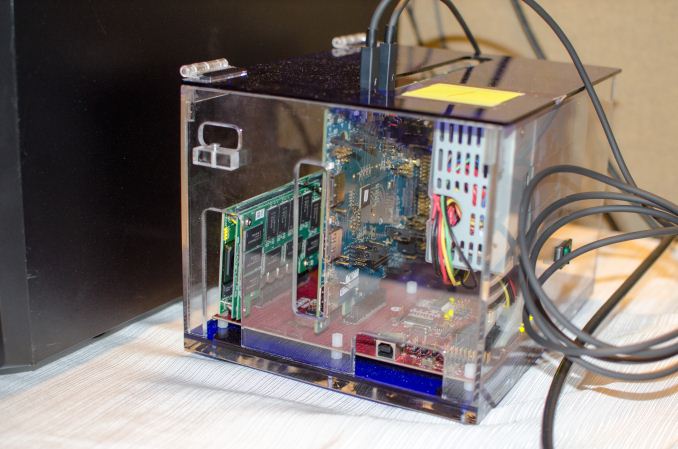
The box above basically houses Falcon Ridge silicon (card on the right), connected to a board that distributes PCIe from that controller.
Thunderbolt 2/Falcon Ridge still feed off of the same x4 PCIe 2.0 interface as the previous generation designs. Backwards compatibility is also maintained with existing Thunderbolt devices since the underlying architecture doesn't really change.
I had higher hopes for what Thunderbolt 2 would be (moving to PCIe Gen 3 for example), but it looks like the spec is primarily designed around enabling 4K as well as incrementally increasing storage performance. I'm still holding out for the dramatic changes to usage models though, e.g. enabling external dGPUs over Thunderbolt, but it looks like I'll have to hold out for longer.


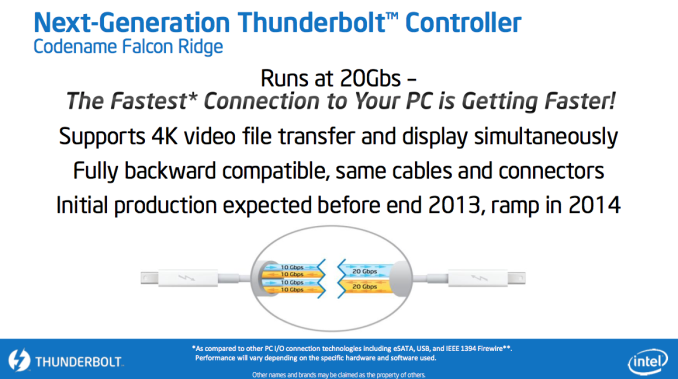








34 Comments
View All Comments
B3an - Sunday, June 9, 2013 - link
Not really worthy of a "2" name. Disappointing it don't use PCIe Gen 3. So would it not be any more capable of driving external GPU's than current Thunderbolt?Alexvrb - Sunday, June 9, 2013 - link
Pretty much, they should have called it Thunderbolt 1.1. It's just as proprietary and probably just as expensive, but not significantly better. I find myself hoping we just get an industry standard external PCIe connection rather than one controlled by Intel.MojaMonkey - Monday, June 10, 2013 - link
I have a thunderbolt egpu using a magma box and gtx 680. Works like a charm. I would estimate that its about 20% down in fps when compared to a native desktop. Some of that is because laptop cpu and some because of thunderbolt. At the moment its not worth it because the external thunderbolt enclosures are expensive. From a performance and technical perspective this is a very feasible solition. A price drop on enclosures would make this attractive for those who need compact laptop portability with near gaming desktop performance.jcwc - Monday, June 10, 2013 - link
question: how do you tell your laptop to use the egpu instead of the internal? i'm assuming it's not as simple as plug in, reboot, playMojaMonkey - Monday, June 10, 2013 - link
The limitation is that the egpu can only power an external display not the laptop monitor. But it is actually that simple. Plugin reboot play and the external monitor lights up powered by the GTX 680. There are no drivers the laptop and video card are connected via pcie it all works like a native card would.FalcomPSX - Wednesday, June 12, 2013 - link
if they ever resolve the ability to output to the laptop display and have the graphics over thunderbolt... it could easily revolutionize "desktop replacment" laptops and blur the line between them and ultrabooks. Go on the road and leave your graphics card at home, or plug it in when you have external power. Unplug the thunderbolt graphics card and you have as much power savings, lower heat and longer battery life as any other ultrabook is capable of.krewn - Thursday, June 9, 2016 - link
It would be cool to see an hdmi input on laptops. It would require a switch tho...kobusphoto - Friday, September 13, 2013 - link
Hi MojaMonkey,I'm very interested in your egpu via magma box setup.... What machine are you using to do this? And the operating system?
I want to do this on my Macbook Pro 17" with thunderbolt 1. But as far as I understand Mac OSx will not see the eGPU. Unless there has been some advancements since I last did some reading up on the matter..... I eventually gave up hope of it happening in the near future.
purerice - Thursday, October 3, 2013 - link
You can find more details by searching for "thunderbolt egpu magma box". You will get a forum where probably the same MojaMonkey went into more detail. There some talked about another shady solution (search "TH05 thunderbolt") that I would not trust unless ready to throw away money and using a store-bought debit card.When a legit product actually ships Anand will be all over it so I'm happy to wait here fwiw.
BMNify - Wednesday, June 12, 2013 - link
http://www.molex.com/molex/products/family?key=ext...it just so happens its been around LONG before the came around, just go and ask your local shop to buy it for you and make it popular for home use to get the prices down....