StarTech.com 8-bay USB 3.0 / eSATA Removable Hard Drive Enclosure Review
by Ganesh T S on August 11, 2015 8:00 AM EST- Posted in
- Storage
- USB 3.0
- eSATA
- DAS
- StarTech.com
USB 3.0 Performance
Similar to the previous section, we first check what ATTO and CrystalDiskMark have to report for an Intel SSD DC S3510 in the StarTech.com 8-bay hard drive enclosure, when connected via a USB 3.0 port..
A comparison against the numbers obtained with eSATA show that for sequential and 512K accesses, the UASP-enabled USB 3.0 connection fares better. However, for small-sized transfers, the eSATA version enjoys between 1.5x - 3x advantage in terms of transfer rates.
We repeat the robocopy benchmarks done in eSATA mode in the USB mode also.
- Photos: 15.6 GB collection of 4320 photos (RAW as well as JPEGs) in 61 sub-folders
- Videos: 16.1 GB collection of 244 videos (MP4 as well as MOVs) in 6 sub-folders
- BR: 10.7 GB Blu-ray folder structure of the IDT Benchmark Blu-ray (the same that we use in our robocopy tests for NAS systems)
| StarTech.com S358BU33ERM + Intel SSD DC S3510 (USB 3.0) robocopy Benchmarks (MBps) |
||
| Write Bandwidth | Read Bandwidth | |
| Photos | 214.01 | 246.69 |
| Videos | 214.96 | 318.15 |
| Blu-ray Folder | 223.71 | 323.02 |
The above benchmark run was also instrumented to record the drive temperature as well as instantaneous transfer rates during the process. The internal disk temperature never exceeded 37 C even after more than 127 GB of writes and 127 GB of reads continuously. Again, the above numbers indicate that the USB 3.0 interface performs better than the eSATA interface for large sized transfers.
For the second use-case, we take advantage of PC Mark 8's storage bench. The storage workload involves games as well as multimedia editing applications. The command line version allows us to cherry-pick storage traces to run on a target drive. We chose the following traces that we had already processed on the eSATA interface.
- Adobe Photoshop (Light)
- Adobe Photoshop (Heavy)
- Adobe After Effects
- Adobe Illustrator
Usually, PC Mark 8 reports time to complete the trace, but the detailed log report has the read and write bandwidth figures which we present in the table below. Since these are real-life workloads with plenty of small-sized transfers, the eSATA version performs better compared to USB 3.0
| StarTech.com S358BU33ERM + Intel SSD DC S3510 (USB 3.0) PCMark8 Storage Benchmarks (MBps) |
||
| Write Bandwidth | Read Bandwidth | |
| Adobe Photoshop (Light) | 240.17 | 61.49 |
| Adobe Photoshop (Heavy) | 241.45 | 71.75 |
| Adobe After Effects | 94.30 | 63.92 |
| Adobe Illustrator | 188.53 | 63.48 |
IOMeter Evaluation
The following graphs show the performance of the unit in USB 3.0 mode with multi-disk accesses for different workloads. We see the 128K accesses fare slightly better in USB 3.0 mode compared to eSATA mode, but the 4K performance is far worse.


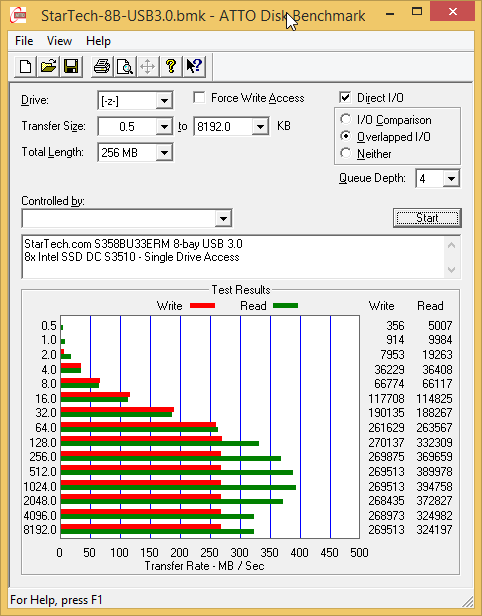
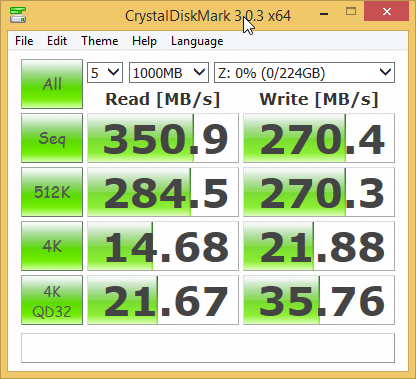
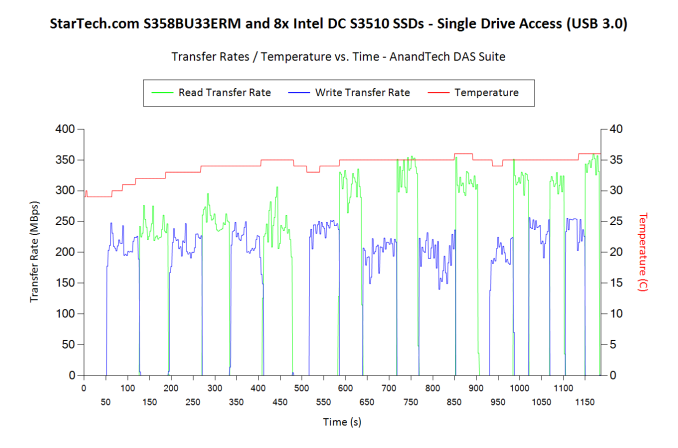
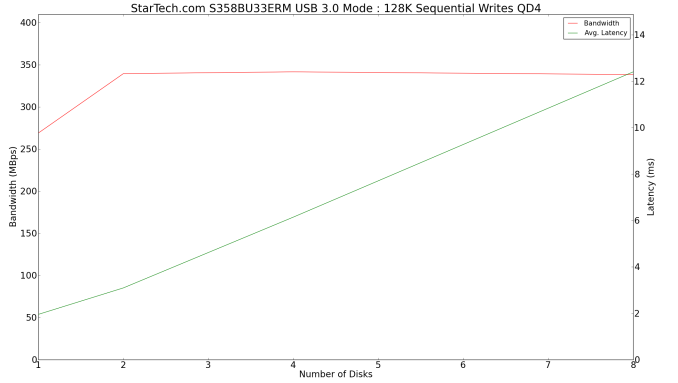
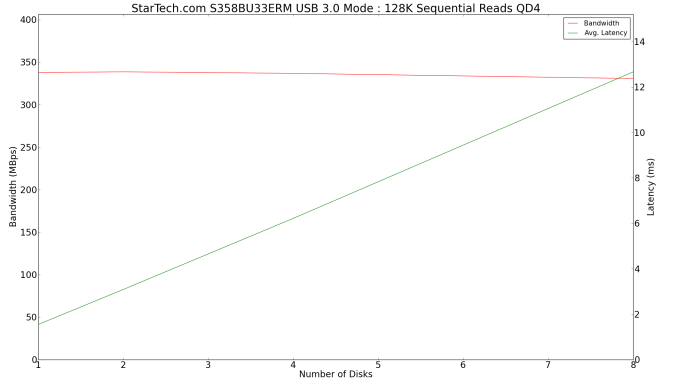
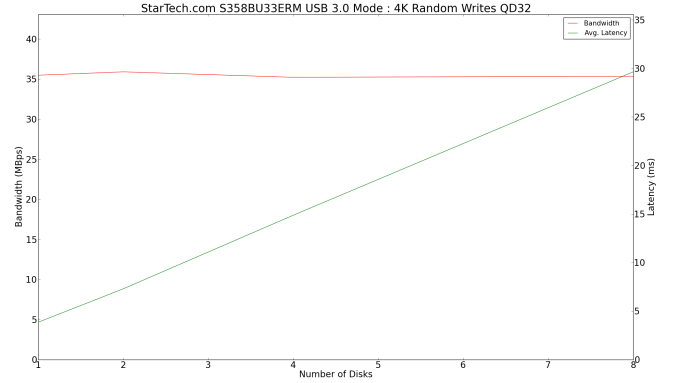
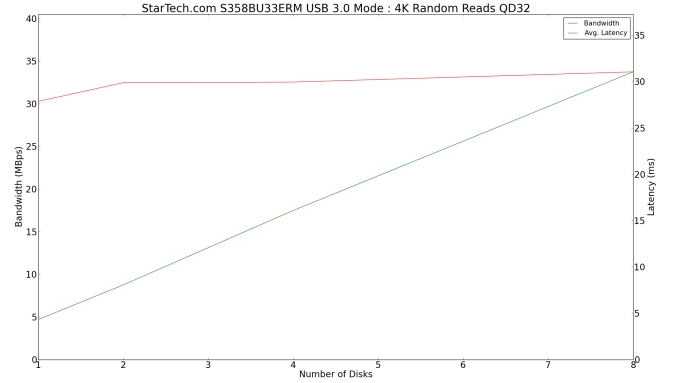








21 Comments
View All Comments
room200 - Saturday, August 15, 2015 - link
I'm surprised that it didn't come with the esata card. Most of these types of boxes come with it. Though you can buy a cheap Highpoint 622 for 30 bucks that handles 10 drives, you shouldn't have to.